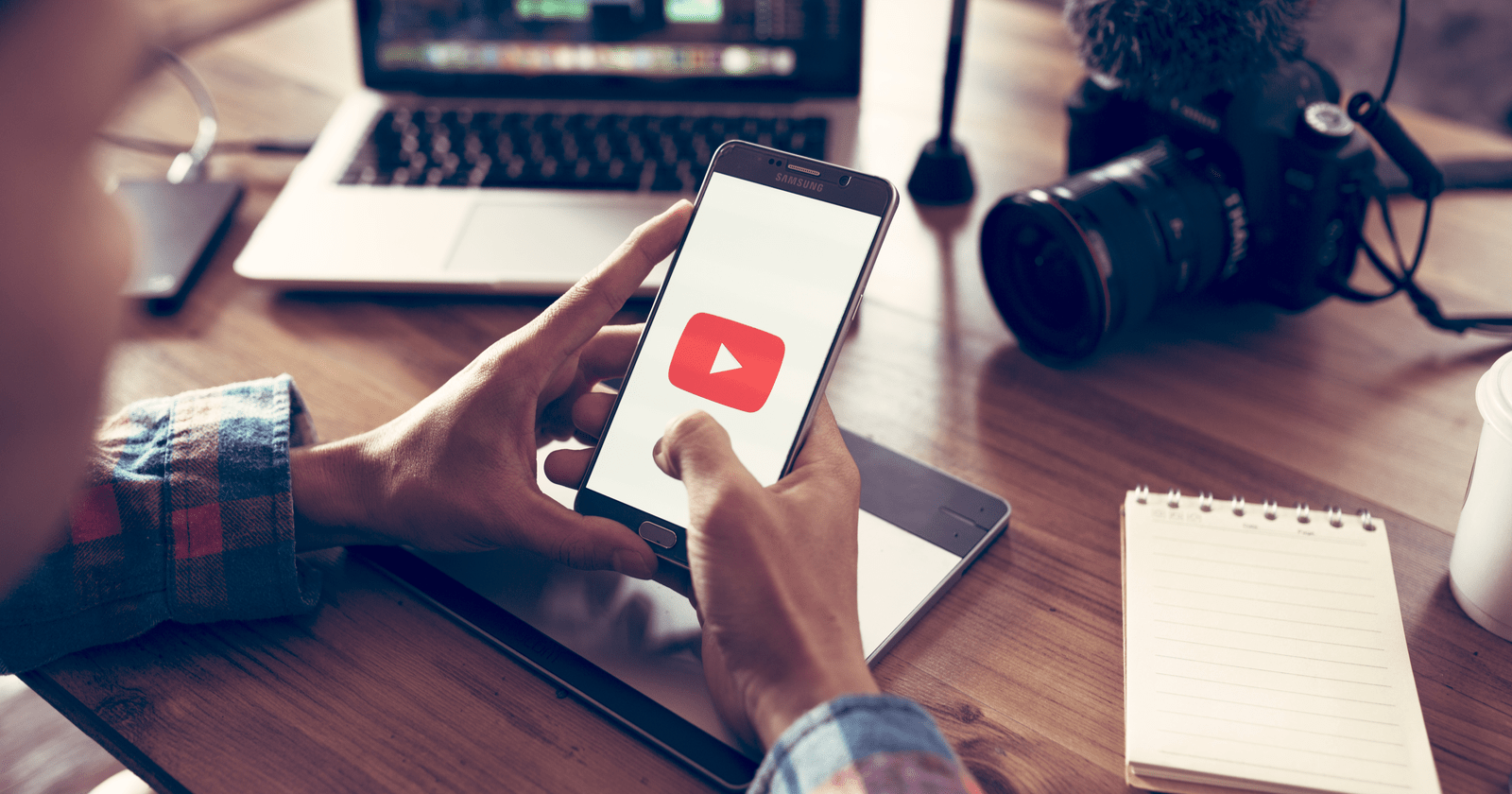Back in April 2007, Amanda Watlington, the owner of Searching for Profit, and I taught the first in a series of training workshops called Getting Found in All the Right Places at Search Engine Strategies (R.I.P.).
Back then, we were trying to teach digital marketers “how to optimize and leverage their content and its distribution across news, blog, social, image, audio, and video search engines.”
A month later, Google launched Universal Search and started blending content from Images, Maps, Video, and News into their web results.
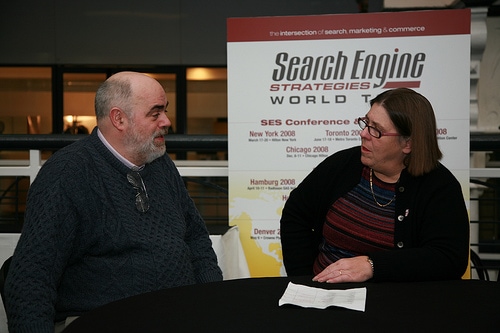 The author together with Amanda Watlington, owner of Searching for Profit.
The author together with Amanda Watlington, owner of Searching for Profit.So, 11 years later, you would think that most marketers would be getting found in all the right places by now.
But, surprisingly, very few have.
Universal Search in 2018
Yes, many have optimized the posts on their blogs. And, a large percentage have optimized their content on Google My Business.
But, the biggest opportunity that most web marketers have missed is optimizing the videos on their YouTube channels.
How big an opportunity is this? Well, according to Searchmetrics’ 2018 Universal Search study:
- Videos appear in 23 percent of mobile results and 22 percent of desktop results.
- Images appear in 16 percent of mobile and 23 percent of desktop results.
- News appears in 9 percent of mobile and 11 percent of desktop results.
- Direct answers (a.k.a., featured snippets) appear in 4 percent of mobile and 16 percent of desktop results.
- Maps appear in 4 percent of mobile and 3 percent of desktop results.
Now, I’ve met plenty of plenty of marketers who are frantically trying to optimize webpages so some of their content appears in featured snippets. But still, according to Searchmetrics:
“…the number of searches that return an answer container on the search results pages on mobile devices is actually dropping. This trend may surprise SEO and online marketing professionals who haven’t been able to escape proclamations of Direct Answers being the great new opportunity for boosting free, organic traffic. What the trend shows is that users weren’t always happy with the results shown in answer boxes – which could be irrelevant, out-of-date or even fake news – and so Google is more often letting users choose their own best answer.”
If you step back and look at the data, then it’s pretty clear that video is your biggest opportunity.
Oh, and check out this additional observation by Searchmetrics:
“One provider keeps growing its presence. The proportion of integrated videos that come from YouTube has risen to 92 percent. Accordingly, the competition is thin on the ground. YouTube’s dominance leaves challengers like vevo.com, dailymotion.com and vimeo.com to fight over the scraps of the remaining 8 percent.”
It is also worth noting that YouTube is the world’s second-largest search engine, so appearing in YouTube search results is more important than being found in Bing’s or Yahoo’s search results.
So with all these insights, how do you optimize your YouTube videos so they appear in Google Universal Search results as well as YouTube search results?
Understand That YouTube’s Ranking Algorithm Is Different from Google’s
The first thing to realize is that, despite being a subsidiary of Google, YouTube has a different ranking algorithm.
I still bump into a few web marketers who mistakenly think that YouTube crawls their website like Google Video once did.
YouTube only ranks videos that have been uploaded to YouTube. And Google Video was discontinued in August 2012.
The goals of YouTube’s search and discovery algorithm are twofold:
- To help viewers find the videos they want to watch.
- To maximize long-term viewer engagement and satisfaction.
In other words, YouTube’s algorithm uses “relevance” to help viewers find the videos they’re searching for, and then ranks all the relevant videos in order of their “watch time,” which rewards engaging videos that keep viewers watching. It’s actually a little more complex than this, but these are the two most important ranking factors.
People Use Different Search Terms in YouTube & Google
The search terms people use on YouTube are often different than the ones they use on Google.
So, when you conduct keyword research for video SEO, you will want to use tools like Google Trends, which not only lets you explore web search trends, but also YouTube search trends.
Or, check out Keyword Tool, which uses Google’s and YouTube’s autocomplete features to generate highly relevant long-tail keywords about a particular topic.
If you want to rank well in both Google search and YouTube search results, you should identify relevant long-tail keywords that are used on both platforms.
Optimize Your YouTube Video’s Metadata
Title
You need to optimize your YouTube video’s title and make it compelling as this serves as your video’s headline. If all 100 characters showed up in a search, ask yourself: would you click on it?
Google offers the following tips to optimize video titles:
- Always represent your content accurately.
- Offer keywords first, branding at the end.
- For serial content, add the episode number to the end of the title.
- Update video titles so they continue to grab views.
Description
Don’t forget to optimize your YouTube video’s description. Only the first few sentences of your description will appear in search results or above the fold on a watch page, so make them count!
However, your description can be up to 5,000 characters long, so this is a good place to add additional information for both the viewers and the YouTube algorithm.
Tags
You should also optimize your YouTube video’s tags. Yes, I know that Google ignores keywords meta tags, YouTube indexes up to 270 characters in your tags to help people find relevant videos. So, list them in order of relevance to the video and try to use the whole 270-character limit.
Google also advises to:
- Include a mix of both general and specific tags.
- Use enough tags to thoroughly and accurately describe the video.
- Update catalogue videos’ tags when new search trends emerge.
- Properly format tags to ensure proper indexing of your video. Include keywords from your title in your video’s tags.
Thumbnails
In addition, create custom thumbnails for your videos. Thumbnails are displayed in different sizes and formats all across the platform and outside of it, so ensure that you have a strong, vibrant image that stands out no matter what size it is.
Upload high-resolution thumbnails – 1280px x 720px – so they appear crisp and clear wherever viewers happen to see them.
Increase Your Video’s Watch Time
When it comes to increasing your video’s “Watch Time,” it’s absolutely essential to create great content. There are no shortcuts around that. But, there are some things that you can do to improve the odds that people will continue watching your compelling videos.
Create Compelling Video Openings
Create a compelling opening to your videos and then use programming, branding, and packaging techniques to maintain and build interest throughout the video.
A study by Little Monster Media found videos that were 7-16 minutes long got more views as a percentage of subscribers than shorter or longer videos.
Use Playlists
Build long watch time sessions for your content by organizing and featuring content on your channel, including using series playlists.
Playlists allow you to collect, organize, and publish multiple videos together. This increases watch time and creates another asset that will appear in search results and in Suggested Videos.
You can create playlists using your own videos, other videos, or a combination of both.
Be Consistent
Create a regular release schedule for your videos when uploading to encourage viewers to watch sets of videos over single videos. You can use scheduled publishing to schedule a private video to go public at a specific time.
The Little Monster Media study mentioned earlier found channels posting 4.4 videos a week got 36.4 times more views than channels posting 1.2 videos a week.
Engage with Your Audience
Involve your audience in your videos and encourage comments.
Wherever possible, include your community in your videos. Interact with your viewers as part of the content.
Respond to comments in the first few hours after you publish a video. These first commenters are your loyal community members.
Use Cards
Add Cards to your videos. Cards replaced Annotations and are a great way to encourage your viewers to engage with your video and take meaningful actions as a result.
The key is to use cards to deliver additional value to your viewer. So, I recommend using Cards to drive viewers to your other videos, playlists, and channel. Or, drive viewers to your website to check out product information.
Track Your Video Performance
Finally, use YouTube Analytics to see what’s working. Pay close attention to the watch time report to find out which of your videos has the greatest watch times and view-through rates.
Look at the audience retention report to see which of your videos has low watch times and view-through rates. And check out the audience interaction reports to see which of your videos drive community actions like comments, favorites, and likes.
Conclusion
These are the best ways for getting your YouTube videos found in both Google Universal Search results as well as YouTube search results. At least, these are video SEO best practices today.
But, as web marketers know all too well, things change. So, these tips, tools, and techniques are “best if used by (or before) today’s date.”
More Video SEO Resources:
- How to 2x Your Traffic This Year with Video SEO
- 15 Inspiring YouTube Video Ideas to Build Your Brand
- Which Video Hosting Website Is Best for SEO?
Image Credit
In-post photo from author