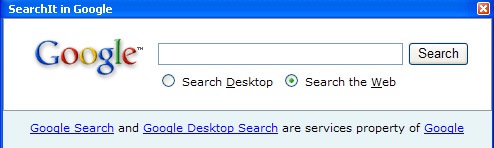Most desktop search applications are advertised as “time savers” as they don’t require to open a browser which is not true actually because they still open a browser after you hit “search”. So that’s not the reason I’d use them. Instead, I’d take a look at other features the tools offer.
These additional features may include quicker access to search operators or combining several search engines, etc. So here’s a quick overview of desktop Google search tools that offer some extra goodies as well:
| Google desktop search tool | Cost | Accessed via | Main search options |
| Google Desktop | Free | Google Web + Google Desktop | Search field in the taskbar |
| Google-SearchTool | Free | Google services + Advanced operators | Icon in your task bar |
| Desktop Search Bar | $14.95 | Google services + Other search engines | Pop-up on mouse-over |
| SearchIt in Google | Free | Google Web + Google Desktop | Icon in your task bar |
Google Desktop
By default, Google desktop searches the web and your computer. What’s more, it:
- Shows desktop search results as you type;
- Allows to exclude any domain from your search results (think Wiki!);
- Has plenty of non-search features.
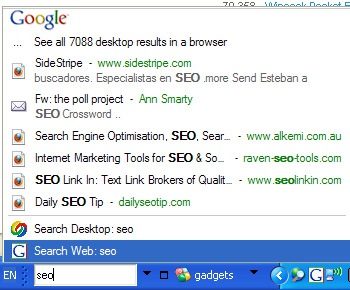
Google-SearchTool
- Multiple Google services support (Web search, Google groups, Google images, Google news)
- Advanced search operators (links:, related:, cache:, info:, etc)
More settings:
- Set SafeSearch filter,
- Set number of results per page
- Exact match search;
- Language preferences.
Note: by default the tool opens Internet Explorer to search. To switch to the browser you are using, you will need to enable custom browser. When you enable this option a “popup” asks a name for your custom browser. After that a Filepopup should appear, browse to the folder/directory of the custom browser and pick out the browsers startup executable.
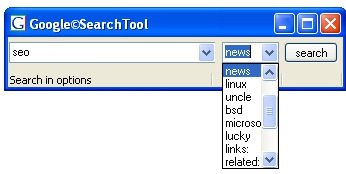
Desktop Search Bar
(Paid with one-month trial)
A really sleek and cute desktop Google search utility allowing to use multiple search services including: Google images, Google video, Google groups, Google Trends, Google Blogs as well as a lot of non-Google search engines including Amazon, Yahoo, StumbleUpon, etc.
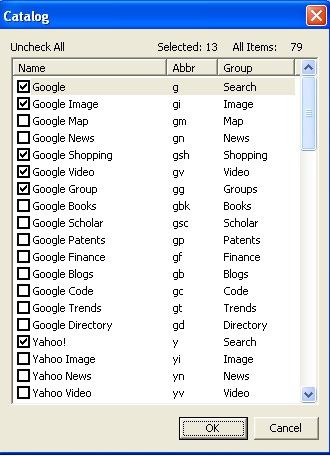
It also allows to customize the look and fill as well as make it transparent:
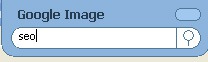
SearchIt in Google
The least feature-rich of all. All it can do:
- Access either general search or Google Desktop;
- Set up a custom shortcut to quickly access it;
Note: The tools seems to use Internet Explorer (I didn’t manage to change the browser).