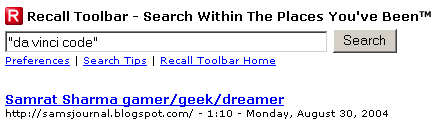Recall Toolbar: Searches your Visited Websites
I have seen and tried a lot of toolbars for Internet Explorer. Most of them have nothing new to offer on the basic functionality front. Only the value added services made them different from the other toolbars in the market. Viewpoint Toolbar was a good example. Recall Toolbar is the latest of the genre that I decide to give a go.
The fact that it is called a toolbar is much of a misnomer. It just lies as a single button on the Internet Explorer’s interface. You have to click it to get access to the actual toolbar which replaces the webpage in the browser window itself. The difference between Recall Toolbar and other toolbars is that instead of searching the web for the keywords that the user put in, it just searches in the content matter of pages visited by the browser! Not just file names, entire html content is searchable. The best thing is that it does not rely on the cache system of the browsers. It indexes the entire text content of the webpages as the user visits them and maintains a separate database. So, even if the cache is cleared, all the content of the visited pages is stored in the toolbar’s own database and is completely searchable.
So, how do you control what the toolbar should record and what not? All the pages visited with the toolbar button visible are recorded. Simply turning the button off will disable the recording of the content of the pages. Pretty simple way to maintain it I believe. User is also free to setup the optimization time for the database (to compact it) and also define the number of days old pages that the toolbar should keep in the databases.
The toolbar offer advanced searching options where user can limit searches by:
Search Fields like Title, URL and even date
Wildcards using * and ?
Date Ranges and advanced operators like and/or/+/-
So, what are the disappointing parts in the software?
Well, first it is Internet Explorer only at the moment. Though the software developer unlike other toolbar makes is open to technology inputs that can let the toolbar work with Mozilla and Firefox.
Also, the toolbar was kind of sluggish on the test machine. Took more than a couple of seconds for the toolbar to appear after the Recall Toolbar button was pressed. Even the searches take some time… Even Google loads and searches fast. Maybe it was a one off case and here I would like to have your experiences.
But assuming this is a very early version of the software, things would improve with time and possibly we would have a Mozilla version for Recall Toolbar too!
So, how do I rate the toolbar? I would say… it is the first toolbar of its type in the market that I have seen. While testing it found some other tools that are supposed to do the same and more. Things that I will surely discuss in the coming days. But toolbar does its work well. Browsing speeds are not affected though I would have loved if the toolbar reacted a bit more smoothly. Searches worked fine in the test searches I did on sites visited days and even weeks ago. Though, if the cache is set to a long time, you just might get lots and lots of results. In that case it is recommended to keep the search keywords as accurate as possible.
Give it a go… But it is not a refined product that you would love out of the box. Test it a bit and you will see the power. Also, if you know another product that does this and more, please drop that software’s name in the comments. I would love to check it out!
Download: Recall Toolbar
Contributed by: Sushubh, Publisher of Software news at Software Journal