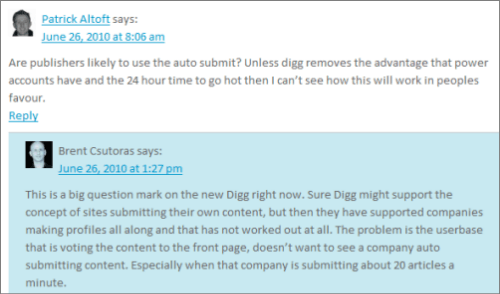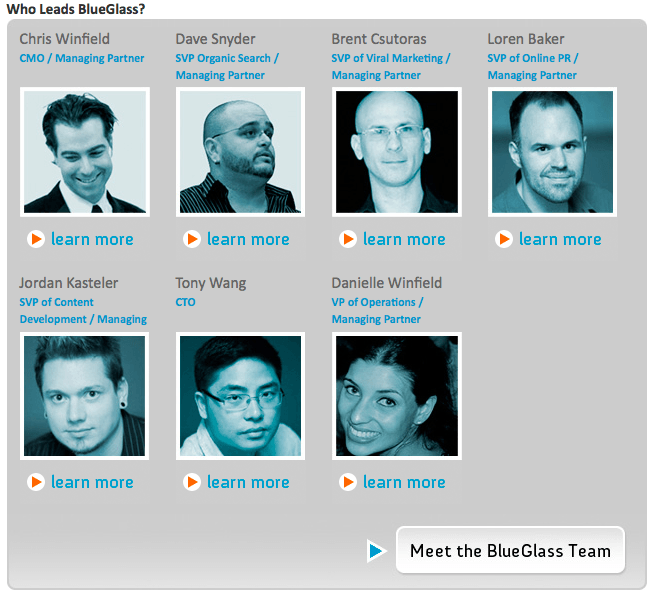Getting your entire company on-board with your social media strategy can help create an immediate impact in your social presence online. Instead of just one person trying to tackle creating a social brand, you can leverage all employees abilities and experience to make a bigger splash.
In order to make your entire company known, you should give everyone a voice. Here are a number of ways you can involve any and all employees who want to be social.
Meet the Team
The first way is by having an awesome meet the team page. Make sure everyone has a bio picture, so people can make a visual connection with each person within your organization. Also have links to all of the social profiles that they maintain and are active in. This will allow readers to start to follow and subscribe to each of their updates.
Manage Multiple Twitter Accounts
You should have some kind of way to manage all of the Twitter accounts and messages that communicate with your company. A product like CoTweet will allow you to add employees and give each of them permissions depending on their role with your social media strategy.
Display Team Tweets
I just purchased this premium WP plugin called Twitter Widget Pro that allows you to add Twitter updates to your blog for multiple Twitter accounts. This is perfect for company that is looking to display updates for multiple employees within your organization.

Facebook Updates & Comments
Make sure that everyone is responding to your company social profile updates. If you are going to be hosting an event, let everyone know that you are looking forward to it. This will show that all employees are getting involved and want to connect with others.
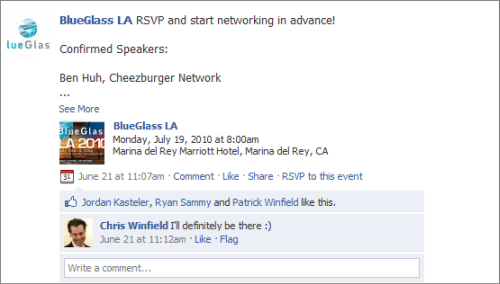
About the Author
Whenever an employee write a blog post, make sure you promoting their self brand by adding their bio picture, links to their bio page and social media profiles. If you read a number of industry blogs, you will probably start to notice certain people that you really like to follow. When you see their picture, it makes pay more attention to their content and what they are saying.
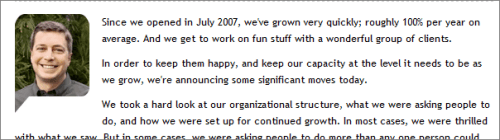
Respond to Comments
If an employee writes a post, make sure they are following up with anyone who responds with a comment. It is important for the person who wrote the post to respond. Especially if someone asks a question about something that was written, if the author can clarify or answer their question, it will show that each author will respond if people comment.