While some businesses are flourishing during this pandemic, others are seriously struggling.
Regardless of whether business is good or bad right now, all businesses need to continue to build and maintain brand awareness if they’re going to be resilient and strong over the long term.
Video ads are an excellent way to maintain brand awareness.
Even so, many advertisers reduced their advertising budgets in the wake of this pandemic, and video advertising was not spared the axe.
In fact, 43% of advertisers reported pausing, canceling, or decreasing their digital video advertising budgets in the early days of COVID-19.
Why is video advertising such an easy target for budget cuts?
I suspect it’s because many advertisers see video advertising as costly and complex.
They worry about the hassle of finding a good producer who will faithfully represent their brand as well as the associated costs.
As a result, video production is viewed as a risky venture during such an uncertain time.
So they decide to put their advertising dollars elsewhere.
Video Production Costs Don’t Have to be Sky High
But video production doesn’t have to be so pricey.
Yes, traditional TV-type ads can be expensive and take weeks or months to produce.
Further, the pandemic has made the logistics of in-person video shoots even more challenging (if not impossible in jurisdictions under lockdown).
Fortunately, these traditional shoots aren’t the only way to make a video ad.
You have a much more affordable option in the YouTube Video Ad Builder.
YouTube Video Ad Builder
YouTube’s Video Ad Builder has been around for quite a while but has largely flown under the radar.
If you check out YouTube Ads main page, for example, there’s no mention of the Video Ad Builder tool. Instead, the page recommends different creative partners to help create videos “whether starting from scratch or repurposing existing videos and images…”
Even their article How to Make a Great Video Ad Without Breaking the Bank doesn’t mention Video Ad Builder but instead covers topics relating to the story, cast, and location.
Yet Video Ad Builder is by far the easiest, fastest, and most flexible way to create a video for video advertising.
While the tool is still in beta, it’s available to any advertiser that wants to sign up (as far as I can tell).
You have to fill out their form to request access and then wait about five days for a response.
Here’s how Google describes the tool:
“For brands or agencies with existing video resources, Video Builder can help bring agility and experimentation to the creation process by generating supplemental, lightweight videos. For smaller businesses and those with less creative experience, it can provide an efficient, low-resource way to create videos, perhaps even for the first time.”
It’s a perfect tool for businesses that don’t have the resources to produce, shoot and edit videos from scratch.
All you need are the same existing assets (images, text, and logos) you would need for a display ad.
This may sound almost too easy, but we’ve found it works great in practice.
For example, we’ve been using YouTube Video Ad Builder for a client that regularly promotes special events.
Whereas creating multiple “traditional” videos each week would have been out of reach for this client, it’s perfectly doable using the YouTube Video Ad Builder tool.
And the end results look great!
How to Use YouTube Video Ad Builder
As mentioned, creating videos with this tool is surprisingly easy. Most of the hard work is in the planning and preparation.
Here are the five steps you need to follow:
Step 1: Decide on Strategy & Messaging
Start with strategy and messaging. This is something you’ve probably (hopefully!) developed if you have a PPC program in place.
Get clear on what you’re trying to achieve and what you want to convey, and think about who you’re trying to reach and the problem you’re trying to solve.
Don’t forget to include a call to action!
Step 2: Gather Assets
Pull together existing assets such as images and logos. If you’ve already created display campaigns, this should be easy.
Make sure the images are clear and in full color. Don’t overlay logos or text or buttons.
Generally, simple images work best in these ads, so don’t get fancy with filters or other creative processes.
Step 3: Choose Your Layout, Font, Colors & Music
One of the coolest things about YouTube Video Ad Builder is that you can choose from different layouts, fonts, colors, and music. Almost everything you need is built-in.
For example, here’s a mockup of a layout:
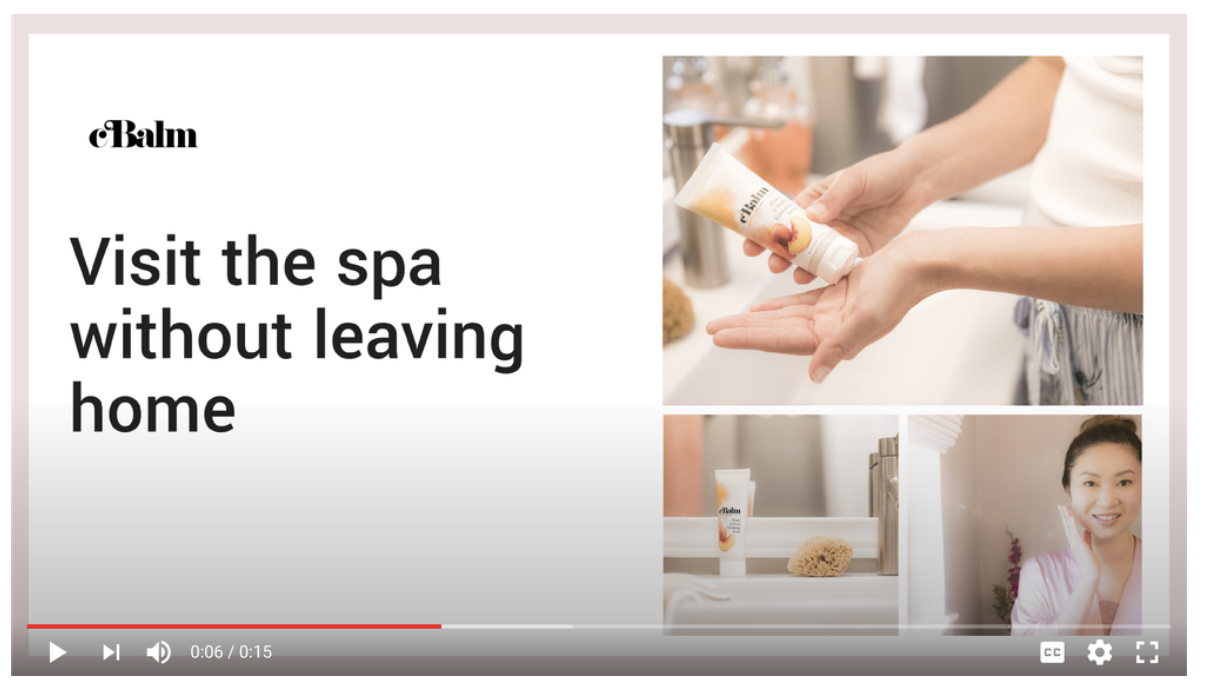 Image courtesy of Google Ads & Commerce Blog, April 14, 2020
Image courtesy of Google Ads & Commerce Blog, April 14, 2020Different layouts are designed for different purposes such as introducing your brand, highlighting your product catalog, and sharing promotions.
Each layout has a set duration when played. Most are 15 to 16 seconds, although there are a couple of six-second options for bumper ads.
The builder also has a storyboard feature to help you plan the flow of your ad.
Unless you have good designer instincts, you’re better off following the recommended layout styles, sizes, and orientation.
To further customize and brand your ad, you can select from different fonts and colors.
You can also select music from the built-in library so you don’t have to worry about copyright issues.
Step 4: Upload to Your YouTube Channel
Once you’ve uploaded your assets and selected your layout, you can bring everything together into your video ad and preview/edit as needed.
Once you’re satisfied, upload the video to your YouTube channel.
Additional edits (after uploading) can be done in YouTube Studio.
Step 5: Start Using
The final step is to start using your new video in campaigns!
Still confused about the steps in this process? This YouTube video tutorial does a good job of breaking it down.
Need a bit more incentive? As of this writing, YouTube Ads is offering $100 in free credits when you spend $50 on video ads.
Video Ads Can Be Affordable
Don’t assume that video ads are out of reach due to cost or complexity.
Simple video ads are still doable with YouTube Video Ad Builder, even during a pandemic.
You’ll be surprised at how professional these videos look, and how well you can continue to build your brand on a budget.
More Resources:
- 6 Video Marketing Tips for Smarter Strategy
- 5 Video Ad Marketing Goals & How to Achieve Them
- PPC 101: A Complete Guide to PPC Marketing Basics
Image Credits
Featured image: Dreamstime.com
Image 1: Google Ads & Commerce Blog





