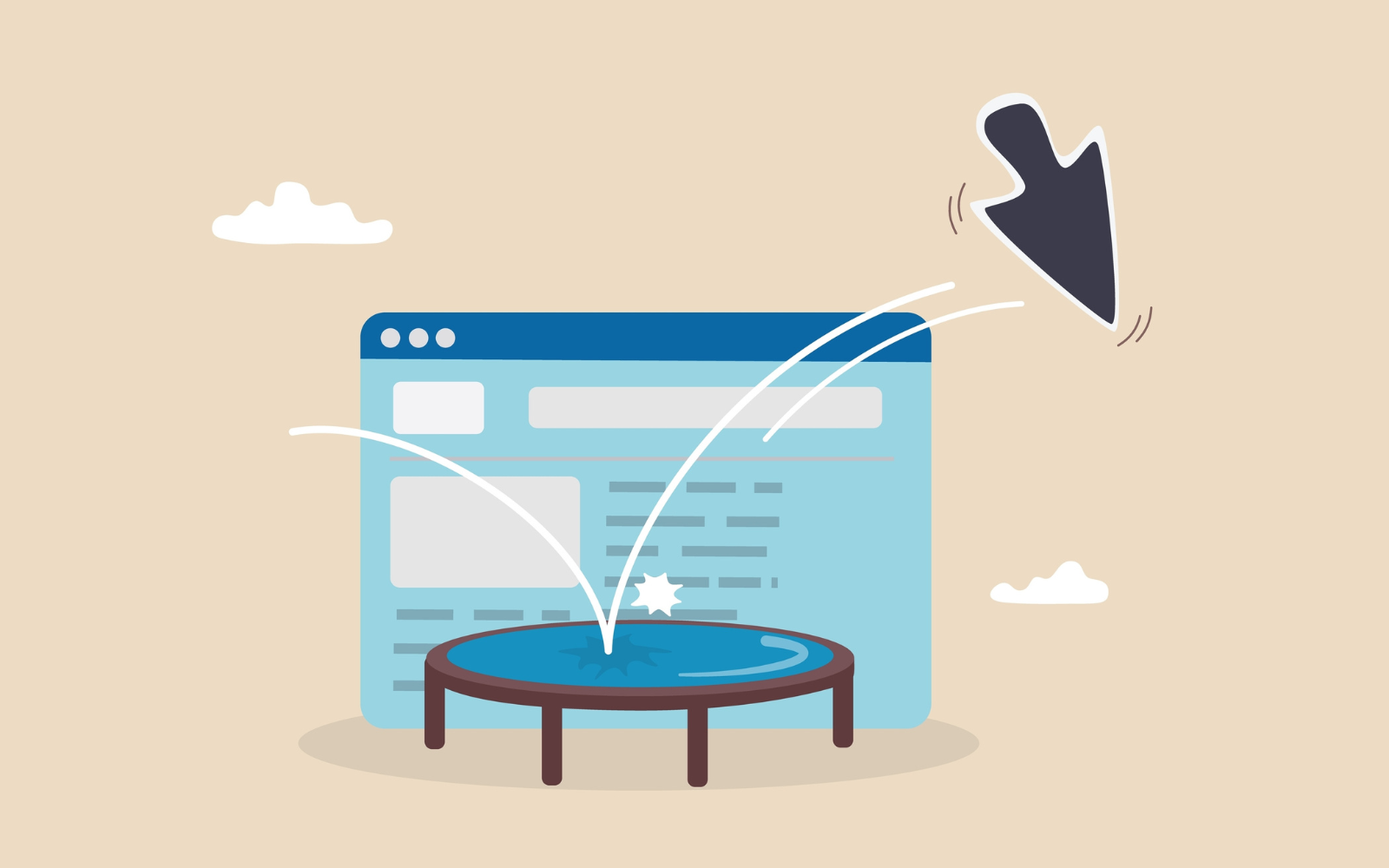Pages with high bounce rates can be frustrating– but bounce rate can be a useful tool.
A high bounce rate in GA4 doesn’t always mean your website or pages perform poorly. GA4 needs to be configured properly to track bounce rate accurately.
If you are just learning about bounce rate, I highly recommend reading this guide first.
High bounce rates can help you discover usability or content issues on your website. Fixing these issues can be great for your overall SEO efforts (although bounce rate itself does not directly impact SEO.)
Diagnosing the reasons for a high bounce rate and improving it can be difficult.
And while a high bounce rate makes sense for some pages (as we’ll discuss below), you don’t want one that’s too high, especially on your so-called “money” pages.
Possible Explanations For A High Bounce Rate
Below are 12 common causes of a high bounce rate, followed by six ways you can fix it.
1. Slow-To-Load Page
Google introduced a new Core Web Vitals metric called “Interaction to Next Paint,” which renewed the focus on site speed.
A slow-to-load page can be a huge problem for bounce rates.
Site speed is part of Google’s ranking algorithm. It always has been.
Google wants to promote content that provides a positive experience for users, and it recognizes that a slow site can provide a poor experience.
Users want the facts fast, which is part of the reason Google has invested so much time and effort into featured snippets and “AI Overviews.”
If your page takes longer than 2.5 seconds to load, your visitors may get fed up and leave.
Fixing site speed is a lifelong journey for most SEO and marketing pros.
But the upside is that with each incremental fix, you should see an incremental boost in speed.
Review your page speed (overall and for individual pages) using tools like:
- Google PageSpeed Insights.
- Lighthouse reports.
- Pingdom.
- GTmetrix.
They’ll offer recommendations specific to your site, such as compressing your images, reducing third-party scripts, and leveraging browser caching.
2. Self-Sufficient Content
Sometimes, your content is efficient enough that people can quickly get what they need and bounce!
This can be a wonderful thing.
Perhaps you’ve achieved the content marketer’s dream and created awesome content that wholly consumed them for a handful of minutes in their lives.
Or perhaps you have a landing page that only requires the user to complete a short lead form.
To determine whether your bounce rate is nothing to worry about, you’ll want to look at the Time Spent on Page and Average Session Duration metrics in Google Analytics.
You can also conduct user experience testing and A/B testing to see if the high bounce rate is a problem.
If the user is spending a couple of minutes or more on the page, it sends a positive signal to Google that they found your page highly relevant to their search query.
If you want to rank for that particular search query, that kind of user intent is gold.
If the user is spending less than a minute on the page (which may be the case of a properly optimized landing page with a quick-hit CTA form), consider enticing the reader to read some of your related blog posts after filling out the form or watching a video related to the campaign.
Note: In GA4, if you set up video plays as ‘key events’ this type of session would not count as a bounce but as “engaged.”
3. Disproportionate Contribution By A Few Pages
If we expand on the example from the previous section, you may have a few pages on your site that are contributing disproportionally to its overall bounce rate.
Thankfully, Google is savvy at recognizing the difference between these.
If your single CTA landing pages reasonably satisfy user intent and cause them to bounce quickly after taking an action, but your longer-form content pages have a lower bounce rate, you’re probably good to go.
However, you will want to dig in and confirm that this is the case or discover if some of these pages with a higher bounce rate shouldn’t be causing users to leave en masse.
Open up Google Analytics. Go to Behavior > Site Content > Landing Pages, and sort by Bounce Rate.
Consider adding an advanced filter to remove pages that might skew the results.
My rule of thumb is to determine a minimum threshold of volume that is significant for the page.
Choose what makes sense for your site, whether it’s 100 visits or 1,000 visits, and then click on Advanced and filter for sessions greater than that.
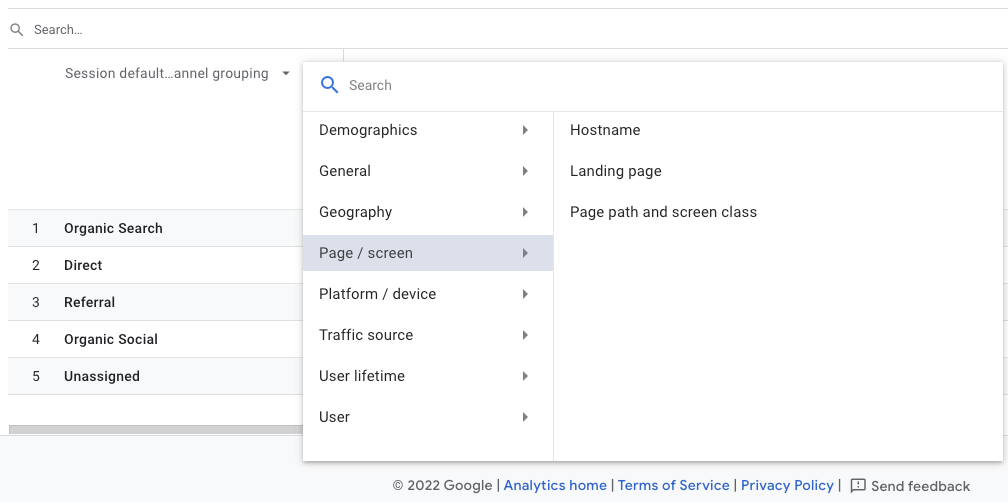 Screenshot from Google Search Console 4, April 2024
Screenshot from Google Search Console 4, April 2024Navigate to ‘Exploration’ reports and select as metrics ‘Bounce Rate’ and ‘Sessions’ and Dimensions as ‘Landing Page’.
Filter by sessions rather than 100 (or maybe 50 for your specific project) to remove pages with fewer visits.
Here is a video guide on how to do it:
4. Misleading Title Tag And/Or Meta Description
Ask yourself: Does your title tag and meta description accurately summarize the content of your page?
If not, visitors may enter your site thinking your content is about one thing, only to find that it isn’t, and then bounce back to where they came from.
Whether it was an innocent mistake or you were trying to game the system by optimizing for keyword clickbait (shame on you!), it is fortunately simple enough to fix.
Either review the content of your page and adjust the title tag and meta description accordingly.
Or, rewrite the content to address the search queries you want to attract visitors for.
You can also check what kind of meta description Google has auto-generated for your page for common searches – Google can change your meta description, and if they make it worse, you can take steps to remedy that.
5. Blank Page Or Technical Error
If your bounce rate is exceptionally high and you see that people are spending less than a few seconds on the page, it’s likely your page is blank, returning a 404, or otherwise not loading properly.
Look at the page from your audience’s most popular browser and device configurations (e.g., Safari on desktop and mobile, Chrome on mobile, etc.) to replicate their experience.
You can also check in Search Console under Coverage to discover the issue from Google’s perspective.
Correct the issue yourself or talk to someone who can – an issue like this can cause Google to drop your page from the search results in a hurry.
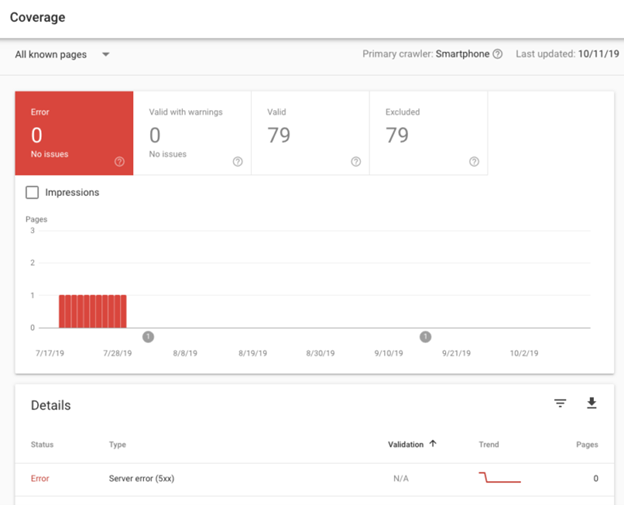 Screenshot from Google Analytics 4, April 2024
Screenshot from Google Analytics 4, April 20246. Bad Link From Another Website
You could be doing everything perfectly on your end to achieve a normal or low bounce rate from organic search results, and still have a high bounce rate from your referral traffic.
The referring site could be sending you unqualified visitors or the anchor text and context of the link could be misleading.
Sometimes, this is a result of sloppy copywriting.
The writer or publisher linked to your site in the wrong part of the copy or didn’t mean to link to your site at all.
Reach out to the author of the article first.
If they don’t respond or they can’t update the article after publishing, then you can escalate the issue to the site’s editor or webmaster.
Politely ask them to remove the link to your site – or update the context, whichever makes sense.
(Tip: You can easily find their contact information with this guide.)
Unfortunately, the referring website may be trying to sabotage you with some negative SEO tactics out of spite or just for fun.
For example, they may have linked to your “Guide To Adopting A Puppy” with the anchor text of FREE GET RICH QUICK SCHEME.
In order to fix that issue, you need to exclude traffic from those spammy sources.
7. Affiliate Landing Page Or Single-Page Site
If you’re an affiliate, the whole point of your page may be to deliberately send people away from your website to the merchant’s site.
In these instances, you’re doing the job right if the page has a higher bounce rate.
A similar scenario would be if you have a single-page website, such as a landing page for your ebook or a simple portfolio site.
It’s common for sites like these to have a very high bounce rate since there’s nowhere else to go.
Remember that Google can usually tell when a website is doing a good job satisfying user intent even if the user’s query is answered quickly (sites like WhatIsMyScreenResolution.org come to mind).
If you’ve set it up so that a click on your affiliate link is considered a conversion event, this type of session will not count as a bounce but instead as “engaged.”
8. Low-Quality Or Underoptimized Content
Visitors may be bouncing from your website because your content is just plain bad.
Take a long, hard look at your page and have your most judgmental and honest colleague or friend review it.
(Ideally, this person has a background in content marketing or copywriting. Bonus points if they belong to your target audience.)
One possibility is that your content is great, but you just haven’t optimized it for online reading – or the audience you’re targeting.
- Are you writing in simple sentences (think high school students versus PhDs)?
- Is it easily scannable with lots of header tags?
- Does it cleanly answer questions?
- Have you included images to break up the copy and make it easy on the eyes?
Writing for the web is different than writing for offline publications.
Brush up your online copywriting skills to increase the time people spend reading your content.
The other possibility is that your content is poorly written overall or simply isn’t something your audience cares about.
Consider hiring a freelance copywriter (like me!) or content strategist who can help you transform your ideas into powerful content that converts.
9. Bad Or Obnoxious UX
Are you bombarding people with ads, pop-up surveys, and email subscribe buttons?
CTA-heavy features like these may be irresistible to the marketing and sales team, but using too many can make a visitor run for the hills.
Google’s Core Web Vitals are all about user experience – not only are they ranking factors, but they impact your site visitors’ happiness, too.
Is your site confusing to navigate?
Perhaps your visitors are looking to explore more, but your blog is missing a search box, or the menu items are difficult to click on a smartphone.
As online marketers, we know our websites in and out.
It’s easy to forget that what seems intuitive to us is anything but to our audience.
Make sure you’re avoiding these common design mistakes, and have a web or UX designer review the site and let you know if anything pops out to them as problematic.
10. The Page Isn’t Mobile-Friendly
While SEO pros know it’s important to have a mobile-friendly website, the practice isn’t always followed in the real world.
Google announced its switch to mobile-first indexing way back in 2017, but many websites today still wouldn’t be considered mobile-friendly.
Websites that haven’t been optimized for mobile don’t look good on mobile devices – and they don’t load too fast, either.
That’s a recipe for a high bounce rate.
Even if your website was implemented using responsive design principles, it’s still possible that the live page doesn’t read as mobile-friendly to the user.
Sometimes, when a page gets squeezed into a mobile format, it causes some of the key information to move below the fold.
Now, instead of seeing a headline that matches what they saw in search, mobile users only see your site’s navigation menu.
Assuming the page doesn’t offer what they need, they bounce back to Google.
If you see a page with a high bounce rate and no glaring issues immediately jump out to you, test it on your mobile phone.
You can also check for mobile issues in Google Search Console and Lighthouse.
11. Content Depth
Google can give people quick answers through featured snippets and knowledge panels.
But only you can give people deep, interesting, interconnected content that’s a step beyond that.
Make sure your content compels people to click to explore other pages on your site if it makes sense.
Provide interesting, relevant internal links, and give them a reason to stay.
And for the crowd that wants the quick answer, give them a TL;DR summary at the top.
12. Asking For Too Much
Don’t ask someone for their credit card number, social security number, grandmother’s pension, or children’s names right off the bat (or ever, in some of those examples).
Your user doesn’t trust you yet!
People are ready to be suspicious when they click on a new website, considering the number of scam websites out there.
Being presented with a big pop-up asking for info will cause a lot of people to bounce immediately.
Your job is to build trust with your visitors.
Do so, and you’ll both be happier. Your visitors will feel like they can trust you, and you’ll have a lower bounce rate.
Either way, if it makes users happy, Google likes it.
Tips For Reducing Your Bounce Rate
Regardless of the reason behind your high bounce rate, here’s a summary of best practices you can implement to bring it down.
1. Rework Your Title Tag and Meta Description
In some cases, your page might be awesome. You may have a perfect page design filled with all the elements your visitors are looking for.
Maybe it’s a comprehensive how-to guide that’s well-written, well-organized, and tricked out with illustrative photos (maybe even video) and links to other relevant resources on your site.
Or, for an ecommerce page, you’ve got a compelling product description, photos from your customers and your marketing team, user reviews, Q&A, and carousels of related products.
The only thing working against you is a mismatched title tag and/or meta description.
In these cases, your to-do list is short and sweet. Simply rewrite your meta tags so they match what’s on the page. Huzzah!
2. Make Sure Your Content Lives Up To The Hype
In other cases, your title tag and meta description oversell your content.
In these situations, you need to rework your content to make sure it matches whatever you’re advertising in the search engine results pages (SERPs).
Don’t call your page an “ultimate guide” if it’s a short post with three tips.
Don’t claim to be the “best” vacuum if your user reviews show a three-star rating.
You get the idea.
Also, make your content readable by:
- Breaking up your text with lots of white space.
- Adding supporting images.
- Writing in short sentences.
- Using a good, clean design.
- Not bombarding visitors with too many ads.
Remember: spellcheck is your friend!
3. Keep Critical Elements Above The Fold
Sometimes, your content matches what you advertise in your title tag and meta description. It’s just that your visitors can’t tell at first glance.
When people arrive on a website, they make an immediate first impression.
You want that first impression to validate whatever they thought they would see when they arrived.
A prominent H1 should match the title they read on Google.
If it’s an ecommerce site, a photo should match the product description they saw on Google.
Also, make sure pop-ups or advertisements don’t obscure these elements.
4. Minimize Non-Essential Elements
Don’t bombard your visitors with pop-up ads, in-line promotions, and other content they don’t care about.
Visual overwhelm can cause visitors to bounce.
What CTA is the most important for the page? Compellingly highlight that.
For everything else, delegate it to your sidebar or footer.
Edit, edit, edit!
5. Help People Get Where They Want To Be Faster
Want to encourage people to browse more of your site?
Make it easy for them.
- Leverage on-site search with predictive search, helpful filters, and an optimized “no results found” page.
- Rework your navigation menu and A/B test how complex vs. simple drop-down menus affect your bounce rate.
- In your long-form articles, include a table of contents with anchor links that take readers straight to the section they want to read.
6. When In Doubt, Test
You may not know what changes you need to make to fix your bounce rate.
Guess what? That’s okay.
Use A/B and multivariate testing to help you out.
You can experiment with different updates to see what your audience responds to. Test out different titles, headers, content, images, layouts, and designs.
Conclusion
Remember: Bounce rates are just one metric of many, many, many SEO metrics you could be keeping track of.
I’m getting tired just thinking about it!
Fortunately, Google Analytics is here to help you stay on track.
Whatever your bounce rate is, it’s totally fixable.
There are steps you can take to bring it down to a more normal range while improving the experience for your users.
So, take some time today to optimize your website.
Review your bounce rate for some core pages, and consider which of the tactics above will help nudge it in the right direction.
Good luck!
More resources:
- How To Optimize Website Architecture For SEO
- 7 Strategic SEO Insights & Tactical Tips For 2024 And Beyond
- The Complete Technical SEO Audit Workbook
Featured Image: eamesBot/Shutterstock