You should be using UTM parameters to track your marketing efforts.
If you already are, this list has 14 clever ways you can use them to track conversions.
If you aren’t, this article will go over the how, what, and why of UTM parameters – and give you 14 ways to use them for conversion tracking.
UTM parameters are variables recognized by Google Analytics, and other analytics suites, that you can use to track your marketing campaigns.
They are appended to the end of URLs, and usually look something like this:
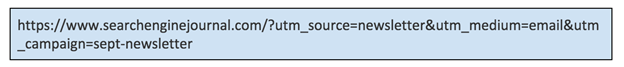
If you’ve opened a link from a newsletter or clicked an affiliate link, this kind of URL pattern will seem familiar to you.
That’s a UTM parameters!
How to Set up UTM Parameters
When setting up UTM tracking, here are the variables you’ll want to include.
Each of the UTM parameters begins with utm_, which is simply the required prefix for these parameters.
Note the four asterisked items are required.
The URL* Itself
I know this one may be obvious, but it is the most important piece so you want to be sure you don’t forget it.
Example: https://www.searchenginejournal.com/
Campaign Source* (utm_source)
This identifies where the user clicked the URL, be it from your email newsletter, a search engine like Google, or another source like Facebook.
Examples: utm_source=SEJ-newsletter or utm_source=google
Campaign Medium* (utm_medium)
This matches the medium you see in Google Analytics, such as email, social, or CPC.
Examples: utm_medium=cpc or utm_medium=social
Campaign Term (utm_term)
This is optional and is most useful for paid search purposes to identify the term or keyword you’re running ads on.
Examples: utm_term=beachside+resort or utm_term=seo+conference
Campaign Content (utm_content):
This is optional and is most useful for A/B testing.
For instance, you may be testing two versions of an email against one another, and in one, you place the link in a button, and in the other, you use a text link.
Examples: utm_content=buttonlink or utm_content=textlink
Campaign Name* (utm_campaign)
This is your unique identifier for the campaign.
You may use different mediums, terms, or content for an individual campaign, but your campaign name will be the same for all of these, allowing you to see which channels performed best.
Examples: utm_campaign=2016-fall-newsletter or utm_campaign=anniversary-sale
To summarize, you should always use utm_source, utm_medium, and utm_campaign in your UTM codes.
You can use utm_term and utm_content, but they are optional.
How do you put these all together?
Well, you could do it manually by appending each one to the end of your URL with ampersands between them, or you could use Google’s official URL builder tools.
You can also easily recreate your own URL builder in Google Sheets.
This way you can reuse your variables for consistency, instead of having to remember them each time you pull up the Google tool.
Here’s an example:
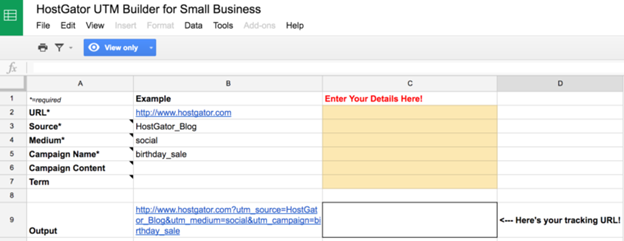
How to Prepare Your UTM Parameters for Conversion Tracking
As long as you use UTM parameters, you can see which channels or link placements perform best from a traffic perspective by reviewing Acquisitions > Campaigns in Google Analytics.
To take it one step further and see how they impact conversions, you need to first set up goals in Google Analytics.
Fortunately, that’s easy enough to do:
1. Sign in to Google Analytics, click on the Admin tab, and navigate to your site. Click on Goals.
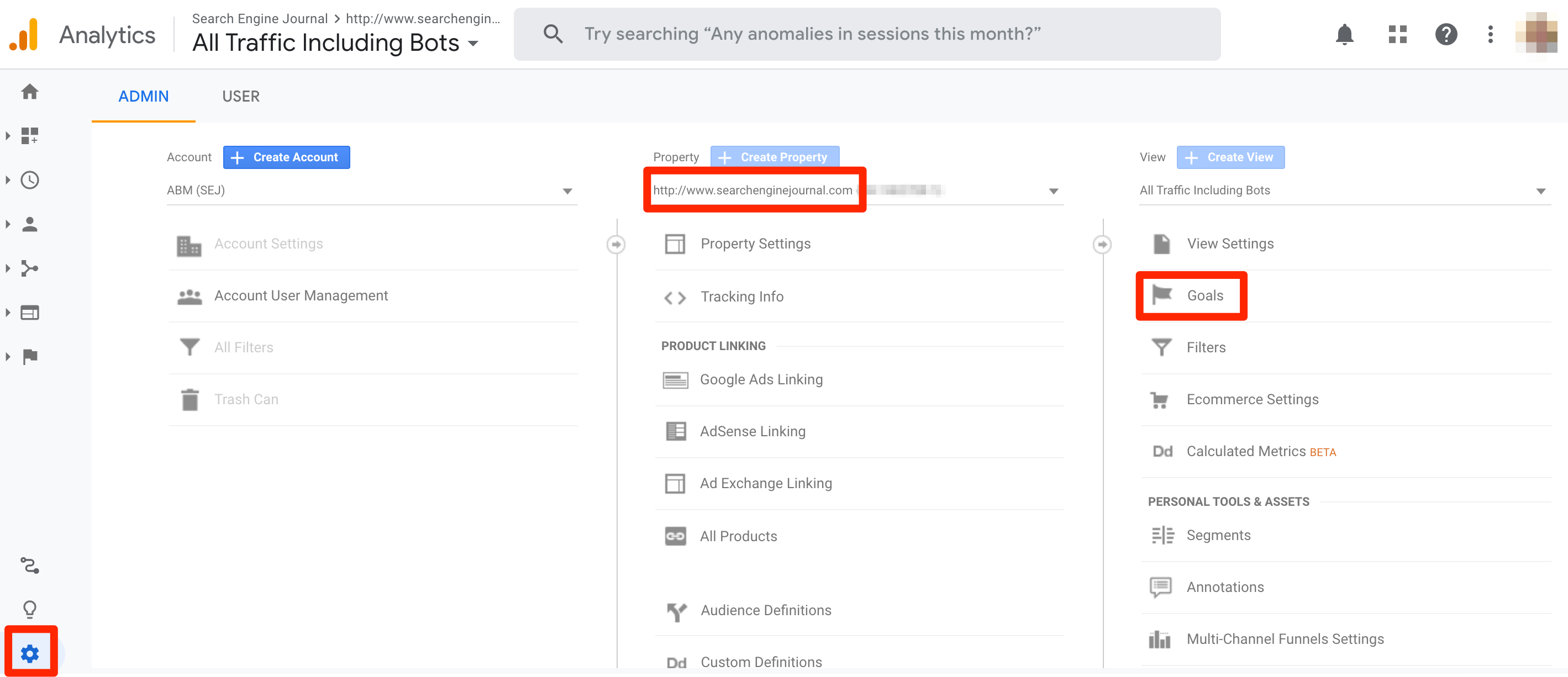
2. Click on the red +NEW GOAL button.
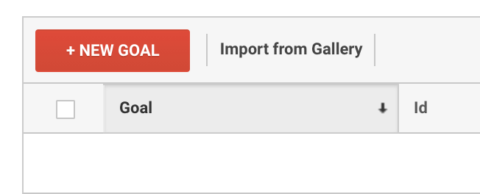
3. Walk through the wizard and set up your goal, depending on the specific conversion type you’re interested in.
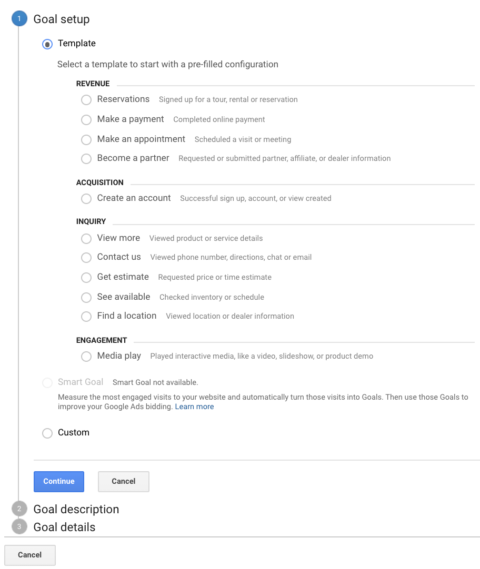
That’s it!
Now you know how to use UTM parameters to see which channels drive the most traffic, and which ones convert best.
Read on for 14 ways to use UTM parameters to track conversions.
1. Banners
Do you use banners or other images to promote your product?
Then you should be using UTM parameters to track those banners!
Say you have a blog post promoting your new product launch, and you want to link your header image to the product, as well as include a banner later on in the blog once you’ve described the product a bit.
Append your UTM codes to both of these URLs (being sure to change the utm_content parameter) to see which performs better.
The URLs might look something like this:
- https://www.example.com/?utm_source=blog&utm_medium=link&utm_campaign=2020-product-launch&utm_content=header-image
- https://www.example.com/?utm_source=blog&utm_medium=link&utm_campaign=next-visit-discount&utm_content=mid-post-banner
2. Newsletters
Use the same utm_source=newsletter but change your campaign names to determine:
- How much conversions your newsletters are driving as a whole.
- Which ones individually performed best.
You can also use the utm_content parameters to test whether people are more likely to click on headlines versus “read more” buttons versus images for your articles.
In this case, your URLs might look something like this if you ran an adorably pet-focused blog:
Puppy Blog:
- https://www.example.com/blog-about-puppies/?utm_source=newsletter&utm_medium=email&utm_campaign=monthly-newsletter-092016&utm_content=headlinelink
- https://www.example.com/blog-about-puppies/?utm_source=newsletter&utm_medium=email&utm_campaign=monthly-newsletter-092016&utm_content=buttonlink
- https://www.example.com/blog-about-puppies/?utm_source=newsletter&utm_medium=email&utm_campaign=monthly-newsletter-092016&utm_content=imagelink
Kitten Blog:
- https://www.example.com/blog-about-kittens/?utm_source=newsletter&utm_medium=email&utm_campaign=monthly-newsletter-092016&utm_content=headlinelink
- https://www.example.com/blog-about-kittens/?utm_source=newsletter&utm_medium=email&utm_campaign=monthly-newsletter-092016&utm_content=buttonlink
- https://www.example.com/blog-about-kittens/?utm_source=newsletter&utm_medium=email&utm_campaign=monthly-newsletter-092016&utm_content=imagelink
3. Social Media Shares & Profiles
Which of your social channels have the most engaged readership?
That question can be answered with UTM parameters.
Add UTM parameters to the URLs you share as well as the URLs you list in your profile.
This can be useful for Instagram, which doesn’t allow clickable URLs in posts but does allow you to list one in your profile.
- https://www.example.com/?utm_source=twitter&utm_medium=social&utm_campaign=branded-social&utm_content=postlink
- https://www.example.com/?utm_source=twitter&utm_medium=social&utm_campaign=branded-social&utm_content=profilelink
4. Ebooks
Track how your different URL placements in your ebooks perform by adding UTM parameters.
You can adjust the utm_content tag to distinguish between contextual links or CTAs.
- https://www.example.com/?utm_source=ebook&utm_medium=ebook&utm_campaign=Marketing-Tips-Ebook&utm_content=CTA
- https://www.example.com/?utm_source=ebook&utm_medium=ebook&utm_campaign=Marketing-Tips-Ebook&utm_content=textlink
5. A/B Testing
A/B testing is what UTM parameters were made for!
Test different placements using utm_content tag or test out whether your product launch announcement performs better via a social or email share using the utm_source tag.
Continuing the hypothetical ebook example from above, perhaps you want to test a dedicated landing page against a sign-up form on your home page.
The URLs for such a scenario might look like this:
- https://www.example.com/ebook-landing-page/?utm_source=yoursite.com&utm_medium=promo&utm_campaign=Marketing-Tips-Ebook
- https://www.example.com/?utm_source=yoursite.com&utm_medium=promo&utm_campaign=Marketing-Tips-Ebook
6. Promotions & Contests
Are you running a contest?
Add UTM parameters to determine which of your marketing channels drove the highest number of entries:
Your newsletter:
- https://www.example.com/?utm_source=newsletter&utm_medium=email&utm_campaign=Free-iPad-Contest
Your Facebook page:
- https://www.example.com/?utm_source=facebook&utm_medium=social&utm_campaign=Free-iPad-Contest
Your blog post:
- https://www.yoursite.com/?utm_source=blog&utm_medium=blog&utm_campaign=Free-iPad-Contest
7. Email Signatures
You know that annoying coworker who insists on adding their own twist to the corporate email signature?
Reveal the error of their ways with a snapshot from Google Analytics showing the traffic your UTM-tagged URL drove.
You can even see if people are more likely to click on the URL or the company logo by hyperlinking them with URLs like this:
- https://www.example.com/?utm_source=email&utm_medium=email&utm_campaign=employee-signature&utm_content=textlink
- https://www.example.com/?utm_source=email&utm_medium=email&utm_campaign=employee-signature&utm_content=logolink
8. QR Codes
If you use QR codes in your marketing, link those to a URL tagged with UTM parameters to determine which QR code placements worked best.
For example, if you have a restaurant and you place a QR code on your menu and in your direct mail postcards to unlock a special discount for the person’s next visit.
You can compare which placement performs better using UTM codes like this:
- https://www.example.com/?utm_source=postcard&utm_medium=promo&utm_campaign=next-visit-discount&utm_content=QR
- https://www.example.com/?utm_source=menu&utm_medium=promo&utm_campaign=next-visit-discount&utm_content=QR
9. Printed Advertisements
Just because the URL is printed on paper, doesn’t mean you can’t use UTM parameters.
I’m not suggesting, of course, that you list out that atrociously long URL in your next magazine ad.
Rather, you can create a short vanity domain like www.example.com/fun or use a URL shortener, and then redirect that to your URL with all of the UTM parameters attached.
You might test different magazine placements to see which tends to have more of your target customers or you might test different formats:
- https://www.example.com/?utm_source=magazine&utm_medium=Magazine-A&utm_campaign=fall-2016-product-line&utm_content=full-page-ad
- https://www.example.com/?utm_source=magazine&utm_medium=Magazine-A&utm_campaign=fall-2016-product-line&utm_content=half-page-ad
- https://www.example.com/?utm_source=magazine&utm_medium=Magazine-B&utm_campaign=fall-2016-product-line&utm_content=full-page-ad
- https://www.example.com/?utm_source=magazine&utm_medium=Magazine-B&utm_campaign=fall-2016-product-line&utm_content=half-page-ad
10. Mobile Apps
If you have a mobile app, this is another place to add in UTM parameters to your links.
The traffic and conversion may even lead you to reconsider different link placements within the app.
You can also use UTM parameters to track which channels drive the most opens for your app.
You know how when you click on a listing from Safari for Yelp, and you get a notification asking if you wish to open the Yelp app?
Adding UTM parameters to these deep links will allow you to determine whether places on your website, your social media accounts, or elsewhere trigger the most opens for your mobile app.
11. Google My Business Campaigns
Google My Business can be a black hole of activity for marketers.
Using UTM parameters on your GMB pages can be essential for local campaigns.
You can compare this information to your direct channel performance, to get a clearer look at what your GMB listing is doing organically.
Add GMB as the source, or GMBlisting, on the links from your Google My Business site.
You can also specify links by function in GMB, similar to how you might with newsletters.
Appointments, menus, and order can all be demarcated by UTM parameters.
This can help when you analyze your GMB campaigns.
You can find out if people are ordering more from GMB or other sources, and find ways to tailor your content and organic flow accordingly.
12. Seasonality
You can track campaigns based on time of year using UTM parameters, either by tracking seasonal campaigns (especially around holidays, or sales events) or by including the date at some point in the UTM string parameter.
13. Influencer Marketing
It can be hard to measure the effect of influencers promoting a product or site. UTM parameters can make that a snap.
If you’re having an influencer – whether they be a blogger, an Instagram model, or a YouTube personality – promote your product or website, you can use UTM parameters to see how effective this method is and compare different influencers to each other.
14. External Sites & Guest Blogging
Similarly, you can use UTM parameters to track legitimate guest blogging and linking with external sites.
You can track links from sponsored content and natural content.
If you engage in broken link building, you can even track those efforts using UTM parameters.
SEO pros deal with links all the time and UTM parameters give us new ways to sort and understand them.
Conclusion
As you can see, UTM parameters are extremely versatile.
You can make them as simple or as complicated as you want, depending on how many things you are tracking or testing against each other.
Start experimenting today and see what you discover!
More Resources:
- UTM Parameters Explained: A Complete Guide for Tracking Your URLs & Traffic
- An SEO Guide to URL Parameter Handling
- Content Marketing KPIs: Your Guide to Picking the Right KPIs for Content
Image Credits
All screenshots taken by author, October 2020





