Even though today Google understands us better than ever before (that goes for every day, by the way), creating content that ranks is about much more than just writing a good copy.
Sure, you still need to write a good copy.
Plus do your keyword and competitor research, and optimize the HTML tags, and use schema – the list goes on to 700 points.
The tools presented here will help you keep track of all the moving parts.
Every tool here is a trusted ally, taking care of your content’s optimization, readability, or both at the same time.
All-In-One SEO & Writing Tools
1. SEMrush Writing Assistant
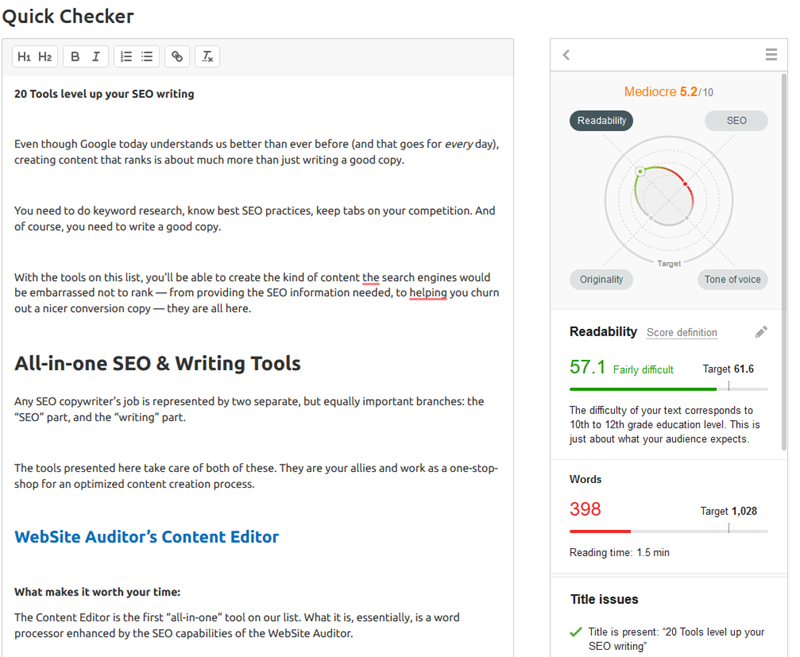 Advantages
Advantages
SEMrush is one of the mainstays of the SEO industry in general.
In their Writing Assistant, simply enter the keywords you’re looking to rank for, and start typing your text.
SEMrush breaks your text down to 4 main areas:
- SEO
- Originality
- Tone of voice
- Readability
It then provides you with advice on how to improve each of these elements.
Writing Assistant pulls on SEMrush’s formidable SEO resources to give you optimization advice.
From reminding you to add your target keywords to your title, to suggesting additional keywords to enrich your text, you’ll be covered.
Pricing
Some of the features of the Writing Assistant are available for free. But in order to get some advice on writing a better copy, as well as some in-depth SEO data, you’ll need a Guru plan costing $199.95/mo.
2. Yoast’s Real-Time Content Analysis
 Advantages
Advantages
Yoast is easily the biggest SEO plugin for WordPress in the world right now. Their SEO content creation tool combines a host of SEO-advice and writing processor features.
Like SEMrush’s Writing Assistant, it’s a cloud service, so you can hop in at any time and start writing. Unlike Writing Assistant, though, Yoast gives you free SEO advice in spades.
Using Yoast’s Real-Time Content Analysis, you can create and edit your perfect title and meta description, and immediately see how they’ll look on the SERP.
Combined with some integrated on-page analysis, it is one of the best tools for on-the-fly text analysis and editing.
Pricing
Using Yoast’s Real-Time Content Analysis is free. Getting your SEO content score using Yoast will not cost you a penny, and you are free to do so as often as you wish.
3. WebSite Auditor’s Content Editor
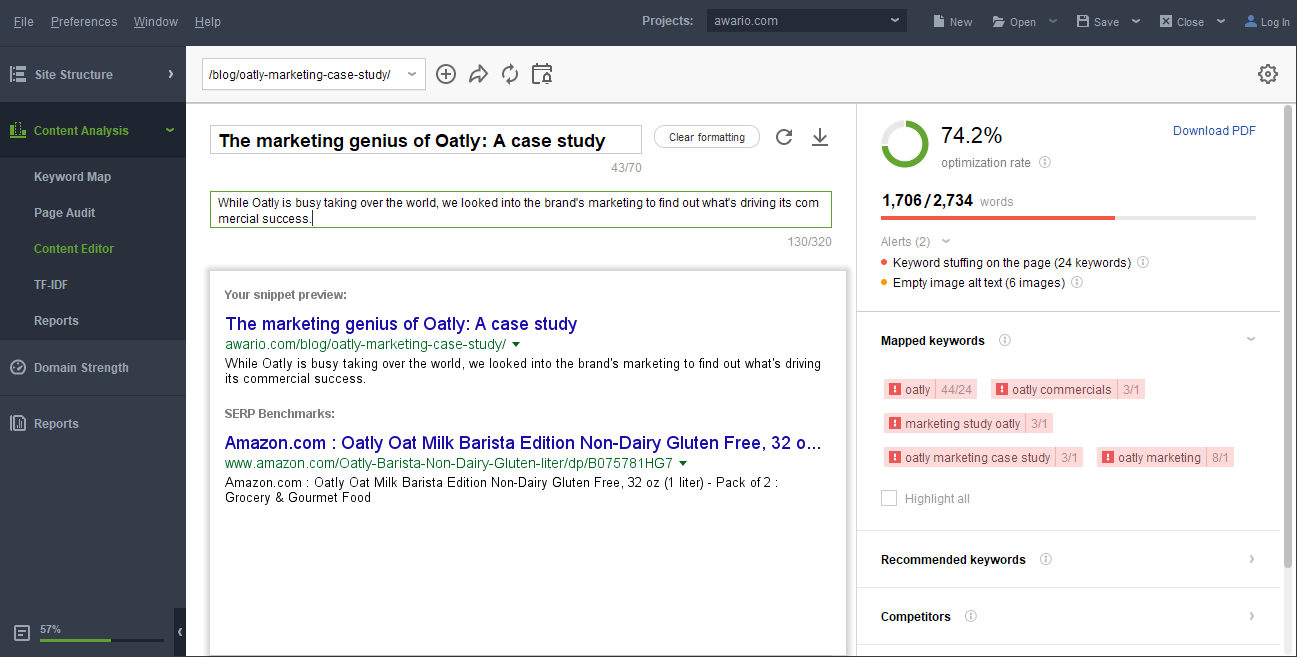 Advantages
Advantages
Content Editor, in essence, is a word processor enhanced by the SEO capabilities of WebSite Auditor (disclosure: this is a tool built by my company SEO PowerSuite).
As you’re writing your future page, you’ll get some crucial SEO pointers.
When filling out your title and meta description, you get a sample SERP. You’ll see how your Title and Meta description will look, and get a view of how your biggest niche competitors fill out theirs. That way, you’ll be able to adjust your HTML tags to follow the best SEO practices.
There’s a keyword counter always available, letting you check if you’ve added all of your target keywords.
The page you’re writing is also being continually audited for on-page SEO issues, and you’re presented with the problems you’ve overlooked and the best ways to solve them.
And as competitor research is crucial for proper content creation, you’ll also have an automatically curated and fully customizable list of niche competitors at hand.
Pricing
As a module in WebSite Auditor, Content Editor is available in the free version of the software.
Tools for Just the ‘SEO’ Part
4. KWFinder
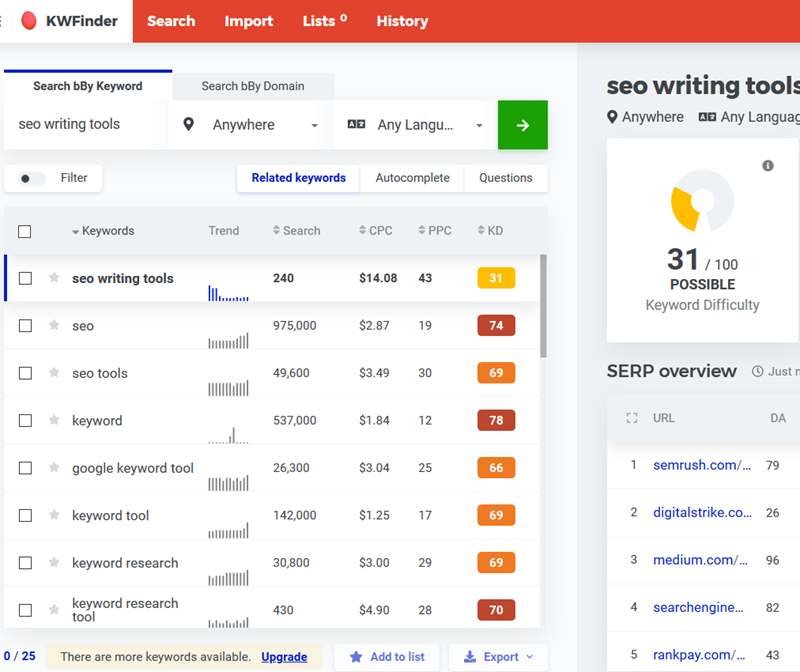 Advantages
Advantages
KWFinder is one of the tools that puts SEO in “SEO Writing”. What makes it a great tool for keyword research is not just that it provides a bunch of keyword suggestions.
What makes it great is that it provides you with some in-depth keyword data like precise search volume, CPC costs, and how the popularity of your chosen keyword changed over time.
It will also give you an overview of the current SERP for your keyword, giving you an opportunity to steal the SEO methodology from the best.
Pricing
The Basic plan is $49/month for 100 keyword lookups a day, Premium is $69 for 500 keywords, and Agency will run up a bill of $129/month for 1,200 keywords a day.
There’s also a free 1o-day trial available.
5-9: Viable Alternatives
If, for reasons of price or convenience, you want to go with something else, Answer the Public is a brilliant alternative that gets all the points for style.
For lower-volume keyword research, a great tool is also Keyword Sheeter, providing you with heaps of keyword suggestions, and only charging you for the in-depth data on those keywords.
For data, you can turn to Ubersuggest or the regrettably expensive Keyword Eye.
If what you want is a list of keyword suggestions based on what you already rank for specifically in Bing, you might want to look at Keyword WordStream.
10. Keyword Density Checker
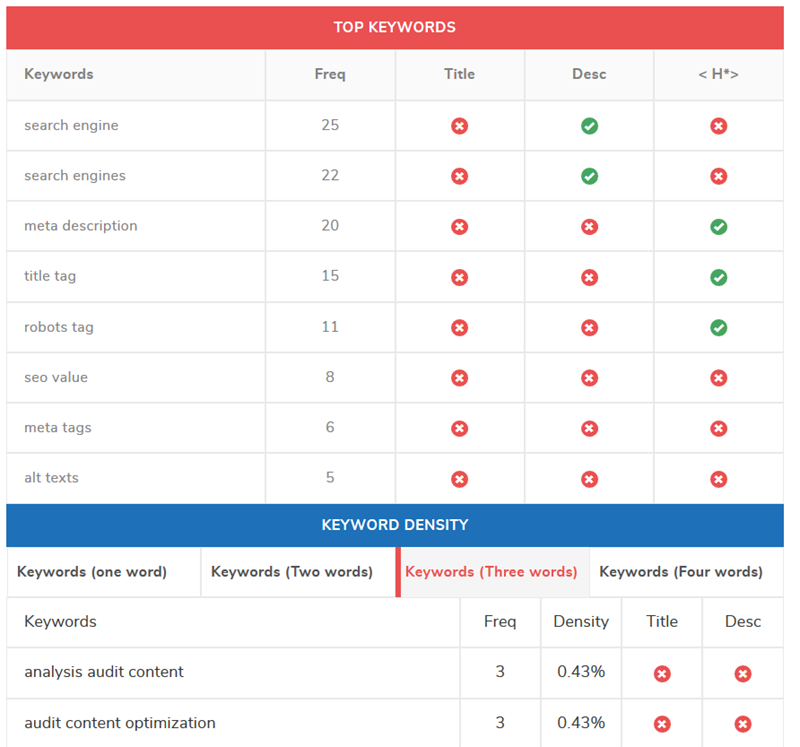 Advantages
Advantages
Small SEO Tools’ Keyword Density Checker was created specifically to help us avoid the pitfalls of keyword stuffing.
The tool works in a straightforward way: you add your text (up to 2,000 characters) or a URL. The tool then runs the page in question through the program and gives you a detailed report on your SEO writing.
You get a breakdown of your most prevalent keywords, and whether you put them in your HTML tags.
Most importantly, the keywords you’ve used will be listed along with their density, so that you can easily avoid overstuffing your page and suffering penalties.
This helps you rework what your page is “about” in the eyes of the search engine by taking out the keywords with high density that are stealing your target keywords’ thunder.
Pricing
Small SEO Tools’ Keyword Density Checker is free for anybody.
11-14: Viable Alternatives
Try the WordCounter tool. It works the same way as Keyword Density Checker, only you can paste as big a text as you need, no limit of 2,000 characters here.
Another great tool to up your SEO writing is IMN’s Onscreen Optimization Tool.
This tool has additional advantages in that you also get a breakdown of your page’s link profile, and access to your page’s HTML code right from the app.
You can pair it up with totheweb’s Title & Description Checker or SEOscout’s Google SERP Simulator – both are free tools and allow you to check out how your page’s title and meta description are going to look on the SERP.
Tools for Just the ‘Writing’ Part
15. Grammarly
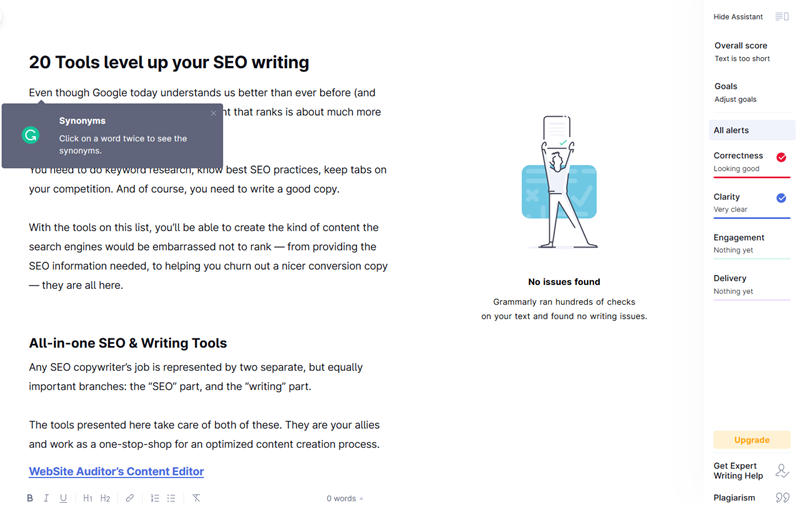 Advantages
Advantages
Grammarly hardly needs any introduction. But it would be unfair to leave it out when talking about the best tools to help you with your writing.
If you need a comprehensive spell-checker, a writing assistant, and a grammar expert in a single, seamless package – this should be the mainstay of your SEO writing arsenal.
Whether you’re just creating a new page, or rewriting an already-existing one, every text you write should be proofread with Grammarly.
Pricing
You can definitely use the free version.
However, to check your content for plagiarism and have your writing goals saved to your profile, you might want to switch to the Premium subscription, which would run you up a bill of $29.95/mo.
16-20: Viable Alternatives
A cheaper tool that covers much of the same territory is ProWritingAid.
With the AI dedicated to nitpicking your grammar, you’ll be creating stronger texts in no time at all.
And if what you miss most in the free version of Grammarly is the plagiarism checker, turn to PaperRater or Copyscape. Those are two of the best plagiarism checkers.
You can also turn to Ginger. It’s a grammar checker that also helps you translate the document into one of the 40 available languages.
And if you’re comfortable with your grammar, and you want some vocabulary help, you can use SpellCheck Plus.
21. Hemingway App
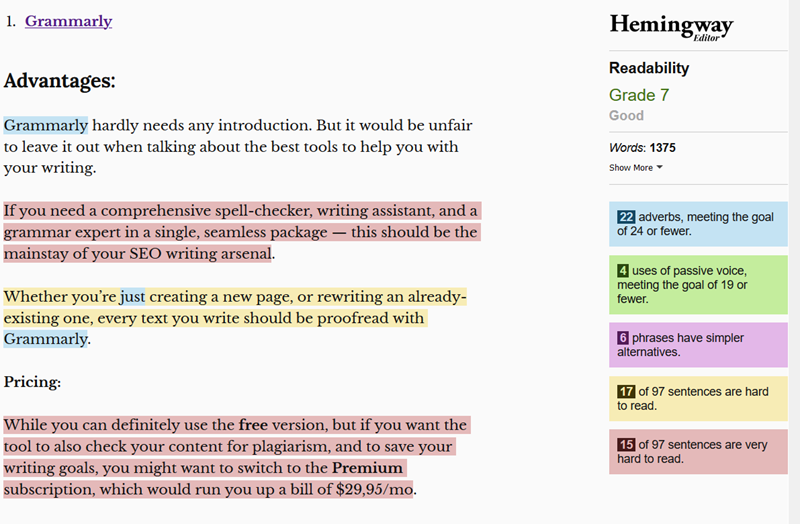 Advantages
Advantages
It makes your writing bold and clear.
That’s it.
Despite the fact that Hemingway himself actually often used long and winding sentences, his legacy lives on as that of a concision master.
Hemingway App is all about making your text more readable. It will provide you with synonyms, check your usage of passive voice – overall, make your text as readable as possible.
Pricing
Using the web-based version of Hemingway is completely free.
However, if you want a desktop app, you’ll have to pay $19.99. This would also let you publish directly after you’ve finished writing.
22-25: Viable Alternatives
A great tool that was created for students but we all can benefit from is Slick Write. This tool sports a very useful Associator module, giving you tons of associations for any word.
Good overall readability apps are Read-Able and Airstory.
The former tests your text against a whole slew of readability metrics. The latter has fewer metrics but is still a great free tool for content creation.
Language Tool is another tool to up your readability, with a twist. With it, you also get a browser add-on, which is very convenient for copywriters of all types.
Conclusion
Today, all content creation is SEO content creation.
And all writing should be SEO writing.
Creating a readable, efficient copy today goes inevitably hand in hand with its optimization.
Demands of search engines already start to coincide with the desires of actual users.
This is why taking care of both sides of SEO writing is paramount to creating top-ranking and selling content.
More Resources:
- 10 Best Readability Tools to Check Your SEO Content
- 9 Essential Online Writing Tools to Help Improve Your Content
- Top 15 Tools That Will Help You Create Better Content
Image Credits
All screenshots taken by author, May 2020





