High-quality, engaging content is an essential part of your digital marketing and SEO plans but it takes time and often great effort to create.
There’s some debate over whether content is still king (“Long live customer experience!”).
Regardless of who sits atop that imaginary throne in the hierarchy of digital and SEO, there’s no escaping that content powers your every interaction with searchers and customers.
Paid advertising, email marketing, blogging, ecommerce, and SEO all the way from local to the enterprise depend upon content to fuel discovery, engagement, conversion, and loyalty.
Making the most of your investments in content is key.
In this column, you’ll find tool types and specific tool recommendations for testing, research, editing, and more to help improve your content.
Writing & Editing Assistants
We know what Google is looking for in content: expertise, authority, and trust (EAT). It’s no big secret; in fact, Google mentions EAT 135 times in its Search Quality Guidelines.
Google has also revealed some of the questions that can help inform its understanding of a page’s quality:
- Does this article have spelling, stylistic, or factual errors?
- How much quality control is done on content?
- Was the article edited well, or does it appear sloppy or hastily produced?
- Would you expect to see this article in a printed magazine, encyclopedia or book?
Even if you’re an expert in your field, that can get lost in poorly written content.
These online writing tools can help.
1. Hemingway Editor
Copy and paste your content in for evaluation or write directly in the text editor and get highly visual feedback.
Hemingway Editor highlights passages of text that need improvement, with colors varying with the type of issue flagged.
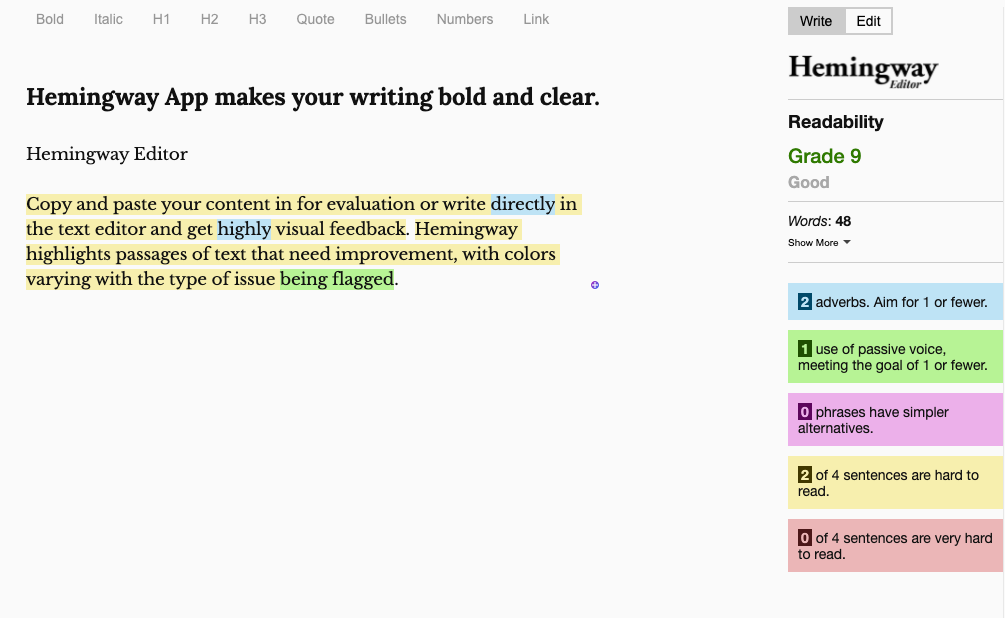
2. Grammarly
This is a personal favorite. I use the Chrome extension so Grammarly can make suggestions wherever I’m writing, whether in Google Docs, email, WordPress, etc.
Even as a professional editor, I find it helpful for quickly highlighting issues. I can then either accept the tool’s recommendations or decide what else to do.
The free version will catch glaring errors, and there’s a paid upgrade if you’re looking for more help on sentence structure and complex grammar issues.
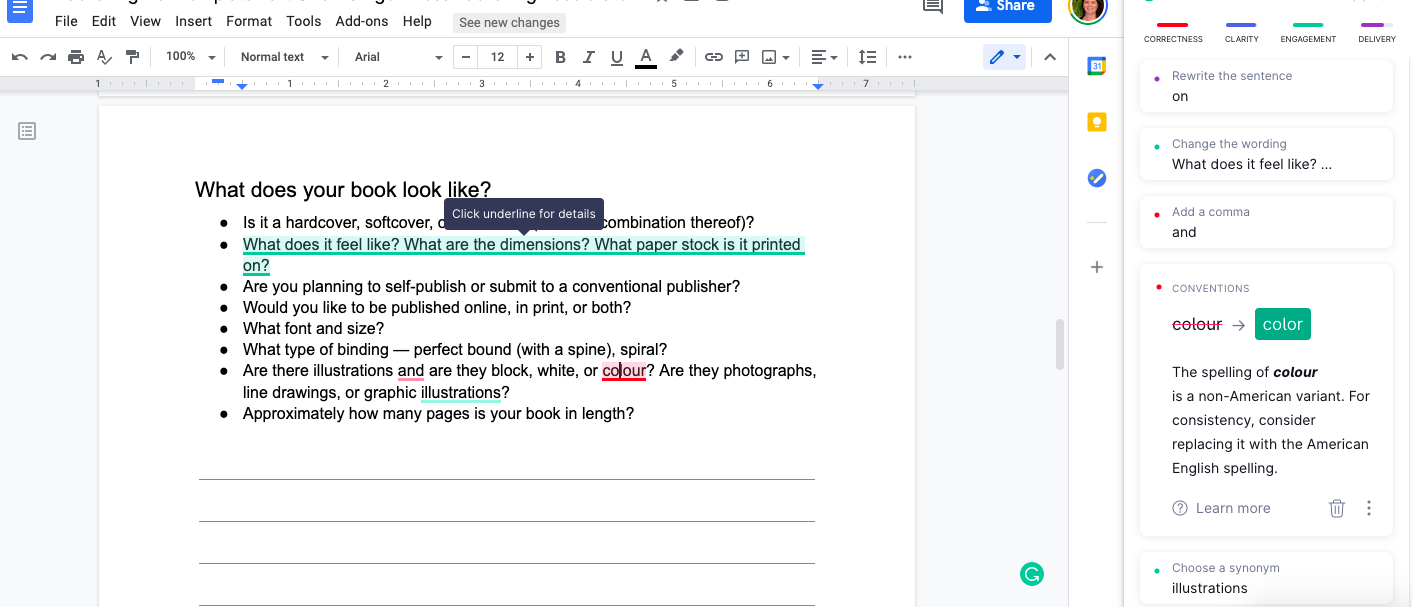
3. WebFX Flesch-Kincaid Readability Test Tool
SEO professionals and digital marketers tend to underestimate the importance of readability.
Functional illiteracy means that “a person can read or write, but at a level that is inadequate for ordinary needs. This affects 781 million people worldwide and includes:
If you aren’t paying attention to reading levels, your content may be unintentionally inaccessible to a fair chunk of your audience. Aim for a Grade 5 to 8 reading level for most content.
Use the Readability Test Tool to test reading level by URL or by direct input. Get suggestions for making your content more readable.
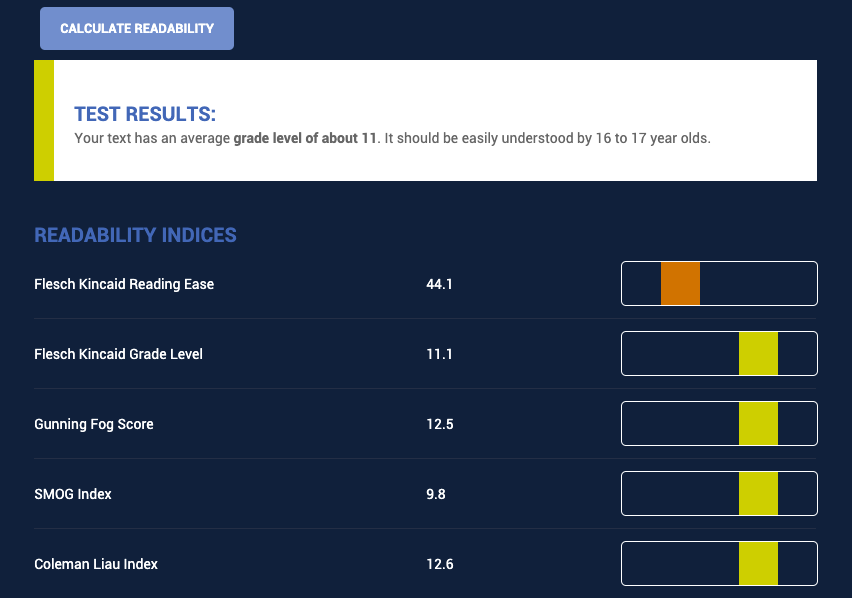
4. Thesaurus.com
Every SEO content creator needs a good thesaurus. Finding synonyms and related terms can help you kill it in topical relevance without repeating the same few words over and over.
It makes your writing richer, varied, and more interesting to read.
I like OneLook Thesaurus, although they do warn:
“For some types of searches, only the first result or the first few results are likely to be useful. We urge you to click on a word to check its definition before using it in your Oscars acceptance speech or honors thesis.”
You’ve got to love librarian humor.
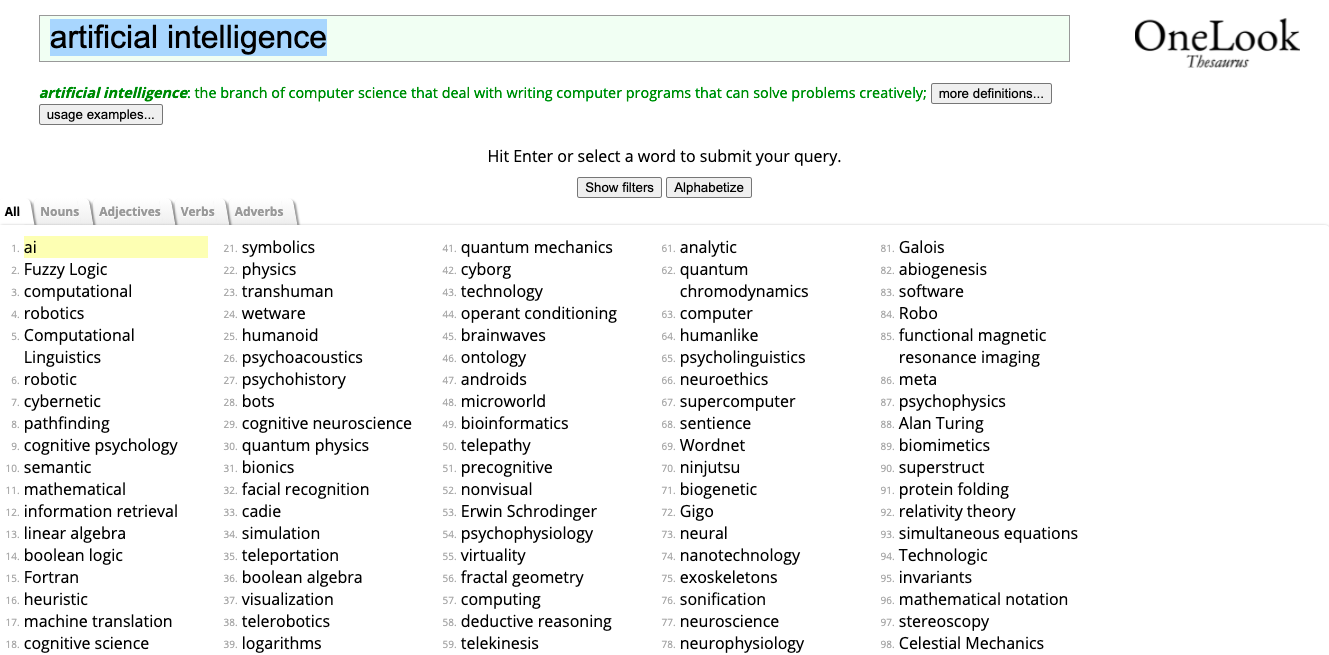
5. Yoast
Yoast, that granddaddy of SEO plugins, gives you writing tips specific to optimizing your content for search.
You don’t need to follow its recommendations to the letter.
Still, it provides helpful reminders of your opportunities to better optimize the content you’re creating.
If you’re having trouble implementing its recommendations or naturally incorporating relevant key phrases, make sure your writing is tightly focused on the topic.
If not, you may want to split it into more than one piece of content.
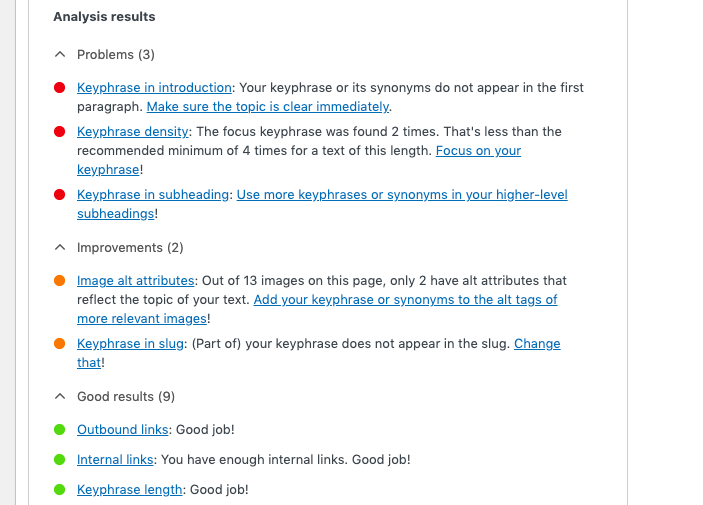
Content Research Tools
Research is an integral step in content creation and an activity you’ll likely continue throughout the writing process.
Here again, we turn to Google to see what the search engine is looking for in content that meets those EAT criteria:
- Would you trust the information presented in this article?
- Is this article written by an expert or enthusiast who knows the topic well, or is it more shallow in nature?
- Does the article provide original content or information, original reporting, original research, or original analysis?
- Does the article describe both sides of a story?
- Does this article provide a complete or comprehensive description of the topic?
- Does this article contain insightful analysis or interesting information that is beyond obvious?
- Are the pages produced with great care and attention to detail vs. less attention to detail?
Here are some research tools that can help inform smarter, more in-depth, and higher quality content.
6. BuzzSumo
The very first thing I want to know when considering writing about any given topic is what’s already out there. Who else is talking about this? Which takes are most popular?
BuzzSumo gives you a few searches each month with the free version.
It shows you which articles, videos, and other content were most shared over a specific period of time, based on your keyword term.
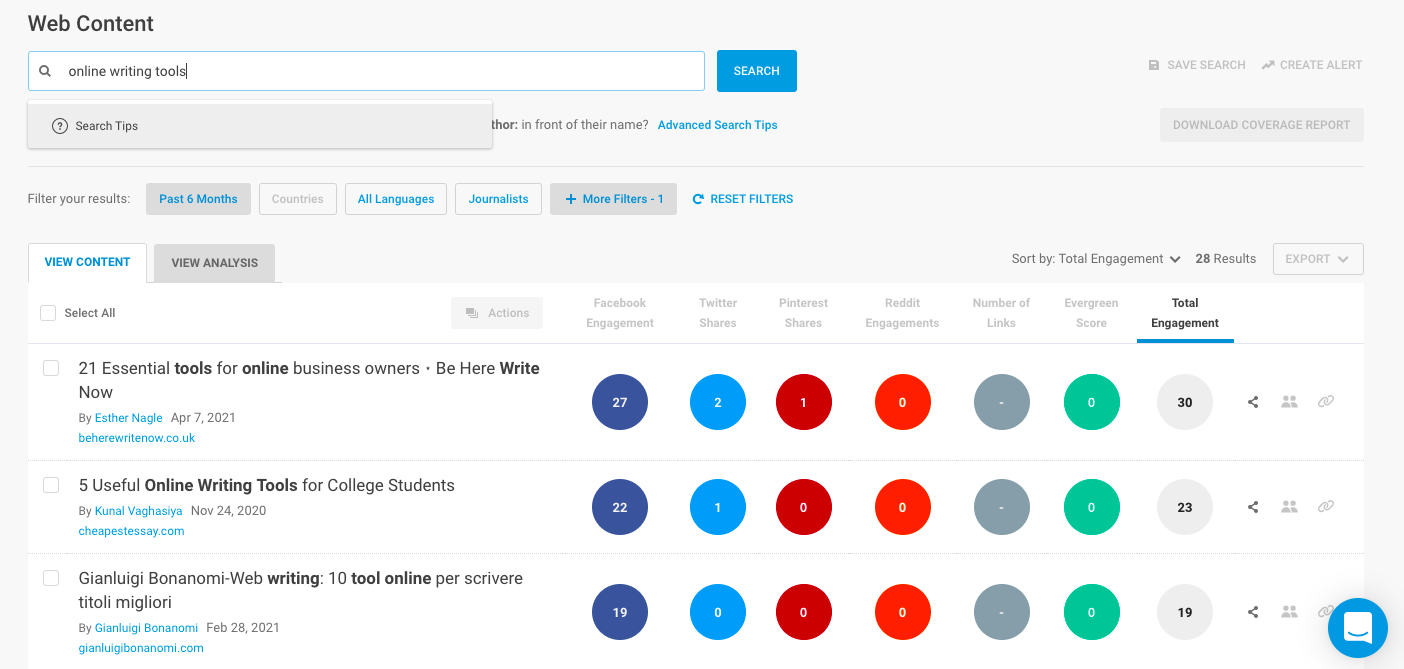
7. AnswerThePublic
I want to know what people are looking for in relation to this topic I’m about to tackle.
Understanding what people actually want to know and how they’re asking is essential in ensuring your content matches the intent of real searchers.
Answer The Public takes any topic and brings back questions people are asking about it.
You can see this information visualized (as below) or in plain text lists.
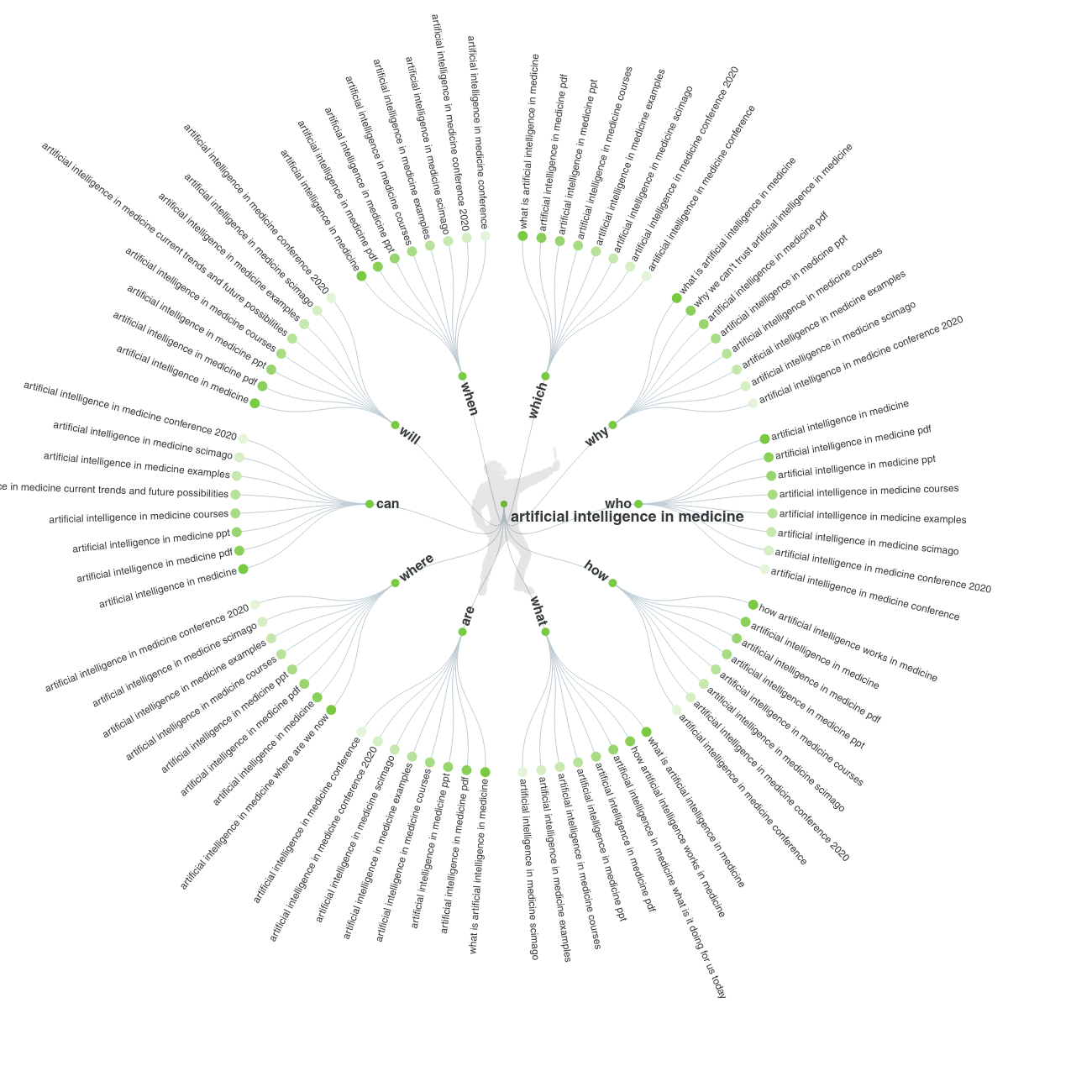
8. InLinks
The InLinks platform combines several different research functions and makes content optimization recommendations based on competitive analysis, keyword research, and semantically relevant topics from the knowledge graph.
This tool is part research, part optimization. The text editor has a familiar UI and you can toggle between different types of content insights in the left panel as you write and update your score.
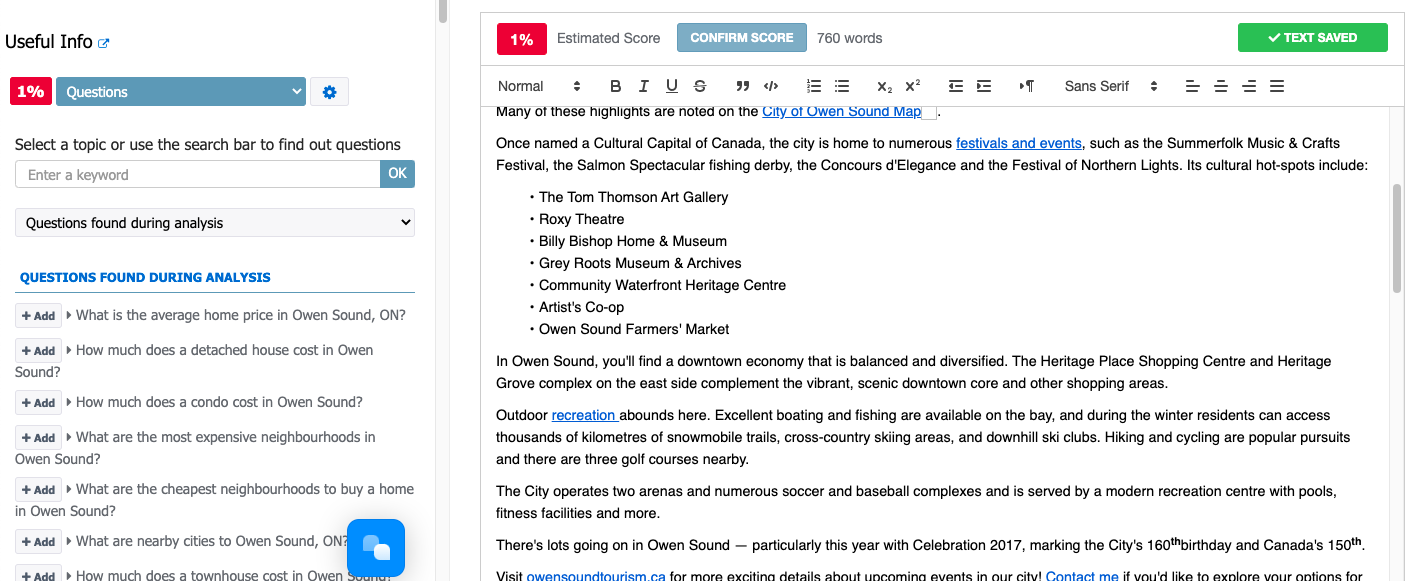
(Full disclosure: I’ve written paid reviews for InLinks, only after using it in my business — and I received no compensation for this mention.)
Other AI-powered content helpers you’ll want to check out include Frase.io and MarketMuse.
9. Google Scholar
Yes, you’re going to find a lot of dubious information cruising Google.
However, it would be a mistake to overlook Google’s utility for content research.
One tool I love is Google Scholar. Here, you can search for research papers, patents, case law, and citations.
Sort by relevance or date, and filter to specific years to get the most recent research.
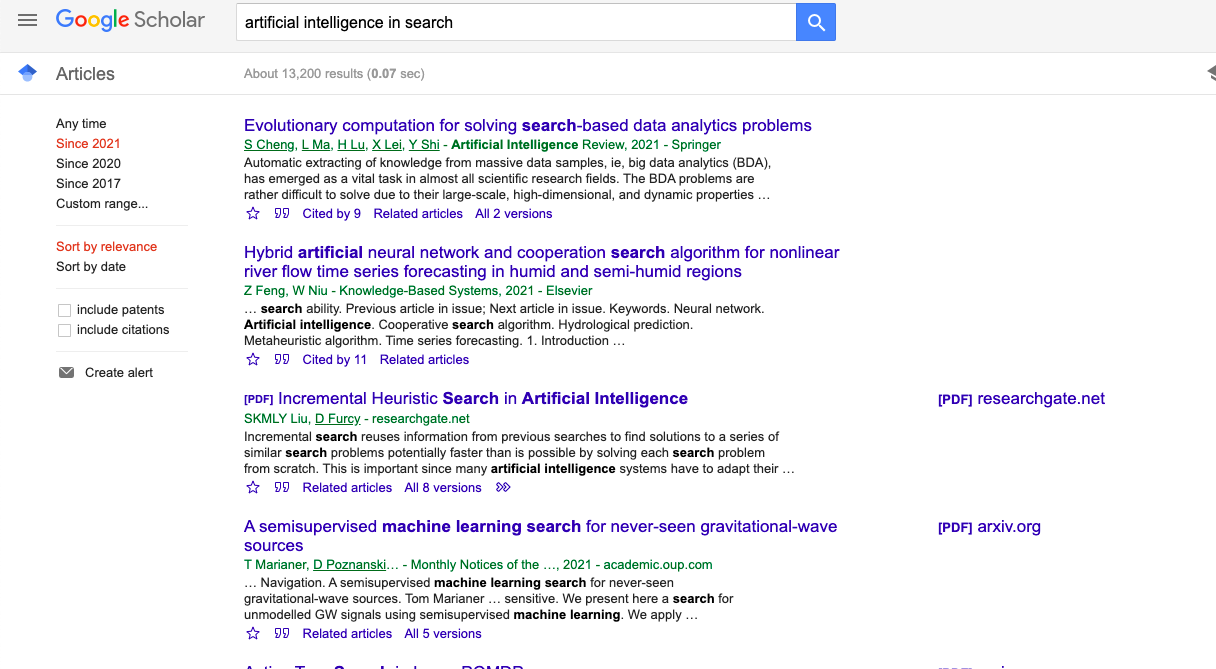
Of course, there’s a lot of great information hiding in regular Google Search, too. Use Settings and Tools to apply filters and find the most relevant, recent information on any given topic.
10. Citation Machine
Now that you’re doing all of this excellent research, it’s important that you cite your sources properly.
Some will argue that you should use one style guide over another – APA, Chicago, AP, IEEE, and more may all have come up in your academic life at some point.
What’s most important for business blogs and publications is that you choose one and stick with it.
You can break the rules, too, as long as you do so consistently. If you’re going to go your own way, make sure you’re applying the same style every time.
This online generator makes quick work of formatting your citations.
This can be helpful if you’ve used information from multiple sources and want to demonstrate the credibility of your piece with footnotes in a whitepaper, for example.
Or, you might include an in-text citation in your blog post.
When a simple link won’t do, use this tool to generate an MLA-style citation for a book, webpage, video, etc.
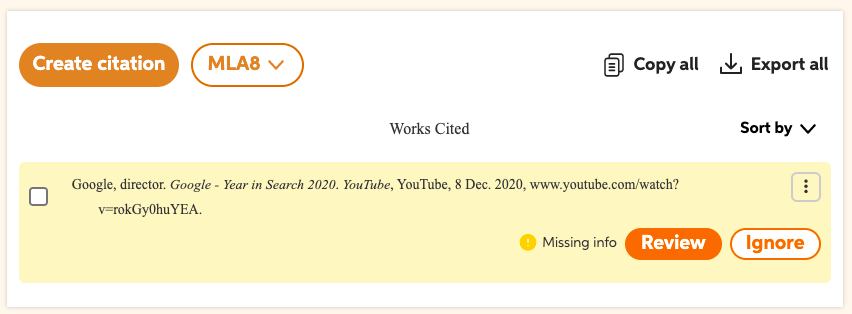
Content Process & Productivity Tools
Google doesn’t have any recommendations or guidelines around your writing process, of course.
But I have a few tips to make the experience of writing more efficient and enjoyable for you.
11. NaNoWriMo Writing Calculator
How much do you need to write daily or weekly to complete a longer piece of content?
I’m all about breaking things down into less intimidating chunks.
Although this tool was designed for novel writers, it’s a great way to figure out how to allocate your time to get that 2,000-word blog post or 10,000-word ebook finished.
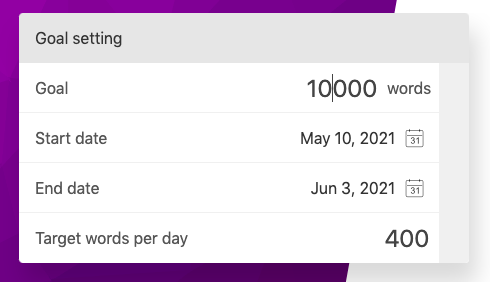
12. Tomato Timer
No, we haven’t tripped and stumbled into a recipe blog.
The tomato timer is so named for the Pomodoro Technique of working in sprints, typically around 25 minutes in length.
Developed by Francesco Cirillo in the late 80s, it’s a productivity hack that is meant to give you intense focus in short bursts.
I love writing in sprints.
Here’s how it works:
- Set the timer.
- Write like a woman possessed.
- Ping! Take a break.
- Repeat.
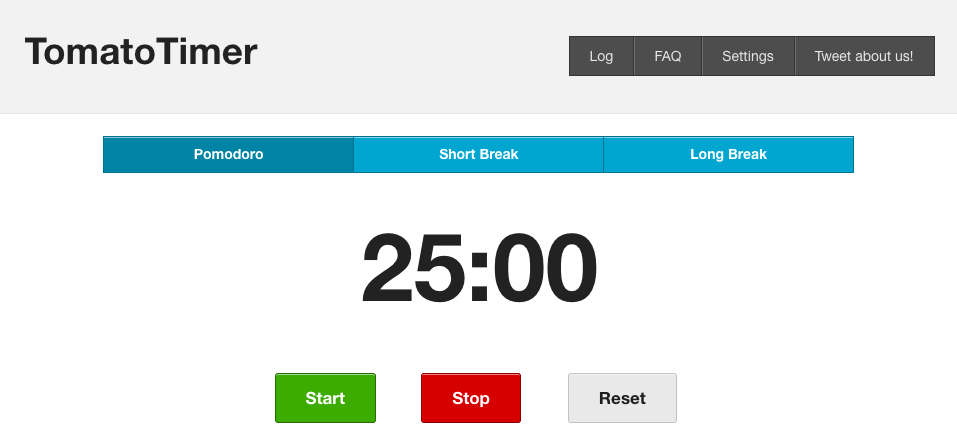
13. StayFocusd
Use this Chrome app to block out time-sucking bad online habits. Once your time is used up on your specified websites for the day, they’re blocked.
As its creators said:
“You sit down at the computer, and you swear you’ll be productive. Next thing you know, it’s twelve hours later. You’ve checked your email, updated your Facebook status, blown through 200 pages of Reddit, read every article in your Twitter feed, looked up your favorite band on Wikipedia, vanity googled yourself, cyber-stalked your ex, browsed through all your high-school crushes’ Instagram feeds, and lost a week’s pay playing online poker.”
It’s like they’re inside my mind.
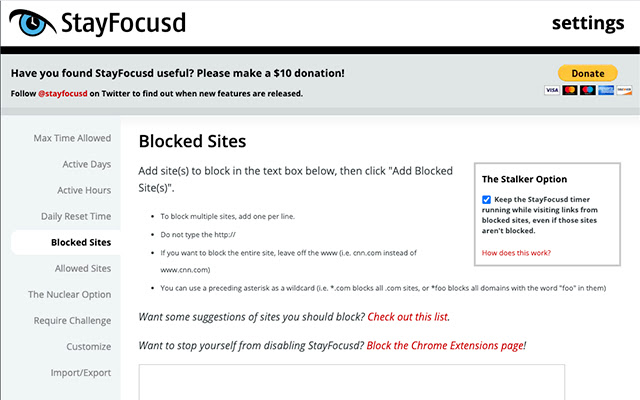
AI Content Writers: A Word of Caution
This is a fun rabbit hole I’ve been playing in recently: the world of AI content generation.
Can artificial intelligence-enabled tools help you scale content creation by taking your idea, keywords, or a bit of research and generating new blog posts or articles?
I’m not going to say no.
But.
I have experienced some pretty questionable results, including this one:
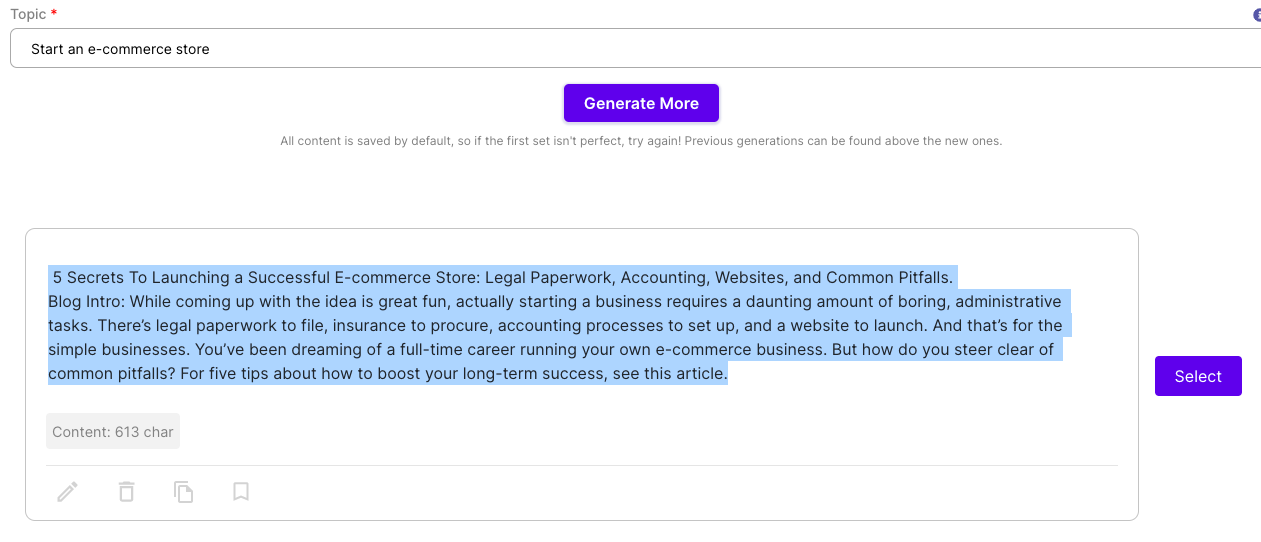
It reads alright. However, when I ran this passage in Copyscape it produced a direct, word-for-word match to a “thought leadership” article in a popular online publication from a few years back.
Obviously, if an AI tool produces content that can land you a copyright violation, that’s not doing your business any favors.
If you do plan to experiment with AI copywriters, a few tips to keep in mind:
- Google and Copyscape everything.
- Fact-check every claim; do not take accuracy for granted.
- If you are using an AI assistant because you lack confidence in your own writing abilities, use a skilled editor or beta readers to check your content before publishing.
- Even AI can’t conjure something up out of nothing. Look for AI to assist, not invent net new content.
Creating content doesn’t have to be a chore.
Try out these writing tools and develop your own go-to arsenal of helpers to make your writing stronger and more effective.
Your readers and search traffic will thank you for it.
Sources:
- More guidance on building high-quality sites, Google Search Central Blog
- What webmasters should know about Google’s core updates, Google Search Central Blog
More Resources:
- 11 Tools That Will Skyrocket Your Content Promotion
- Content With Purpose: How to Set Goals for Every Content Piece You Create
- Content Marketing: The Ultimate Beginner’s Guide
Image Credits
All screenshots by author, April 2021





