Choosing the right website builder may depend on your goals. They have a variety of features, and some platforms excel in areas that others don’t.
Not all builders will fit if you need advanced SEO or ecommerce capabilities.
We compared 10 website builders based on price, data limits, core use cases, and whether they provide domains.
The 10 Best Website Builders Compared
| Website Builder | Starting Price | Free Option | Premium Content Gates | Limits | Free Domain | Great For | Extras We Like |
| WordPress.com | $9/month | Yes | Yes | 1-50 GB | Yes (annual plans only) | Blogging and text-based sites |
|
| Wix | $17/month | Yes | Yes | 2 GB-Unlimited | Yes | Small businesses & entrepreneurs |
|
| Duda | $25/month | 14 days | Yes | 1-4 sites | No | Getting started |
|
| HubSpot | $15/month | Yes | Yes | Up to 30 pages on the free plan | No | Scaling |
|
| Squarespace | $25/month | 14 days | Yes | Unlimited bandwidth, 30 minutes of video storage | Yes (annual plans only) | Quick, no-fuss sites |
|
| Webflow | $18/month | Yes | Yes | Starts with 1 GB bandwidth and 50 CMS items | Yes | Designers & Agencies |
|
| IONOS | $6/month | No | No | 50-75 GB | Yes | Small businesses on a budget |
|
| Shopify | $5/month | 3 days | No | Unlimited products, bandwidth, and online storage | No | Ecommerce |
|
| Weebly | $12/month | Yes | No | Unlimited storage | Yes | Beginners |
|
| Hostinger | $2.99/month | No | No | 25,000 visits, 100 GB SSD storage, 400,000 files |
Yes | Budget sites |
|
10 Best Website Builders For 2024
1. WordPress.com
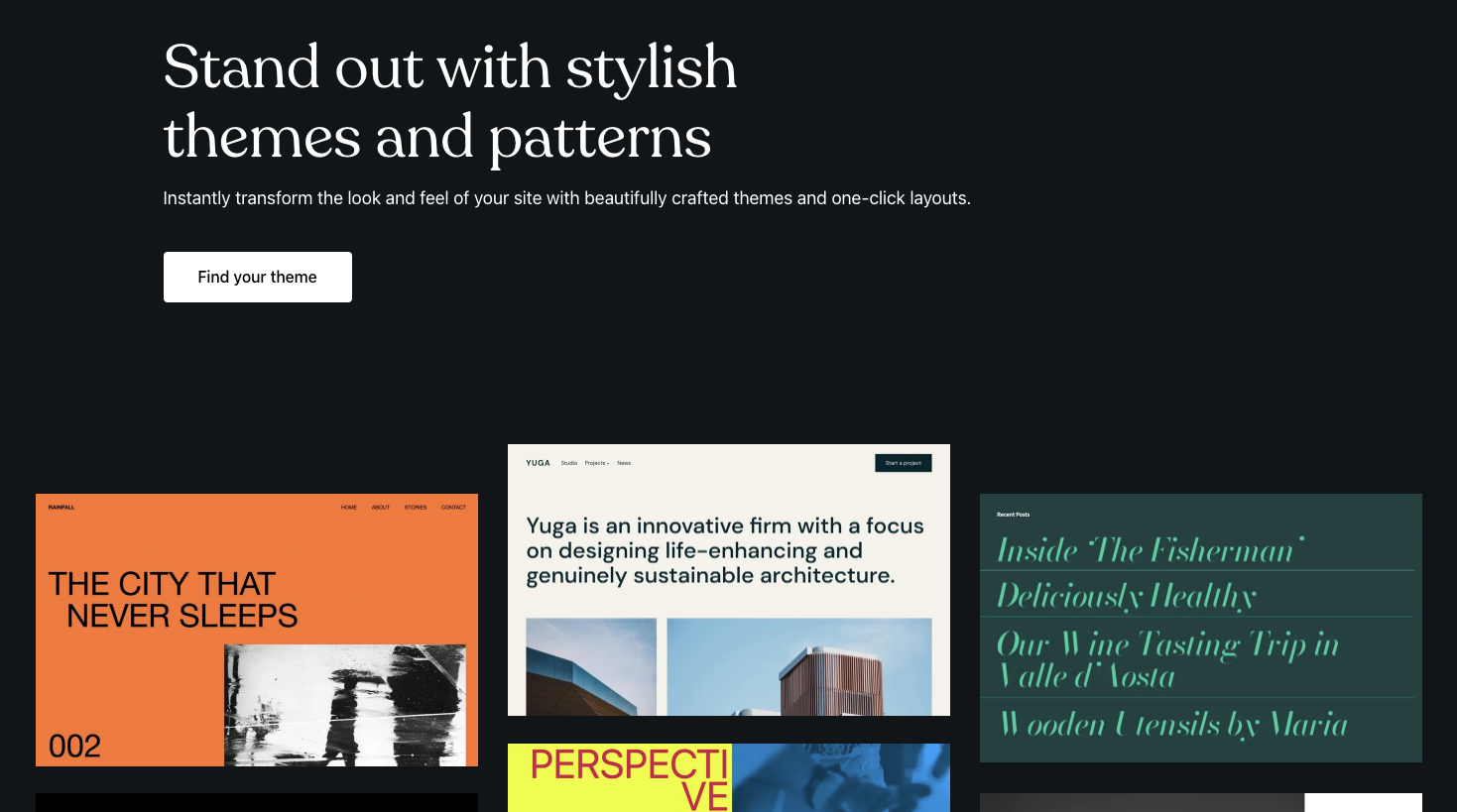 Screenshot from WordPress.com, June 2024
Screenshot from WordPress.com, June 2024With 62.7% of the market share held between WordPress.com and .org, WordPress is the largest and most prominent website builder.
Key Features
- Over 50,000 plugins and 8,000 themes for customization.
- Ability to transition between hosted and self-hosted options.
- With paid plans, custom domains, site security, and advanced features are available.
Benefits & SEO Highlights
- User-friendly interface suitable for beginners.
- Flexibility to create various types of websites.
- Built-in SEO tools and options to optimize your site for search engines.
Cost
- $0-$70/month ($0-$45/month, billed annually), plus custom options.
2. Wix
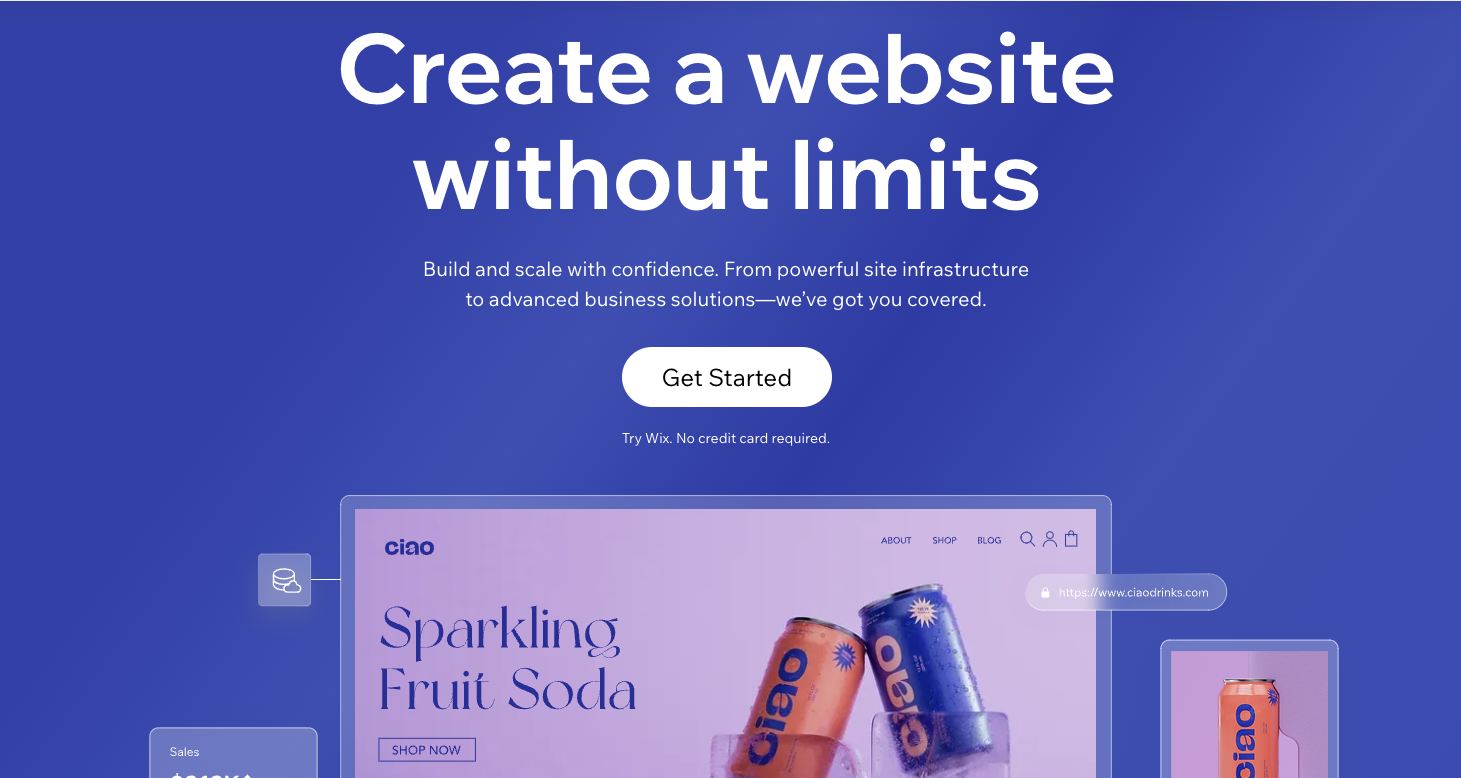 Screenshot from Wix.com, June 2024
Screenshot from Wix.com, June 2024Wix controls only 4% of the CMS market, but that small number translates into hundreds of millions of users and makes it one of the most popular website builders.
It offers ease of use and flexibility, making it suitable for creating professional websites with expanded functionality.
Key Features
- Customizable templates with drag-and-drop editing.
- Wide range of elements and third-party apps for added functionality.
- Comprehensive business solutions, including ecommerce and marketing tools.
Benefits & SEO Highlights
- Suitable for beginners and those needing advanced features.
- SEO Wiz tool for optimizing your site’s SEO settings.
- Extensive help, resources, and guides for website creation and promotion.
Cost
- $0-$159/month, plus custom options.
3. Duda
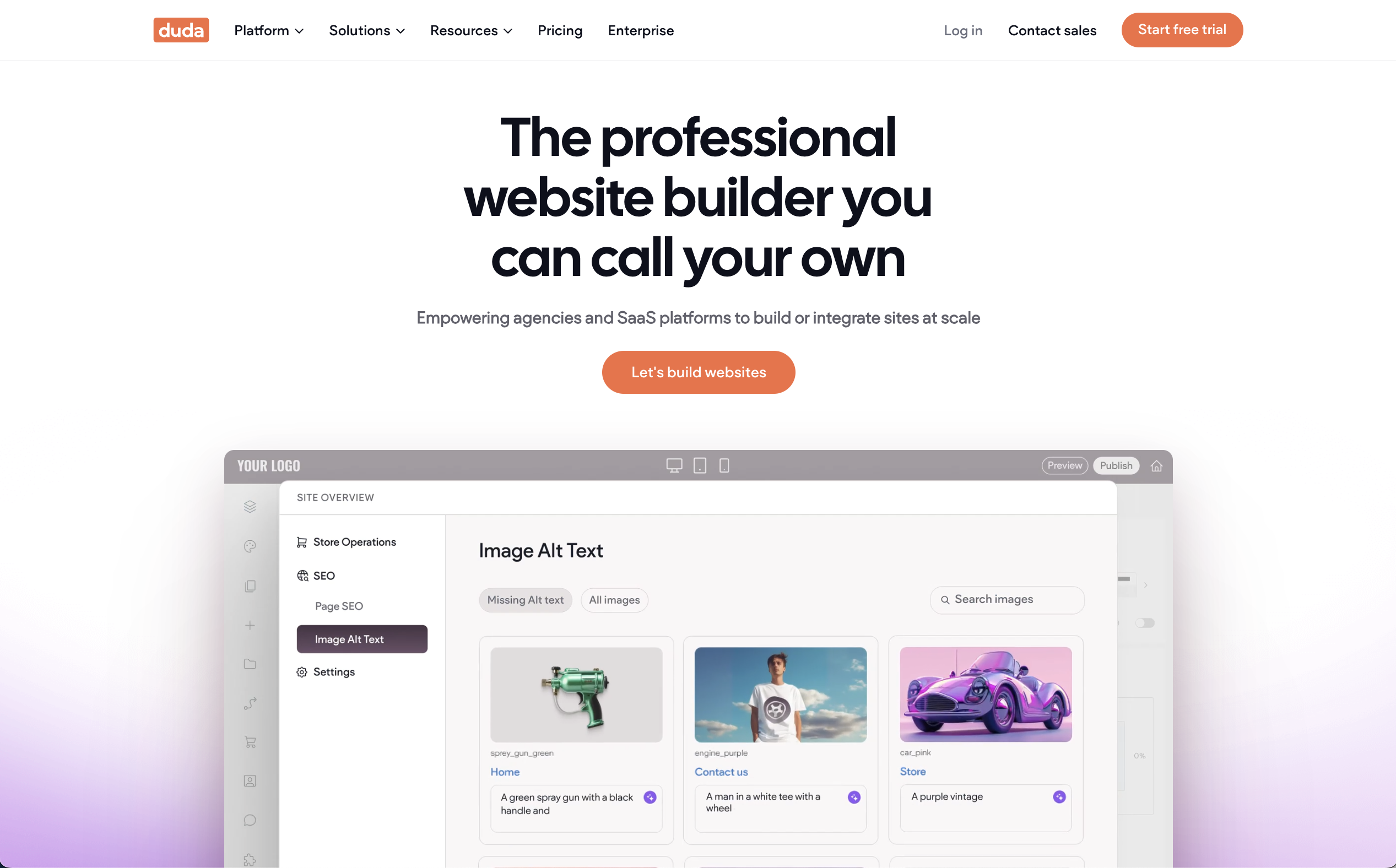 Screenshot from Duda.co, June 2024
Screenshot from Duda.co, June 2024Duda is a website builder that balances ease of use with advanced customization options, making it popular among designers and developers.
Key Features
- Drag-and-drop interface and customizable templates.
- Widgets and add-ons for expanded functionality, including ecommerce.
- Mobile editor for creating mobile-friendly versions of your site
Benefits & SEO Highlights
- Suitable for businesses and individuals seeking a professional website.
- Built-in SEO optimization features, including meta descriptions and sitemaps.
- Excellent customer support with live chat, email, and resources.
Cost:
- $25-$199/month ($19-$149/month, billed annually), plus custom options.
4. HubSpot
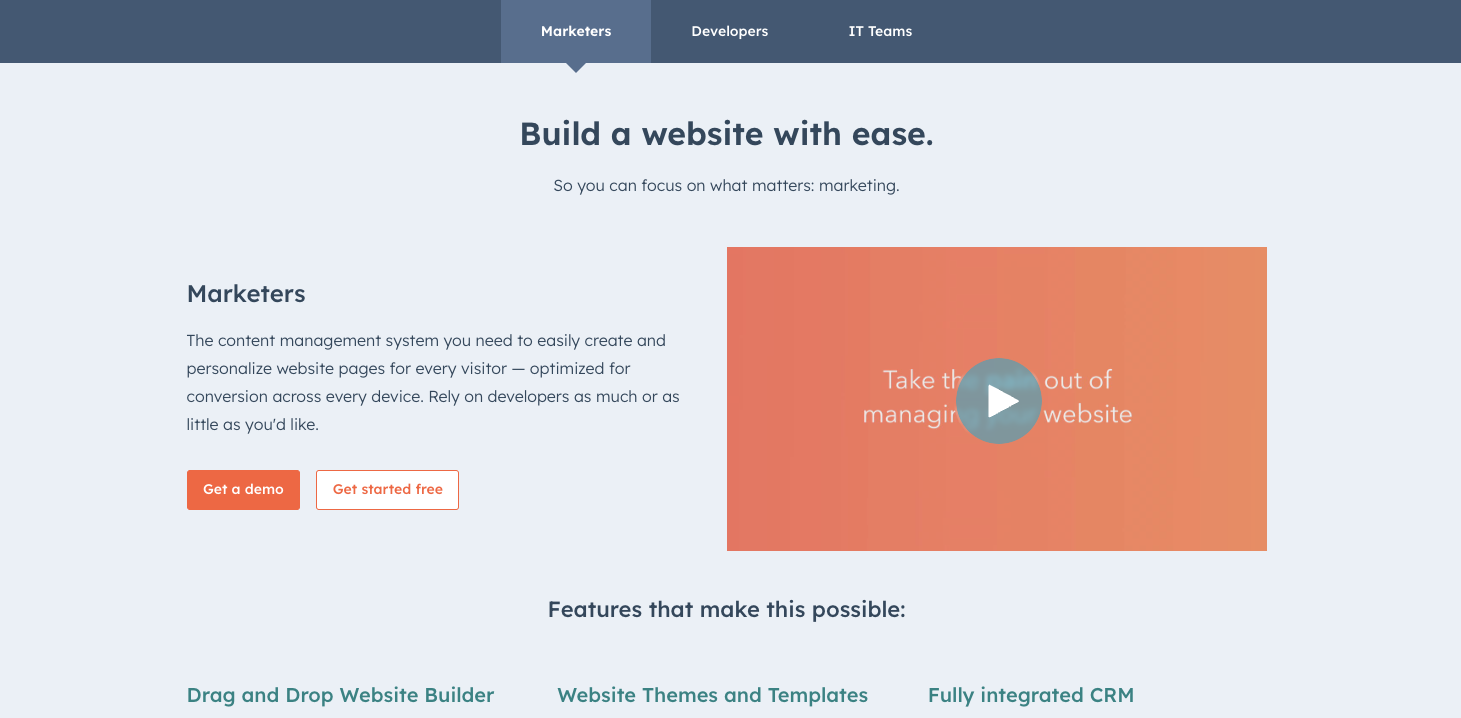 Screenshot from HubSpot.com, June 2024
Screenshot from HubSpot.com, June 2024HubSpot is an all-in-one marketing, sales, and customer service platform with a powerful website builder.
Key Features
- Drag-and-drop interface and customizable templates.
- Pre-built modules for forms, CTAs, and social media integration.
- Integrated CMS, marketing automation, and sales tools.
Benefits & SEO Highlights
- Ideal for businesses seeking a comprehensive solution.
- Built-in SEO tools for keyword research, on-page optimization, and analytics.
- Scalable platform that grows.
Cost
- $0-$450/month, plus custom options.
5. Squarespace
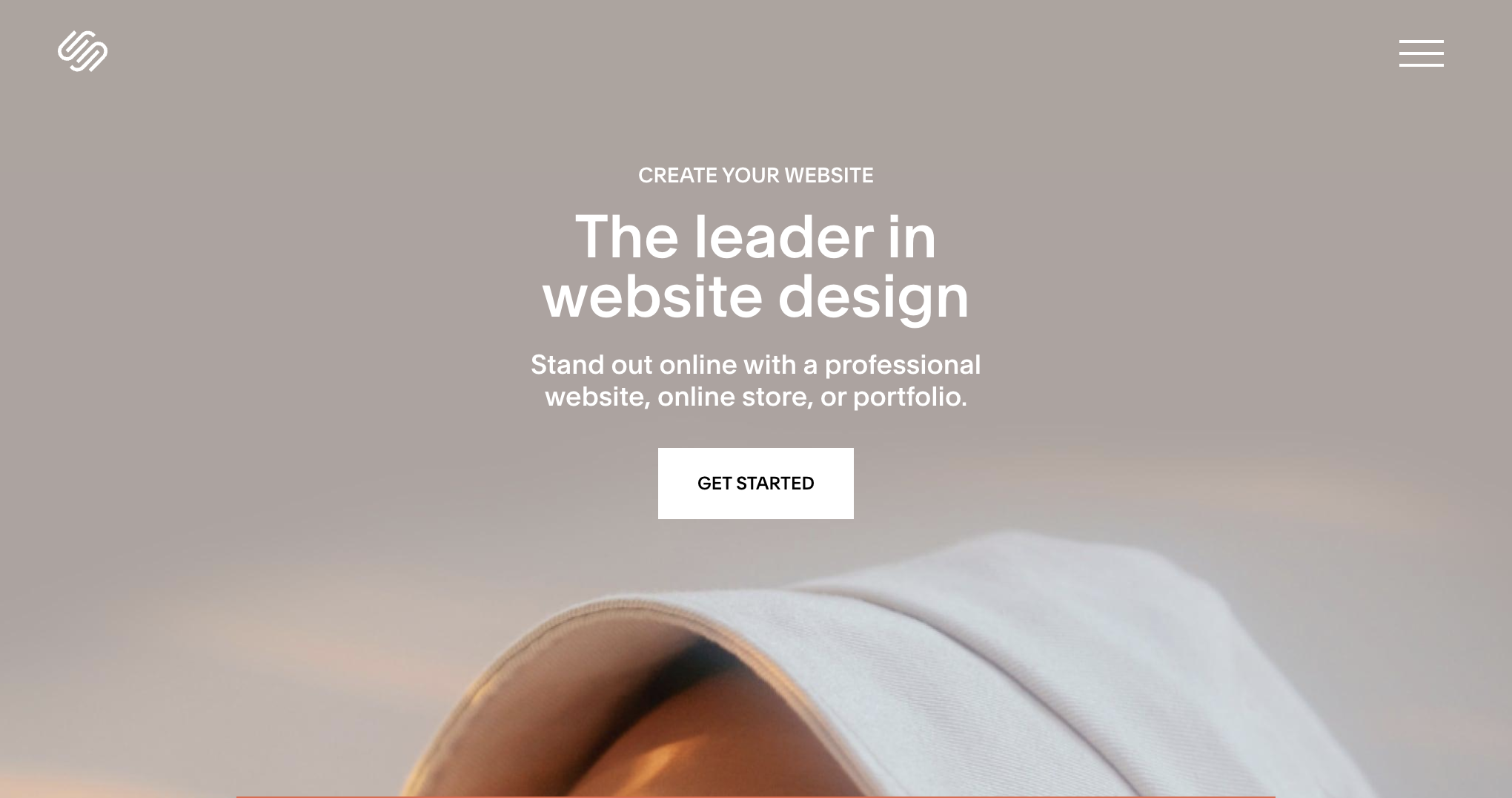 Screenshot from Squarespace, June 2024
Screenshot from Squarespace, June 2024Squarespace is a website builder that offers beautifully designed templates and powerful ecommerce features.
Key Features
- Customizable templates that work across devices.
- Ecommerce tools for inventory management, order tracking, and payment processing.
- Marketing tools for SEO, video, and audience management
Benefits & SEO Highlights
- Ideal for businesses focusing on ecommerce and brand promotion.
- Built-in SEO features and integration with Google Analytics.
- Mobile app for managing your site on the go.
Cost
- $25-$72/month ($16-$52/month, billed annually), and enterprise plans.
6. Webflow
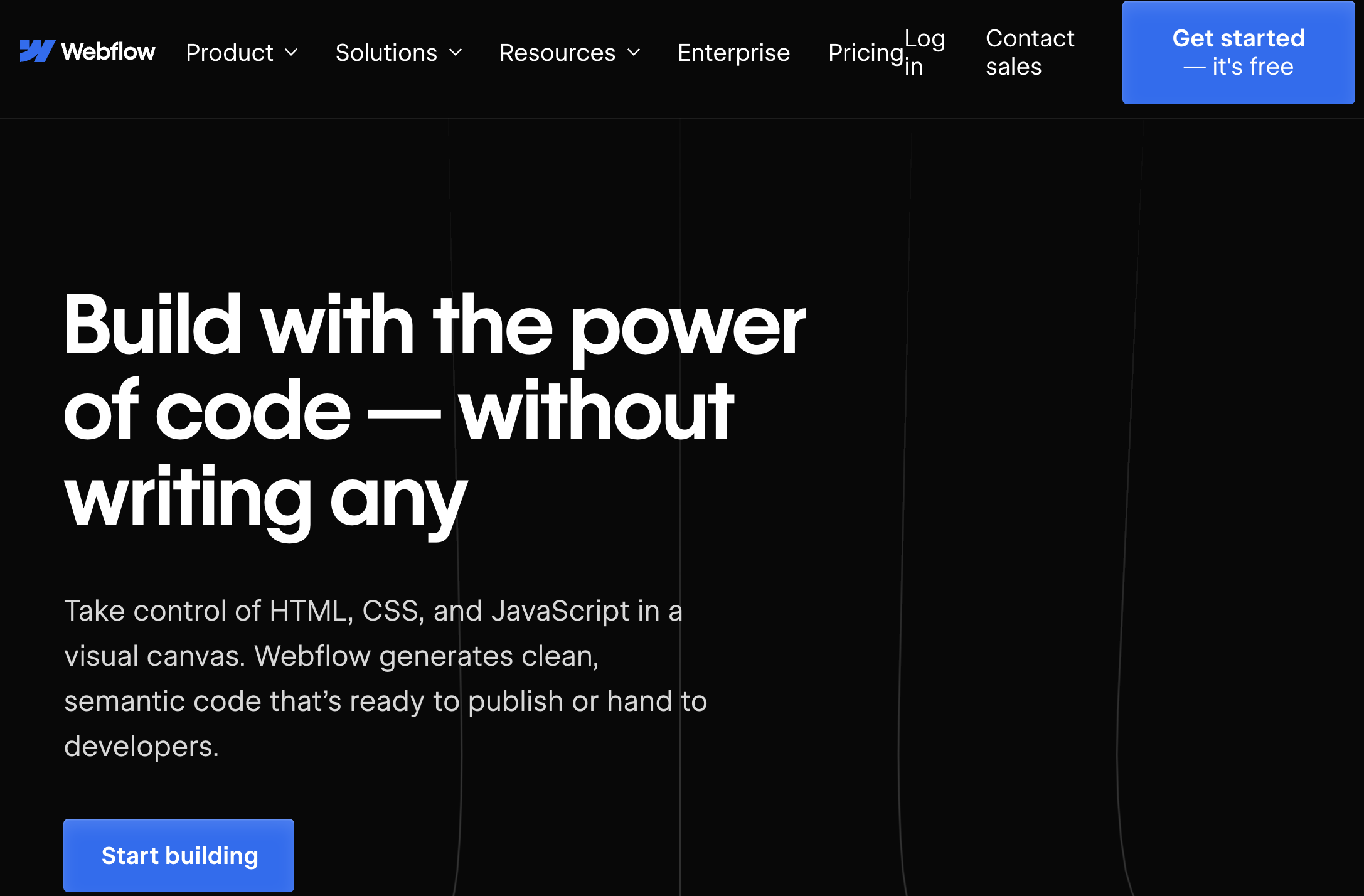 Screenshot from webflow.com, May 2024
Screenshot from webflow.com, May 2024Webflow is a website builder offering advanced design and development features suitable for users of all skill levels.
Key Features
- Free plan for getting started with basic features.
- Ecommerce plan with advanced tools for selling products and managing orders.
- Team plan with collaboration features and client billing.
Benefits & SEO Highlights
- Suitable for individuals and teams looking for advanced customization options.
- Advanced SEO features, including schema and Open Graph.
- Unique features like scheduled publishing, logic flows, and animations.
Cost
- $0-$235/month ($0-$212/month, billed annually), including enterprise plans.
7. IONOS
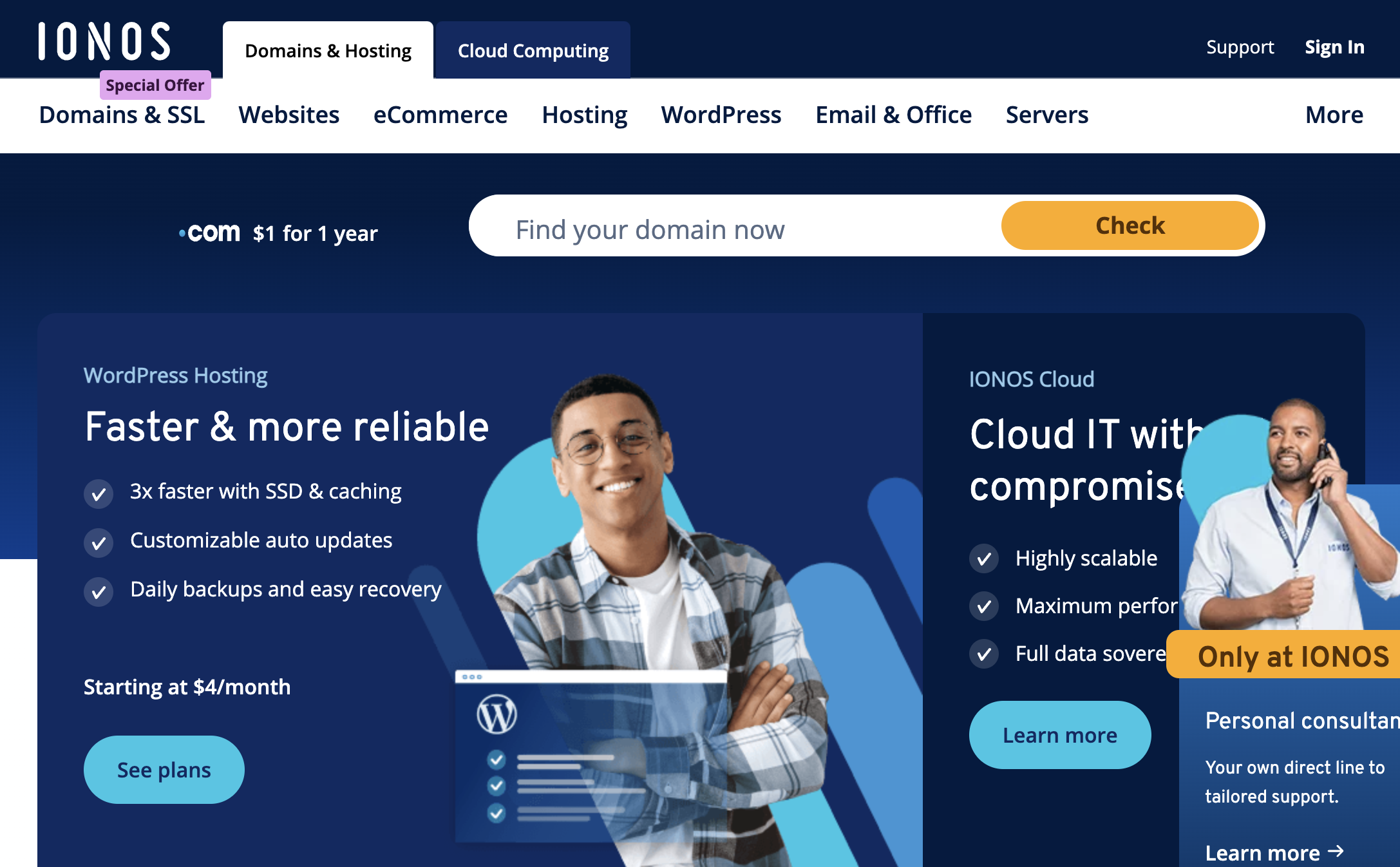 Screenshot from: ionos.com, May 2024.
Screenshot from: ionos.com, May 2024.IONOS is an affordable and simple website builder that offers all the essential features for creating a functional and beautiful site.
Key Features
- Three-step site design process: choosing a design, adding content, and promoting.
- Search engine-optimized templates built for performance.
- Presence Suite for managing and promoting your site
Benefits & SEO Highlights
- Ideal for quick website setups, test projects, and DIYers.
- Templates are pre-optimized for search engines.
- Affordable pricing plans with essential features.
Cost
- $6-$15/month ($4-$8/month billed three years in advance).
8. Shopify
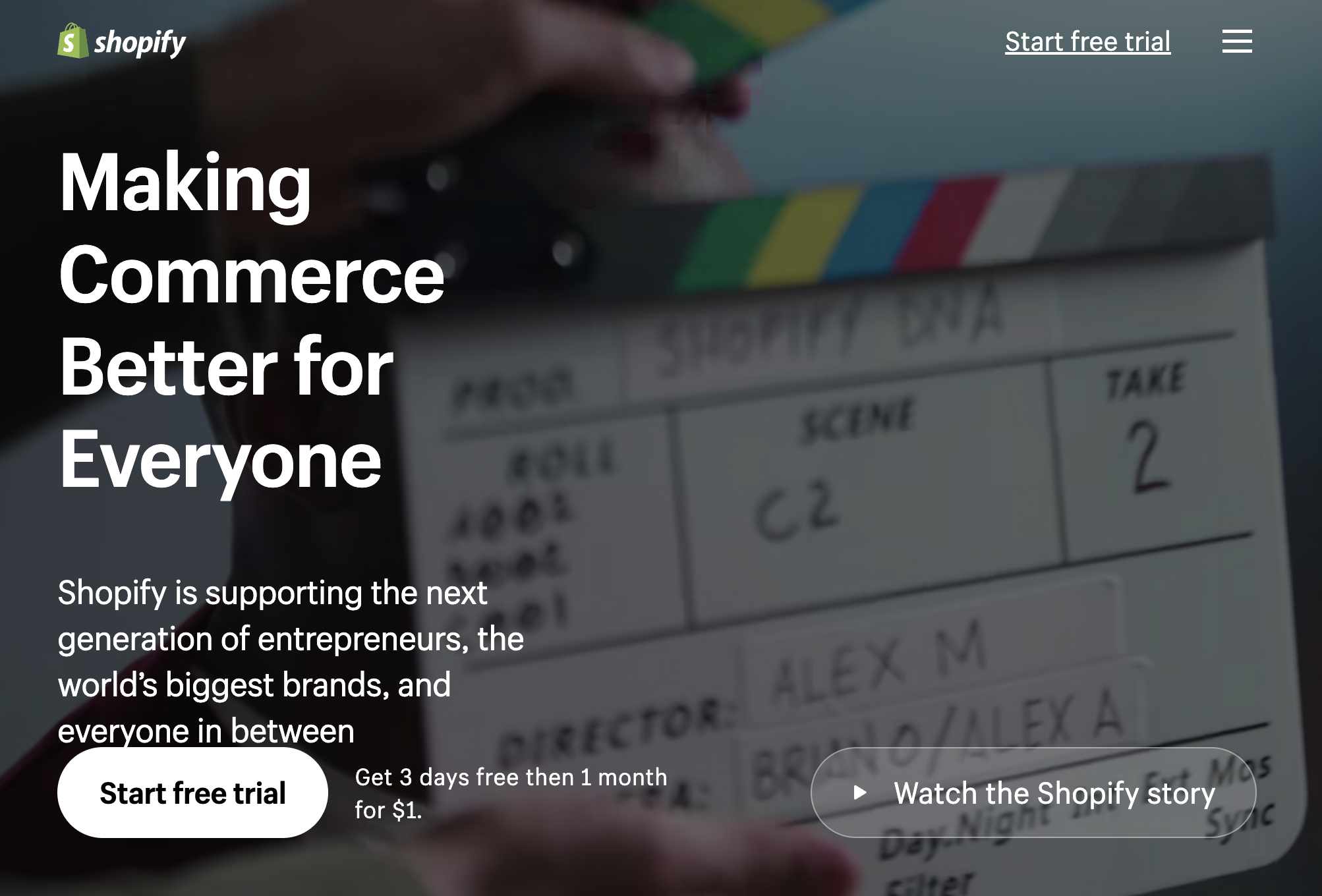 Screenshot from: Shopify.com, June 2024.
Screenshot from: Shopify.com, June 2024.Shopify is a comprehensive ecommerce platform that enables businesses to create online stores and sell products easily.
Key Features
- Customizable templates and drag-and-drop editing.
- Powerful ecommerce tools for inventory management, payment processing, and shipping.
- The app store has thousands of apps to extend functionality.
Benefits & SEO Highlights
- Ideal for businesses of all sizes looking to create an online store.
- Built-in SEO features and the ability to edit meta tags, URLs, and site structure.
- 24/7 customer support and extensive documentation.
Cost
- $19-$399/month ($29-$299/month billed annually).
9. Weebly
 Screenshot from: weebly.com, June 2024.
Screenshot from: weebly.com, June 2024.Weebly is a user-friendly website builder that offers a wide range of features for creating professional websites and online stores.
Key Features
- Drag-and-drop interface and customizable templates.
- Ecommerce functionality with inventory management and payment processing.
- Blogging platform and app center for additional features.
Benefits & SEO Highlights
- Suitable for beginners and small businesses.
- Built-in SEO tools, including meta descriptions, alt tags, and sitemaps.
- Responsive customer support and community forum.
Cost
- $$0-$29/month ($10-$26/month billed annually).
10. Hostinger
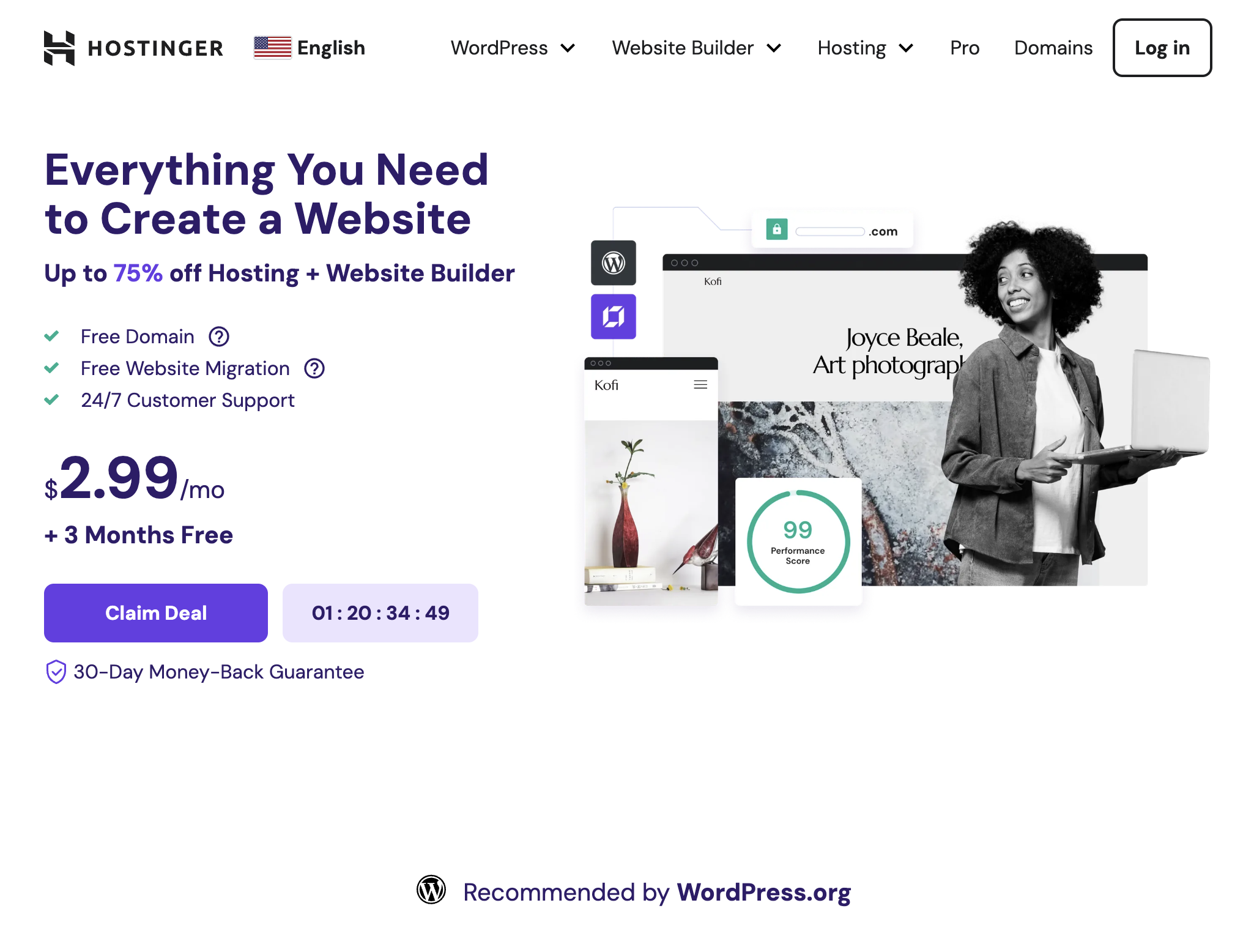 Screenshot from hostinger.com, June 2024.
Screenshot from hostinger.com, June 2024.Hostinger offers an easy-to-use website-building tool in its web hosting plans, designed to help users get sites up and running fast.
Key Features
- Intuitive and user-friendly interface.
- Suitable for beginners and those needing a website up and running quickly.
- Free domain, website migration, email, and SSL are included in the hosting package.
Benefits & SEO Highlights
- Optimized for speed using LiteSpeed Web Server technology, advanced cache solutions, and Object Cache for WordPress.
- Advanced security features, including unlimited SSL certificates, DDoS protection, automatic backups, and a 99.9% uptime guarantee.
Cost
- $2.99-$9.99 for the first month ($7.99-$19.99/month on renewal).
Find The Right Website Builder For Your Needs
When choosing a website builder, consider your needs, budget, and skill level.
- WordPress.com offers flexibility and customization for bloggers and content-heavy sites.
- Small businesses and entrepreneurs may prefer all-in-one solutions like Wix or HubSpot for marketing integration.
- Ecommerce stores should evaluate dedicated platforms like Shopify for robust selling tools.
- Beginners can start with user-friendly builders like Weebly, while designers and agencies may prefer more advanced options like Webflow.
With the variety of website builders available, there’s a solution for every need.
More resources:
Featured Image: Kaspars Grinvalds/Shutterstock





