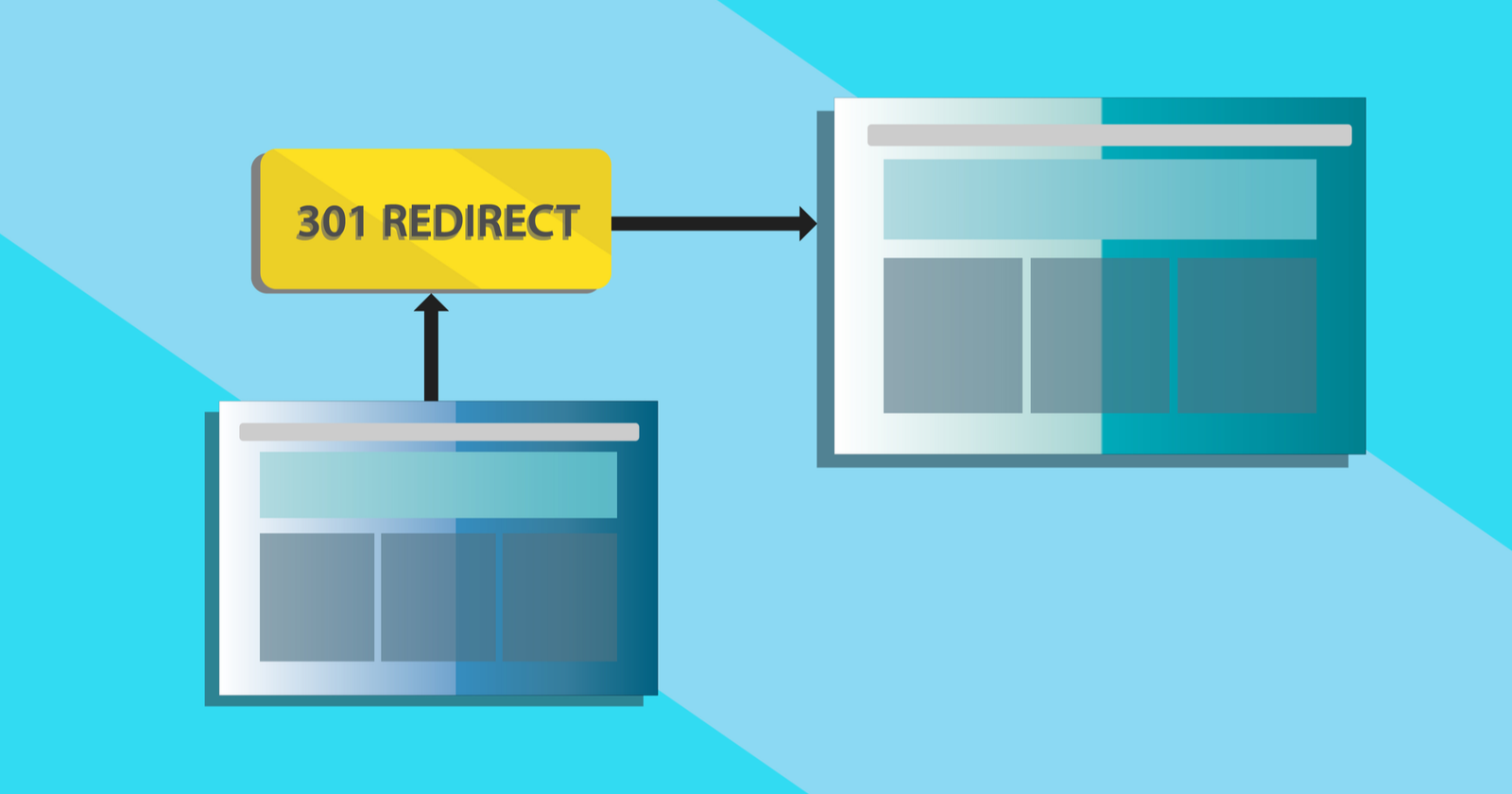Redirects are a critically important part of running a successful website, but too often there is little care given to the process of managing them.
Without redirect management, you may see important redirects removed, users redirected to the wrong place, or a loss of link equity for a site’s SEO.
Redirect management needs to be future-proof and resilient without becoming a burden for teams.
There are a few goals for a redirect management process:
- Redirects and the process should be easy to maintain and manage.
- Avoid redirect chains – single-hop as much as possible.
- Enable analytics tracking or other visibility into usage.
It’s important to keep in mind the changes that will inevitably occur from stakeholders, to the technology stack, and to the web as a whole during the future life of the website.
One day in the future, it’s very likely the site will experience a CMS migration, widespread URL changes, change to media file locations, or top websites will begin using some new technology that will impact your URLs.
The change will also happen over time to the various teams responsible for:
- Deciding what technology will handle redirects.
- Creating, editing, or removing redirects.
- Deciding what URLs should redirect to where (and why).
Certainly, there are many options and varieties of redirects from a technical standpoint, which all have specific use cases and anti-patterns – 3xx redirects, meta refresh, JavaScript, htaccess vs httpd.conf, etc.
In this article, you’ll learn about the management of redirects agnostic of the technology used.
Common Use Cases For Redirects
Although there are other uses for redirects on websites, three of the most common that require management for large websites can be described as:
- Page moved.
- Vanity redirect.
- Utility redirect.
Managing “Page Moved” Redirects
If an established web page is moved from an old location to a new location, a redirect needs to be in place to help humans and bots find the new location when they attempt to access the old location.
A human might have an old URL bookmarked, or they find a link to the old URL on a webpage or in an email, or they might see it printed somewhere and type it in.
A search bot may find the old URL as a link on a webpage or while recrawling its existing index of the page.
In either case, serving a redirect is the correct way to indicate that an item is at a new location.
There are perhaps two general types of “page moved” redirects: pattern-matched batches and single one-offs.
Batches Of Pattern Matched Redirects Are Manageable
If every URL on a site or within a directory changes in a consistent manner, then the necessary redirect rule could be quite simple and could be maintained practically forever with little maintenance required.
For example, if you moved your corporate Newsroom pages from “https://newsroom.domain.com” to “https://www.domain.com/newsroom/”, and otherwise the structures of the newsroom URLs remained the same, then a single rule could handle all redirection.
This single rule is also not likely to be in conflict with new unrelated redirects.
During a future CMS or redirect management platform change, maintaining this and similar single-line rules will not be difficult.
A great benefit of using pattern match redirects is the ability to easily make adjustments in the future, such as editing query strings or changing the redirect pattern if another wide-scale change happens (such as the site moving to https).
Lists Of Single One-Off Redirects Become Unmanageable
If a single page needs to have a different URL or a group of pages need to have a different URL but there is no simple consistent pattern, then a list of 1:1 redirects is required.
For example, if you had a blog post with the URL “domain.com/blog/devops-conferences-2021.html” and wanted to change it to “domain.com/blog/devops-conferences.html” and refresh the content for a new year (and creating a Durable URL), then you would need to create a single 1:1 redirect from old location to new location.
While a batch of pattern-match redirects could easily be maintained forever, one-offs are more likely to eventually need to be decommissioned.
In case your website moves to a new CMS one day in the future, or perhaps you run out of room in your redirect manager – in these sorts of cases the redirect might not be retained.
John Mueller suggests that for Google’s sake, redirects need to be maintained for at least a year when a page moves.
It would be good to keep this type of redirect active for multiple years, but that might not be possible.
It’s important, then, to have a way to know how long a redirect has been active and how often it is being visited when making decisions about which redirect to delete or maintain in the future.
Managing Vanity Redirects
The group of redirects often called “vanity redirects” or “vanity URLs” are shortened URLs designed to be typed in, memorable, and/or easily readable.
Vanity redirects are almost necessarily one-offs.
A common misconception from many stakeholders of a large website is the need for vanity URLs without a use case.
If the canonical URL of a product page on a corporate website is three or four folders deep, a stakeholder might request a vanity redirect pointing to the actual location.
This redirect doesn’t help users, though, unless they know to type it into their browser.
One timeless feature of the web is that users rarely if ever type a URL into their browser rather than clicking a link while using the internet.
The truly useful vanity redirects are the ones that a user reads or hears when not using the internet.
A magazine ad, a billboard, a podcast, or a radio advertisement – these are all excellent uses of a vanity redirect.
In these cases, a human needs to easily remember and easily type an address. “Visit acme.com/piano to receive your free piano!” would be perfect.
If there is no need for a vanity redirect – if there are no plans for a magazine or a podcast ad – then it almost certainly doesn’t need to exist.
It will not help the site’s SEO or usability to have a vanity redirect that nobody uses.
When it comes time to migrate all redirects to a new system, these could become a nightmare of trying to figure out which are still required or not.
Managing Utility Redirects
Utility redirects are a type of often pattern-matched redirects that serve a technical or governance purpose.
Common utility redirects include:
- HTTP to HTTPS.
- Adding or removing “www.”
- Adding or removing a trailing slash or “.html”
- Forcing lowercase only.
- Adding, removing, or editing a query string.
Because these are pattern-matched, these can be easily maintained and changed in the future.
It is important to carefully consider the order of operations when combining multiple utility redirects along with page-moved and vanity redirects – with the goal of having as few hops as possible along the way and easy maintenance in the future.
Utility redirects can reduce the number of one-off vanity redirects required, through automation and simplification.
Forcing lowercase, for example, can in some cases remove the need to create multiple versions of the same vanity URL.
The last thing you want is an executive at your company thinking about all possible casings of a vanity URL they are hoping to use in a podcast campaign!
Shortened URLs That Aren’t Human Readable
One class of redirect that sort of straddles the lines between Utility and Vanity are shortened URLs that are not intended to be remembered or easily typed by users.
These are often used for QR codes to reduce the length of the URL (thereby making the QR code more easily scannable), or by social media users to see how many clicks their shared links receive using bit.ly or a similar platform.
For major websites, shortened URLs should not be required for analytics tracking although the QR use case may be supported.
Analytics On Redirects
The best way to understand how redirects are used is by appending query strings to the destination of some types of redirects.
Vanity Redirects, QR-Code Redirects, and One-Off Page Moved Redirects are all use cases for query strings resulting in analytics tracking on redirect usage.
Etrade.com provides an example of using query strings on vanity redirects.
For example, etrade.com/stockplans redirects to https://us.etrade.com/stock-plans?vanity=stockplans.
This enables Etrade to understand how many people have used that redirect over time and what sort of actions the users took after arriving on the site.
Analytics data on redirect usage can help a web team determine which redirects need to be maintained or could be removed, and which campaigns are generating the most visitors and engagement.
Analytics tracking on utility redirects, like HTTP to HTTPS, provide less value as a website is likely to keep these in place whether or not they’re regularly used.
These considerations should be used to establish a set of query string rules that makes the most sense for the website and team:
Indicate the complete redirect path in the query string:
- Often slashes and dots should be replaced with hyphens.
Indicate the type of redirect:
Indicate the date added.
Indicate the team responsible for the redirect.
Not all of this information is necessary to include in the redirect destination query string, but these are all possible to include.
After implementing query strings on redirect destinations, a team can then audit for usage on an annual or another cadence.
When a Vanity Redirect, for example, was created for a specific campaign that has run its course, and the redirect hasn’t been used for two or three years, then it’s time to stop maintaining that old redirect.
Redirect Anti-Patterns
There are many anti-patterns for redirects.
These may seem like a good quick-fix but ultimately result in more problems than they solve and should be avoided.
Some redirect anti-patterns include:
- Redirecting 404 pages to a homepage.
- Redirecting to a 404 error rather than serving a 404 error on a non-existent URL.
- Redirecting to a redirect (chain redirects).
- Redirecting and not updating the page that has the redirect link on it (internally linking to redirects).
- Using redirects for A/B testing rather than manipulating the DOM.
- Linking to non-sequitur redirects – so that users click a link thinking they will find a particular item on a website, but then they are redirected to a different location (leaving the user frustrated and searching the site for the content they thought they were going to find).
Many redirect anti-patterns can be resolved by following these two principles:
- Never link to redirects internally. When a page is retired, find all internal links pointing to the old page and remove or update those links.
- Allow old pages that have no replacement to become 404s – and be sure to remove links to them
Wrapping Up
A bit of governance and process around redirects can keep your website clean and your users happy.
Implement analytics tracking on redirects to enable auditing and removal of old redirects that don’t need to be maintained in the future.
Don’t link to redirects internally unless there is a valid reason.
Following these basic steps will set your site up for future success and maintainability.
More resources:
- How Redirecting URLs Can Impact SEO
- 6 Redirect Mistakes That Can Wreak Havoc on Your Site’s Traffic
- The Ultimate SEO Audit Checklist
Featured Image: duangphorn wiriya/Shutterstock