Are you as overwhelmed as I am by the sheer volume of change we all face in the world of paid search?
There’s no doubt about it, a lot has been going on with Google Ads – though Bing had a few interesting and helpful announcements themselves.
Too often little announcements (and sometimes big ones) will go missed because you just didn’t run across it or the change happened on a day you were working on other things. I list this as one of the biggest problems as it can have significant costs in the form of lost revenue and opportunity.
So, this article will round up my top three favorite recent changes that you can take advantage of right now to increase the ROI on your paid search spend.
Where applicable, I’ll also include some tips on how I’m using these new features. They don’t apply universally, but hopefully it gives you some ideas.
1. Responsive Ads
My second favorite of all the recent PPC rollouts (and my favorite by Google) was the addition of Responsive Ads to the available ad formats.
Are you toying with this new format yet? If not, you should – but with caution. You can read that as:
With an understanding of its pros and cons.
Let’s start with a quick look at the interface you use to set them up:
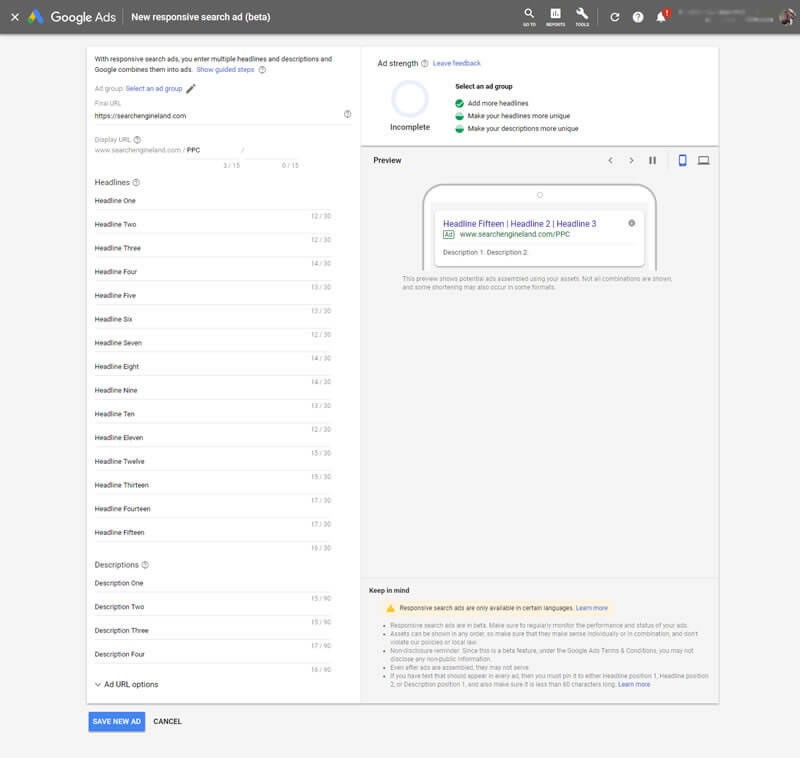
It looks essentially like the expanded text ads we’ve all come to know and love but with a big difference, there are 15 possible headlines and four descriptions.
Of course, not all of them will appear at any given time. Google uses its internal systems to create various versions of ads based on a combination of what you’ve given them to work with and what they view as likely to attract clicks based on past metrics they’ve seen. Therein is one of the big pros and big cons.
So, rather than creating vast numbers of ads to test variations you can create a single ad and let Google handle the testing for you.
On the other side of the coin, they may favor clicks over conversions and they may be wrong in the assumptions they make about which combinations will work better than others. I’ve seen elements go completely untested after thousands of impressions.
So, you can’t fully trust it to test as you would but then, you can trust it to use every bit of data it has to create ads that maximize clicks (and by extension Google’s revenue) and they have a lot of data to work with.
I’ll be honest, I love this ad type. That said, I tend to use it as a starting point or add-on.
When I’m creating new ad groups I may create a single responsive ad and use that to test the waters, if I’m working in a group with all poorly performing ads I’ll pause them and do the same but if I have ads already with high clickthroughs I’ll create a responsive ad as an additional testing ground.
Assuming I’m running a campaign with poor performance or creating a new ad group I’ll monitor the combinations that Google favors over time (how much time depends how many impressions the ads get per day and how statistically significant you want your data) and, assuming the group is performing reasonably well, I’ll then create expanded text ads that match the best performers and set the group to rotate the ads evenly.
Basically, pulling out ads that should perform well according to Google but not letting Google lean on them too much thus rendering the testing going on in the responsive ads useless.
If I have a campaign that’s performing well but I want to test new ads, I keep all the ads that are performing well going, turn the ad rotation to evenly rotate, and add in a new responsive ad.
Even when it performs below the others, the data collected and the ads it inspires have often shown themselves to produce some very positive results, often a percent or two higher in CTR and when you’re dealing with a bump from 4 percent to 6 percent CTR – that can be a lot of traffic.
2. Bing Ads Scheduled Imports
OK, this one actually launched a couple years ago. But it was rendered a bit useless when Google added an extra headline and description they couldn’t deal with. That was remedied a couple months ago, which is why it makes this list.
Now you might be thinking to yourself, it’s Bing … I don’t get enough traffic from Bing to matter. Well here’s the thing about Bing: if you don’t have a high-volume campaign, you’re probably right.
Correction, you were probably right.
Back in 2017, Bing added in automated Google Ads imports. In 2018 they added support of the more robust Google format and with it came a ton of traffic at little cost.
Here’s the thing, it’s true that it might not be worth setting up and managing a Bing Ads campaign for your business if it isn’t high enough in impressions. I’ve seen scenarios where it’s hard enough to justify the time and expanse to manage Google Ads let alone an engine with a fraction of the traffic.
But the scheduled import makes it pretty much painless. It looks like:
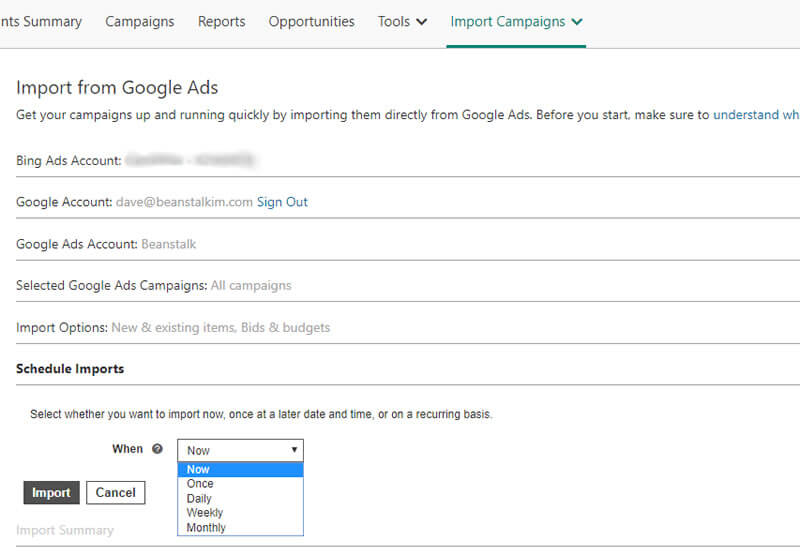
You can schedule the import frequency and they’ll handle the rest.
Now, as always, there are drawbacks. I’m not saying it’s a set-it-and-forget-it scenario.
Bing users are different than Google users and the click costs are more different still. So, there’s some tweaking you’ll need to do but basically the hardest work is done, getting new ads into rotation and adjusting campaigns settings.
I tend to set campaigns on a weekly import schedule, leaving me to only have to pop in on a weekly basis to ensure nothing is going unexpectedly.
Some campaigns are low enough volume that I only check in on Bing monthly. Any more and it wouldn’t be worth paying me for the small difference it might have on campaign costs.
I’m not saying it’s optimal, wouldn’t it be great if Bing provided enough traffic to give it the attention you would to Google?
But for many, it doesn’t, and this is an effective way to indirectly manage a Bing account with very little time taken, giving advertisers access to an additional engine and significant traffic for the time investment, which is low.
I’ve recently added this to a client’s campaign that was running both. I obviously put more effort into Google as that’s where the money was bleeding from and there wasn’t enough traffic from Bing to really pay much attention to it at all.
After setting up the automated schedule the client got twice the conversions – more than I’d anticipated and was asking me if we could get more Bing traffic.
3. Google Optimize Personalization
If you haven’t used Google Optimize you should give it some consideration. While it’s generally been a fine testing tool, it was Google’s announcement back in September that they were adding in personalization features that’s really exciting.
We’ve always been able to do some solid A/B and multivariate testing with Optimize. What this addition produces is the ability to base the content of a page on data drawn from your Google Analytics, Google Ads, and the site itself.
Here’s a look at the types of rules you can create:
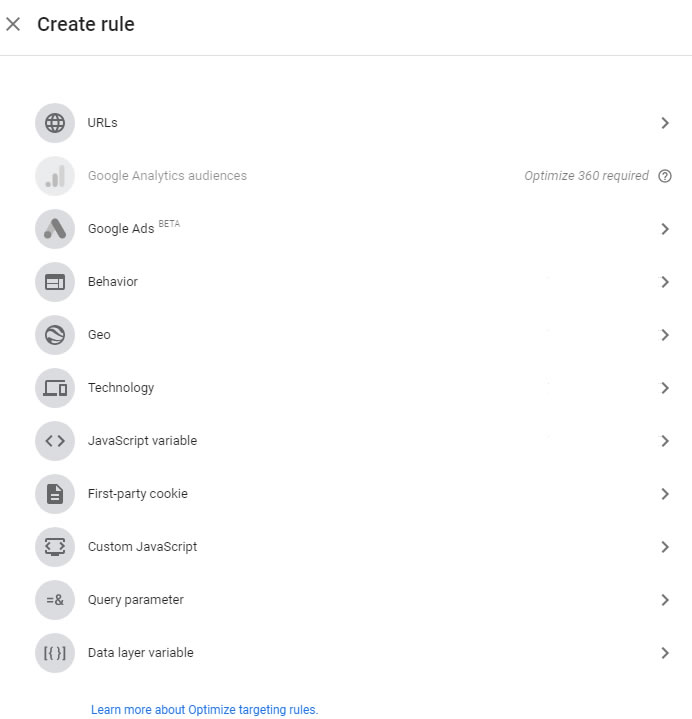
Predictably, you can tailor content to the URL or types of URLs, referrer, location, and device. But where it gets really interesting is toward the bottom where we can customize a page/site based on cookies, JavaScript, and (my personal favorite) the Data layer.
Basically, we can easily customize our pages based on what’s in the Data layer which means that you can easily adjust the layout based on whether someone has visited specific pages, has items in their cart or not, and pretty much anything else you can dream up.
This isn’t to overshadow the ability to easily tailor a page’s content based on Google Ads info like the keyword or ad group sending the visitor, crafting your content to include or inject specific terms where applicable.
A good example is where synonyms are often used, words like “company” vs “provider.” You might want to land them on the same page but swap out the terms to use the one the searcher is more comfortable with.
Now it’s easy and on top of that, you can test it against default text or other variants just to see whether it’s better or not.
Basically, if you haven’t started playing around with Google Optimize yet, jump in. While it covers a lot of ground outside of paid, it needs to be included in this article of my top PPC enhancements due to the significant impact it can have on conversions.
Coming Soon to a SERP Near You
If I get out my crystal ball I can virtually guarantee that the next few months are going to bring with them a ton of interesting enhancements and advancements.
Specifically, I’m going to be watching for big things from Google in the video ad space and from Bing pretty much across the board.
With the Verizon deal, Bing Ads will be gaining access to the entirety of Yahoo’s ad inventory but perhaps more importantly, they’ll be able to make gains into mobile which is an area they’ve lagged behind Google technologically for quite some time.
Of course, that’ll take time to cascade into change but I expect some big announcements from them well before then.
More Resources:
- 10 Most Important PPC Trends You Need to Know in 2019
- 10 Paid Search & PPC Best Practices for 2019
- PPC 101: A Complete Guide to Pay-Per-Click Marketing Basics
Image Credits
Featured Image: Adobe Stock, edited by author
All screenshots taken by author, February 2019





