Today’s marketing landscape is littered with choices when it comes to productivity tools.
New tools are being developed every day with a view to streamlining SEO productivity, providing insights and managing resources.
Because of the sheer volume of tools available, their overlap and the time taken to learn them many marketers have become less, rather than more, productive.
That, along with the increasing cost of SEO tools, means that marketers must become savvier in their tool selection and management.
Leaving aside the large list of technical SEO tools, available, I have attempted to list five of the most useful productivity tools.
These tools have been chosen because they provide genuine advances in productivity and in the delivery of SEO projects.
Here are some of the criteria I used for this list. To be a really useful tool it needs to:
- Be accessible anywhere
- Minimize steps to complete any single task
- Allow for collaboration
- Be scalable
- Be customizable
1. WebCEO: Manage Clients & Monitor SEO Metrics
WebCEO is a client management and analytics suite with a focus on the search engine optimization.
It is a less expensive option than some of the more well known analytical and client management tools. Therefore, it’s a good fit for small to medium-size agencies and freelancers.
WebCEO has scalable plans you only pay for the amount you use. This is another reason it may be ideal for people who want to keep costs down and still have access to advanced tools.
It can manage and analyze over 15+ metrics on a client by client basis. Some of the most important tools include:
- Keyword metrics.
- SEO auditing.
- Competitor research.
- Backlink monitoring.
- Social monitoring.
WebCEO integrates with Majestic, Google Analytics, and Google Search Console, among others. It can automate lead generation and outreach projects, reporting, and project monitoring.
Because of its ability to customize at every level of analysis, you can report on as many or as few metrics as you want. With those customizations, you can then automate the client reporting process completely.
All reporting fields can be customized via a drag and drop feature. You can click through for more detailed metrics and therefore get a solid overview of the position of any client – or any task – at any time.
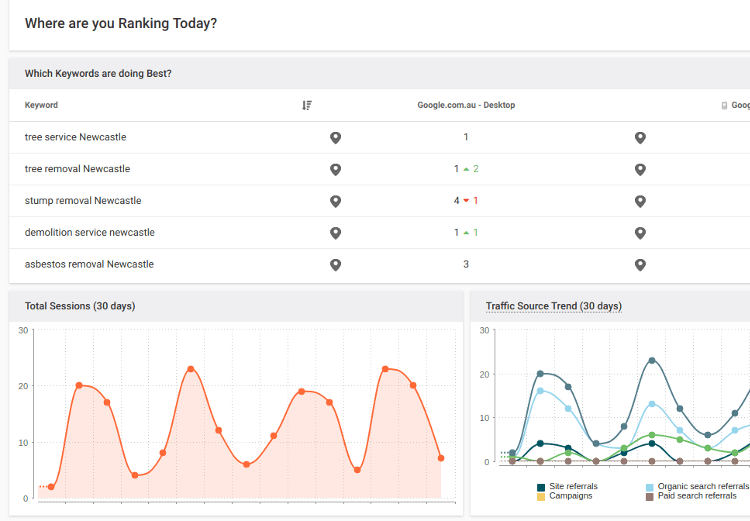
Customizable, drag-and-drop dashboard where you can view any metric or task at a glance.
It allows for team management, branding, and detailed and customizable SEO projects so you are not confined to a predetermined set of tasks.
2. Keyword Keg: Identify Keywords Quickly
Keyword Keg (also known as Keywords Everywhere) has grown from a humble keyword analytics add-on or browser extension to a comprehensive keyword research tool – and it’s free to use.
Though lesser known than some of the larger keyword research tools, it is quick, details and therefore very practical when you’re working on the fly or needing an overview of keyword groups.
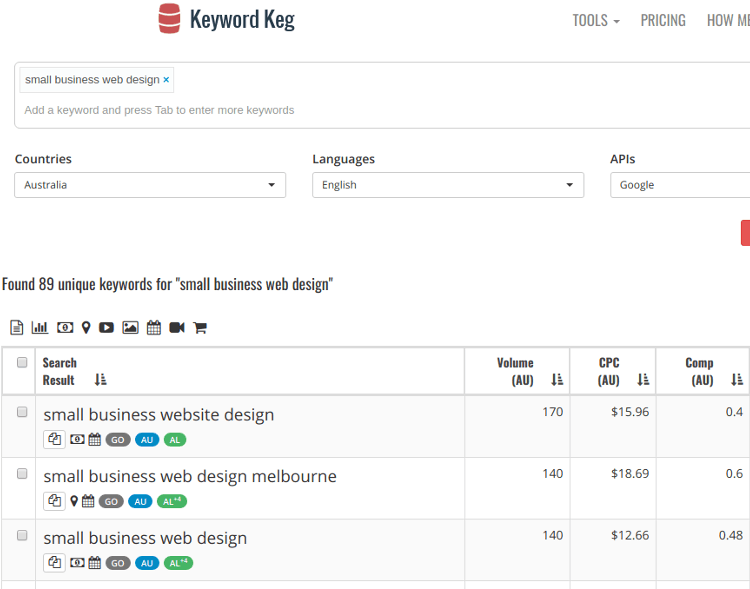
Customizable columns with all of the basic metrics for refining your client keyword targets.
Here Are the Primary Features
Keyword Keg gives you access to keyword costs-per-click, competition and volume. You can break these down by country and language and export them for later use.
It includes a keyword difficulty metric (0-100) which helps those that are new to keyword research to make informed decisions on keyword targets for clients.
The tool will also weigh up the expected rate of click through for a given word or phrase so you can narrow down your search. It comes with a list of more than ten APIs including Google, Amazon, Youtube, Yahoo, eBay, Bing and more.
Perhaps the most useful feature of this tool is its integration into a browser. You do not have to leave the page you are on and so you get an overview of basic keyword metrics – right from within Chrome.
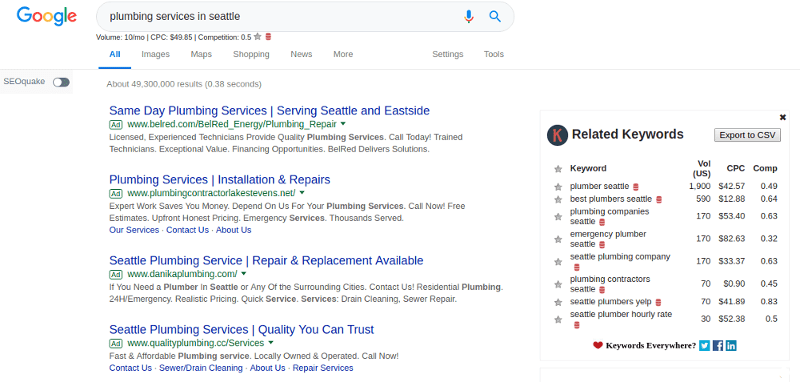
View keyword metrics for any keyword – and get more refined suggestions at a glance.
Because of its ease of use, it’s a useful tool for beginners. It’s scalable with pro and team plans are is, therefore, suitable for those with greater expertise in keyword research.
3. Qwilr: Streamline Your Proposals
Qwilr Business Templates help streamline critical, marketing and administrative tasks for SEO agencies and remote teams. They also ensure that your branding, processes, and format remain consistent.
Qwilr is a cloud-based tool. It is designed to create intuitive proposals that impress clients and win more work.
It comes with professionally-designed templates for things like SEO proposals, Google Ads proposals, and more.
Because of the highly customizable templates, you can add your own text, video, images, spreadsheets, and rich media to any project.
Once you’ve created your proposal, you can share it as a responsive webpage that looks great on any device, or you can download it as a PDF for sharing the old fashioned way.
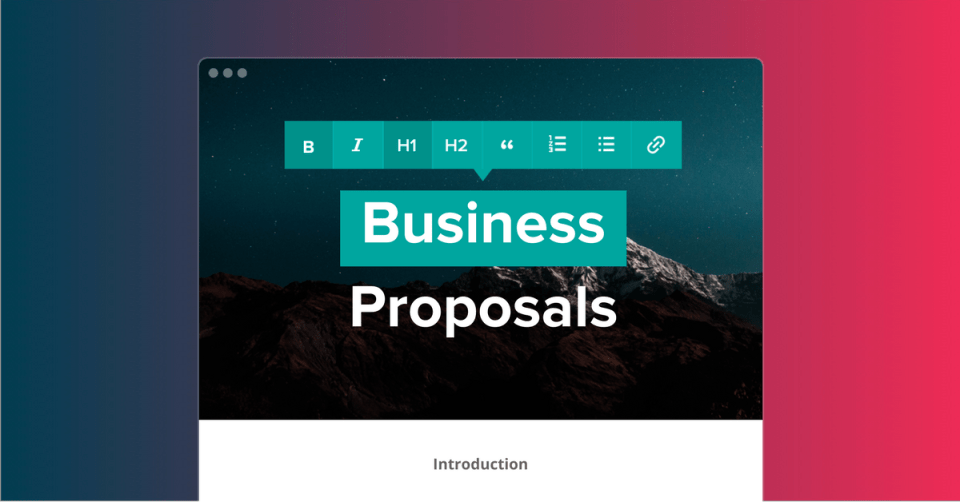 Customize web-based reports and enable client collaboration and e-sign functionality.
Customize web-based reports and enable client collaboration and e-sign functionality.
When a prospect views your proposal, you’ll get notified via email. This helps ensure timely follow up. You’ll be able to see exactly what content they viewed, how long for, from what device.
Prospects can accept and digitally sign proposals and so there is no need for print out. You can also integrate Qwilr with other tools including Slack, Salesforce, Quickbooks, Zapier, HubSpot and other services.
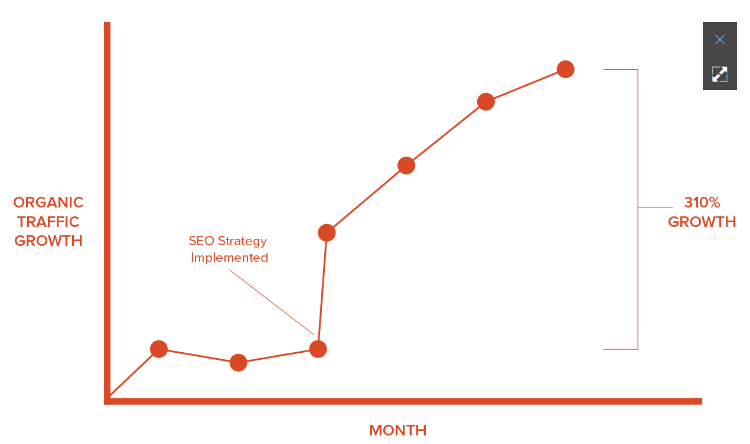
Integrate data from other tools straight into your SEO project proposals and reports.
The most useful template to those in SEO is probably the SEO proposal or reporting templates. The case study, reporting and market research templates will also be useful.
All of Qwirl’s marketing and business templates can be branded. They are navigable and can be customized as SEO packages so that your clients can quickly access and purchase them.
The templates will help you to write more consistently and therefore deliver a more professional proposal or pitch.
4. G Suite by Google Cloud: Create & Collaborate
Love ‘em or hate ‘em, the reason for Google’s dominance in the market is that they tend to get it right.
Google provides users with what they want – and that includes online marketers.
G Suite by Google Cloud is a stable of products for collaboration and communication all under one roof.
Because the starting price is only $5 per user it’s an affordable and scalable option for small agencies and suitable for larger outfits.
It can manage SEO projects and services across multiple channels and multiple teams or be scaled back for individual work.
Because it allows plenty of scope for collaboration with team members it’s ideal for SEO teams and remote workers.
There are many other good tools that allow for collaboration, but Google is among the most comprehensive, plus, it’s very easy to use.
The platform is able to merge calendars, mail, sheets, graphics and written content and store it all in the cloud. This makes it secure, yet accessible anywhere in the world. It is also ideal for those managing multiple content projects for multiple clients.
G Suite is flexible and it can bring multiple SEO activities including content creation, publishing, and client communication all under one roof.
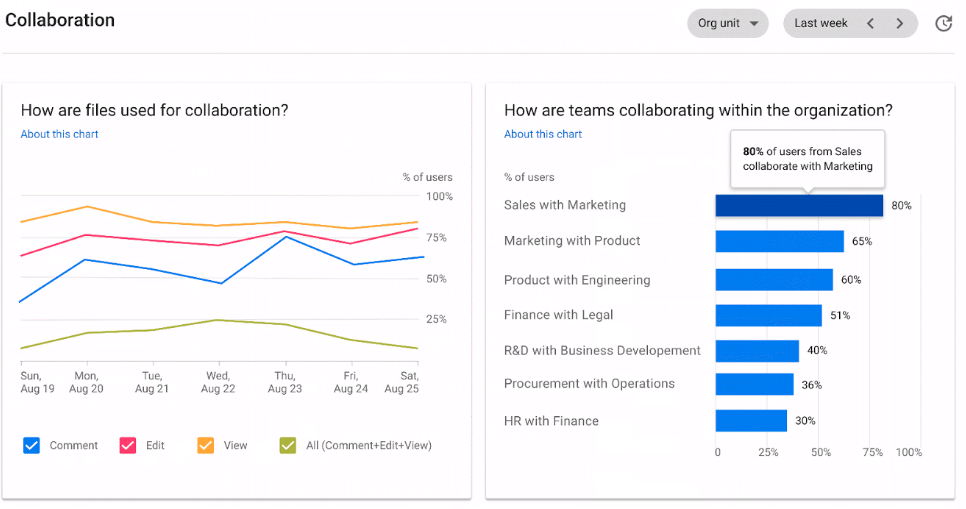
G Suite allows you to view how collaboration is taking place across teams and its suite of tools.
Google’s Docs and Sheets allow teams to communicate quickly and easily. You can keep histories of content and customize the entire content marketing process any way you like.
Using the APIs of other SEO tools means you can integrate your content marketing efforts with other reporting tools.
You have plenty of storage with the basic edition. The storage begins at 30GB and is scalable with the Business and Enterprise Editions.
5. BuzzSumo: Measure User Engagement
BuzzSumo is an easy to use research tool. It can help SEO agencies to perform the following tasks quickly.
- Content research.
- Influencer research.
- Brand monitoring.
- Competitor analysis.
The free version lets you discover which content in a niche is performing the best via social media channels.
The tool tracks brand and topic mentions. The free version allows for four searches a day. Beyond that, you are looking at reasonably priced plans that will give you more information.
Premium plans also allow you to run reports and conduct more search queries. The premium features also allow you to export the results of your content research efforts.
You can track the user engagement of influencers – and find out who the influencers might be in your client’s industry. This comes in very handy when you are developing your client SEO strategy.
Search engine optimization is a popularity contest. Therefore, knowing who the influencers are is going to help you develop are more effective SEO campaign.
You can run social reports that let your clients know how their content is being used across channels. You can then use those insights to refine your SEO client strategy even further.
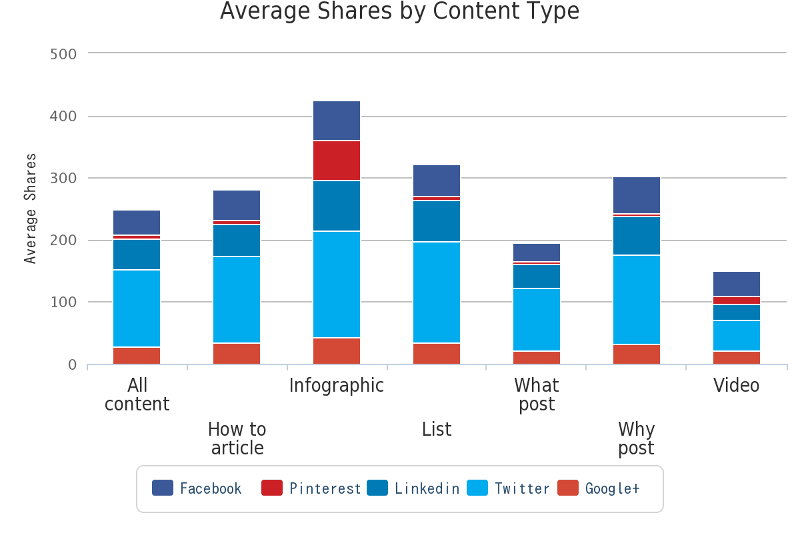
Discover which types of content are performing the best in search results and across social media.
BuzzSumo lets you ask, “Which content is performing better” and so enables you to learn which headlines are winning clicks and what social channels are bringing the most traffic.
It also lets you review the content strategy and publishing strategy of your competition. These insights will help you with your on-site and PR related SEO strategy.
Harmonizing Your SEO Productivity Tools
One of the keys to improving productivity is knowing how to combine the tools you use.
Whatever tools you choose, learn to harmonize those tools and avoid too much overlap.
The result will be a more streamlined process and better time management.
The best way to harmonize your suite of SEO tools is to map out your most important processes.
From there, you can evaluate the effectiveness of those tools in terms of marketing productivity.
Process: Research & Analytics
Take a look at the tools you are currently using for research.
Which tools are providing you with the best results in the least amount of steps?
Which tools are being under-utilized and could be abandoned?
Because no one tool does everything, managing multiple tools is inevitable.
So it makes sense to reduce your toolset where you can.
Which tools do you need for keyword, content, and topic research, and which can you live without?
Process: Content & SEO Project Management
What is the best way for you to keep track of all the processes involved in SEO planning and execution?
Are you needing to enter client metrics or details into multiple tools?
How do you avoid this?
Managing the multitude of SEO strategies, content creation and collaboration is a real challenge for SEO and marketing teams.
Because SEO is so complex, you will need to collaborate with multiple parties. You are also juggling multiple strategies at once.
Therefore, it’s a good idea to look at the way you organize client and SEO strategies and information. Are there ways you can streamline your internal content and project management processes?
Look for ways to bring your client reporting and SEO tasks into a single system. Do the same with your content and link building strategies into the same system.
Consider tools that help you group processes such as:
- Communication (reporting, outreach, collaboration, third-party procedures).
- Research (analytics, results, keyword research, social and search traffic, competitor analysis).
- Content Creation (link building, content marketing, social media marketing, graphic design).
Process: Client Reporting
Decide what information you need to give your client on a regular basis. The most common are:
- Proposals.
- Analytical data.
- Reporting.
Find ways to minimize the number of tools to make this reporting and communicating processes easier.
Think about reducing the number of communication channels you are using.
Instead of using your own email account alongside FreshDesk, Wrike and Slack, consider using only one or two communication tools.
Consider using more efficient and more productive tools. Reducing the channels of communication will likely improve your SEO productivity.
More SEO & Marketing Tools:
- Essential SEO Tools for Agencies
- 28 Free Tools to Help You Find What People Search For
- Google’s Top 5 SEO Tools
- Top 15 Tools That Will Help You Create Better Content
- The Top 15 Tools for Managing Social Media Accounts
Image Credits
Featured Image: Created by author using Pixabay and Canva, October 2018
All screenshots taken by author, October 2018




