A pretty major Google algorithm update hit the web on March 7. This update, jokingly referred to as “Fred” by Google’s Gary Illyes before the name stuck, caused some websites to experience anywhere from 50 to 90 percent drops in organic traffic. Others enjoyed unexpected traffic spikes.
Fred is just the latest in a long line of algorithm updates. Other major updates like Panda, Penguin, Hummingbird, Mobilegeddon, and Possum have all shaken the SEO world and left SEOs scrambling to survive the next major algorithm change.
Let’s walk through some basics on how to see if any of the recent algorithm updates impacted your site, fix falling traffic in the wake of Fred, and survive future Google updates.
1. Monitor Your Website’s Traffic
You need to keep an eye on your organic traffic numbers. Obviously. But what you might not be paying attention to is how your traffic numbers correlate to Google algorithm updates.
Open Google Analytics or your rank tracking software and scan your recent history for major spikes and drops in traffic. Check the dates of those changes against the dates of recent algorithm updates.
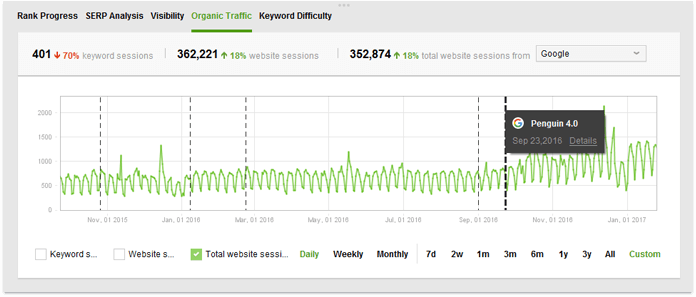
When you’ve figured out which updates have had the heaviest impact on your site, you’ll be prepared to correct any on-site issues you’ve been penalized for. Now that you know which updates have wreaked havoc on your search numbers, read on to see how you can correct them.
Related updates: All
2. Fix Ad-heavy/Affiliate-heavy Pages
Fred is the latest in a long line of quality control updates. The majority of sites affected by Fred were content sites such as blogs, which sacrificed high-quality content and a good user experience at the altar of ad and affiliate revenue.
In other words, Fred penalized pages that were thin on content, ad-centered, and affiliate-heavy. In fact, many websites affected by Fred claimed to see immediate improvements when they removed some or all of the ads from their content.
Even if you weren’t affected by the Fred update, you should consider removing ads that intrude upon your users’ experience. Deceptive ads that look like download buttons, ads placed smack in the middle of an article, and video ads that autoplay when users land on your page are all liable to earn your page a penalty in the future — even if Fred missed you this time around.
Related updates: Fred
3. Beef Up Thin Content
Completely demonetizing your website isn’t an option — and it’s not necessary. You won’t see The New York Times or The Guardian suddenly going ad-free or suffering low traffic volume. The sites Fred really picks on are those that are both ad-heavy and content-sparse.
If you’ve been affected by a recent Google update, then it’s time to double-check the quality of your content. All of your content should be:
- Well-written.
- Delve deeply into its topic.
- Completely answer relevant queries.
Download a website auditing tool to help you identify and correct low-quality content. Keep an eye on metrics like word count (which might indicate thin content), as well as bounce rate and session duration (which are often indicative of user satisfaction).
But remember, while word count is a fast and dirty litmus test of your content’s quality, a low word count doesn’t necessarily mean your content is too thin. Yes, you should be concerned if one of your pages has one link per four words, but sometimes a short page that succinctly answers a question is fine.
Related updates: Fred, RankBrain, Panda
4. Prioritize Mobile Experience
Google’s made a big push for sites to provide excellent mobile experiences to their users. They’ve switched to mobile-first ranking, which means they now preferentially crawl your mobile site over your desktop site for indexing purposes.
Recent news from Google suggests that most pages are still ill-adapted to this mobile-first world. About 70 percent of pages take 7 seconds for visual content to load above the fold, which increases user bounce rate by 113 percent. Ideally, you want each of your pages to load within 3 seconds.
Other improvements you can make include ensuring your desktop and mobile content match, using proper viewport configurations, and only using mobile-friendly plugins. Also, be careful about using intrusive interstitials.
If your site isn’t mobile-friendly and you aren’t sure where to start, consider taking the mobile-friendly test.
Related updates: Mobilegeddon, Intrusive Interstitial Penalty
5. Stay Visible in Local Search
Google’s most recent local search update, Possum, makes it easier for its users to find nearby businesses. Now, the physical location of a searcher plays a bigger role in what results they see, and their results are heavily influenced by their proximity to local businesses and the phrasing of their query.
If you rely on local traffic, this update can be a huge boon for your business. However, to get the most out of it, you’ll need to make sure all of your geo-specific search information is up to date.
Here’s how:
- Create a Google My Business Page: Make sure you categorize your business correctly.
- Ensure NAP consistency across all local listings: If any third parties list your business address, make sure they accurately list your name, address, and location (NAP).
- Get listed in local directories: Use a link building tool to find local directories and get them to list your business.
- Target local keywords: Possum allows for greater variety in similar-looking queries, so make sure you rank for all variations. If you aren’t sure what keywords to target, use rank tracking software to help you find relevant keywords.
- Do competitor research: Spy on your local competition and see what keywords they’re targeting and how you rank in comparison. Use rank tracking software to see what user SERPs might look like in your local area.
Related updates: Possum, Pigeon
6. Remove Harmful Links
The right kind of links — high-quality backlinks from people quoting your content and referring you to friends — are some of the best possible ranking signals you can have.
The wrong kind of links — links from link networks, backlinks from irrelevant pages, and links with spammy anchor text — can result in a manual penalty from Google.
Use link auditing software to scan your site for low-quality links. When you find links that are harmful, reach out to the linking site and ask them to remove your link. If that doesn’t work, use Google’s Disavow Tool to tell Google to ignore those links.
Note that Penguin 4.0, which rolled out between late September and early October is “gentler” than its predecessors because it now devalues bad links instead of harshly penalizing your entire site. Nevertheless, you’ll want to make your website is as Penguin-proof as possible.
If you’re using a social bookmarking service, triple check the quality of the links it’s providing you with. Some users are reporting that as of the Fred update, those services are causing them to fall in search rankings.
Related updates: Fred, RankBrain, Penguin
7. Provide a Better User Experience
The common denominator in every Google update is to provide your users with the best experience possible. If you keep improving your website with that lofty aspiration in mind, you should never run afoul of a Google algorithm update.
If you’re struggling with site UX, here are a few simple things you can improve:
- Optimize for all platforms: Make sure users on mobile, tablet, and desktop versions of your site can access all of your content and find what they’re after.
- Deliver high-quality content: Correct thin content and low-quality content with useful articles that engage your users as much as possible.
- Eliminate UX barriers: Keep your site clean and easy to navigate. Reduce load times as much as possible. Eliminate intrusive ads and interstitials.
- Make your site structure more logical: Keep pages relevant and URLs that reflect your site’s structure.
- Use an XML Sitemap & RSS feeds: Help Googlebot easily find and index your content.
- Use Schema Markup: Tell users what to expect from your site when they find you through search engines.
Related updates: Fred, RankBrain, Hummingbird, Penguin, Panda
Conclusion
Google tweaks its algorithm daily, as Webmaster Trends Analyst John Mueller recently reminded us, but not all updates are rolled out equally. Major updates have a drastic impact on how we perform SEO and how we earn organic traffic, and we’re always working to stay two steps ahead of the next algorithm update so we won’t be caught unprepared.
Fortunately, surviving an update like Fred isn’t hard when you understand why you’ve sunken through the ranks of Google’s quality algorithms. Focus on creating great content, fixing technical SEO issues, eliminating advertising problems, and delivering the best user experience you can. You’ll be back in Google’s good graces in no time.
Image Credits
Images are by the author.





