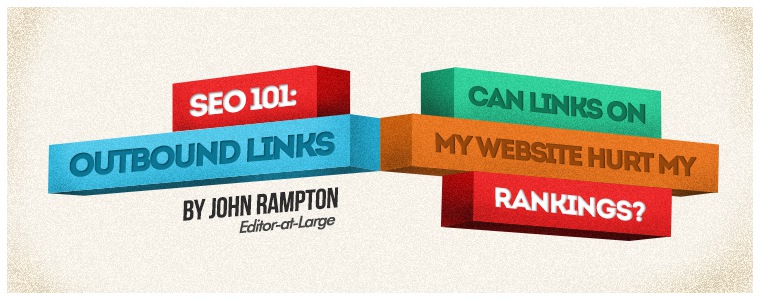Over the years, there has been much debate on how links, both inbound and outbound, can affect your website’s search result rankings. How much does a link from a bad site help my site? What about a non-followed link, does it help at all? As the search engines adjust their algorithms, the affect of link variables such as overall profile, quantity, and quality have changed over time. Knowing the answers to these questions could determine the success or failure of your site.
Matt Cutts, ubiquitous spokesperson for Google’s Web Spam team, has posted several videos in the past year on this subject:
‘Nofollow Links On Your Site Will Not Hurt Your Rankings (Typically)’ [Sept 2013]
Cutts does explain if you’re spamming tons of sites with comments to your own site it CAN hurt you, if the webspam team decides to take a manual action against your site.
Does this mean you should go through all the outbound links on your site and make them nofollow, just to be safe? No.
I would not recommend doing this, as some links deserve to be followed. Links are essentially votes, and worthy sites/content  (such as your own, presumably) deserve those votes. Plus, taking a 100% no-follow policy on your site could also be seen as selfish by other Webmasters, who could subsequently nofollow links to your website, which will hurt you.
(such as your own, presumably) deserve those votes. Plus, taking a 100% no-follow policy on your site could also be seen as selfish by other Webmasters, who could subsequently nofollow links to your website, which will hurt you.
Nicole Kohler pointed out on her recent Moz post that you should motivate viewers to click your link. (even if it’s no follow, as that doesn’t matter to the reader). This might mean testing headlines, trying different tweets, or coming right out and saying, “Look, if you click this, this cool thing will happen.” For example, Buffer found that one tweet earned a blog post 100% more clicks than another, just because they changed the language surrounding the link.
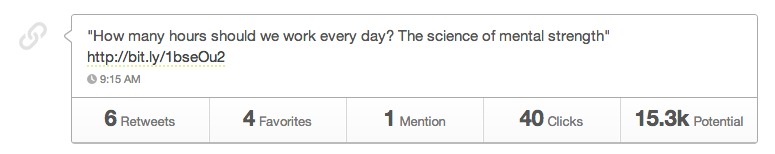
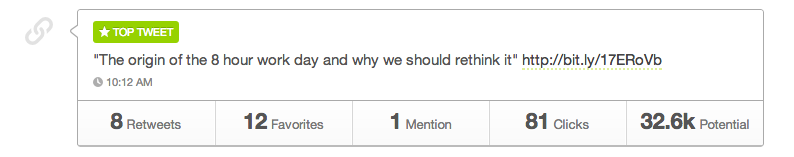
Google Removes the 100 Link Limit [Nov 2013]
Google once had a guideline in place where Googlebot would not index a page if it detected more than 100 links. In the video above, Matt explains that the web has since evolved, pages are getting bigger with more rich media and better content, which has led to more links.
Due to these changes, Google has removed the 100 links per page guideline and limit. However, Matt still cautions website owners to keep links to a reasonable number and make sure they are all relevant for users. He also says that if a page has 100 links on a page that it should be long-form and contain a substantial amount of content.
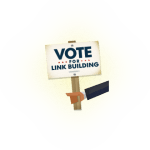 If you have too many spammy looking links on your page, then Google may step in and take manual action.
If you have too many spammy looking links on your page, then Google may step in and take manual action.
Matt Cutts also reminds folks that a site’s PageRank is divided by the number of outbound links. Thus, the more outbound links you have, the less PageRank gets passed to each individual link.
So the answer to “How many links can I put in one article?” It truly doesn’t really matter, as long as the content is good and the page has a good user experience throughout the whole article.
Other Ways Outbound Links Can Hurt
Too many outbound links can decrease readability. If the post is laden with underlined text due to links, the page could appear too noisy and drive readers away.
Just remember to keep your links relevant and put yourself in your user’s shoes. Ask yourself the following questions:
- Will this link help me as a user?
- Does this link add clarification, purpose, or context to my writing?

- Is this link a duplicate of another link in this article/post? (If so, consolidate)
- Do I have any internal resources or pages that I could link to instead? (This may seem selfish, but if you are worried about too many outbound links and linking elsewhere already, then you’re fine)
One additional thing to mention. When linking to a site, you’re telling all your readers that you vouch for that site and it’s content. If you ever link to a shady or crappy site, your credibility will travel on with that link. Even if it’s no follow, you’re telling your readers that you vouch for that site.
Also, you should always go back through and check out old links from time to time. You may be linking to a site that at one point is reputable but now isn’t. I’ve had this problem in the past where I was linking to a porn site that was once a Wikipedia type site. Ouch. (Smart porn site) Though I’m pretty positive this won’t hurt you in the SERPs, as Google understands this, it can still hurt readers that follow a link.
How does content rank in the SERPs if there aren’t really any links to it? [June 2014]
Google ranks pages based on content on the page. If it doesn’t have a link pointing to it, it can still rank. It should be topical to whatever the website is about and match the quality of the site.
The goal with every post is to make it as relevant to users as possible. I personally wouldn’t bother wasting time and energy putting up a post if it’s not unique or really helpful to a user. This is just writing content for contents sake. If you’re putting a lot of energy into a post, you should be willing to put the same energy into promoting that post and making sure that it’s visible to anyone that needs to see it.
Gain links from credible sources. Prove to them how amazing your content is and they will link to you.
What is the future of links?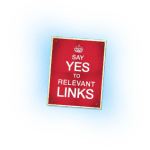
If I could sum this up in one word it would be relevancy. Relevancy to the reader, relevancy to the content, relevancy to your website. Everything should be relevant to what you do. If it’s not relevant, don’t link to it.
Make sure the links you are building and giving out to other people are relevant to what your site is about. This could determine if your site ranks or not.