It has been long rumoured that Google was working its own bid management platform. It now appears that it is slowly being added to Adwords accounts as part of a bigger roll out. It’s interesting that there has been no notification to users that have it enabled; a new button just appears next to “alerts” on the campaign dashboard.
It seems that Automated Rules is a fairly obvious extension of the AdWords platform and certainly worth spending some time seeing how it can reduce some time-consuming daily tasks. There are always more suitable Google AdWords Tools for any campaign depending on budgets, technical skills and complexity of project but Automated Rules does have some good potential.
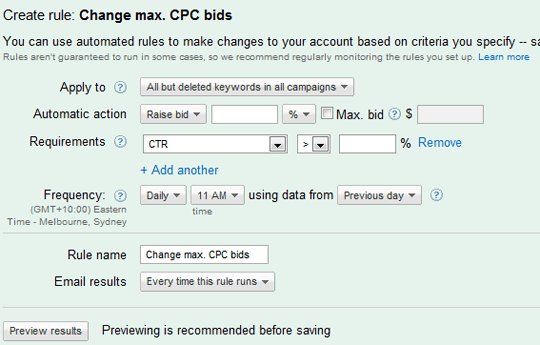
What is Automated Rules available for?
- Ad Groups
- Ads
- Keywords
- Campaigns
What is Automated Rules not available for?
- Display Network
- Ad Extensions
- Remarketing
What is Automated Rules created for?
Based on the Google documentation around the product, it is initially focusing on 3 types of common changes that AdWords users regularly perform on their accounts.
- Status changes – pause an ad or keyword when it has spent its allocated budget
- Bid Changes – raise the bids to first page estimated CPC when conversion rate drops
- Budget Changes – raise or lower budget on a particular day of the week
Who is AdWords Automated Rules suitable for?
- Businesses without in-house PPC resources
- Those not currently using a bid management platform
- Simple campaigns that are measuring on Clicks, Impressions and Conversions.
- Improving account management ensure you are keeping within targets on Clicks, Costs or Conversions.
Who will lose out to Automated Rules?
Initially it will be those who are using entry level Bid Management platforms like PPC BidMax who might shift to using Google’s Automated Rule product for their grunt work and do their reporting within Google Analytics. While the new Google automated feature does remove a large percentage of tedious tasks of your AdWords campaign management one of the reasons I would still advise exploring the use of a bid management platform is for automation of reports. The Google AdWords platform does not offer the easiest interface for generating reports and often they require data to be exported into Microsoft Office for analysis and presentation.
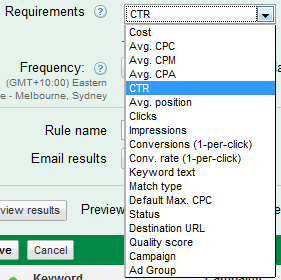
What ppc bid platforms won’t be impacted anytime soon?
A number of the leading bid management platforms offer a far more extensive number of rules, conditions and reporting functionality than the Google Adwords platform is ever likely to offer so if you like what Automated Rules can do but want something more consider looking at one of the leading bid platforms that can also work with Facebook & Bing.
- Acquisio
- Marin Software
- Clickable
- Kenshoo
How does Automated Rules work?
When you create a rule you set what the rule applies to and what is the automatic action when preset requirements are reached. The rules can also be applied as a one off rule, daily, weekly or monthly as anytime within an hour you select. The analysis can be based on your account data from the current day, week or month but also up to one previous calendar month. The most interesting set of data is to use from the previous business week (Mon-Fri) which allows for a large number of advertisers to increase volume and quality of traffic to their site during the peak traffic times of Monday to Friday.
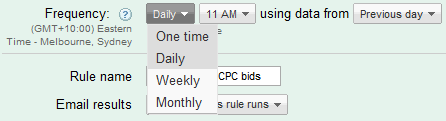
Where does Automated Rules fail?
- If the AdWords platform is down for maintenance and your rule is scheduled to run, no changes will be made, where a bid management platform will retry later.
- Any rule you create will expire after one year, which makes the product not scalable.
- If you have too many elements being evaluated you will experience a timeout and your rule will not be applied. This is a problem for large accounts.
- You can have only 10 active rules per user, per account.
- The rules can only be applied as frequently as once a day, unlike bid management platforms that made run rules every few minutes.
- You cannot use data from previous weekends, only business days.
- It is only suitable for Google AdWords campaigns and you will likely run on other platforms.
- The rules have to be created manually; they are not highlighted like Google Analytics Insights does for creation of Advanced Segments
What fail safe measures does Automated Rules have?
It’s great that the AdWords team has actually taken some time to build in some fairly extensive list of fail safe measures to track and record what was done by Automated Rules, but how easy they are to undo is not yet clear. You can and are encouraged by the notifications to setup an email to be sent every time the rule runs or only if there are any errors experienced when the rule was applied to your account.
The other great feature is the preview results button which allows you to see how many keywords, ads or ad groups that rule will be applied to. There is a log of automated rules so you can monitor when they ran and you can click to view what changes were made and you must authorize Google AdWords to allow Automated Rules to make changes before you can apply any rules.
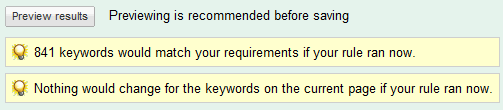
How do you get it?
Contact your AdWords account manager to get your account whitelisted for the beta test if it is not already visible in your account.



