Google ads extensions, now called “assets,” are an integral part of campaign success.
They’re a great way to boost performance and gain the attention of potential customers.
Not only can they help produce more clicks on an ad, but they may also be considered more high-quality clicks from users who are ready to take action once they reach your site.
You may already be using Google Ads assets, but the catalog of available assets has grown throughout the years.
This guide to Google Ads extensions, now assets, will help you understand the various types of assets and when to use them to optimize for maximum performance.
What Are Google Ad Extensions (Assets)?
Google Ads extensions (assets) are pieces of content that complement an existing ad with useful business information.
Essentially, Google Ads assets extend the look and feel of your ads on the search engine results page (SERP) to take up more real estate.
Certain extensions take users to different parts of the website to help searchers on their purchase journey.
Why Would I Use Google Ad Extensions?
Perhaps the better question is: Why wouldn’t I use Google ad extensions?
Believe it or not, utilizing ad extensions (assets) benefits you – the advertiser and the user!
From an advertiser perspective, the main benefit is the increase in visibility on the SERP.
The larger the ad with corresponding assets, the more room there is for your ad – and potentially less room for competitor ads.
Larger ads make it more impactful and prevalent to the user, which could lead to more clicks.
From the user’s perspective, ad assets show them more information that may not fit into regular ad copy.
By adding extensions, you provide additional information (such as promotions, categories, social proof, etc.), which may encourage users to take action faster.
These two main factors can ultimately lead to an increase in click-through rate (CTR), which can make a huge deal in your PPC campaigns.
- Better ad ranking: While ad extensions don’t directly increase your Ad Strength, they can have a positive impact on CTR – and CTR is a ranking factor when it comes to Ad Rank. Some of the other factors in Ad Rank include ad relevance and landing page experience.
- Higher lead quality: Ad extensions can help weed out unqualified or lower-quality leads because they provide more information about who the product or service is for. Users who click on the ad and reach the landing page are likely going to be more qualified users.
- Optimized PPC budget: As mentioned above, ad extensions can lead to higher CTR, which can lead to a higher Ad Rank. When the Ad Rank is high, cost-per-click (CPC) may drop, which allows you to utilize your budget more efficiently and make your dollars go further.
How Do I Add Extensions (Assets) To My Google Ad?
Google ad extensions can be added at the ad group, campaign, or account level in Google Ads.
Depending on the level that you choose (account, campaign, or ad group), navigate to: Ads & assets > Assets > +.
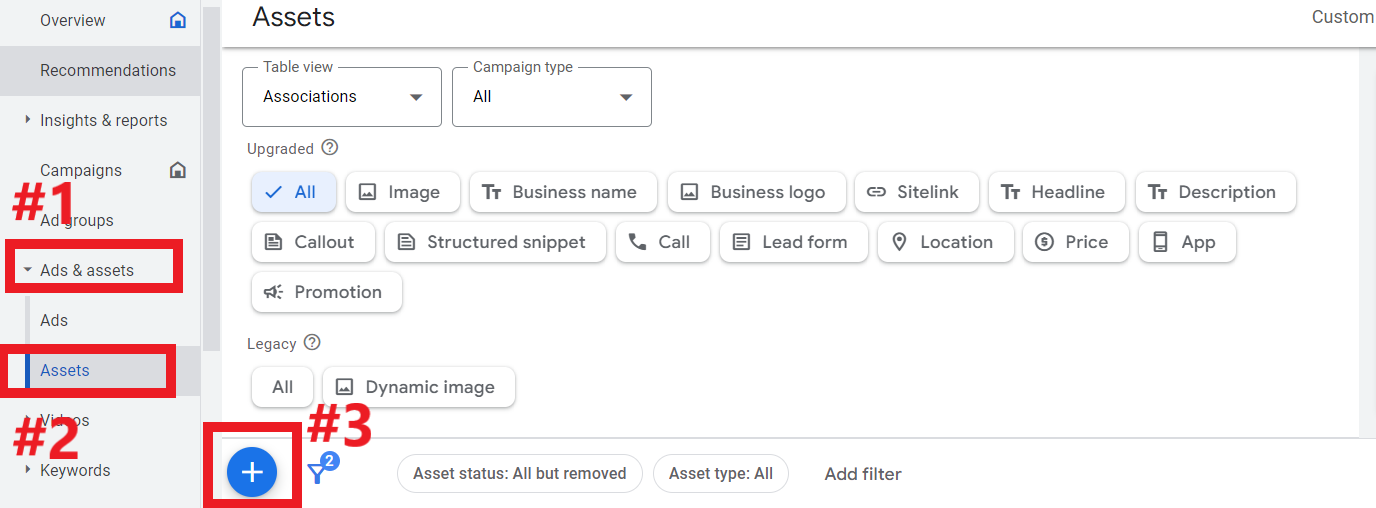 Screenshot from author, March 2024
Screenshot from author, March 2024After clicking the “+,” you’ll be able to create all the different types of extensions (assets) available.
Manual Vs. Automatic Extensions
It’s important to note the differences between manual and automatic extensions.
For the sake of this article, most of the extensions listed are considered manual, which requires a little bit of setup work.
Some of the extensions can be dynamically applied by Google when it’s predicted they will improve performance.
Since 2022, Google has now allowed account-level automated extensions to be served alongside manual extensions.
If you’re looking to retain more control over the look and feel of your ads, automatic extensions (assets) can be turned off.
To turn off automatic assets, navigate to: Ads & assets > Assets. Then click on the More button, then Account-level automated assets.
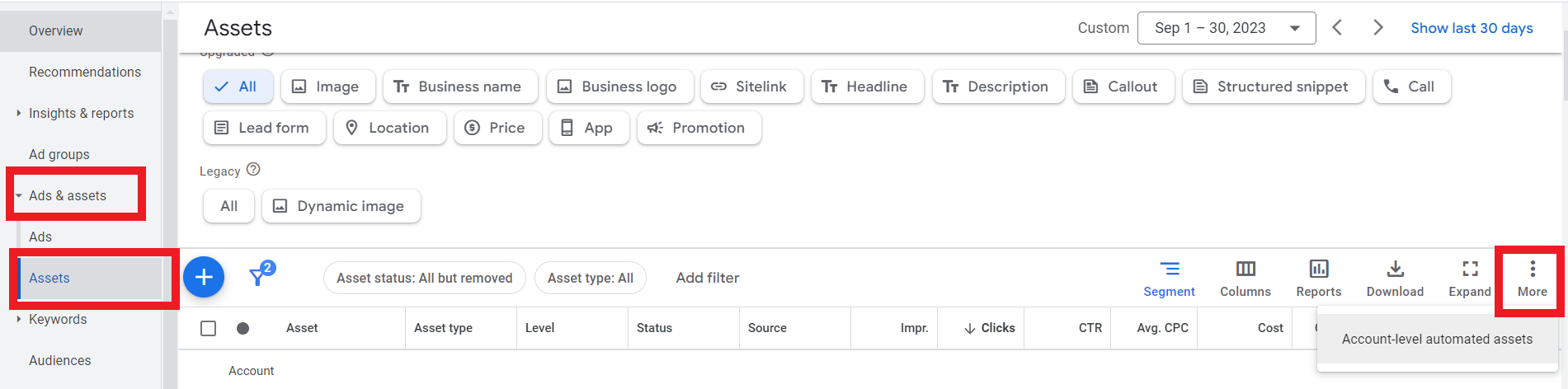 Screenshot from author, March 2024
Screenshot from author, March 2024From there, you’ll be met with another screen that lists all the account-level automatic assets being used.
To turn them off, click the More button on the right, then Advanced settings.
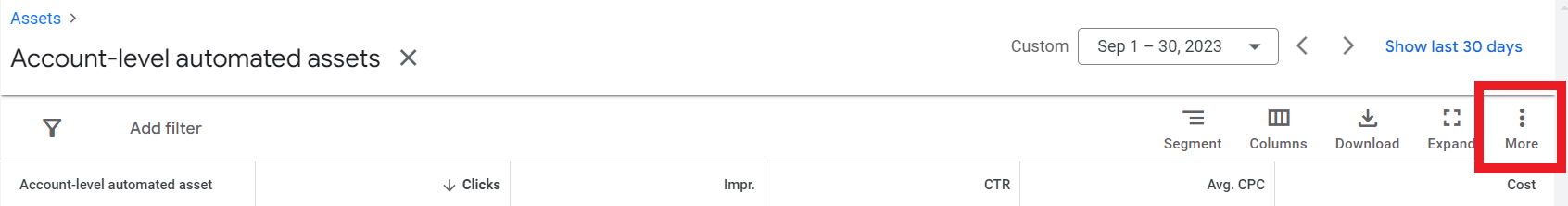 Screenshot from author, March 2024
Screenshot from author, March 2024Finally, you’re met with a list of all available Google Ads account-level automated assets, with the ability to turn each one on or off at your discretion.
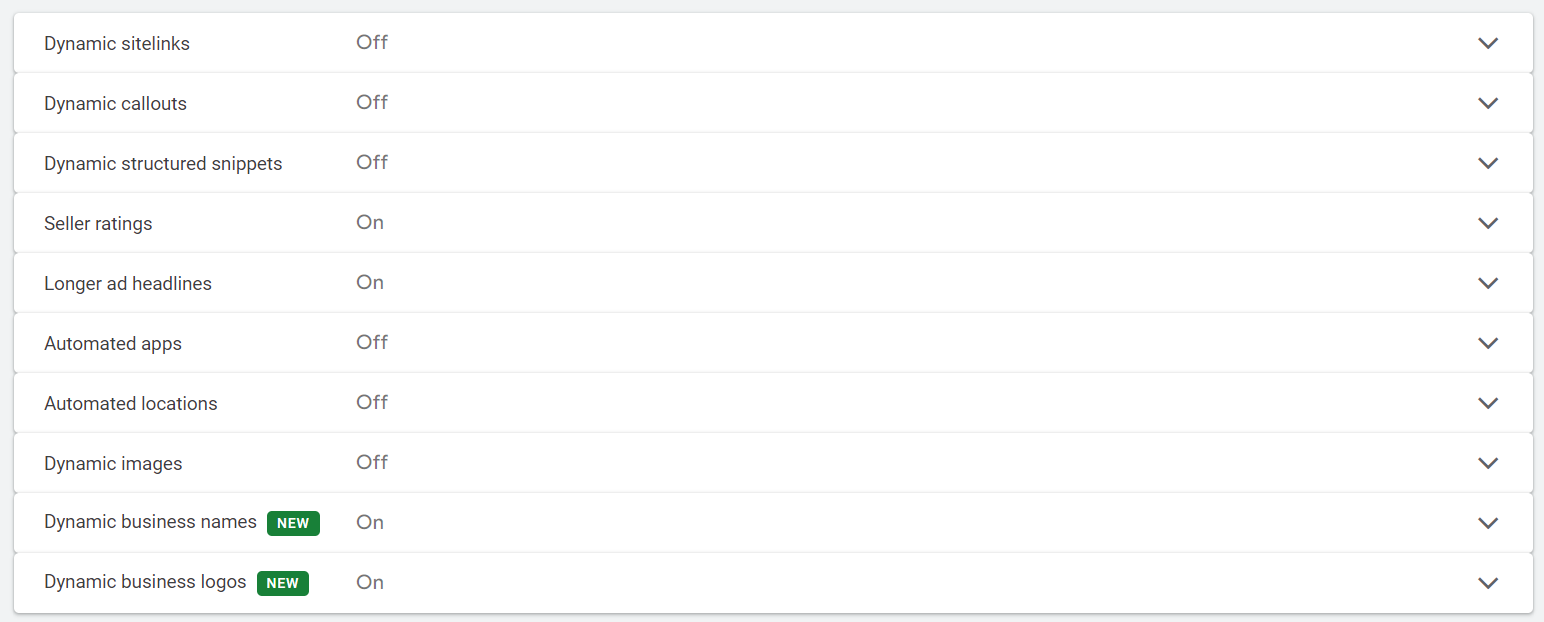
12 Types Of Ad Extensions (Assets)
Now that we’ve covered the basic categories of ad assets, let’s get into all the different types of assets available.
1. Location Assets
Location assets encourage users to visit or get more information about your physical location.
While location assets can be shown in various formats on mobile devices and computers, you can display additional information such as:
- Store address.
- Store hours.
- Store phone number.
- Map to the store location.
They’re available to show up on the Search Network, Display Network, YouTube, and Google Maps.
Location assets can be manually applied at the campaign-level, or set up at the account-level. In order to set these up, a valid Google Business Profile needs to be linked to the Google Ads account.
Here’s an example of what a location asset looks like in a Google search:
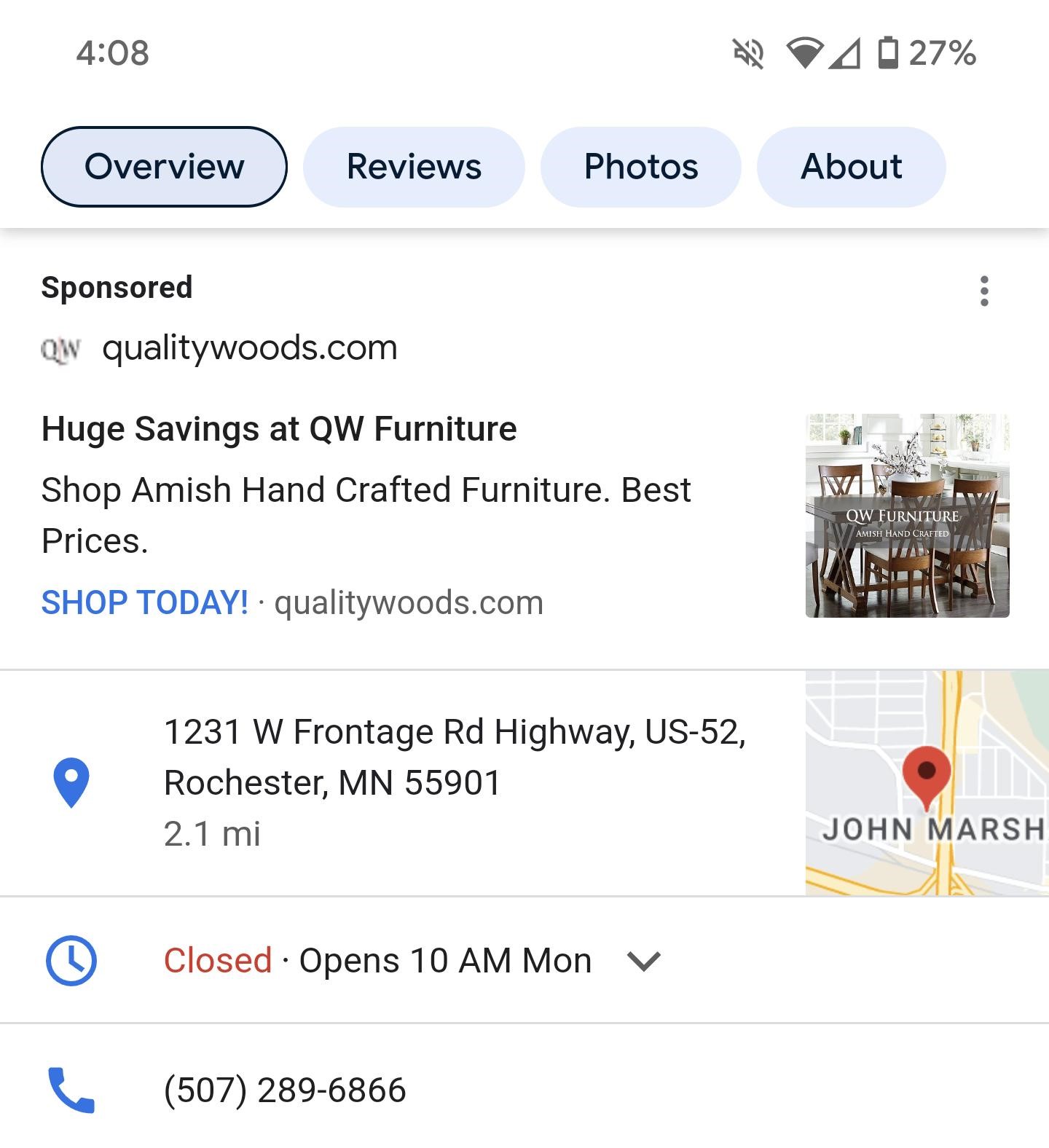 Screenshot from author, March 2024
Screenshot from author, March 20242. Call Assets
Call assets make it easy for potential customers to call your business directly from an ad.
The main component of this asset is a click-to-call phone number, which is shown on mobile devices. If a user is searching on a desktop device, a “Call us” button appears, and a phone number is shown when clicked.
This asset type is only available on the Google Search Network. Additionally, you can choose when to show a call asset, such as only during business hours when someone is available to answer the phone.
Calls can count towards conversions if call reporting is turned on at the account-level.
Here’s an example of a call asset shown in an ad on a desktop device:
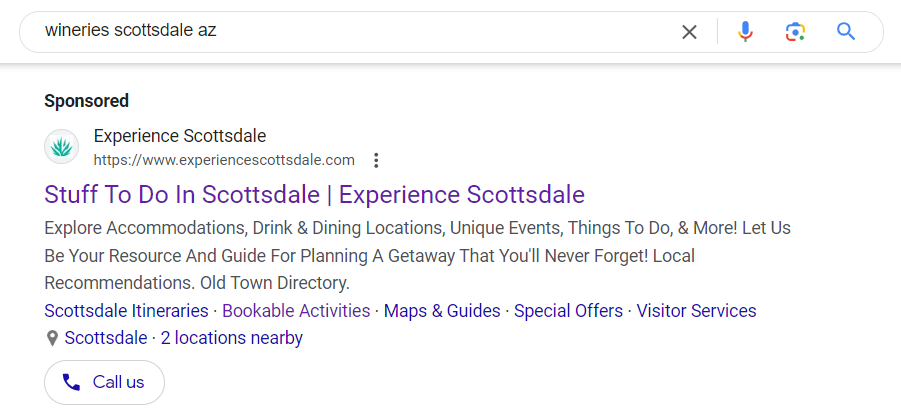 Screenshot from search for [wineries scottsdale az], Google, March 2024
Screenshot from search for [wineries scottsdale az], Google, March 20243. Sitelink Assets
Sitelink assets are useful for directing searchers to more specific pages of your website, rather than just the landing page from an ad.
Utilizing this asset type makes it easier for searchers to take action quicker if they’re shown a link to exactly what they’re looking for.
There’s a minimum usage of two sitelinks in order to have them eligible to show for users.
Common use cases for using sitelink assets include:
- Pricing pages.
- Category pages.
- Contact Us pages.
- Reviews and Testimonial pages.
Here’s an example of sitelink assets being utilized in a mobile ad:
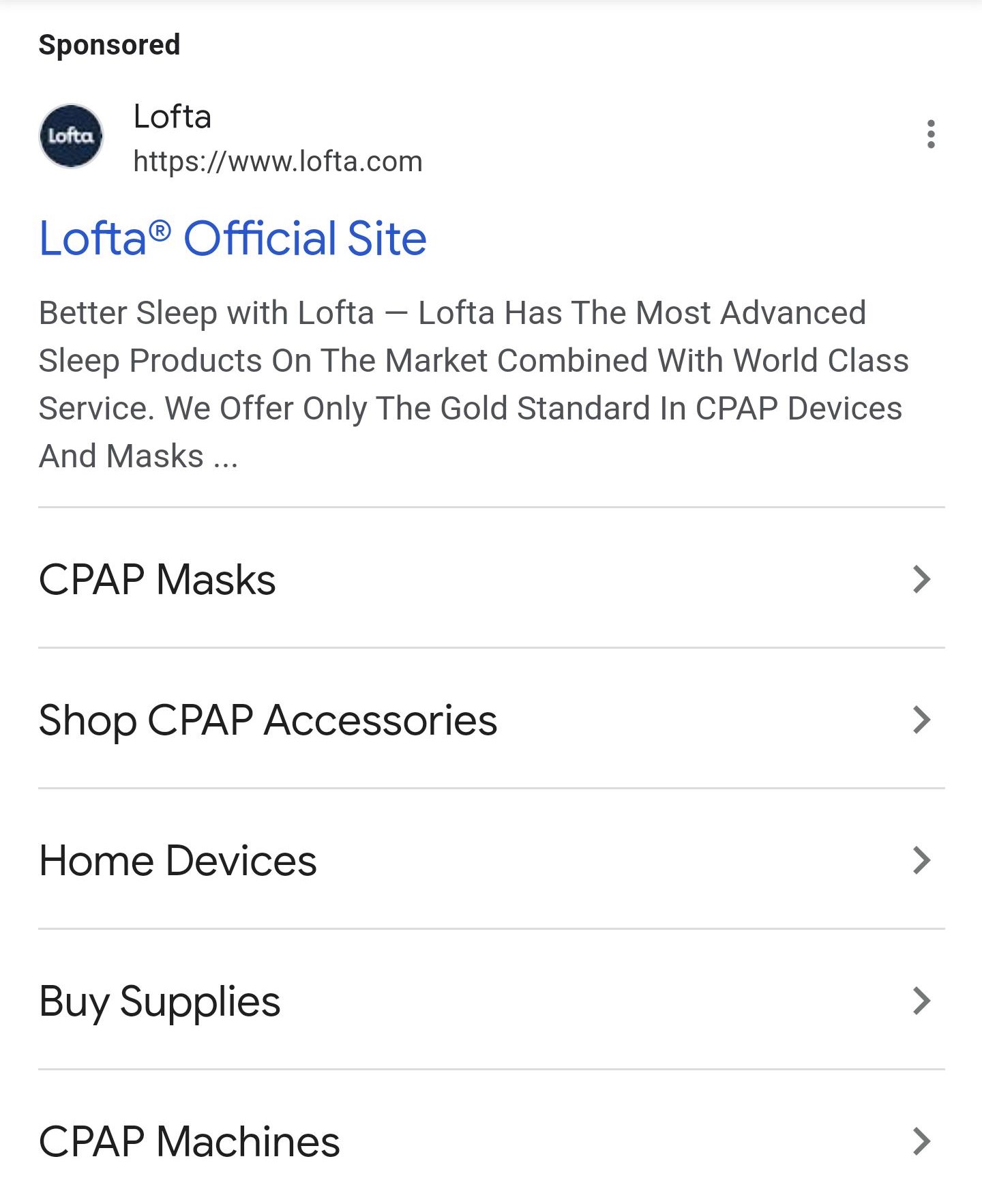 Screenshot from author, March 2024
Screenshot from author, March 20244. Callout Assets
A versatile asset with tons of use cases, callout assets are 25-character snippets of text that can be used for purposes such as:
- Important selling points.
- Social proof.
- Sales.
Callout assets at the account, campaign, or ad group level can serve together if it’s predicted to boost performance, per Google.
Here’s an example of callout assets on a desktop ad in Google search:
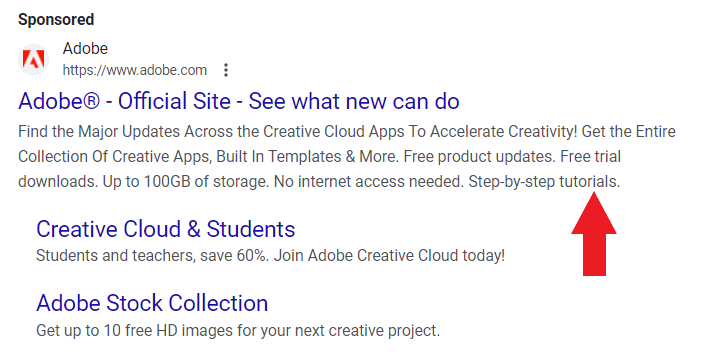 Screenshot from author, March 2024
Screenshot from author, March 20245. Structured Snippet Assets
Identified in an ad by colons, structured snippet assets are useful by highlighting specific product categories, services, or features.
This asset type shows beneath the text ad in the form of a pre-defined header such as:
- Brands.
- Destinations.
- Styles.
- Types.
- And more.
Each structured snippet value can contain up to 25 characters, and it’s recommended to create at least four so that Google can learn and optimize what to show.
While desktop searches can show up to two different headers, mobile and tablet searches only show one per search ad.
Here’s an example of a structured snippet asset on a desktop Google search:
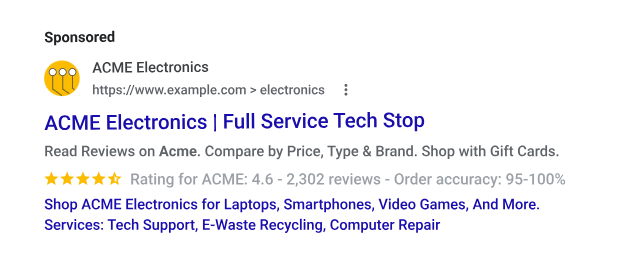 Screenshot from author, March 2024
Screenshot from author, March 20246. Price Assets
The price of an item is often a key decision factor in almost every buyer’s journey.
Price assets help you set the cost expectations up front with a potential buyer, which also leads to other benefits:
- Transparency.
- Trust.
- Higher-quality leads.
These assets are also flexible and customizable, so you can show them only when you want them to.
Here’s an ad mockup example of what a price asset can look like to a user:
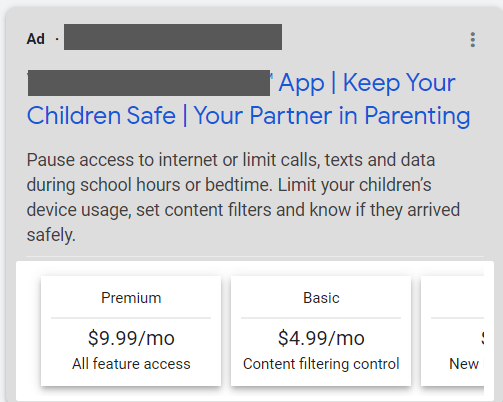 Screenshot from author, March 2024
Screenshot from author, March 20247. App Assets
More and more brands not only have a website, but have invested in a complementary mobile app.
App assets make it easy for users to discover and download your app directly from a search ad!
App installs can be tracked down to the keyword-level, which is an added benefit if you’re running any other sort of app promotion or discovery ads.
Because of the nature of apps, this asset type is only shown on mobile and tablet devices. It is available for both iOS and Android.
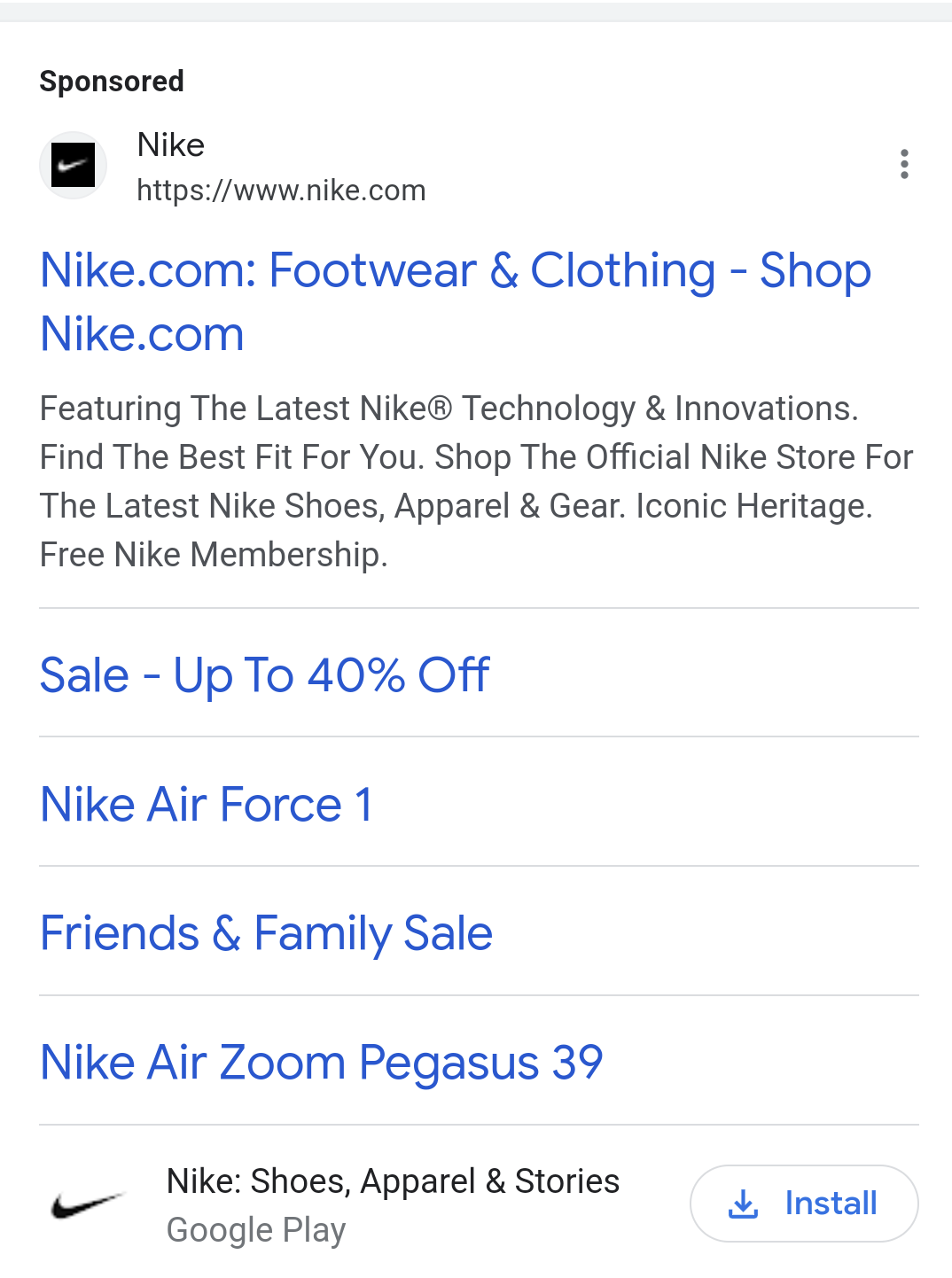 Screenshot from author, March 2024
Screenshot from author, March 20248. Lead Form Assets
B2B marketers, rejoice! An asset finally made with you in mind.
Lead form assets are a great resource for companies who don’t have the greatest website user experience.
This asset type allows users to fill out a form directly from the ad itself, eliminating that step to go to a landing page.
It can help drive qualified leads into your marketing funnel and shorten the sales cycle.
Here’s an example of a lead form asset on a desktop search in Google:
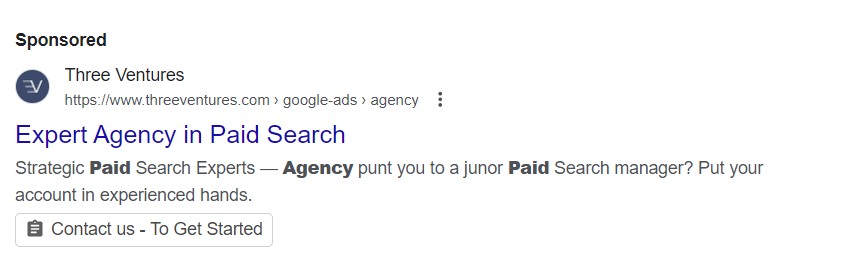 Screenshot from author, March 2024
Screenshot from author, March 20249. Image Assets
Image assets allow you to complement your existing search ads with relevant visuals to help drive performance.
When your message is somewhat difficult to get through via text only, image assets help alleviate that barrier between a brand and a user.
There are certain requirements advertisers must meet in order to use image assets, including:
- Account has been open for at least 60 days.
- Account has a good history of compliance.
- Account has active campaigns running, including text ads.
- Account is in an eligible vertical or sub-vertical.
Marketers can add up to 20 different visuals, but they must adhere to strict guidelines; otherwise, they will be disapproved.
Here’s an example of an image asset alongside a search ad on a mobile device:
 Screenshot from author, March 2024
Screenshot from author, March 20241o. Promotion Assets
If your buyer is on the hunt for a sale, promotion assets may become your best friend.
Promotion assets help you get more clicks – and hopefully sales – by highlighting sales and promotions.
This asset type shows below a text ad and will use a price tag icon.
An added benefit of promotion assets is the ability to schedule them in advance, or to only show on certain days – or even hours.
Here’s an example of an ad using promotion assets on a mobile device:
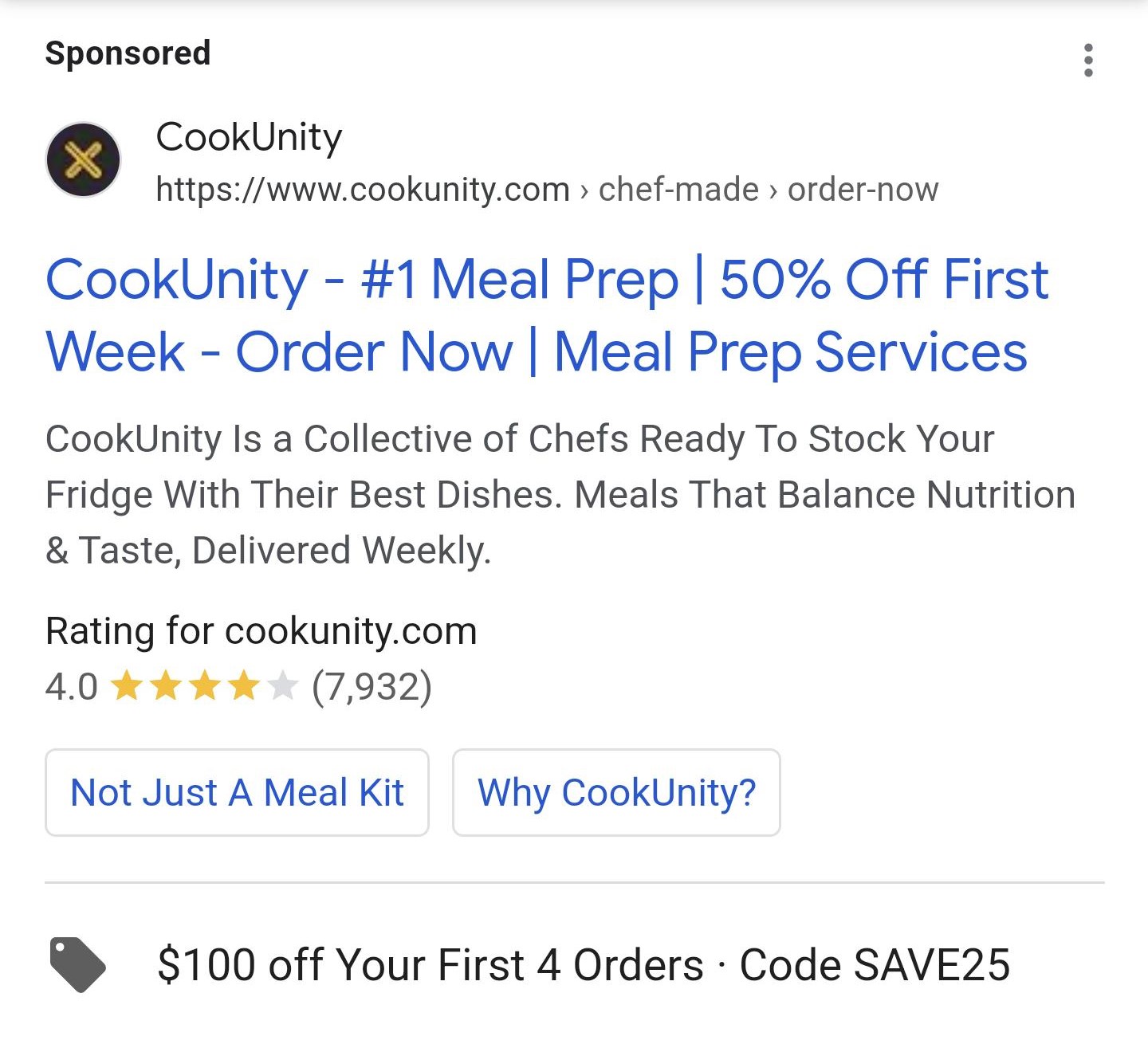 Screenshot from author, March 2024
Screenshot from author, March 202411. Seller Rating Assets
Seller rating assets are a great way to showcase high-quality customer experiences based on – you guessed it – ratings from buyers.
This asset type really helps build that initial trust with a user and enables them to make more informed decisions.
What’s unique about this asset type is its ability to be shown in paid ads, free listings, and organic search results.
A seller rating asset can be made up of the following:
- A star rating out of five.
- The number of ratings a business has received.
- A qualifier, such as average delivery time.
- A link to read recent reviews..
Seller rating assets are considered an “automated” asset, meaning they can’t be applied at a granular campaign or ad group level.
It’s set at the account-level and can be turned on or off by following the instructions above.
Here’s an example of an ad showcasing its seller rating:
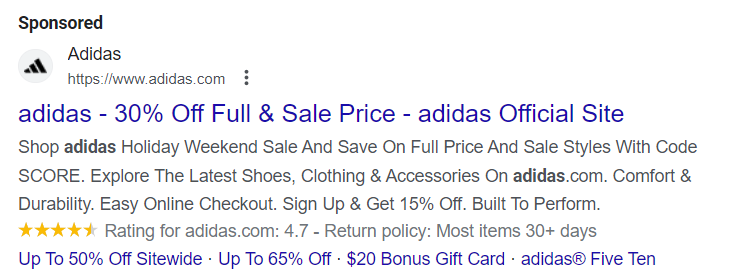 Screenshot from author, March 2024
Screenshot from author, March 202412. Business Information Assets
This last asset type isn’t used as widely based on research, but it could be due to some of the vague requirements by Google.
Business information assets include two variables:
- Business name.
- Business logo.
All advertisers must go through the verification process in order to show these types of assets.
What’s more strange, however, is that Google states these assets “are not guaranteed to serve even if approved.” Google also states that it may show a placeholder for quality-related reasons.
So, what is the reasoning behind utilizing these assets?
One of the biggest reasons would be gaining brand equity.
Whether you have an established brand or are looking to grow your brand, having that extra touch of your business logo or specified business name can help with the memory recall of users who have seen your ad.
Using Adidas as an example again below, here’s what a business information asset would look like in a search ad:
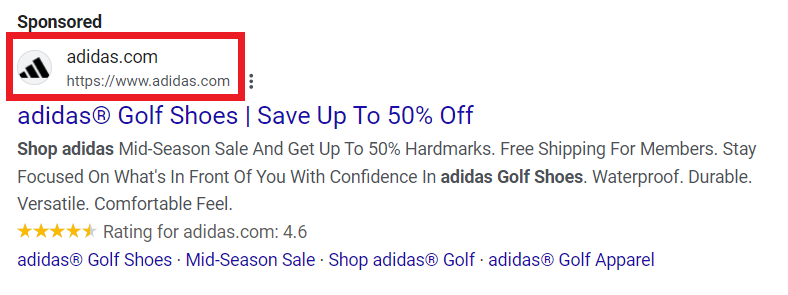 Screenshot from author, March 2024
Screenshot from author, March 2024Maximize Your Campaign’s Impact With Google Ads Extensions (Assets)
After reading about all the available ad extensions (assets) you can add to and complement existing ads, it seems like a no-brainer to try them out.
With many different types of ad assets to choose from, there’s likely an asset that works for every brand and industry.
Ultimately, applying the most relevant ad assets is up to you, the advertiser.
When applied with your goals in mind, they can help you obtain more quality traffic, leads, and purchases – making the best use of your PPC budget.
Here’s a visual breakdown of the 12 types of Google Ads Extensions/Assets to save for future reference.

More resources:
- The Complete Guide To Google Ads Lead Forms Assets
- 11 Tips To Get The Best Out Of Performance Max Campaigns
- PPC Trends 2024
Featured Image: BestForBest/Shutterstock





