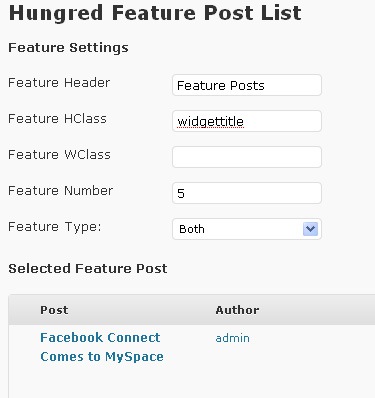Giving your selected content more exposure via featuring it is a good idea because this way:
(1) You attract more attention to your best articles (or those that you need more attention for);
(2) You allow your best and most important posts to be easier accessed by search engine bots.
The three WordPress plugins compared in this post have two things in common:
- They all allow to select which posts to feature manually (there are other types of plugins that automatically generate the list by the number of comments, amount f traffic, visitors’ preferences, etc; this post doesn’t mention those at all);
- They are all SEO-friendly (the links to the posts are in HTML and easily accessed by spiders).
| How the list is created | The placement | Additional settings | |
| YAFPP | You pick any posts | Insert anywhere in the template | Can display excerpt; you can set permissions to edit the list |
| WordPress Featured Post List2 WITH IMAGE | You pick any posts | Insert anywhere in the template | Can display image |
| Hungred Feature Post List | First selected then random (configurable) | Sidebar (via widget) | CSS class on the feature container and / or widget |
Now, a few details on the installation process:
Yet Another Featured Posts Plugin (YAFPP)
The steps:
- Download and activate plugin;
- Go to “Edit pages” and “star” pages you want to features;
- Within your site template you can include a list of featured posts by calling:
<?php get_featured_posts(); ?>
- Go to plugin settings (under SETTINGS) and configure:
- Which pages to feature (from those which are already selected);
- To show the post excerpt or not (if yes, its length);
- Permission settings (who can add/delete featured posts):
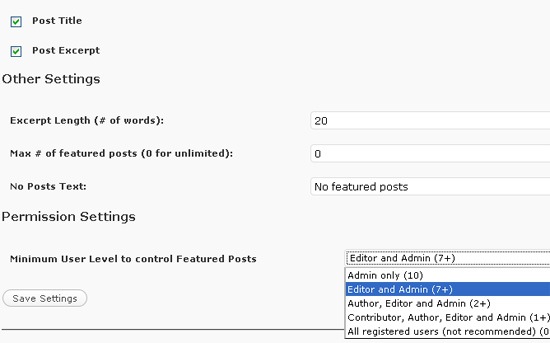
WordPress Featured Post List2 WITH IMAGE
Steps:
- Download and activate plugin;
- Within your site template you can include a list of featured posts by calling:
<?php featuredpostsList2(); ?>
- Go yo plugin settings (under SETTINGS) and configure:
- Post IDs (use comma to list multiple posts);
- Thumbnail image size (for each featured image source you will need to create a new custom field called FeatureImage with the image URL);
- Effect to list the featured posts (if any):
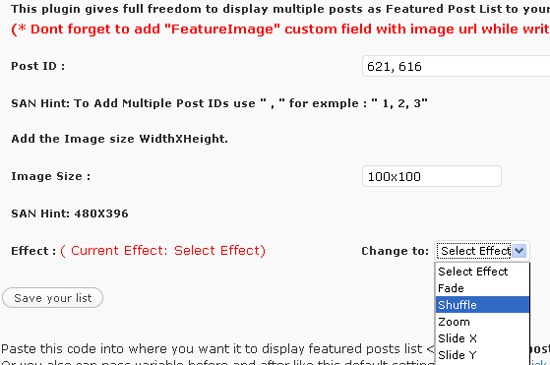
Hungred Feature Post List
Steps:
- Download and activate plugin;
- Go to Appearance => Widgets and drag their widget to where you want the posts to appear:
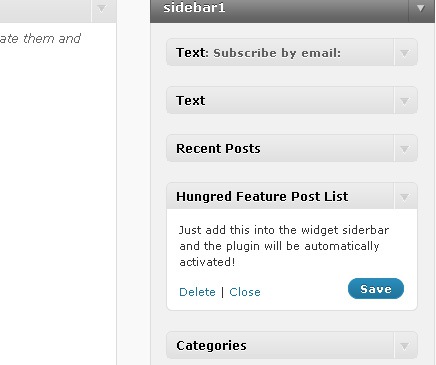
- While editing each post, mark the post as featured:
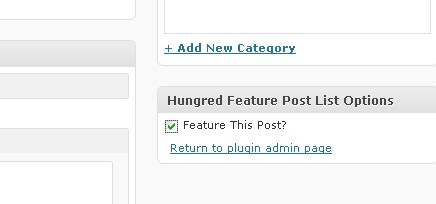
- Go to plugin settings (under SETTINGS) and configure:
- Number of feature
- CSS class on the feature container
- CSS class on the feature widget
- Feature type available, ’selected only’, ‘random only’ and ‘both