In Part I of this series, I went over how Bing Ads Editor works as a database management tool, helping advertisers manage campaign data in bulk. In Part II of this series, let’s look at the top two campaign management activities based on a recent Bing Ads internal study and identify best practices.
Keyword Management
This is the most frequent campaign management activity, with more than 70% of campaign activity related to keywords. Amongst keyword management activities, we found:
- 53% are related to updating existing keyword settings, such as bids
- 31% involves creating new keywords
- 12% involves unpausing keywords
The ultimate bidding guide is based upon each keyword’s profit-per-click (clicks X conversion rate X avg. profit). As long as a keyword’s profit is higher than its cost, you should increase its bid to get into a higher position on the page to get more clicks. But for newly created keywords, you might need to adjust bids simply to generate more traffic to judge their potential with confidence. For that purpose, many of you refer to “Avg. Position” to assess whether there is room for more clicks. However, I would like to remind everyone that “Avg. Position” represents average order in ranking relative to other ads and not necessarily which ads show up on the top of the page, where more than 85% of clicks take place. This is because search engines require a minimum ad rank for top page ads to ensure a quality search experience for their users. To get a better picture of actual ad placement on the page, you should reference both “Avg. Position” and “Top vs. Other.”
After identifying keywords to optimize, you can update multiple keyword bids simultaneously by highlighting all the keyword candidates and applying the Change Bids function in the Keywords tab to adjust their bids by percentage or amount.
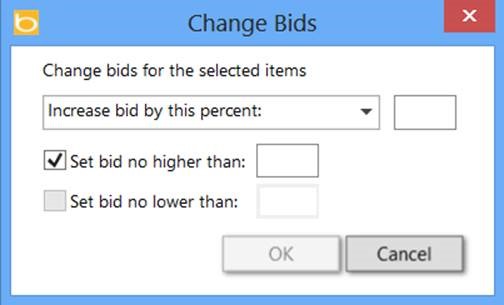
Alternatively, you can also optimize your keywords in Excel first, and then update them Multiple Changes function.
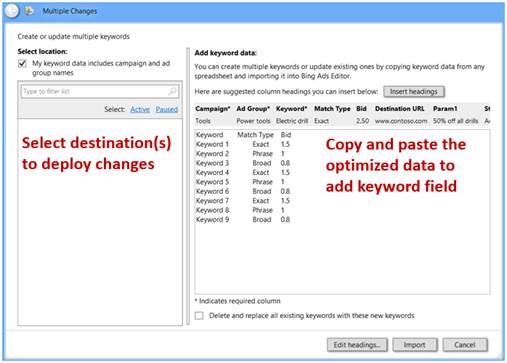
Ad Copy Management
This is the second most frequent campaign management activity. Amongst ad copy management activities, Bing Ads found:
- 65% relates to creating new ad copy
- 20% relates to updating existing ad copy
- 6% involves pausing ad copy
Many advertisers migrate their optimized ad copy from Google to Bing Ads. A common mistake made during this process is forgetting to update URL tracking, and as a result, the lack of tracking information limits advertisers’ ability to make optimal campaign management decisions down the road. Using Google Analytics to track your Bing Ads campaigns is simple – just set your URL tracking parameter “utm_source” from “Google” to “Bing” for campaigns imported from Google.
To make sure your URL tracking is set correctly for existing campaigns, use the Replace function to correct any misplacements within the following common URL entries:
- Destination URL field at Text ads and WAP mobile ads tab
- Keyword destination URL and placeholder {param1} field at Keywords tab
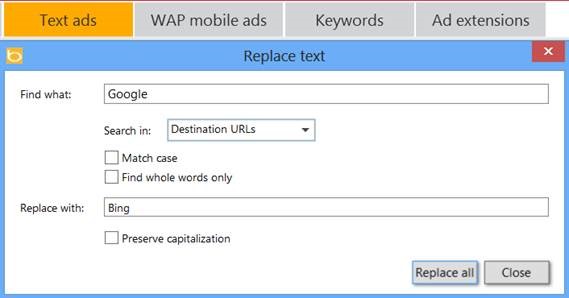
The next time you use Import Wizard to bring external campaign to Bing Ads, remember to use its Find and Replace function to update the traffic source your URL tracking is point to.
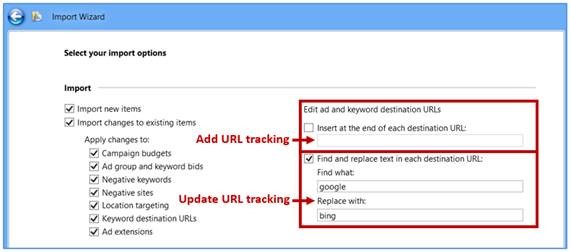
To increase productivity and gather applicable insight, use Bing Ads’ destination URL dynamic text function to manage URL tracking parameters at Bing Ads. For example, you can:
- Set utm_term to {keyword} to have Bing Ads automatically enter the name of the keyword for this parameter, and use it to measure performance of individual keyword
- Set utm_term to {QueryString} to have Bing Ads automatically enter terms of the query triggered this traffic and use it to expand keywords and improve your ad copies
- Set utm_content to {Adid} to have Bing Ads automatically enter the ID number of the ad copy triggered this traffic and use it to connect with ad copy report to fine tune ad copies.
The full list of Bing Ads’ dynamic texts for Destination URL is here.
FAQs of Keyword and Ad Copy Management
Q: Should I adopt broad match? I have heard some bad stories about broad matching keywords.
Consider broad match just like the mutual fund in the stock market: you leverage mutual fund to explore the opportunities in the market because it’s hard to track every stock. You should especially leverage broad match to explore the traffic at Yahoo! Bing Network. A recent industry analysis conducted by RKG confirmed: Yahoo! Bing Network has significantly improved its broad match performance and is still delivering the same level of welcoming ROI. If you still have some doubts about broad match, use broad match modifier to manage their exposure just like the way you use mutual funds’ risk rating to control investment risk.
Q: I export campaign data to Excel and optimize campaign settings with Excel’s functions. What are the basic labeling rules I need to follow while using Excel to manage campaign data?
- Pay attention to the first column of the export file: Type, which indicates the category of campaign items, such as keyword, ad copy, targeting, each row represents.
- For type = campaign, changing the campaign field without changing its ID field will update the name of an existing campaign. Same applies to ad group type.
- For type = campaign, changing the campaign field and its ID field will create a NEW campaign without deleting the existing one. Same applies to ad group type.
- For type = keyword, changing its campaign field or campaign field or its ID field will create a NEW keyword without deleting the existing one.
- To delete an item, such as an ad copy, just change its status to “deleted”. Deleting it from Excel won’t remove it from your campaign.
- To pause an item, such as an ad copy, just change its status to “paused”. To unpause an item, just change its status to “active”.
I hope this blog series on “Things You Need to Know About Bing Ads Editor” gives you a jump start on campaign data management and optimization. Bing Ads will keep improving Editor’s performance to increase the ROI of your campaigns and of your time spent in Bing Ads. Want to learn more about using Bing Ads Editor to discuss questions in person? The Yahoo! Bing Network is hosting a webinar on Thursday, September 12, 2013 11:00 am PST illustrating Editor best practices. Come join us by registering here today!
Ping Jen




