Millions of advertisers use LinkedIn Ads campaigns to reach their B2B audience.
If you are one of the many companies that still have not leveraged the opportunity to connect with audiences on this platform, this article is for you.
Even seasoned advertisers among us can benefit from a quick refresher on LinkedIn basics.
First, LinkedIn is home to the world’s largest professional network with 706+ million members in over 200 countries.
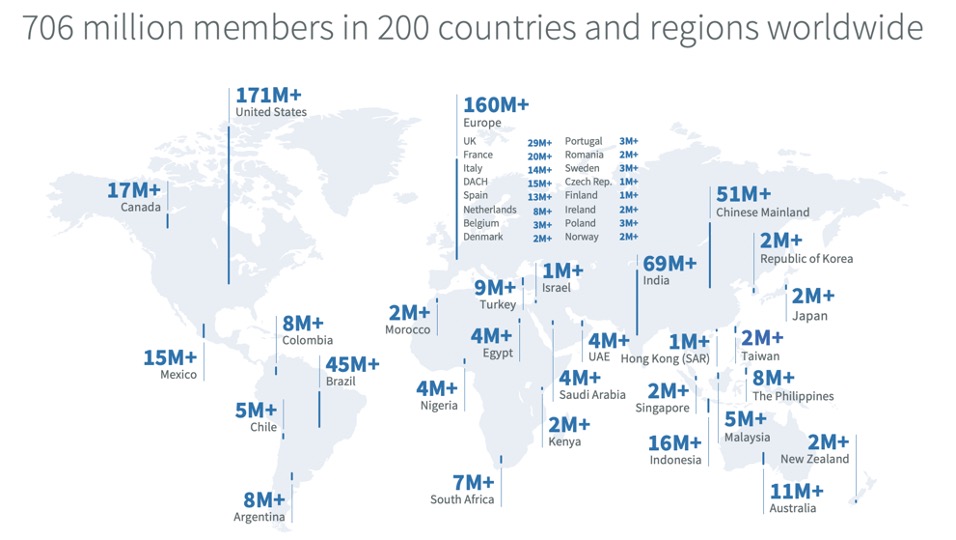
Who Will You Find on LinkedIn?
LinkedIn site users/members tend to be educated, affluent, and career-oriented:
- Users are focused on and investing in their careers, educational opportunities, and networking.
- They are quality audiences in a professional context: leaders, influencers, decision-makers, buyers, executives.
- Globally, the largest group of users are 25-34 years of age.
- Americans who earn over $75,000 per year.
- Four out of five people on LinkedIn drive business decisions.
LinkedIn Ad Placements
Text ads and dynamic ads appear on the LinkedIn website at the top of the page and/or right column in the desktop view.
Carousel image ads and video ads appear in the LinkedIn feed, both on desktop and mobile.
Sponsored messaging ads appear only in LinkedIn messenger.
Ads from this platform also appear on LinkedIn Audience Network which contains tens of thousands of mobile sites, mobile apps, and ad exchanges.
You can also opt-out of the audience network if you choose.
How to Create Your LinkedIn Ads Account
To get started with ads, a LinkedIn Page is required.
This is different from a personal profile.
Ensure that your page information is complete.
Ideally, you will post content updates daily (or at least regularly) to build engagement.
Your LinkedIn ads account will be associated with this page.
All ads are managed in the LinkedIn Campaign Manager, which is connected to the LinkedIn Page.
LinkedIn Ads Campaign Set-Up & Strategy
LinkedIn will walk you through various options when creating a new campaign.
The LinkedIn Campaign Manager prompts you to choose a campaign objective with one of three core objectives mirroring the sales funnel:
- Awareness: brand awareness.
- Consideration: website visits, engagements, video views.
- Conversions: lead generation, website conversions, job applicants.
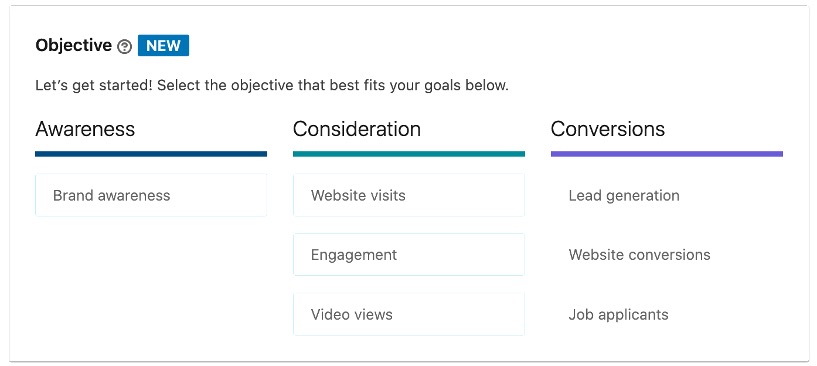
Your selection of the campaign objective will inform LinkedIn as to the types of ad creative to recommend later.
Using both brand awareness and conversion campaigns to reach your audience at different stages in the sales funnel is a good starting strategy for many different types of businesses.
Learn LinkedIn Ads Audience Targeting
Next, you will select audiences.
You can select from a saved audience you previously created, a LinkedIn audience, or create your audience from scratch.
Each of these selections allows you to create, edit, and further refine.
LinkedIn recommends targeting two to three audience attributes or matched audiences per campaign and also provides several ready-made audiences you can select from a drop-down to customize to your needs.
Next, you will also see Audiences and Audience Attributes.
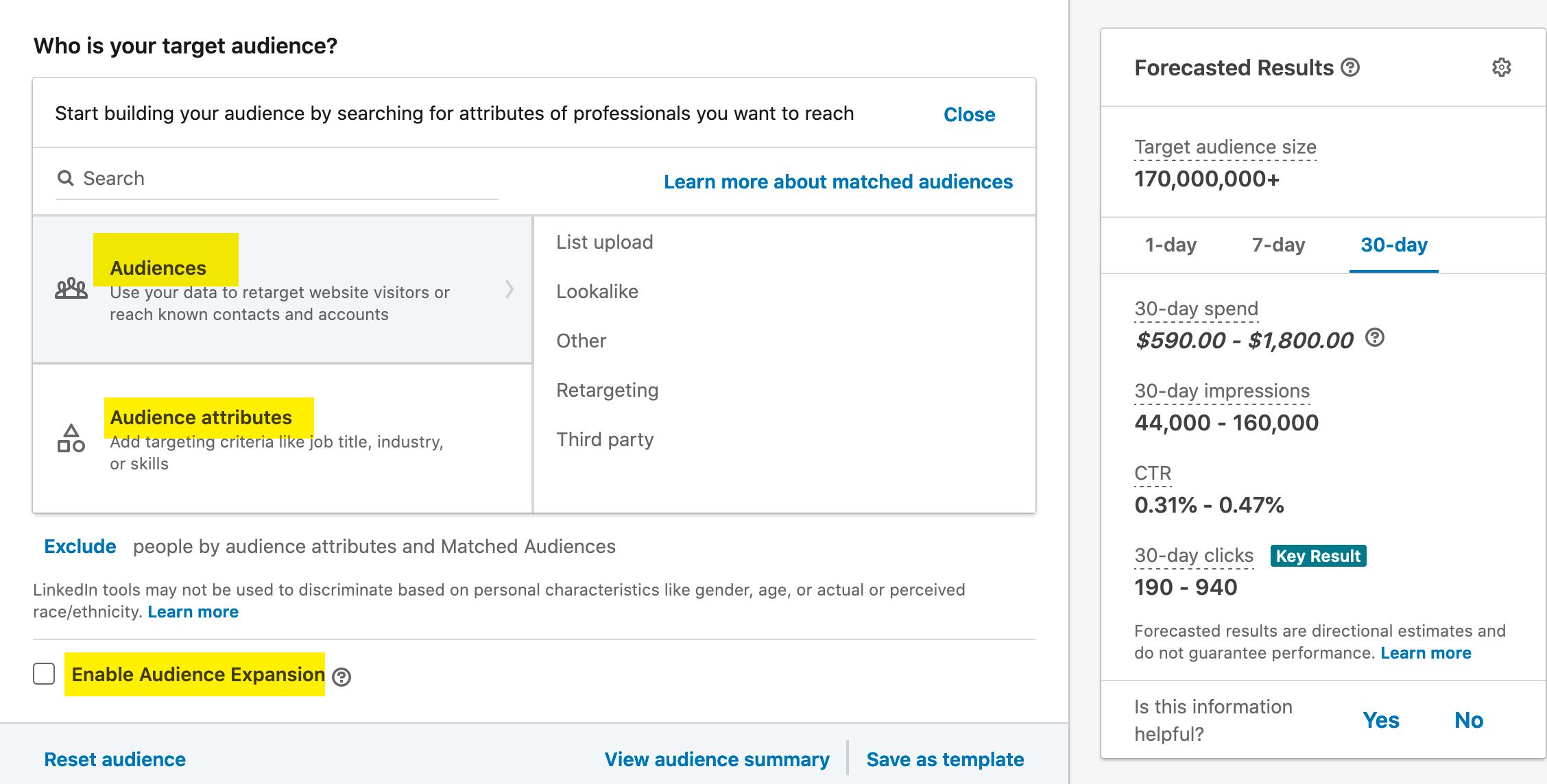
Audiences use matched audiences – think of these audiences as having some kind of prior contact or connection with you. This is a great way to reach more qualified audiences on LinkedIn.
- Website retargeting: target visitors from your website on the LinkedIn site and apps.
- Email retargeting: use your email list to identify and target users on LinkedIn.
- Look-a-likes: upload a target audience list (for example, current clients) to get a match to audiences that are similar.
- Account targeting: market to a list of specific accounts.
Targeting by audience attribute leverages user profile data.
Here are the Audience attribute targeting options to help inform your strategy:
Job Experience
- Job function.
- Job title.
- Job seniority.
- Years of experience.
- Skills.
Education
- Schools.
- Degrees.
- Field of study.
Demographics
- Age.
- Gender.
Company
- Name.
- Industry.
- Growth rate.
- Category.
- Size.
Interests & Traits
- Interests.
- Member traits.
- Groups.
In targeting the right audience between matched audiences and/or attributes, it’s worth calling out this technical setting:
LinkedIn will give you the option to target AND or OR
AND → narrows the audience.
OR → increases audience, meets one criterion or another.
As you build your targeting, in the right-sidebar, you can see the forecasted results change in real-time as you make selections.
The forecasted results are just estimates but are helpful in giving you an idea of audience size and demographics you can potentially reach with each selection.
LinkedIn recommends the following audience sizes for their ad types:
- Single Image Ads: 300,000+ members.
- Text Ads: between 60,000 and 400,000 members.
- Sponsored Messaging Ads: 100,000 or fewer members.
Should You Enable Audience Expansion in LinkedIn Ads?
Should you enable audience expansion? This is a feature we commonly see across paid media platforms.
In LinkedIn, it allows the platform to identify other individuals in the pool of LinkedIn users that are similar to the targeting you selected.
For example, if you target “digital marketing,” it might be expanded to “online marketing.”
This expanded audience data is combined with known targets, so if you want to stick strictly to your exact targeting and not expand it, simply uncheck the box to opt-out.
This can also be controlled by adding negatives audiences.
Creating Your LinkedIn Ads
The ad platform will recommend ad creative types, based on the objective selected.
It is best practice to create 4 to 5 different creatives.
These versions do not need to be completely different and can vary by images or minimal text for testing.
Ads and landing pages should also be optimized for mobile.
Ad types and formats:
- Sponsored Content: Single Image, Video, Carousel Ads.
- Sponsored Messaging: Message, Conversation Ads.
- Right-rail: Text, Spotlight, Follower Ads.
Setting & Optimizing Your LinkedIn Ads Budget
You will set a budget for the daily and total program overall campaign periods.
LinkedIn uses an auction system to determine ad serving and final cost per click.
Check out this video demonstrating how the auction system works on their platform:
LinkedIn recommends that advertisers set a daily budget of at least $100 to get the best ad serving opportunity and highest quality clicks.
If budget issues seem to be hindering performance at the start of the campaign, try implementing these tips:
- Budget running out too quickly: lower the daily budget.
- Not spending the budget: adjust bids to be more competitive (usually higher), or use the Automated Bid option (their recommended option). In addition, try Enable Audience Expansion or Enable the LinkedIn Audience Network if you originally opted out.
- Not enough clicks: the budget might be too low so it is not serving enough. Try setting it higher for a period of time to give the campaign a jump start.
Challenged by a small budget? Try these 15 Tips on How to Rock a Small PPC Budget.
Learn More
To learn more and take your LinkedIn Ad skills to the next level, LinkedIn created LinkedIn Marketing Labs with the purpose of empowering advertisers to become more adept and run more successful campaigns.
It combines text lessons, video, and quizzes and is quite engaging as a training program.
More Resources:
- 5 Ways to Use LinkedIn to Power Your Business
- 5 Ways LinkedIn Advertising Is Different from Other Social Platforms
- How to Advertise on LinkedIn: A Beginner’s Guide
Image Credits
All screenshots taken by author, January 2021





