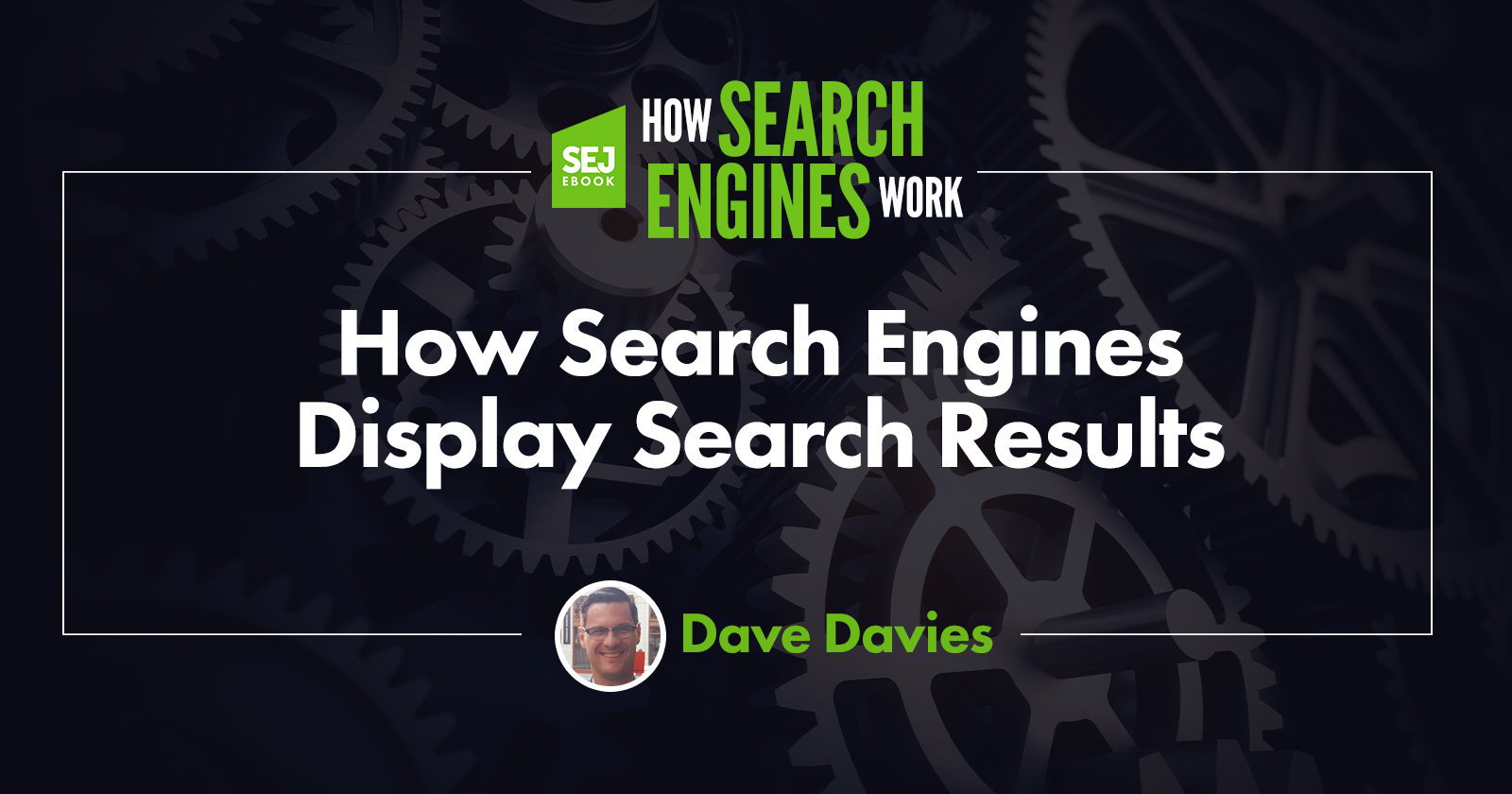Let me begin this with a full disclaimer. I begin each day by ransacking the news to make sure I know what’s going on in the search world around me.
Follow me on Twitter and at some point, in the morning you’ll find a flurry of Tweets – that’s when.
For a slide deck I had put together recently, I decided to publish each change in the SERP (search engine results pages) layouts for the month prior. There were 18 slides in that section. And that was just for February 2019.
I want to stress this point, a point we will come back to later. It’s important.
But for now, all we need to keep in mind is that there is a good chance that between the second this piece is published and the time you are reading there may well have been changes.
Actually, there’s a very likely chance that between the time I finish writing it, it gets edited, and publishes, there may well have already been changes.
Yes, the pace of change in the SERPs is that fast.
They may not be huge… but they’re there and through more than a dozen per month, over a year even that small once create dramatically different experiences.
So, what we will focus on here are the main blocks and some of the elements on them. That is to say, the main areas, where the data is gathered to produce them and what that means for you.
Generic SERP Layout
Let’s start by looking at a pretty generic SERP layout:
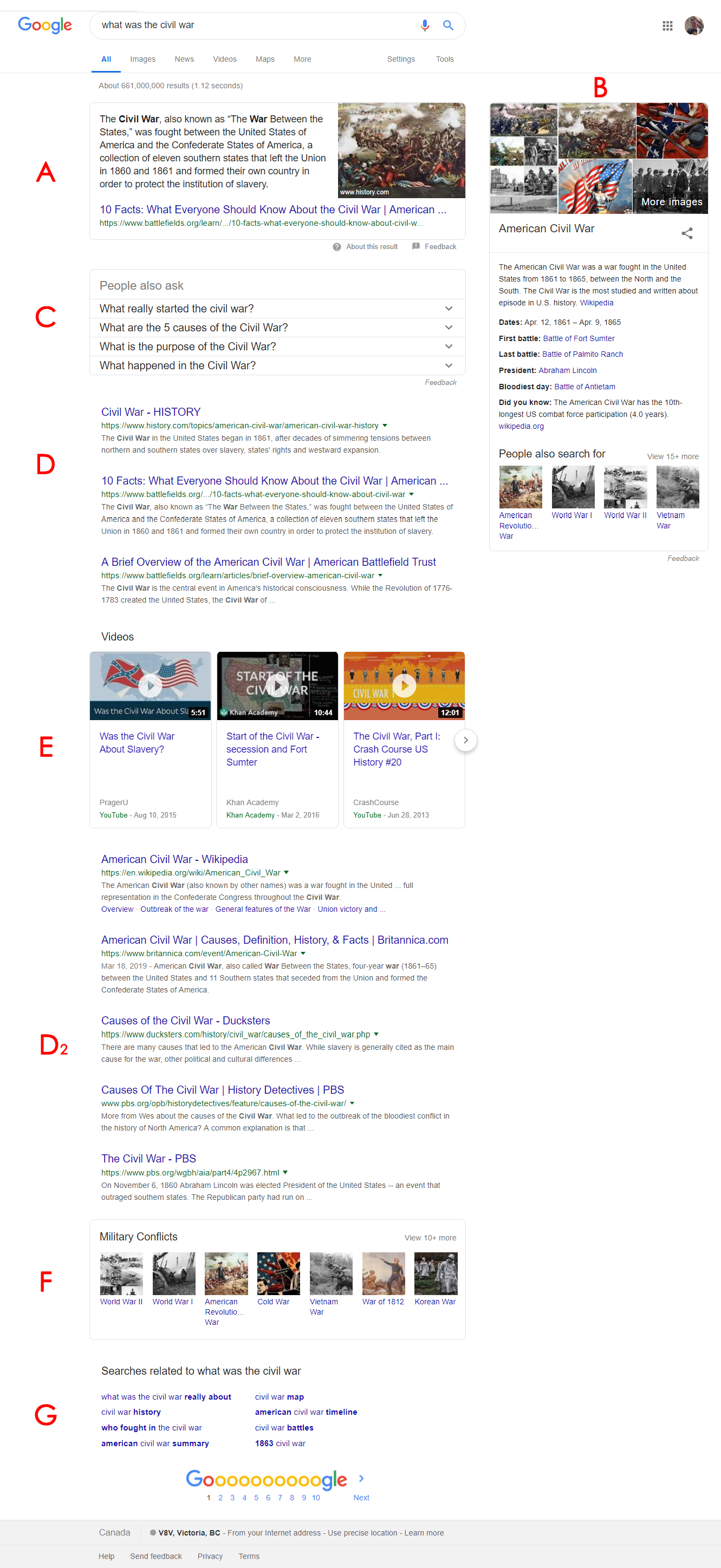
This isn’t the only layout as we’ll see below but it’s likely pretty familiar to you.
So, what are these sections?
A: Featured Snippet / Answer Box
This is the section above the organic results that attempts to answer a user’s complete intent.
As we can see in the example above, if the only intent is a simple answer, this is where it’ll likely (though not exclusively) be.
Importantly, structuring your content in a way that produces the answer box often results in the answer for Google voice search as well. But not always… as with the example above. More on that below.
B: Knowledge Panel / Graph
For business or known human entity queries, this generally contains a summary of the information Google views as core to their identity. That is, key information a searcher would likely be interested in knowing.
For more general queries, however (like the civil war), we find key facts and images, generally with links to other relevant events or entities.
I noted above that voice search results don’t exclusively come from the answer box.
If there is a knowledge panel the voice result will generally come from here. In fact, I’ve yet to find an exception though it may be a truncated version.
C: People Also Ask
Exactly as the name suggests, this section contains a list of questions that relate to the initial query.
This section is generally triggered when the initial query implies that the user is seeking information on a topic.
The list of questions relates more to the query itself than search volumes. That is to say, these are not necessarily the top queries around an entity but those questions that relate to the initial question.
When a result is expanded, an answer for the query is given with a link to the site the answer was drawn from as well as a search result for the query with additional details.
Interestingly: The answer given on the initial results page:
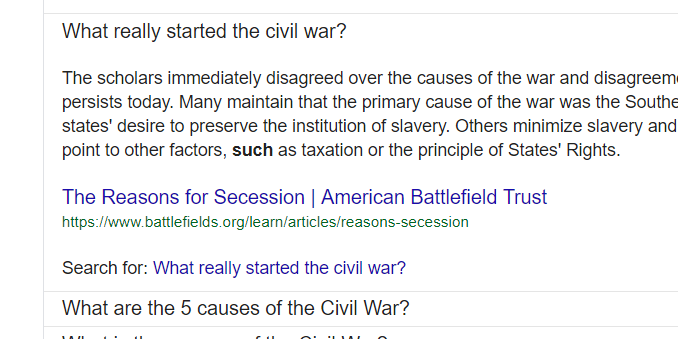
Differs from the Answer Box result on the results page if clicked:
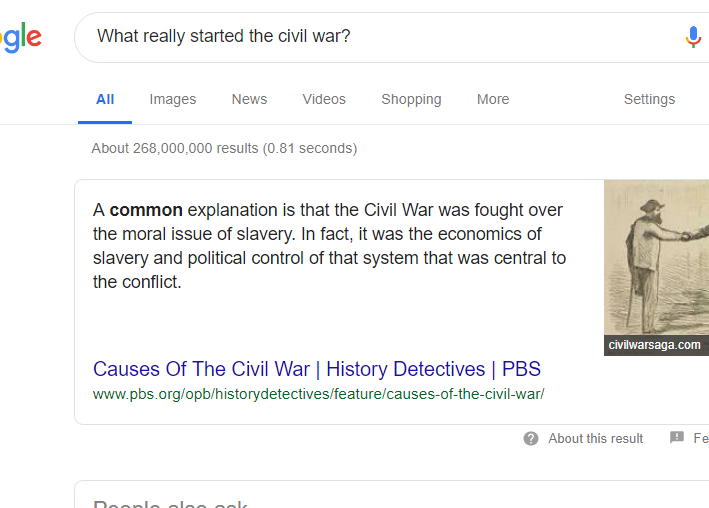
Likely they are assuming that the user’s intent differs when the query is being directly searched vs. tacked on to the previous.
D & D2: Organic Results
Technically everything on the page above is an organic result.
As everyone reading this article is most certainly aware, these are produced based on a combination of very sophisticated algorithms over at the Googleplex(es) and are ordered based on those algorithms – designed to produce the top pages to satisfy a user’s likely intent(s).
I’m not going to attempt to dive into what signals are used right now as that’s not the purpose of this article.
E: Video Results (Alternate: News or Images)
When there are popular videos that attempt to answer a query, they are often displayed in a carousel.
Alternatively, if the query inspires Google to believe that the user intent would be met with the addition of images we’ll find:
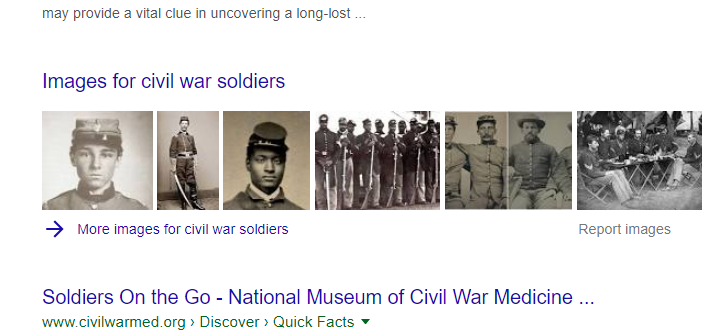
Or if the query triggers the likely intent that the user may be looking for news:
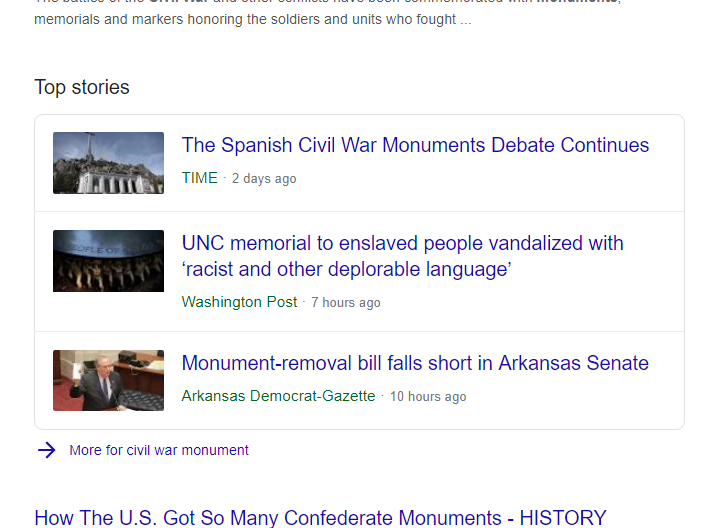
F: Related Entities
In section F above we find a row of related entities based on a core characteristic.
In the query used as an example, we were seeking information on a major military conflict.
Google has determined that “military conflict” is the entity association most relevant to the searcher and thus listed others.
There can be more than one such row of results at the bottom of the page though I’ve yet to see more than three.
G: Searches Related to…
At the bottom, we find the related searches.
They differ from the “People Also Ask” in that they don’t have to be questions (though they can be). As such, there can be a bit of overlap, but not necessarily.
Generally, these are generated by searches that people who searched for the present query have also searched.
Local SERP Layout
Oh, wait… Google hasn’t monetized yet and there are some SERP features that are missing.
OK, let’s try again.
As it’s almost lunch as I write this, let’s look up pizza near me. We get:
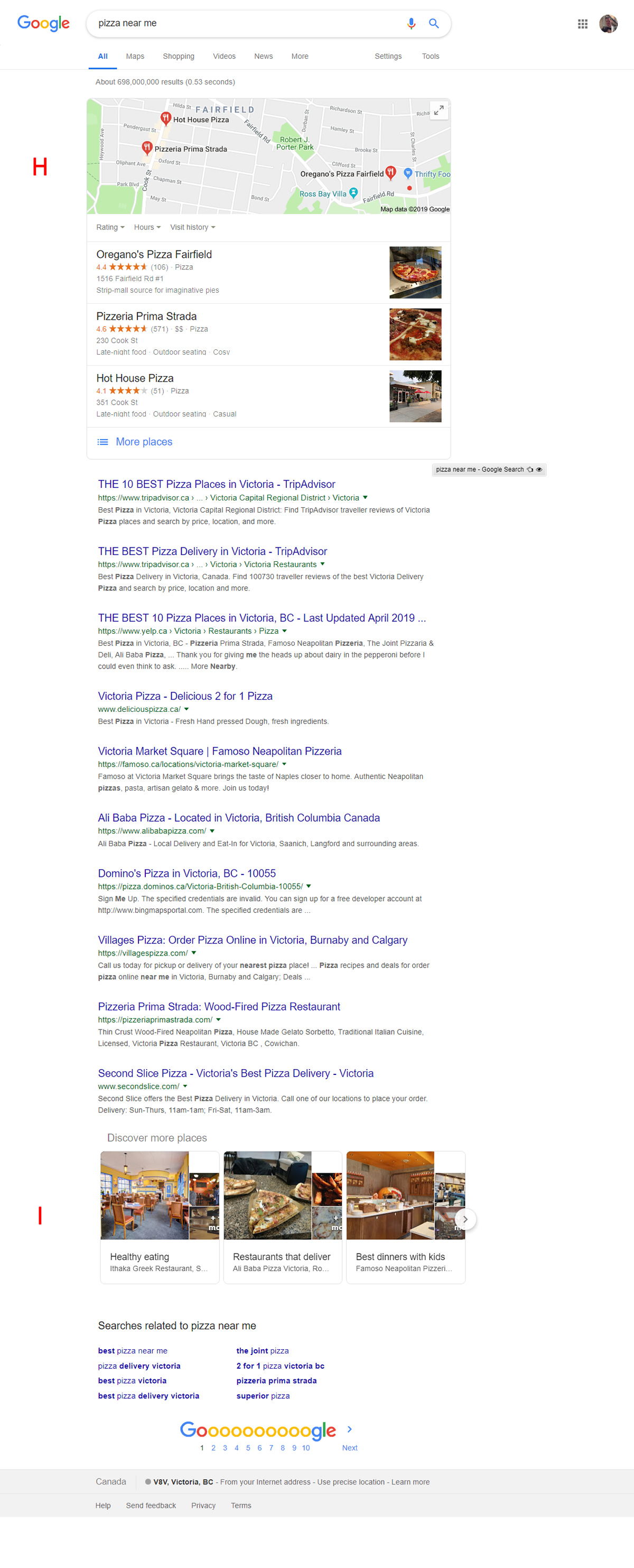
H: Snack Pack / Map Pack / Local Pack
For anyone familiar with local in any way or anyone who’s ever done any type of query with a local intent, you’ll be familiar with the map pack / snack pack / local pack. Wow, that’s a lot of names.
Terminology Lesson: For folks newer to SEO, until August of 2015 there were 7 results in the map pack. On August 7, Google reduced that number to 3.
As everyone was familiar with 7 being the map pack and this was a far lower number, it became referred to as the snack pack.
If you run a local business and want in the map results, here’s a guide on Local SEO.
I: Discover More Places
This section of the SERPs can be a bit confusing until you really think about it.
- I ran a query for pizza.
- I looked through a variety of results.
- I hit the bottom of the page.
- They’re showing me things related to the high-level category but not necessarily related to pizza.
At the bottom of the page, Google has added a section to help me either refine my search, focus it more on sub-categories like delivery, or change gears altogether.
If I hit the bottom of the page, they’re assuming I might not have been specific in my desires or even known them and so they’re providing new options.
Talk about making page 2 irrelevant.
SERP with Google Ads
Right… all this and we still haven’t seen much in the way of ads. So, let’s kill two birds with one stone and look at the SERP:
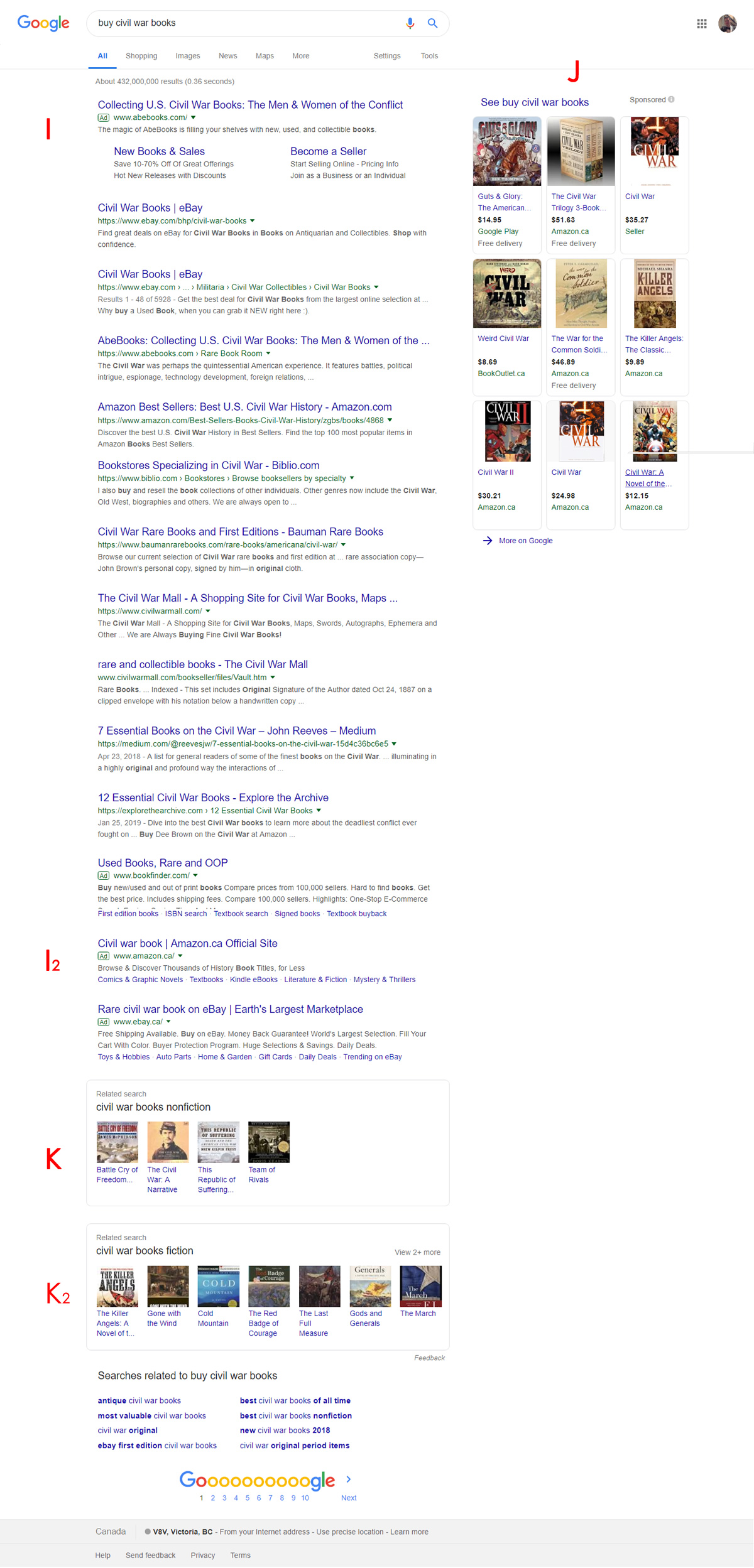
I & I2: Ads
I don’t think any of us really need any insight into what this section is for.
It’s what pays for all that Google is and let’s then do things like buy Burning Man.
J: Shopping Results
Sometimes they’re tucked away at the right, sometimes they’re placed in a carousel within the results themselves but at its core, the shopping ad units are simply Google Ads power by product-specific data.
If you sell products, have them in a database, invest in Google Ads, and don’t have a shopping feed set up to power their shopping ads, it’s definitely something to look into.
K & K2: Related Searches
Once again, we see Google dropping a couple of rows of images to distract us from page 2.
These lists are based on entity association on a topical level.
All of the books in the first list relate to the topic of the civil war and the status of being nonfiction. The second list is also related to the topic of the civil war but the status of fiction.
What’s interesting is that Google doesn’t assume from a click in this zone that you’ve actually found what you wanted in the first place but rather are inviting you down a different path.
If I click “The Civil War: A Narrative” I am taken to the page:
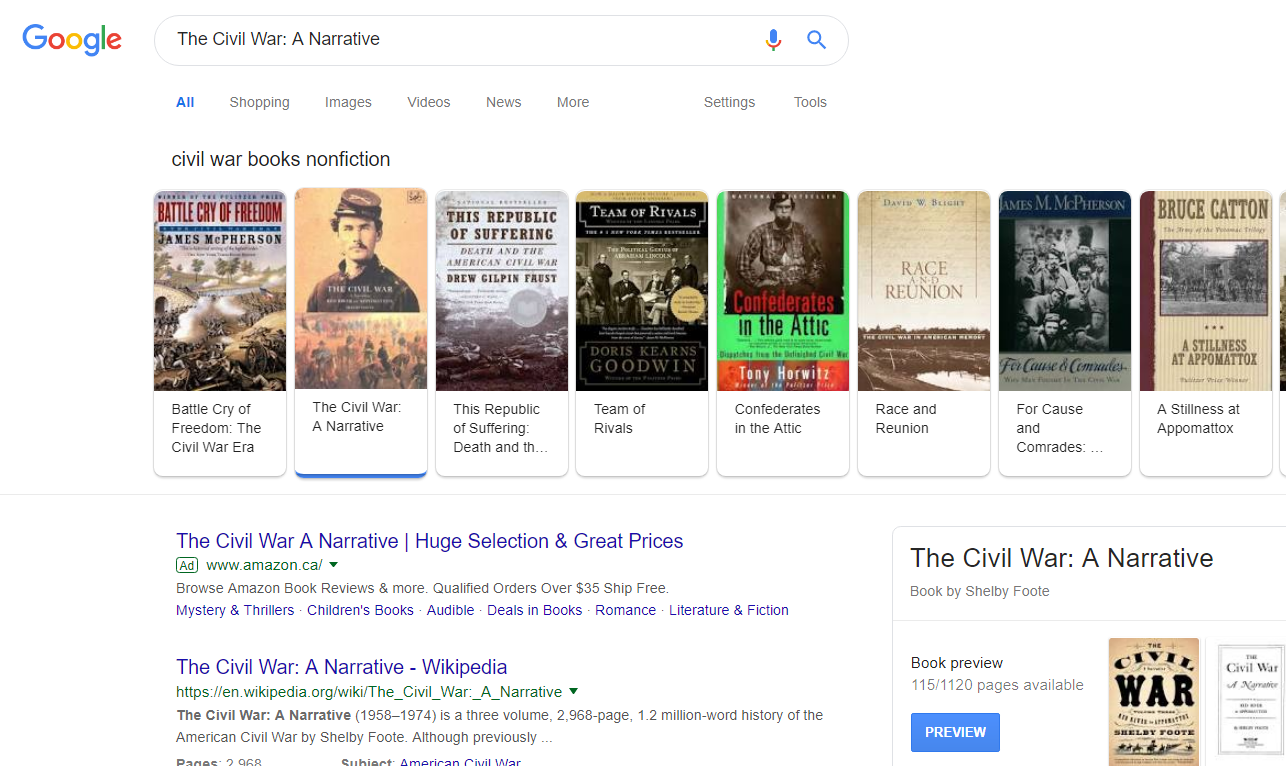
A carousel at the top displays an expanded version of the list from the previous page. Of course, they take the time to toss in another ad in case I’d like to purchase it.
There’s a knowledge panel as this is a specifically defined entity and then there are organic results.
Additional SERP Layouts & Features
While I will publish this knowing full well that I’m going to miss some due to the sheer volume of different permutations, layouts and sections, here are a few of the more interesting layouts the occupy zones listed above:
Events
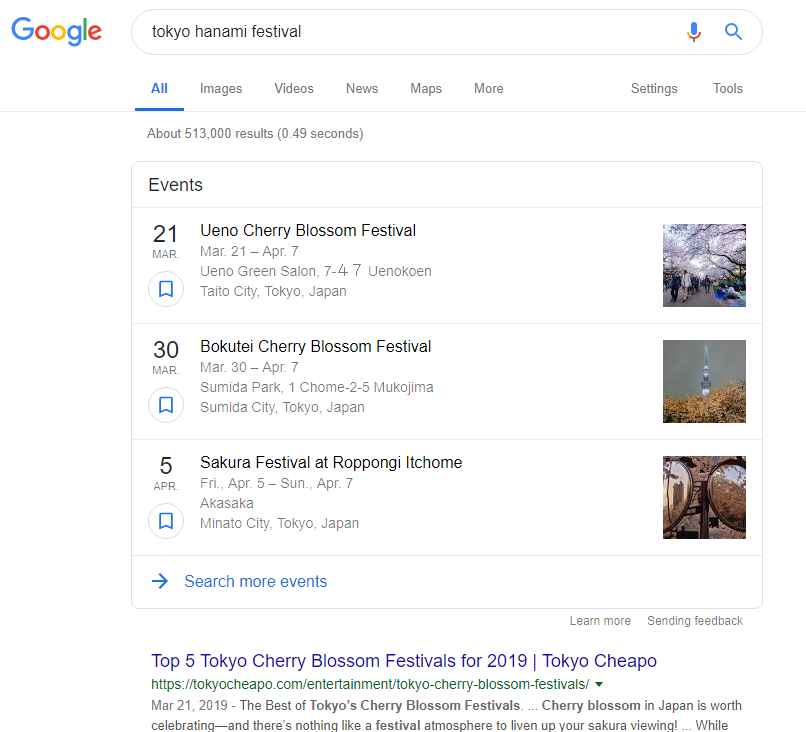
Google has added events into the featured snippet area we discussed above as Section A. This just happened last February though it was on mobile prior to that.
So … get your event schema up-to-date.
And if we’re going to the Cherry Blossom Festival in Tokyo we probably need a place to stay.
Travel
If you run hotels or are just looking for a place, a quick query on Google and you’ll find in the layout:
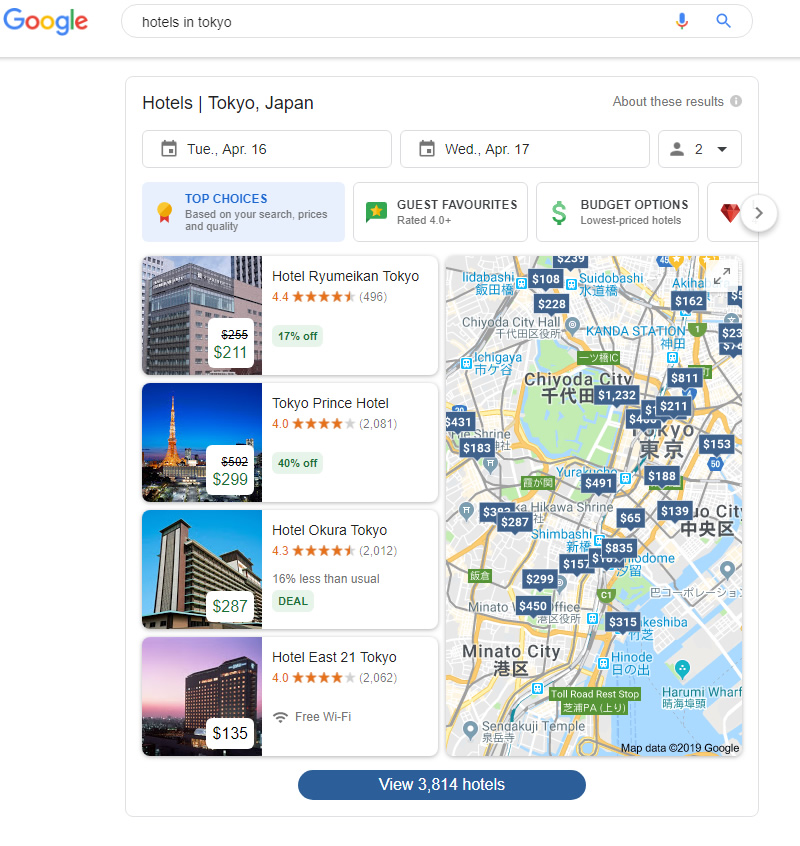
A carousel and map lend the familiar options and you’re guided down the path towards a conversion.
While this is similar to the traditional map layout, the volume of filters and options make it a massive threat to those in the travel sector.
The way into this section is paid via Google Hotel Ads.
For topics that are trending we see:
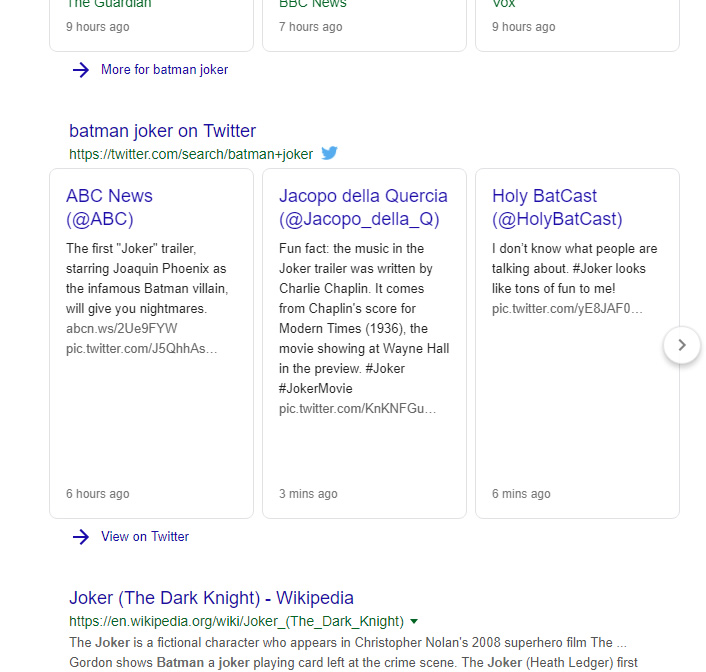
Where Google is pulling in tweets from fairly strong Twitter accounts right into the search results.
Why Does This Matter?
You may be wondering why it matters. You’re focused on the top 10 organic links or maybe the featured snippets so why does any of the rest concern you?
The first and most obvious answer is that knowing the various zones and elements on the page informs you as to the opportunities there. In fact, for the first query I entered above there are many opportunities buried in there.
Think about the query and the layout and question always whether there are elements on the page that would steer the users to subsets.
I asked, “what is the civil war”. Might I be sidetracked by a “People also ask”?
Could I get pulled into YouTube? What suggested searches might I click as Google tries to keep me from journeying to page 2?
In these are hidden opportunities.
But there’s more than that.
Within many of these sections, you’re being told specifically how Google is connecting the dots on your topic.
For broad topics think of what the “Searches related to” (G) section is telling you. Think about what the Related Entities (F) mean and how they relate to the content you should be including on your site.
For narrower topics think about what the “People also ask” (C) and Knowledge Panels (B) are signaling.
If people are “also asking” questions that Google has deemed relevant to the questions you ask, should you not be answering them too?
Do the “Related Searches” (K) not tell you what entities Google considers related? Heck, they say so right in the naming of the section.
And of course, look to the formats. If Google wants to provide results in specific formats for specific queries, it’s likely that the searchers and responding to them. That means they’ll respond to you if you produce it.
Looking at the SERPs can tell you a LOT about how Google is connecting entities together and if they are, then doing the same can’t help but send a strong signal of relevancy.
When thinking about your content strategy… look to the SERPs.
Not to Mention Mobile SERPs
I’ve used a lot of examples here and they’ve all leaned on the desktop. What can I say, I had to choose one and it was easier to get screenshots.
The same basic elements exist on mobile, but you will often find them arranged in a different order.
Pay attention to this of course as it tells you how relevant each zone is on different devices.
If you’re ranking highly in organic on mobile, you may be buried beneath more videos and carousels than on desktop.
Knowing this will help you understand your traffic and where to put your efforts based on where your market conducts their queries.
What it tells you about your subject however remains constant, however, it may advise you on how that content is formatted.
Image Credits
Featured Image: Paulo Bobita
Screenshots taken by author