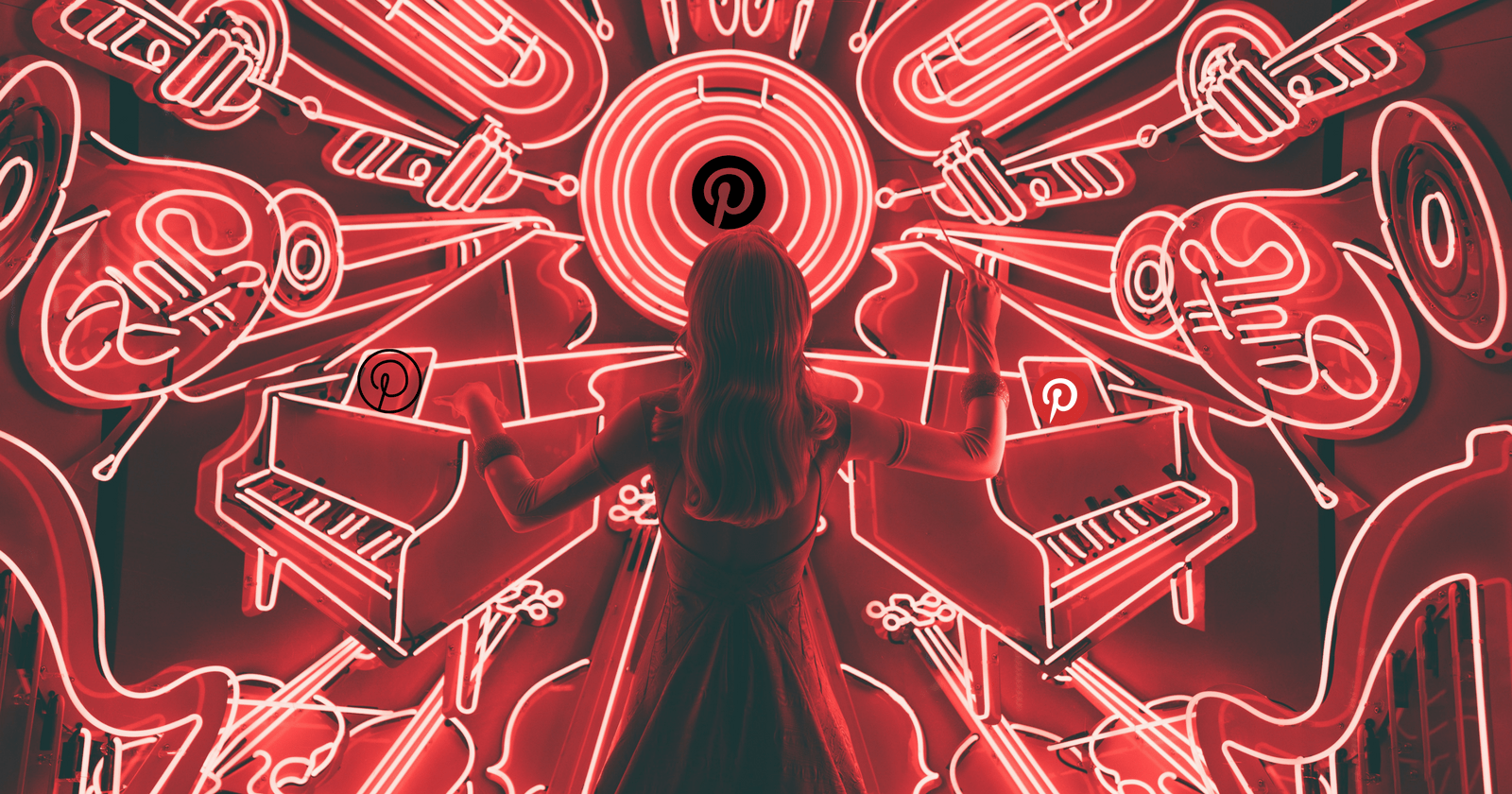Social network, shopping network, or search engine? Meet Pinterest.
You might think of Pinterest as just another social network. Think again.
For brands looking to get PR exposure and ROI out of social media in 2018 at a time when Facebook is frightening and, Instagram is inundating, Pinterest could be the perfect channel offering up some of the most attractive opportunities.
Less Drama, More Power on Pinterest
Besides sharing photos, shopping for products is the second most popular reason U.S. users pin to Pinterest.
Overall, Pinterest is the most popular social commerce platform among social media users in the United States. It’s also the second most popular social network platform for holiday shopping ideas and inspirations.
Pinterest launched in 2010 out of co-founder Ben Silberman’s apartment. It got off to a slow start, with just a few thousand users compared to Instagram’s millions.
Then, Time Magazine named Pinterest one in its 50 best website in 2011. And the rest is Pin-history.
Fashion, home, garden, and DIY are some of the most popular themes on Pinterest, but there is still plenty of opportunity for any brand (even B2B) to reap the quality traffic, engagement, and brand exposure.
Consider these Pinterest stats:
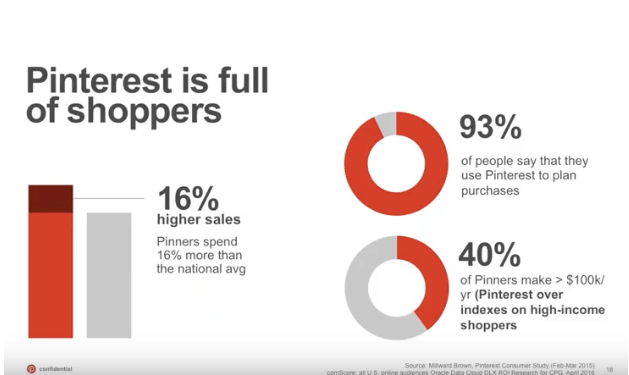
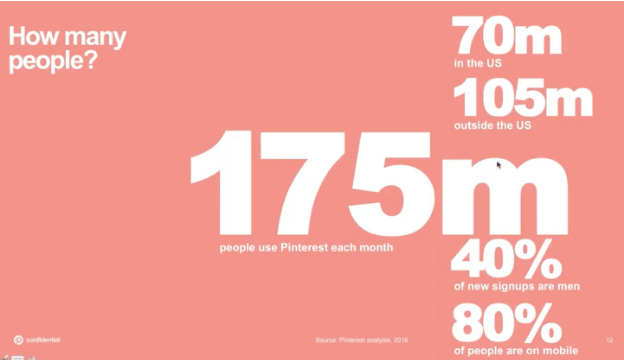
So how do you make the most out of Pinterest?
Know your limits and make sure you are maximizing the opportunity.
Combine the power of SEO and social ads – and push your Pinterest content to the limits with these tips.
Pinterest Profiles, Pins, Boards & Follows Limits
- Your username: It can be 3-30 characters long and can’t have spaces, symbols, or punctuation.
- About You section: You’ve got 160 characters, so make each character count and use keywords.
- Board names: Can be up to 100 characters, but think twice about being cute and vague. This will not help in search results.
- Board descriptions: You have 500 characters, be sure to fill this out with keywords that count. Think SEO for Pinterest.
- Pin description limit: 500 characters. This can include links and hashtags. Don’t skip this step and make sure your meta tags on your blog/website are Pinterest friendly.
- Max number of boards: 500. This includes secret boards and group boards you didn’t create.
- Pin limit: 200,000. This includes secret Pins and your Pins on group boards you didn’t create. This doesn’t include other people’s Pins on group boards you created.
- Comment limit: 500 characters. Pinterest recommends keeping them short and sweet! (Is somebody not playing nice or spamming? You can delete other people’s comments on your own Pins.)
- Rich Pins: In order to make these snippet-like features work for your brand, you need to add the meta tags to any page that you want to appear rich on Pinterest. There are four types:
- Recipes
- Articles
- Apps
- Products
- Hashtags: These finally became official on Pinterest last year with a recommendation of no more than 20 hashtags, keeping them super relevant to the content of the pins.
Pinterest Image Limits
- Profile Picture Image: 165 x 165
- Appears at 165 x 165 pixels on home page.
- Appears at 32 x 32 pixels on the rest of Pinterest.
- Image types include: JPG and PNG for profile pictures.
Board Image Guidelines
- 222 x 150 pixels (large thumbnail)
- 55 x 55 (smaller thumbnail)
- Pins on main page appear as 236 pixels (height is scaled).
- Pins on a board appear as 236 pixels (height is scaled).
- Expanded pins have a minimum width 600 pixels (height is scaled).
- It’s recommended to use an image aspect ratio of 2:3 to 1:3.5
Social PR Secret
Pinterest puts a limit on the width of the image but not the length, so take advantage of the skyscraper type of image real estate.
Pinterest Advertising: Perks & Jerks
- Jerks: You may block up to 1,000 advertisers. After that Pinterest will start showing you Promoted Pins from advertisers you’ve previously blocked.
- Perks: Right now, only advertisers can add their own videos directly to Pinterest.
- Mistakes happen. If Pinterest thinks you may have been spamming and you were not, no worries. Most security limits are removed automatically within 24 hours. This does not include network bot warnings – these will not be removed until the issue is resolved.
- How can you stay out of trouble? Blocks usually happen when you do one thing too quickly or frequently. To prevent future blocks: Wait 30 minutes to 24 hours before trying again.
- Best link practice. Try not to use link-shorteners or redirects. Instead save Pins from the original source, and if you need to include a link in a comment or description, try to use the full one.
Ad Targeting Limits
Keep in mind you need a business account to run social ads on Pinterest.
6 Targeting Options
- Interest Targeting: With 420 interests to choose from, this is a great way to start using your buyer personas.
- Keyword Targeting: Reach people by their search behavior with content relevant to keyword.
- Visitor Retargeting: This is the one you will need the Pinterest Tag implemented on your website.
- Customer Lists: if you have a customer mailing list this is a great way to target them on Ponterest.
- Engagement Retargeting: A way to reach people who have NOT been on your site but have engaged with your content on Pinterest
- Actalike Retargeting: what Facebook calls Lookalike audiences, retarget look like your customer based on their behaviors on Pinterest
2 Ways to Discover a Pin on Pinterest
- In your Feed
- Search
3 Types of Promoted Pins
- Promoted Pin
- One Tap Promoted Pin
- Promoted App Pins – KPI Mobile App for installs
Pinterest PR Secret
If you are promoting pins keep in mind: Pins are evergreen – a pin can continue to live on as an organic pin even after the paid promotion has completed.
Where do Promoted Pins appear?
Promoted pins appear in three areas:
- Feed
- Search
- Related Pins
5 Types of Pinterest Ad Campaigns
- Awareness
- Engagement
- Traffic
- Promoted App Pin
- Video Awareness
Pinterest PR Secret
Pins for your promoted app pins must have iTunes or Android app store links.
3 Ad Goals
- CPC: Cost Per Click – website conversions
- CPM: Cost Per Thousand Impressions – reach and frequency
- CPE: Cost Per Engagement – engage with in market buyers
Pinterest PR Secret
Looking for your liked Pins? Pinterest created a secret board for you called “Your Pinterest Likes.” It’s a normal board that you can save new Pins to, edit, or share with others by making it public.
Pinterest Advertising Help: No Limits
If you are serious about getting started on Pinterest advertising, unlike Facebook’s historically complicated Ad Manager, PInterest is ready to help!
The program Pinterest Propel is designed to get any brand who is serious about getting started.
Pinterest Promoted Video Limits
- 400 characters is the limit for Pin descriptions and will only show up upon close up. If your video ran with closed captioning on TV, it will need closed captioning on Pinterest.
- Max size 2GB; 30 min
- Aspect ratio Square (1:1) – 600 x 600 px Vertical – 600 x 900 px
- Resolution Minimum 240ppi
- Frame rate Minimum of 25fps
- Will autoplay infeed when it’s 50 percent in view and it’s mobile only.
- File type: .mp4 or .mov Codec
- Video: H.264 encoding only
- Conversion Reporting: Video will have an impression, click, and engagement conversion reporting.
- Turnaround time for Promoted Video: Your ad takes 12 hours to review and is eligible to serve if approved
You cannot promote 3rd party hosted video. You can only promote videos directly uploaded to Pinterest using the red plus button in your advertiser account.
Pinterest PR Secret
Pinterest recommends the video length to be: 0:15-0:30 seconds. “How-to” content can extend longer.
Decoding Pincode Limits
Pincodes just came on the Pinterest scene in late 2017 just in time for holiday season.
Think like a QR code, pincodes help bridge the offline world with inspiration and more on Pinterest.
The whole idea is to help you help your customers find more of your products and ideas on Pinterest.
Go from in store displays to Pinterest boards and more.
You can have on Pincode for Each Board
The image you use can be changed and customized.
Pincodes are for only boards or your profile on either your desktop browser or the Pinterest app.
Here’s how to create a pincode according to Pinterest:
- Pincode for your profile: tap on your profile image to see your profile Pincode.
- Desktop: Pincode for your boards using desktop: click on the three dots above your board name and select “Create Pincode”.
- Mobile: Using the Pinterest App, create a Pincode by tapping on your board’s share button.
Pinterest PR Secret
Good content matters more than followers. It doesn’t matter how many followers you have, pinners will be able to see good content.
Pinterest Checklist: How to get Started
- Be sure you have a Pinterest business profile
- Install the Pinterest Save button to your website
- Pinterest Tag for Conversion Tracking
If your audience is on Pinterest, now is the time to say yes to revamping and reinventing your Pinterest strategy.
What are you waiting for? Those pins aren’t going to pin themselves.
The possibilities for your business profile, boards, pins and promotions are unlimited.
Image Credits
Featured image: Unsplash
Screenshot taken by author, April 2018