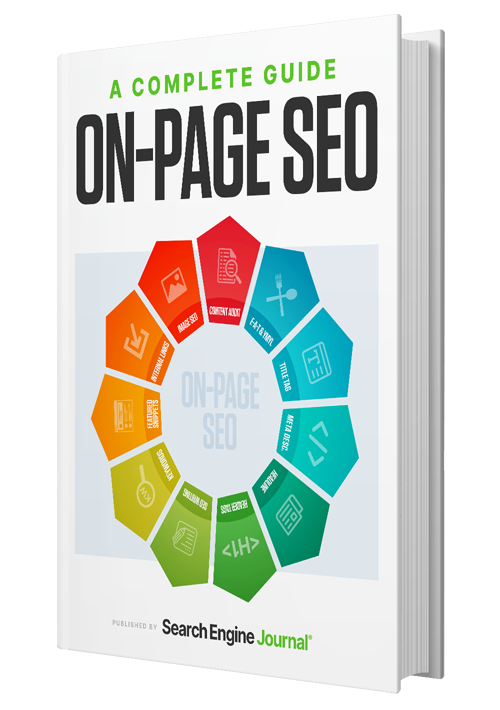Discover the on-page factors that can make or break your SEO success.
Plenty of elements on your own website can help you get the rankings and traffic you want. But are you optimizing them right?
What is on-page SEO, and how can it help you meet KPIs? On-page SEO is a fundamental part of everyday SEO. They are the on-page factors that can make or break your SEO success.
On-page SEO is the practice of optimizing elements on web pages for SEO– but it’s more complicated than you might think.
It’s an overarching name for the combination of technical and content SEO that revolves around optimizing individual pages. This practice includes content, but also meta-tags, titles, links and anchor text, and more.
You have to strategize about how all those elements work together– and how to make sure they work for people as well as search engines.
Showing Expertise, Authoritativeness, and Trustworthiness (or EAT), optimizing your title tags, and writing good copy are all elements of good on-page SEO.
On-page SEO has changed a lot since the beginnings of search engines– while some of the fundamentals stay the same. Having core competency in on-page SEO while keeping up with newer techniques is invaluable to keeping your competitive edge.
Your Complete Guide to On-Page SEO will help answer questions like:
- What is on-page SEO? And, why is it important?
- How do I perform a content audit?
- What is E-A-T and how does it impact my on-page SEO?
- How do I optimize my title tags and meta descriptions?
- How should I write my header tags?
- Is keyword cannibalization sabotaging my rankings and traffic?
- Do I need to structure my content differently for featured snippets?
Smart SEO practitioners know: on-page optimization is a constant process. It is one of the most fundamental parts of making sure your content exists on search engine results pages.
On-page SEO doesn’t end with a perfect page; you have to constantly review and audit your content to make sure it’s good, relevant, and up to date.
As Google improves, it gets even better at understanding what users are searching for and how to meet their needs. This means you have to ensure your content is up to snuff to beat the competition.
We created this complete guide to help refresh your on-page SEO knowledge and keep you updated on the current best practices for optimizing on-site ranking signals.
FAQ
What is on-page SEO?
On-page SEO (also known as on-site SEO) refers to the practice of optimizing webpages to improve a website’s search engine rankings and earn organic traffic.
In addition to publishing relevant, high-quality content, on-page SEO includes optimizing your headlines, HTML tags (title, meta, and header), and images. It also means making sure your website has a high level of expertise, authoritativeness, and trustworthiness.
Why is on-page SEO important?
On-page SEO is important because it helps search engines understand your website and its content, as well as identify whether it is relevant to a searcher’s query.