As Google Trends turns 15, the company looks back on top searches from years ago and offers tips for getting more out of this tool.
Google Trends launched in the summer of 2006, though its data goes back to 200. With its 15th anniversary coming up this summer, Google compares what people were searching for in 2006 to today.
Initially created as an experimental tool to help Googlers analyze search data in aggregate, Google Trends was made available to the public after the company realized how useful it could be to others.
Compared to what Google Trends can do now, its functionality was exceedingly limited at launch. It could only provide data on exact-match keywords in select languages.
The tool has received a number of significant updates since then, starting first with daily trends and the ability to organize data into categories. Now the data better reflects what people are interested in, regardless of the exact wording they use.
Eventually Google Trends added support for more languages, along with better visualizations and new ways of searching — such as Image Search and videos.
Google Trends remains one of the only tools out there that offers real-time data on what searchers care about, as well as data on how their interest level has changed throughout the years.
In a blog post celebrating the anniversary of Trends, Google offers a snapshot of what was trending when the tool first launched. There’s nothing particularly groundbreaking in this data, but it’s interesting to reflect on users’ search behavior 15 years ago.
15 Years of Google Trends
Most Searched Lyrics
These trends suggest that the power of the pop star is stronger than ever, as one artist currently takes over three of the top five spots for most searched songs.

Most Searched Actors
This data suggests it’s now Gen Z setting the trends when it comes to visual entertainment like movies and television.

Most Searched TV Shows
Looking at this data it seems like reality shows don’t have the stranglehold on the television industry that they once did.

Most Searched Games
According to these trends, puzzle games and shooters are still at the top of the gaming industry. At least when it comes to monthly searches.
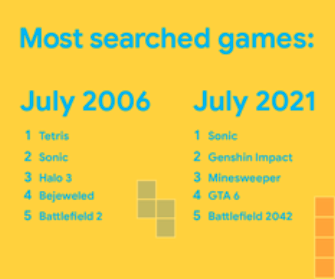
Related: 12 Ways to Use Google Trends for SEO
15 Tips to Get More Out of Google Trends
Google offers the following 15 tips for Google Trends power users:
- Data by date: Google Trends can tell you what people were searching for at any date from 2004 to a few minutes ago.
- Trending versus top-searched: Trending searches are those that are accelerating the fastest, top-searched are the most-searched queries in a specific time frame.
- Search by topic: Google recommends searching for “topics” rather than “terms” when possible.
- Compare search data by location: Google Trends normalizes Search data to the time and location of a query, which make comparisons between terms easier. This means that Search results by geography are comparable.
- Today’s trends: For a number of countries around the world, you can see what is trending each day.
- What’s trending right now: Real-time search trends can show you what’s happening in the moment and in the context of news coverage.
- Always compare: If you want to understand the scale of a trend, use relative comparisons to gauge popularity.
- See how different places search for the same thing: You can compare up to five topics or search terms, and specify the geolocation for each one.
- Visualize common interests: Google Trends is “truly a human-centric dataset,” the company says. The data shows no one’s alone in wanting more information about even the most obscure topics.
- Trends are not polls: Google Trends shouldn’t be confused with polling data.
- Professional use cases: Google shares an example of how to use Trends in the workplace. The Organisation for Economic Co-operation and Development (OECD) uses Trends to track GDP each week, in between its quarterly releases, to get a more granular view of what’s happening to the world’s economy.
- Autocomplete is not the same as Trends data: Google has policies for what can appear in Autocomplete. Trends allows users to look up search interest for almost any query.
- See what’s Trending near you: Google Trends in the U.S. lets user see what’s trending in a metro area without putting in a search term.
- Download your data: Click on the download button next to each chart to download the data.
- Have fun with it: Google notes that roughly 15% of searches each day have never been seen before. Trends is an effective way to keep up with peoples’ constantly changing search interests.
Source: Google





