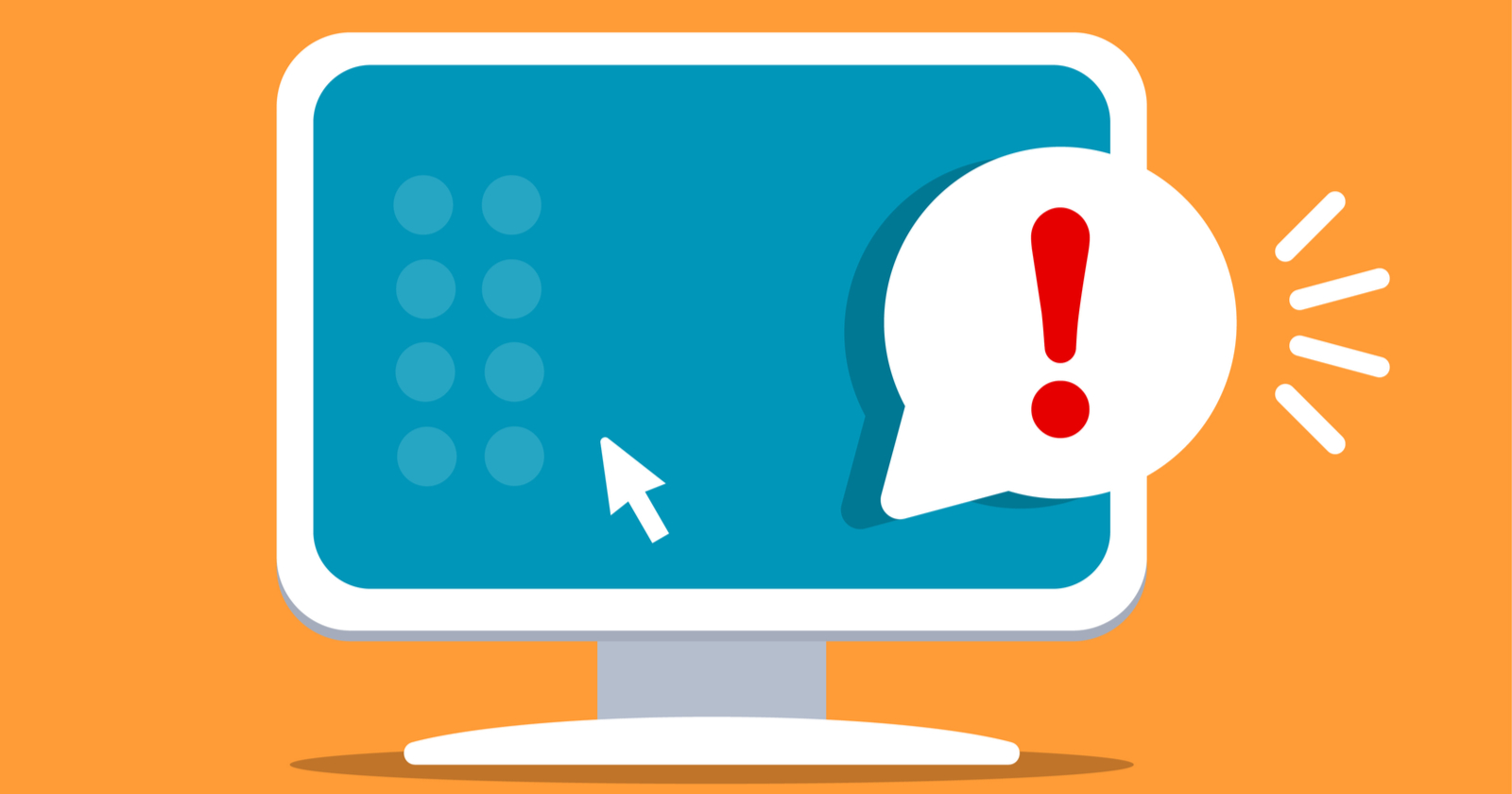Google Alerts is a free tool from Google that lets you monitor the web for mentions. Basically, it sends emails to a user when Google finds new results that match a user’s search term.
This is fantastic for marketers, as you can receive alerts when your name, company, or keywords are mentioned anywhere on the web.
Getting started with Google Alerts is quick and easy. In this article, you’ll learn why you might want to use this tool to monitor your brand and how to get started.
Why Use Google Alerts?
Google Alerts is great because it gets results from across the web. The process isn’t real-time – you aren’t constantly bombarded – and it isn’t a daily newsletter.
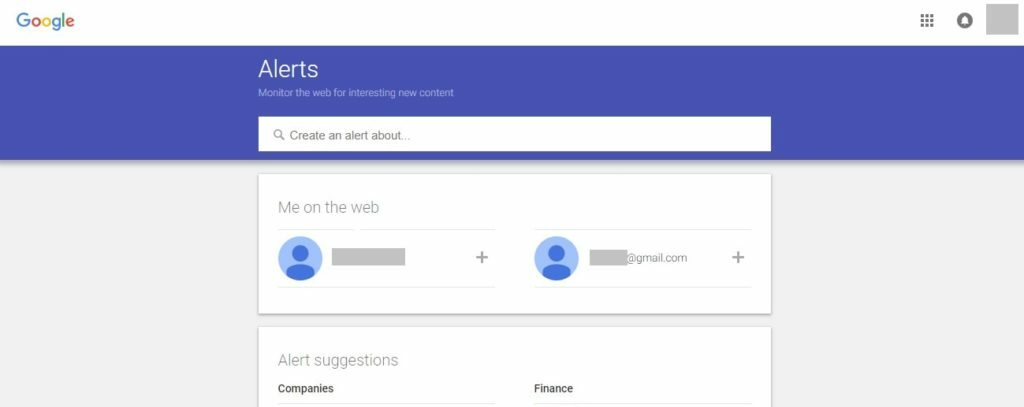 Screenshot from Google Alerts, August 2021
Screenshot from Google Alerts, August 2021However, for many social media marketing experts or online reputation managers, using Google Alerts is almost as good as getting real-time updates on important issues from all over the web.
If you’ve ever done many Google searches or media monitoring for a keyword, you can use Alerts to accomplish the same thing more efficiently.
Online Reputation Management & PR
Have you ever been blindsided by a sudden influx of bad press, or even a meme jumping off the ground?
Online reputation managers know these problems only too well, and even social media managers have to juggle these kinds of sudden shifts.
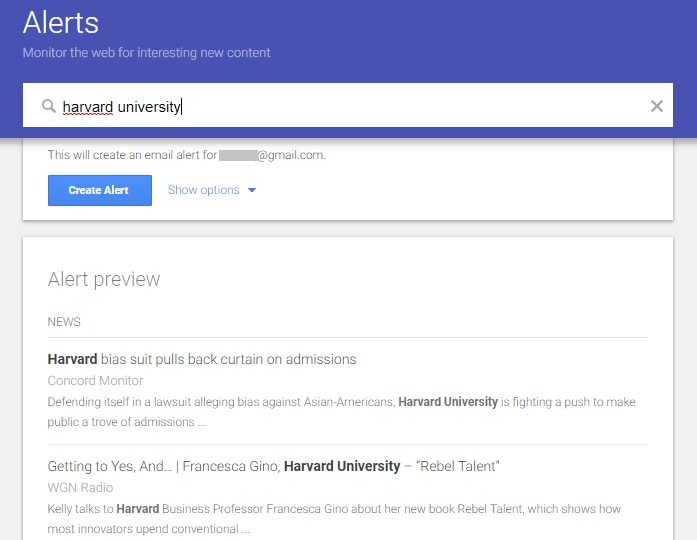 Screenshot from Google Alerts, August 2021
Screenshot from Google Alerts, August 2021News stories and social media movements can start anywhere on the web, and it’s impossible to have eyes everywhere.
Google Alerts can keep you informed, on your toes, and ready to swoop in with a PR campaign.
Track Your Competitors
Sure, you need to receive alerts to know what people are saying about you and your company – but it’s equally important to monitor the web for new developments that involve your closest competitors.
Google Alerts for competitor research can be really useful. For example, it’s an easy way to find out if your competitors are ramping up a content marketing campaign that might not be picked up by traditional link tools.
Breaking News on Topics
Similarly, we can’t have eyes on every news outlet at the same time. If a ton of news stories come out about your brand in a cluster, that can be really bad or really good – either way, it’s important to know about it ASAP.
This can be a great way to monitor if other marketing efforts are driving conversations, mentions, or links.
Set up an alert for the product names or brand names you want to track, and you’ll catch mentions while they’re still fresh.
Setting up alerts is a great way to stay on top of your reputation.
How to Use Google Alerts in Marketing
Google Alerts can help you strengthen your keyword strategy by showing you how other people are using your main keywords.
Are there new concepts related to your brand being explored in interesting ways? Breaking news stories that you might want to write about or capitalize on?
More specifically, it’s easy to use Google Alerts for content, link building, and digital PR.
Setting up Google Alerts
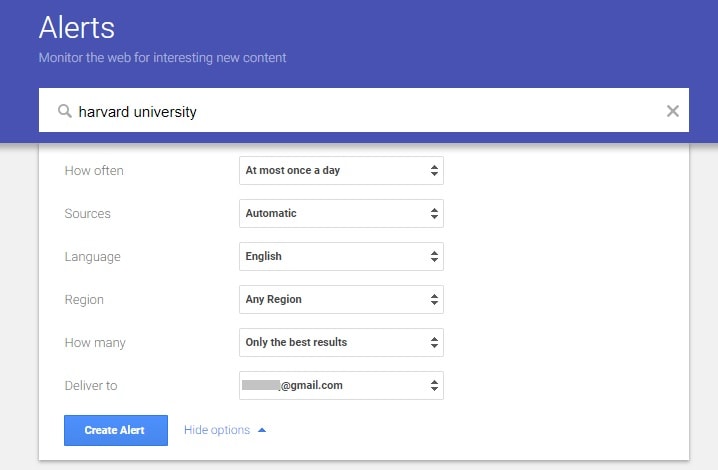 Screenshot from Google Alerts, August 2021
Screenshot from Google Alerts, August 2021How to Set Up Google Alerts
Setting up Google Alerts is quick and easy. Here’s how to do it.
- Visit https://alerts.google.com/. You’ll set and manage all your alerts from this page.
- Type your desired search term into the box.
- Setting up a Google Alert for the term “Harvard University.”
- Click Show options to tailor your alerts. You can filter your results by delivery frequency, sources, language, region, and quality. You can also use the Deliver to drop-down to specify whether your results should show up in your Google account or your RSS feed.
- Specify when and how you want to receive your alerts.
- Hit “Create alert.” You’ll start getting notifications for your alerts right away.
- Come back to the Google Alerts page when you need to manage or update your alerts. You can delete an alert or change its settings at any time.
- The pencil and trash icons let you edit an alert’s settings or delete them.
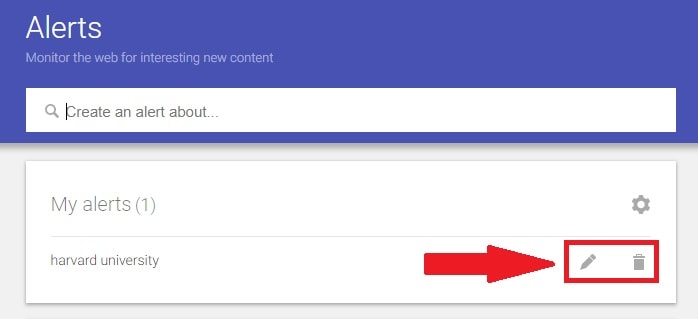 Screenshot from Google Alerts, August 2021
Screenshot from Google Alerts, August 2021How to Use Google Alerts in Content Marketing
One great use of Google Alerts is to get content ideas.
Alerts can help you find new blog post ideas and unique content angles that other content marketers haven’t covered yet. It can also help you find and take advantage of other relevant keywords, especially if you start to see patterns in trending topics.
Set up alerts for your main keywords and misspelled alternatives. If you’re planning on focusing on a particular, topic, use alerts to gather information and ensure your content is up to date.
Set up alerts for your own titles to be alerted for scraped content– especially if this is a major problem, or you’re working on a case to report scrapers.
How to Use Google Alerts for Digital PR
You can use Google Alerts to find writers and influencers who are likely to write about your industry or keywords. This can be great for outreach; similarly, you can use alerts to track these campaigns and ensure they reach their full potential.
If you want to keep an eye on particular authors, you can even put up an alert for their names online.
How to Use Google Alerts for Link Building
There are lots of link-building guides but only a few of them mention Google Alerts as a source of doing link building and therefore search engine optimization.
Whenever your business, product, or service is mentioned on a blog or a public question-and-answer forum like Quora, you have a valuable opportunity to create a backlink.
Using customized Google Alerts will help you find as many of these opportunities as possible and jump on them while they’re fresh.
You can start using Google Alerts as a link-building tool by setting up alerts for queries related to your product or service.
For instance, if your company sells mechanical pencils in the United Kingdom, you can customize Google Alerts to track the phrases “where to buy mechanical pencils” and “best mechanical pencils in the UK.”
Alerts will show you relevant new pages where you can answer somebody’s question, promote your product or brand, and leave a link back to your site.
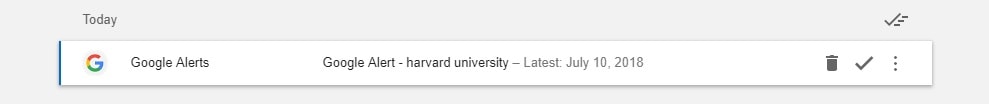 Screenshot from Google Alerts, August 2021
Screenshot from Google Alerts, August 2021How to Use Google Alerts in SEO
You should have alerts on for brand mentions – not only to keep an eye on your reputation but for link reclamation and other SEO tactics. If you create alerts for your content, you can see the true reach of that content across the web.
Evergreen content can be hard to track, and sometimes your work isn’t appreciated until months later.
Set up separate Google Alerts for all your KPI keywords – any keywords you want to follow. You should also set up alerts for your domain name, brand name, and any other ways people might refer to your brand without linking to it.
How to Use Google Alerts for Competitive Analysis
Google Alerts can be great for competitive analysis – set up an alert for your competitor’s brand name, keywords, and product names, alongside your own.
Competitor analysis alerts can be useful in a few ways: you can track if your competitor is getting attention online, either by their own PR campaign or from other media entities.
This can give you a good idea of websites that might be interested in linking to your own products. It can also give you an eye into the kinds of SEO other companies in your niche are engaging in.
If you know particular content writers or marketers at your competitor’s agency, you can set up alerts for their names too – to keep an eye on their content attempts.
How to Use Google Alerts on Social Media
If monitoring social media is part of your job, you can use Google Alerts to track campaigns.
You can track specific hashtags or accounts, or even use a site: search operator to focus your attention only on certain websites.
For example:
[brand name] site:twitter.com
Would only bring up results for your brand name on Twitter – a great additional brand monitoring tool.
Monitor for Digital Content Theft
Getting your content stolen is part of life online, especially if it’s good content.
But you can at least tell if there’s a concentrated theft campaign – or if your competitors have decided to use your content as their own – just by setting Google Alerts up for key phrases that occur in your own content.
Select All results rather than Only the best results for the widest swath.
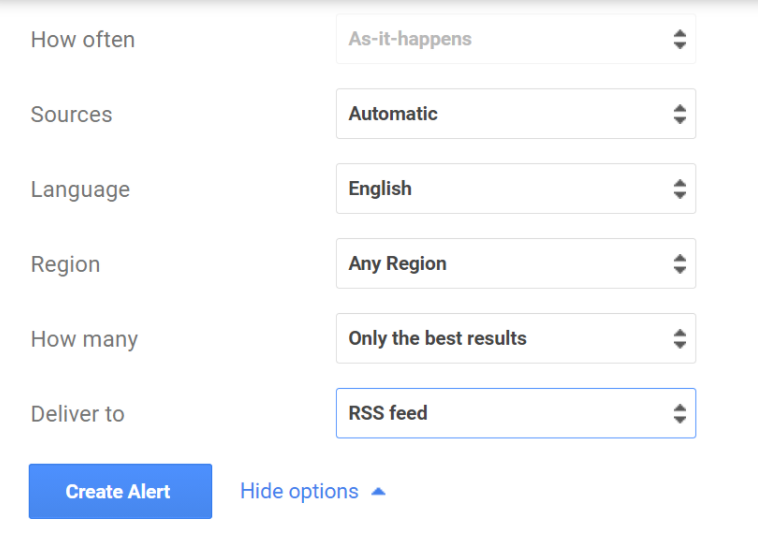 Screenshot from Google Alerts, August 2021
Screenshot from Google Alerts, August 2021Tips for Making the Most of Google Alerts
Google Alerts couldn’t be any simpler to set up and use.
However, beyond the “beginners guide” there are still a few tricks you should know to get as much good information from the online tool as possible.
- Include common misspellings of your search terms. Google is getting better at detecting and automatically correcting misspellings, but it’s still a good idea to cover all your bases – don’t exclude anything that might be valuable.
- Use quotation marks around multi-word search terms and limit your alert if you want your results to include only that exact phrase. You can also use other common search symbols to refine your search. For example, put the “+” operator in front of a particular word to receive Google alerts with that word included in the results.
- Create multiple alerts to cover different variations of common search queries. You can make up to 1,000 alerts with all the Gmail accounts you have, so be thorough.
- If you use an RSS feed, you can have your alerts sent there instead of to your email. This also prevents your email inbox from getting clogged up.
- Use Google Inbox to batch your alerts to prevent email clutter. Access your inbox by going to https://inbox.google.com/. Each of your alerts will show up under a single expandable header. Click on the header to see details about the individual pages that contain your search term.
Summary
Google Alerts is one of the easiest tools that marketers or social media managers can use. And because it’s so important to be aware of what people are saying about your business online, there’s no good reason not to use Google Alerts.
If you don’t already have Google Alerts set up, take a few minutes to start tracking your most important names and keywords today.
You might be surprised at what you find!
More Marketing Tool Resources:
- Google Autocomplete: A Complete SEO Guide
- A Complete Guide to the Google Search Console
- Guides, Reviews, and Comparisons of Must-Have Free and Paid Tools for SEO, PPC, Social Media Marketing, and Content Marketing
Featured image: Belozersky/Shutterstock