Google Ads has announced new enhancements to their lead form extensions. These two new features should help streamline and add better controls for advertisers, while creating a lot more efficiency in creation and management leads.
What Are Lead Form Extensions?
Marketers have pushed for more ways to reach users sooner in their journey towards becoming a user. As tracking grew in sophistication, so did the recognition that touch points prior to purchase should be measured and advertised for.
Facebook Ads kicked off ad units where users could automatically submit their email without leaving the platform. This type of friction-less experience was appealing to advertisers, who were finding it harder to get users off a platform and onto their website.
Google followed suit about a year ago with a new ad extension for Lead Forms. This experience allowed users to submit their information right from the search, display, Discovery, or YouTube ad experience.
While many marketers were happy to see this, the execution still had a few things making it less than ideal.
The new functionality announced today should address at least two of these issues.
Share Your Lead Forms Easily
Lead Form extensions can now be easily applied and shared among all the campaign types. They are added via the “Ads and Extensions” option:
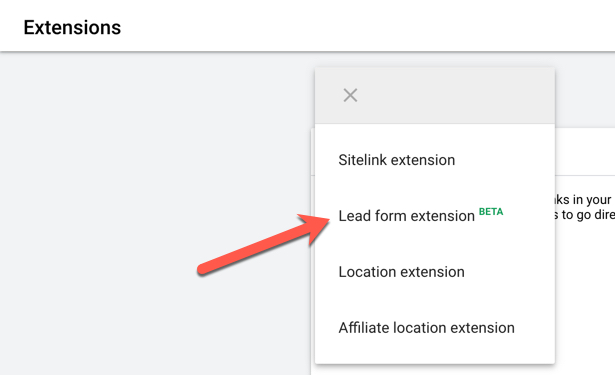
The screen directs advertisers to create the form, submission message, and the ad copy:
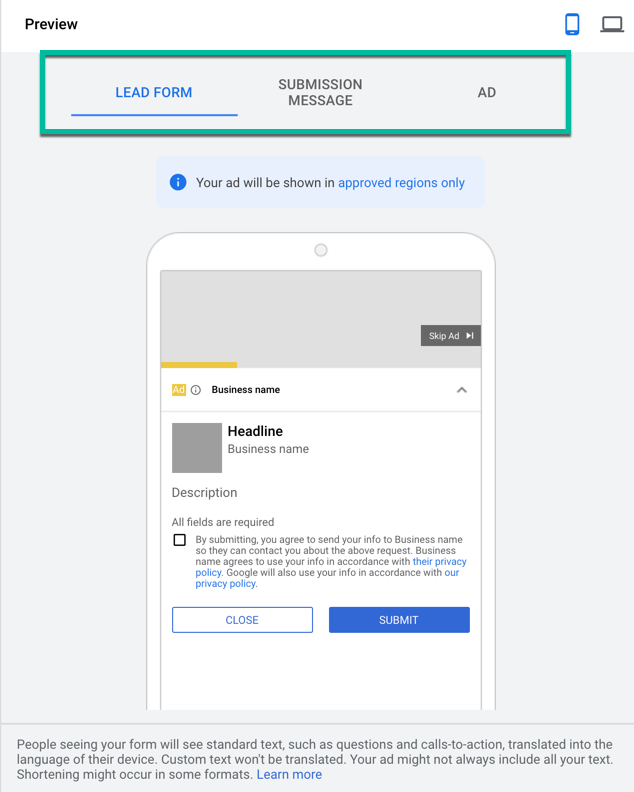
More Question Options for Advertisers
Lead form extensions also include pre-made questions for users to answers
This type of information can serve a few functions, like route submissions to the right sales team, or add the user to the correct email list.
Hitting the “Question” option brings up a list organized by vertical:
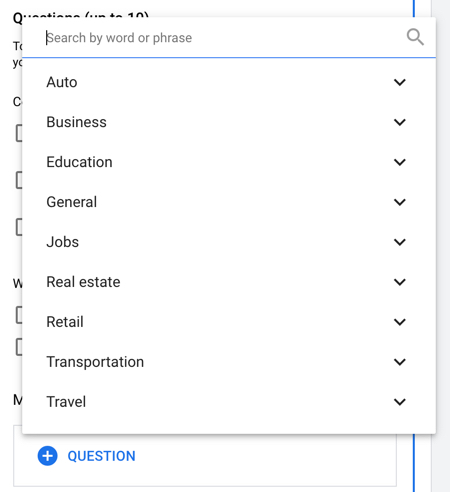
Hitting the expansion arrow brings up industry-specific question options. Advertisers should definitely explore the ones for their vertical. Not only can this give additional context, but asking questions also helps filter out bots or junk leads, too!
Lead Gathering Automation
Another previous drawback to Lead Forms were actually getting the sign-ups. Advertisers would have to download them manually into a file, save it, and then upload it to their email service provider.
This not only added on time, but it would cause delays in things like a sales member reaching out, or an email automation sequence kicking off. This can cause a lack of engaged leads, or higher-than-usual unsubscribe rates.
To fix this, the Lead Forms can be connected via a webhook. If a webshook isn’t an option, advertisers can also create the automation via Zapier. This creates an automated routing to a specific email list, or into a CRM. Brands will now have more immediate access to the lead submissions, cutting out the time delay from handling lead input manually. Sales gets the lead quickly, and those going to an email list will get added to any automations without the advertiser touching anything.
This option is in the Lead Form Extension set up. It is just under the “Call to Action” section, labeled “Lead delivery option”:
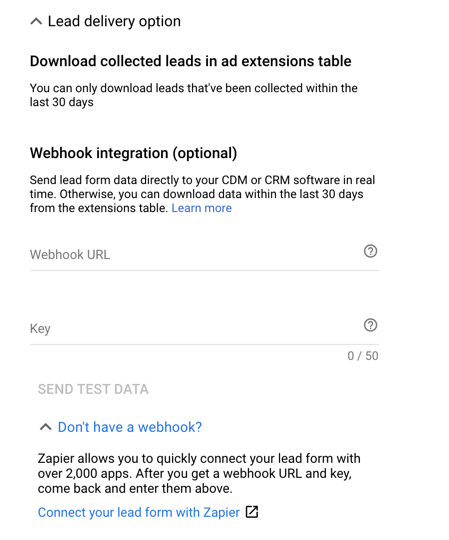
Google’s full announcement of these new features can be found here.





