Your business has a purpose – whether it’s selling pizzas, beard wax, or copywriting services.
The function of your website is to guide and persuade your potential buyers and users toward that purpose.
The less friction your users experience in their quest to navigate your website toward a goal, the better your site’s usability is.
You have a lot of control over this experience.
Content can improve, or take away from, your usability.
Here’s How Optimized Content Improves Usability
Content is the vehicle through which you share information with your website users.
While there are numerous ways to optimize content, they should all be driving toward the ultimate goal of improving your website usability.
Gone are the days of throwing a few words on a page and calling it a website.
You won’t have a prayer of ranking in search engines by stuffing a bunch of keywords on a page in a nonsensical way.
Search engines are smart about measuring usability. They want to answer questions and solve problems for their users by providing the most helpful information possible.
So, to have a website that people can find and navigate to purchase, you need to optimize your website content for enhanced usability.
Here are a few ways to do that.
1. Relevant Content Is Mapped to the Buyer’s Journey
The first thing I do when I start working on a content strategy is to map out the process a potential customer will take from the moment they realize they have a problem, until their decision to make a purchase.
This is called a buyer’s journey.
The buyer’s journey typically includes three phases:
- Awareness: Some sort of symptom triggers the potential customer.
- Consideration: The user has named their problem and is conducting research on how to solve it.
- Decision: The individual knows what product or service they need and is deciding which company to purchase from.
The buyer’s journey is critical to building a content strategy.
Once you understand that process, you can design a content plan for your website that makes the journey as frictionless as possible.
For example, there are multiple points at which an individual can enter your website. Perhaps they see a social media post that links to a blog, or maybe they are searching for something specific in Google and one of your pages ranks for that keyword.
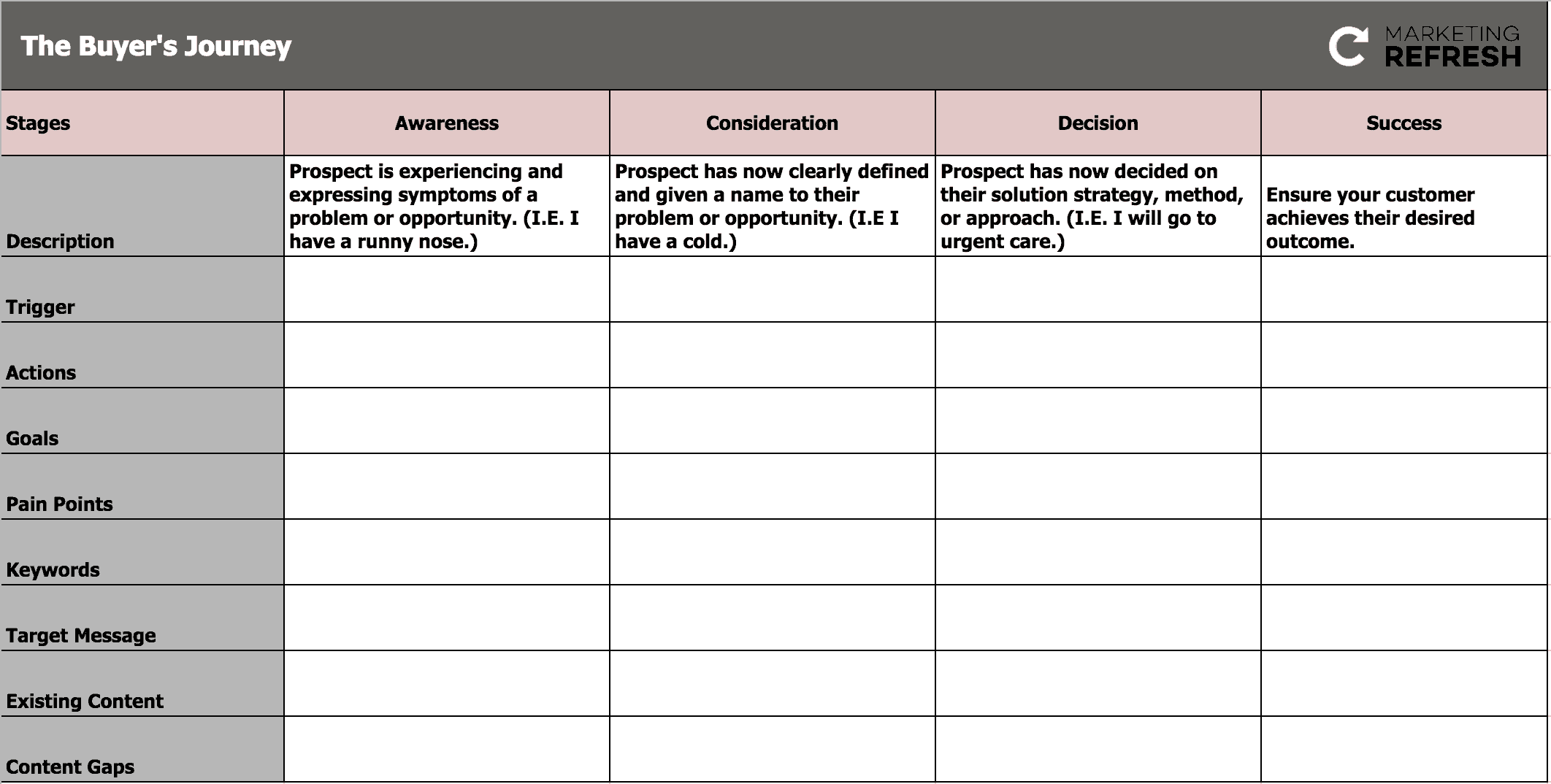
Either way, if you have completed a buyer’s journey, you will have a good idea of what stage in their process toward purchase they are in based on the topic of that content alone.
For example:
- If it’s something educational, they are probably just getting started. Your content should answer their question and encourage them to take an action that moves them toward considering your product or service.
- If they landed on a product page, they are making a choice and need strong content and calls to action that help them decide.
Your optimized content is the key to this entire process of making your website “usable” and optimized for conversion.
If you have gaps in your content strategy, or don’t answer the right questions, you risk losing the sale.
2. Optimized Content Has Visual Cues
The words that you choose and where you place them are just one piece of using content to improve the website usability.
Take this article you’re reading right now for example. I have taken steps to write this post for the web, with visual cues that include:
- Headers
- Bolding
- Lists
- Short paragraphs
- Graphics
- Colors
Now look beyond this post to other visual cues on Search Engine Journal’s website.
There is a place where you can hear from SEJ’s founder Loren Baker, as well as ebooks and webinars along the side with bright orange and green title boxes – encouraging you to continue learning.
This is an important next step to potentially gathering information about you.
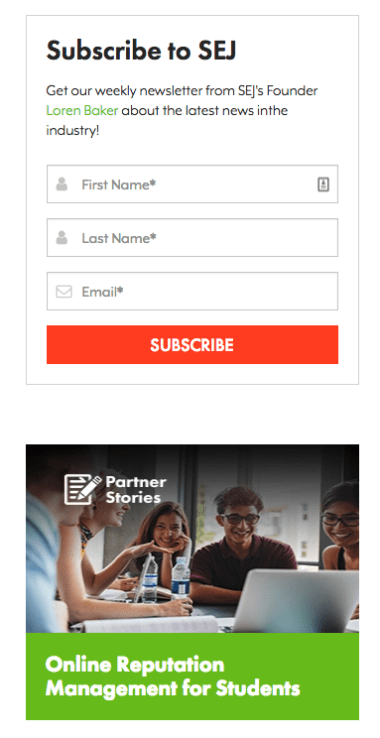
There are also social sharing buttons that follow you as you scroll – calling you to share the content with your peers.
Sharing helps distribute and amplify content so that it gets in front of new eyes (by the way, you can also click here to tweet this article).
3. Accessible Content Is Built for the Web
A strong content strategy takes usability into consideration for today’s website user.
This means that your content is optimized for:
- Speed.
- Accessibility.
- Mobile experience.
From a “words on the page” perspective, a lot of the items mentioned in the visual cues bullet already help with mobile optimization.
Short paragraphs and bullets are perfect for mobile skimming.
For visuals, however, it’s only part of the game to include them.
You also need to make sure they are low file sizes to improve your page speed for accessibility and mobile experience (as a bonus this also helps you look good to search engines).
Improving Usability Isn’t a One-Time Project
Perhaps one of the best ways that content marketing helps with website usability is that a quality content strategy is always growing, changing, and evolving. It provides a platform to keep the information on your website fresh and relevant.
Content also happens to be the perfect avenue for testing your messaging – a key tenant of website usability.
When it comes to website usability, testing is an iterative process and requires diligence over time.
The better a piece of content performs, the better the user experience.
You can be even more certain of your results by running A/B, split, or multivariate tests.
Here are a few ways you can test your content for usability:
- A/B test the language in your calls to action.
- A/B test headlines and copy in your highest-trafficked pages.
- Test different blog titles on your social posts.
- Test various colors to see if they improve conversion.
- Use PPC to test new calls to action for your website.
The key is to keep testing.
Make sure you have the right content to answer all of your prospects’ questions along the buyer’s journey and that it’s optimized with visual and technical requirements for the web.
More Web Development Resources:
- 50 Questions You Must Ask to Evaluate the Quality of Your Website
- Top 5 Ways Responsive Web Design Benefits Your SEO
- Building Loyalty: 7 Web Design Strategies to Earn Your Audience’s Trust
Image Credits
All screenshots taken by author, June 2018





