So you’re thinking about changing the attribution model in your Google Ads account.
Maybe your rep is pressuring you to switch. Maybe your client is questioning your current model.
But you’re not sure what to expect when you pull the trigger, and you don’t want to make changes that can’t be undone.
Here’s what you need to know about editing Google Ads attribution models so you’re completely prepared to set expectations, clear up misunderstandings and get the most out of your available options.
Changing Models Won’t Affect How Many Conversions Are Recorded in Google Ads
Contrary to a popular misunderstanding, there’s no Google Ads attribution model that will credit more or fewer total conversions to Google Ads than another model.
This means you don’t have to worry that switching models will give Google Ads conversions away to other sources like Organic or Facebook, or inflate the count compared to a “truer” model.
You’re dealing with the same amount of Google Ads conversions, and just changing how credit is assigned across dimensions like keywords or campaigns.
In other words, you’re not changing the size of the pie—you’re just slicing it differently.
Changing your Google Ads attribution model does not change how Google Analytics reports on the same data, either. Even if you’re importing Analytics conversions.
Google is pretty clear about this:
“Google Ads performs different calculations of that data than Analytics does, so you’ll see some differences in calculated values between the two products even when the underlying data is the same.”
Think of Google Ads as a self-contained ecosystem.
Attribution relates to how credit is assigned within the ecosystem, not how many conversions are attributed to the platform.
Each Conversion Action Has Its Own Attribution Model
The attribution model is set at the conversion action level. It’s not controlled at the campaigns or account levels.
This means if you’re tracking multiple conversion actions, you could set a different attribution model for each one.
To switch models, click into Tools & Settings > Measurement | Conversions. Then click the name of the conversion action.
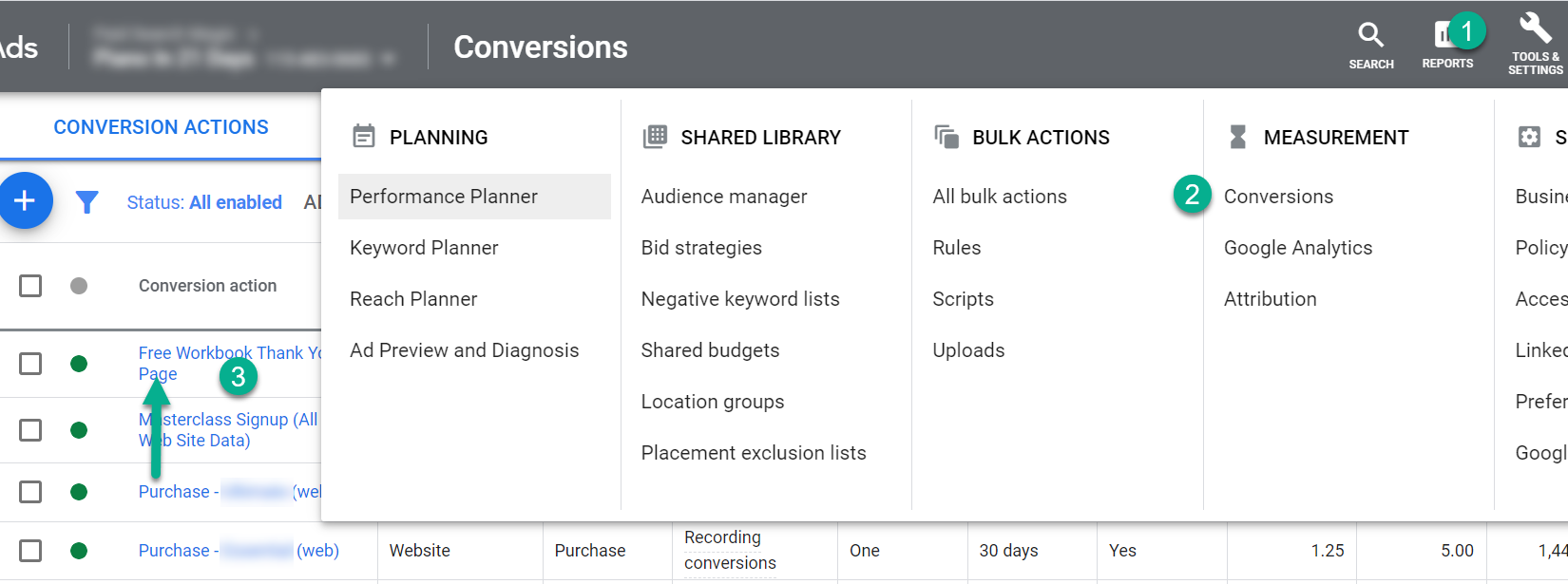
If the source of your conversion action is not your website or Google Analytics, you won’t be able to edit your attribution model. You’ll see a “not editable” notice:
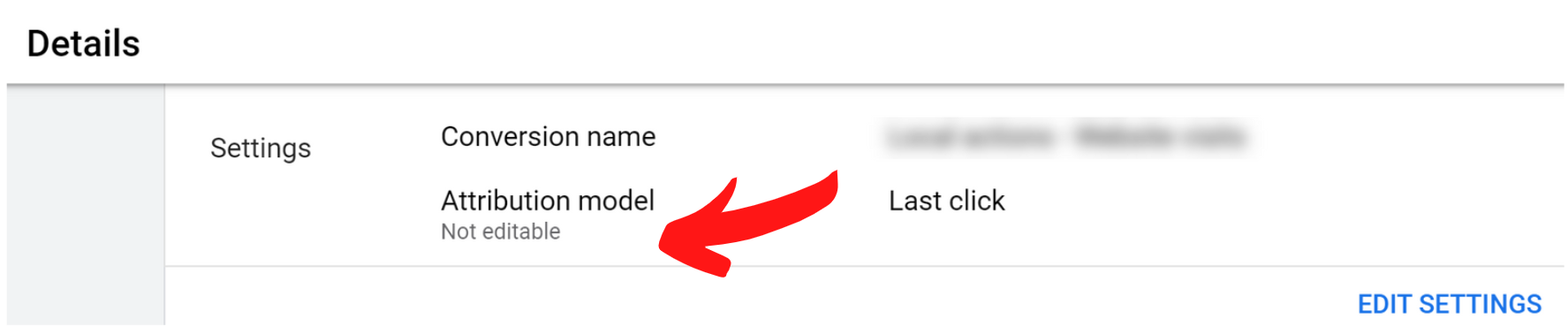
If your conversion action is editable, click Edit settings and you’ll see all your available options for attribution models.
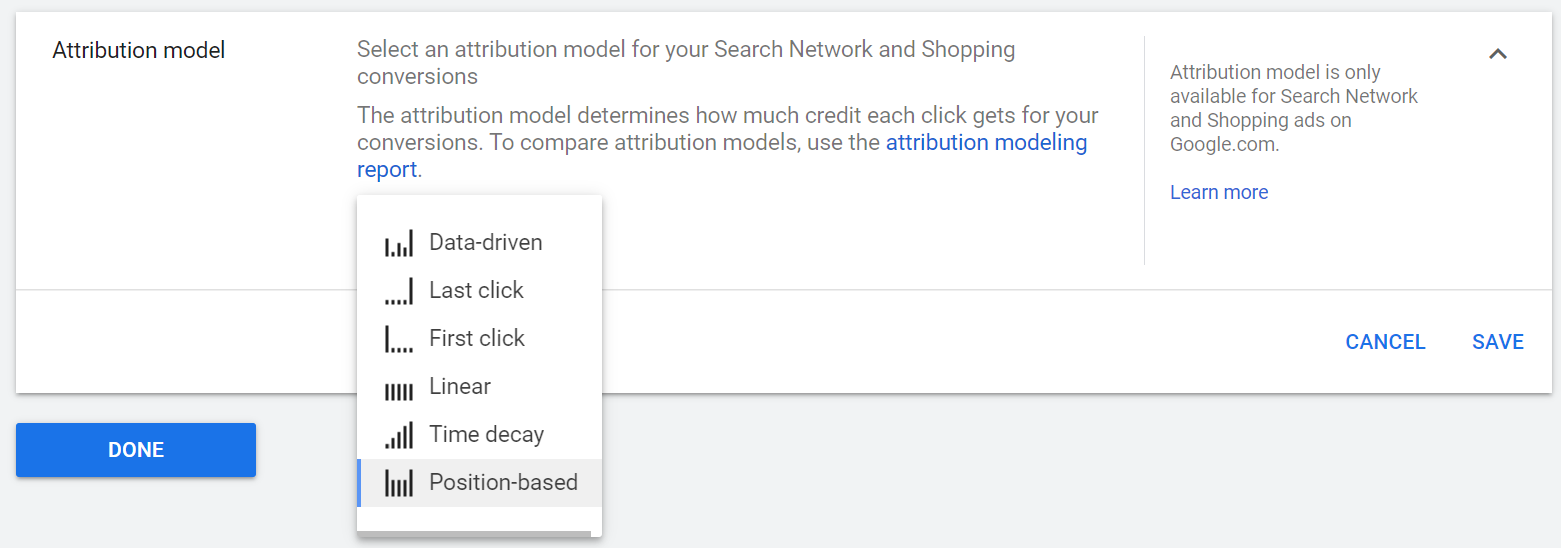
All you have to do is select your model and hit Done.
It’s really that simple. You don’t need to create new tracking pixels, re-import any data, or make any other changes for the new attribution model to take effect.
Attribution & Model Comparison Reports Can Inform Your Decisions
Curious about how your campaigns are performing through the lens of a different attribution model?
You don’t have to create duplicate conversion actions and A/B test them across campaign experiments.
Instead, you can easily use Google Ads’ attribution reports to make data-driven decisions without any changes to your campaigns.
Let’s look at the Path analysis in Tools & Settings > Measurement | Attribution > Overview.
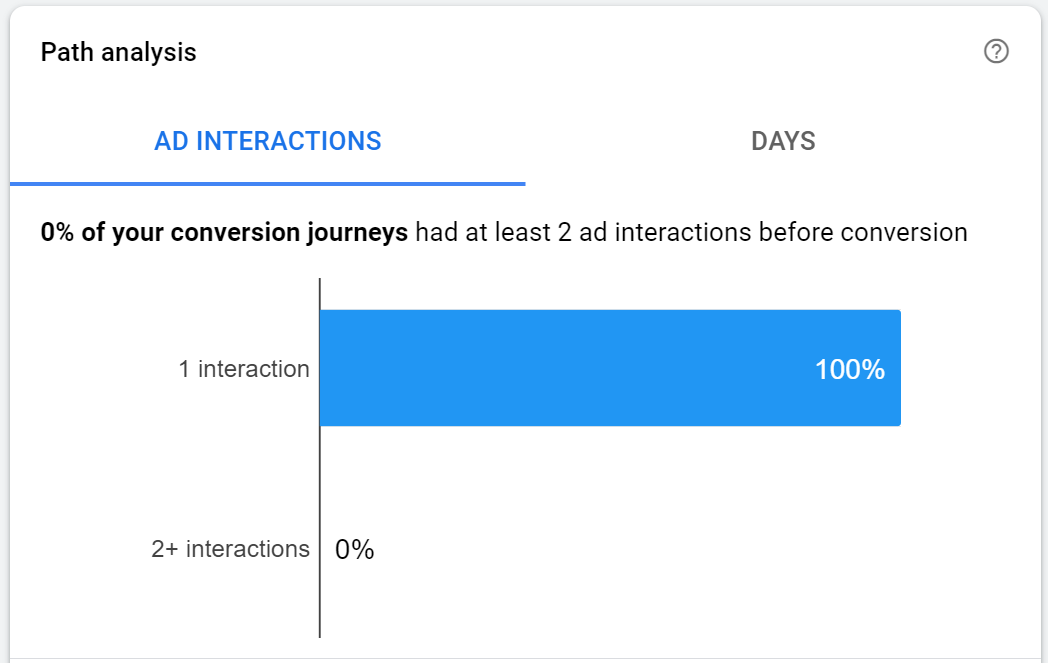
In the example above, you see that all your conversions come from only one ad interaction. The model you use will be irrelevant because there’s only one click eligible to claim any credit.
But suppose you find that more than half of your conversions happen after multiple ad clicks:
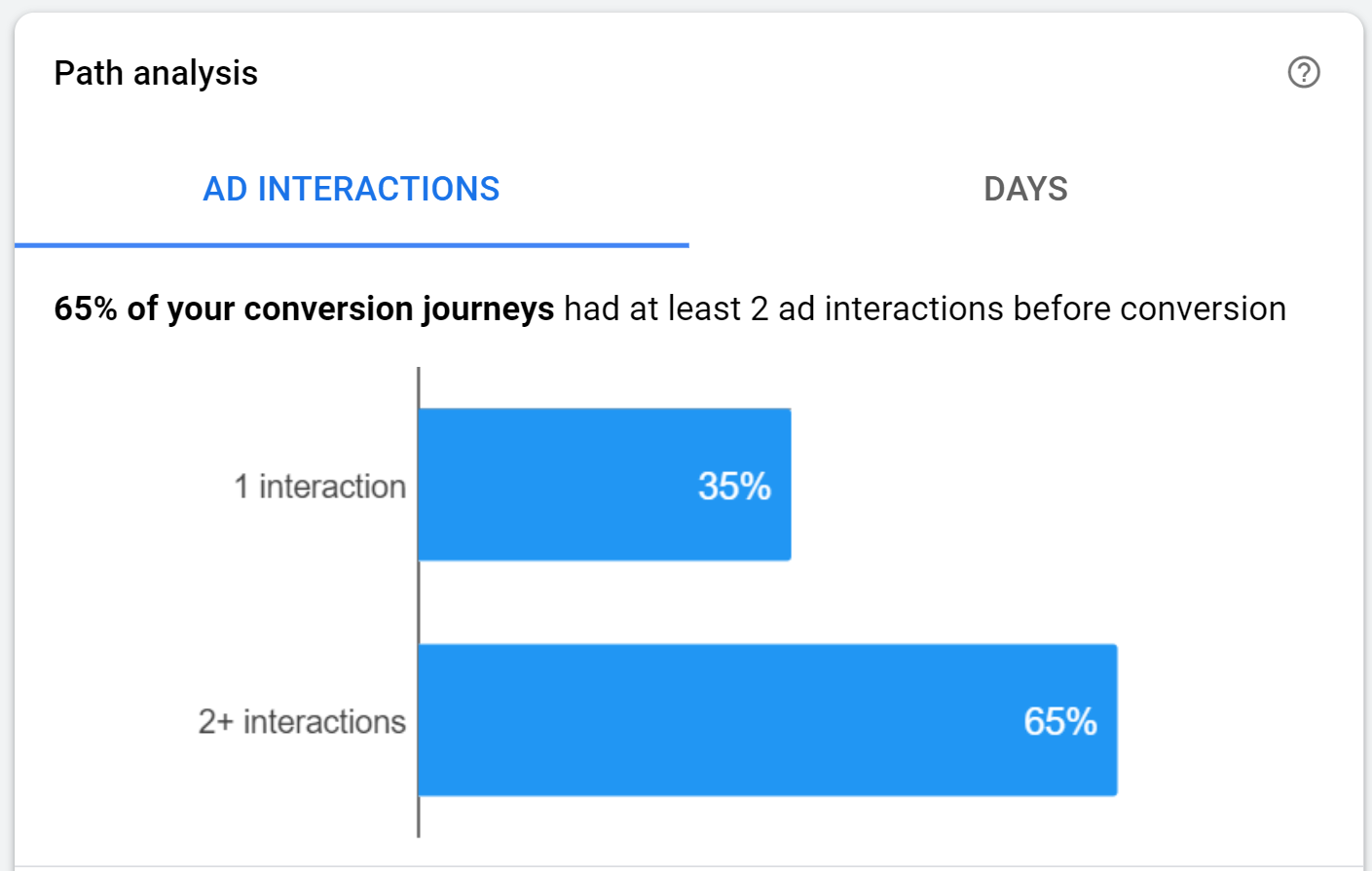
In this scenario, it would be really valuable to know those top-of-funnel keywords that are driving clicks that lead to conversions later on.
You don’t have to change attribution models to get that data, though.
From Tools & Settings > Measurement | Attribution > Model Comparison, you can select different attribution models to see how they would have assigned credit across your account:
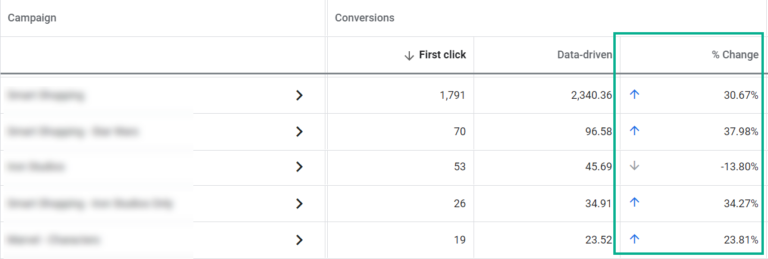 Model Comparison Report: Conversions for First click vs. Data-driven
Model Comparison Report: Conversions for First click vs. Data-drivenSo far so good, but what if you have multiple conversion actions?
How do you isolate the Model Comparison tool so that it’s useful for specific actions?
At the top of the page, you can choose from a dropdown which conversion actions to include in your analysis.
You can also choose which dimensions to analyze – including keywords, ad groups, and devices.
You’re not limited to just campaign data!
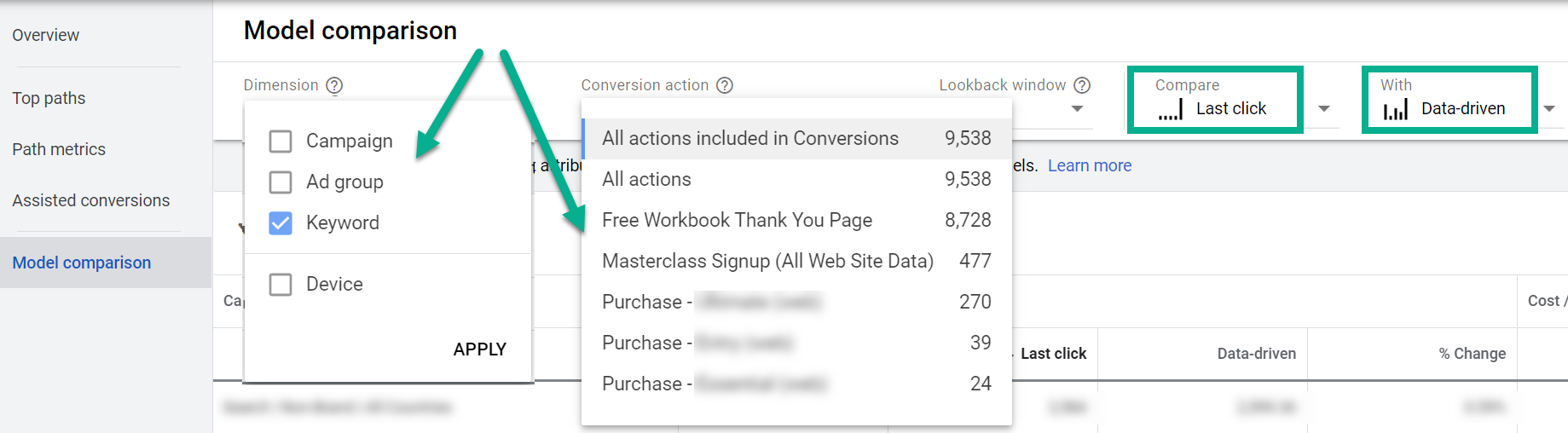
The Only Way to Get Cross-Network Data Is to Opt-In to the Beta
You want full details about every touchpoint along the customer journey.
Unfortunately, changing the attribution model only affects Search and Shopping conversions on Google.com:
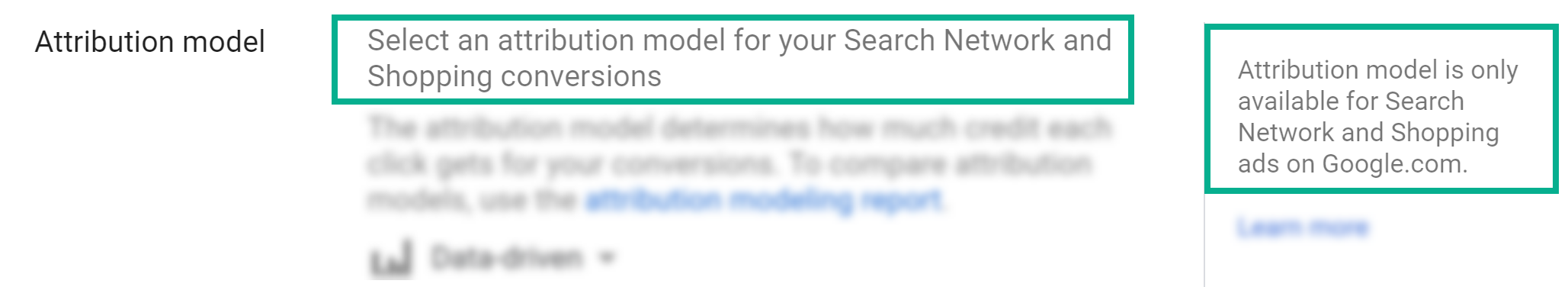
You won’t see Display or Video campaigns in your Attribution Model Comparison report or Assisted Conversions page, no matter which model you choose.
The good news is, there’s finally a workaround for this serious limitation.
You can opt-in to Google Ads’ cross-network attribution beta from the banner accessed from Tools & Settings > Measurement | Attribution:
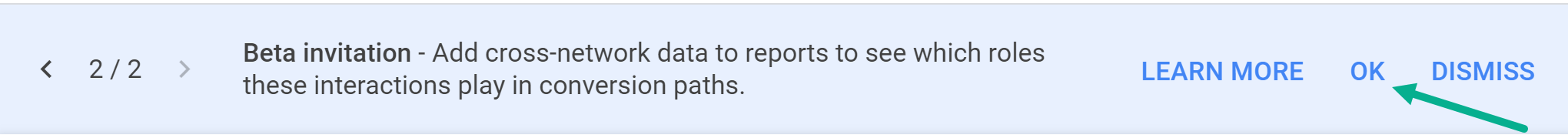
Hitting “OK” on the beta invitation will give you instant access to richer path data.
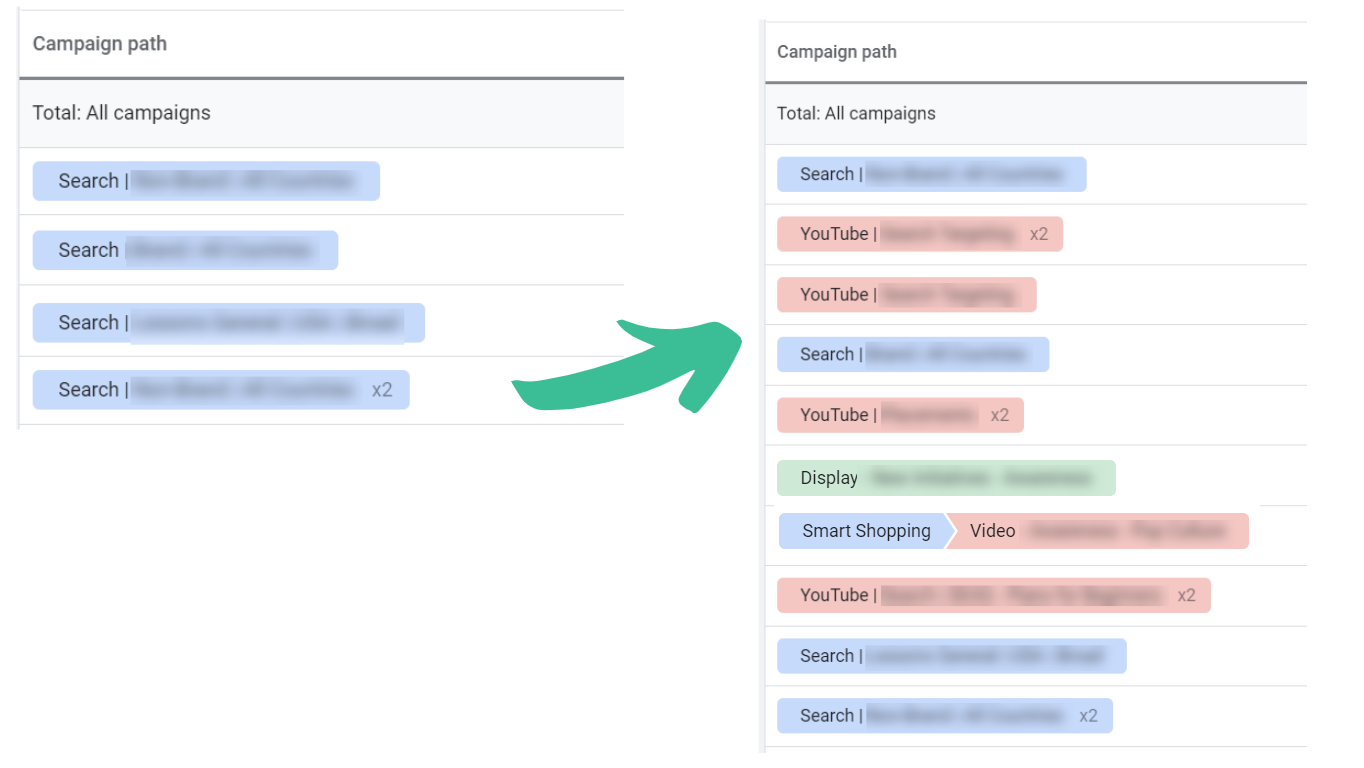
The cross-network attribution reports take into account YouTube ad engagements from May 2019 onward, and Display Network interactions from November 2020 onward.
In your Attribution Model Comparison report, you’ll need to switch the Cross-network model button to “on.”
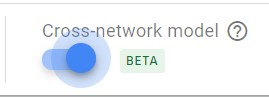
If you don’t see that option, try changing your report start date to after November 19, 2020. From there, you should be able to activate the model.
While this is in no way an omnichannel or complete multi-touch attribution solution, it will give you insights that we’ve never had access to before within the Google Ads interface.
You Won’t Lose (Or Change) Historical Data When You Switch
You’ll be glad to know that changing your Google Ads attribution model does not erase or reset past data.
The change only affects how your conversions are counted going forward.
This chart of conversions over time includes reporting data for two different attribution models:
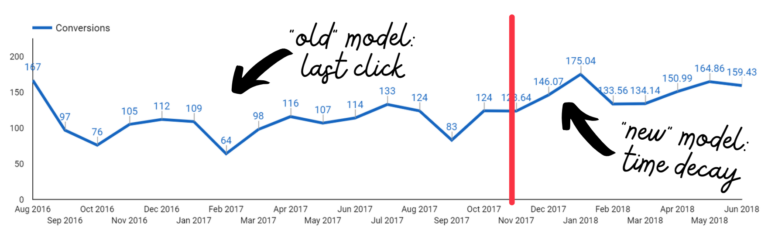 Conversions by Month
Conversions by MonthYou can see that a new attribution model was set in November 2017.
Notice that the previous “last click” model reported conversions in whole numbers, while the new model has decimals.
This brings us to the next consideration of changing attribution models.
You May See Fractional Credit in Your Reporting
If you’re using First Click or Last Click models, 100% of the conversion credit goes to a single ad interaction.
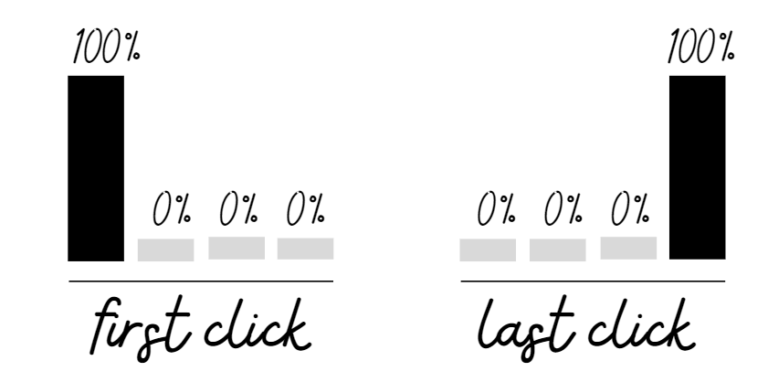
For all other models, credit for a single conversion can be shared across multiple ad interactions, meaning we’re no longer dealing with whole numbers.
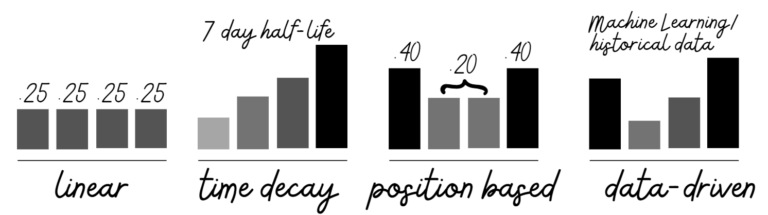
Because of time lag across interactions that happened on different days, a single conversion may have “credit” assigned to different days, weeks, months, or even years (example: click 1: Dec 30, click 2: Jan 3).
In accounts with shared conversion credit attribution, all-time total conversion counts are still reported with decimals, which is counterintuitive.
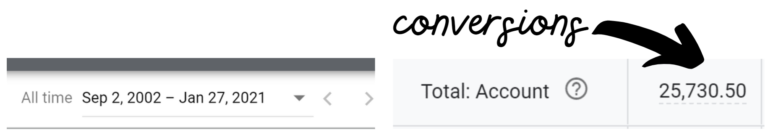
(A “whole” divided into parts should still all add up to the whole over the entire performance history.)
Google Ads hasn’t documented why this occurs. The best my reps have been able to confirm is that it’s an issue of rounding or slight credit shifts.
Now that we’ve covered what happens in your Google Ads account when you switch attribution models, let’s look at the impact it has on your campaigns.
Your Attribution Model Affects How You Optimize for Conversions
Time for a quick recap:
- Google Ads uses the same underlying conversion data no matter which attribution model you use.
- You can review how different models would assign conversion credit no matter which model you’ve selected.
So how does changing the attribution model actually impact your account performance?
A Model Gives You a System to Interpret What’s Working
An attribution model is just that – a model. It gives you a consistent framework for how to assign conversion credit and optimize across your account.
Optimization is all about doing more of what works, and less of what doesn’t.
When you change your attribution model, you change your framework for what’s working (and what’s not).
This in turn affects your metrics (like cost per conversion and return on ad spend), which affects the decisions you make about bids and budgets.
Smart Bidding Strategies Automatically Adjust for Your New Attribution Model
Smart bidding strategies include automated bidding types such as:
- Target CPA and Target ROAS.
- Maximize Conversions and Maximize Conversion Value.
- Enhanced CPC.
These bid strategies will optimize search bids based on your attribution model.
Keep in mind that changing your attribution model can put your smart bidding strategy back into a “learning period” of a week (or more), during which you might see worse performance and unjustifiably high CPCs. This is a reason to not frequently or recklessly change models.
Manual Bid Strategies Won’t Automatically Optimize Anything
If you’re using manual bidding, you’ll need to make manual bid adjustments based on your updated performance data, just as you would normally.
Use “Current Model” Metrics to Update Your Targets & Budgets (Even With Smart Bidding)
When assigned conversion credit changes, performance data changes. You’ll want to adjust your targets to reflect the new value from your attribution model.
But how do you know which targets to use?
After you change your attribution model in Google Ads, you can add additional columns to your data table to see how past performance would appear with the current model applied:
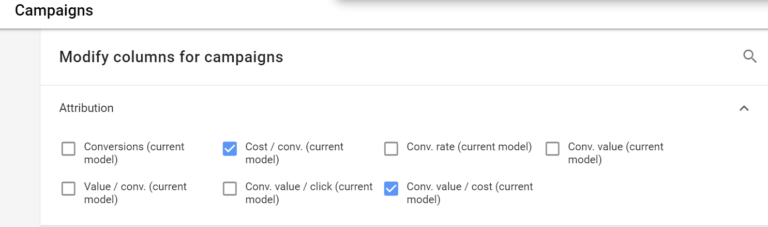 Modify Columns > Attribution > Current model
Modify Columns > Attribution > Current modelThe new values under the “current model” columns will help you set better targets so that you’re not over- or under-bidding.
You can find a detailed explanation of how to update your targets on this Google support page.
Will a Non-Last-Click Model Drive Better Optimizations?
One of the biggest attribution questions is whether to continue using the last-click model, so let’s take a deeper look.
Last-Click Semantics
Now, this may be an issue of semantics but it’s worth clearing up because of how confusing it can be for marketers.
Google Analytics actually has a Multi-Channel Funnel (MCF) attribution model called “last Google Ads click,” which also assigns credit to the last click on a Google Ad.
Both this and Google Ads’ “last click” attribution model are assigning credit to a Google Ads click, even though it’s included in the name for Google Analytics modeling, and merely implied for Google Ads.
When someone refers to “non-last-click” (NLC) for Google Ads attribution models, they just mean a model that isn’t “last click.” There’s no actual NLC model option.
What’s Wrong With Last Click
The default attribution model in Google Ads is (currently) “last click.” In fact, prior to 2016, there was no option of changing the model to anything else.
The risk of using the last click model is that it devalues earlier searches and ad interactions.
If you’re using manual bid strategies with last-click attribution, you’re likely to place a higher value on the keywords that closed the conversion than the non-converting keywords that filled the pipeline.
Reducing bids or pausing those “top of funnel” keywords can lead to lower conversion volume over time.
Even if you tolerate a higher CPL for early funnel keywords, you won’t have the search term data to know which terms are contributing to conversions and which aren’t.
If you’re using smart bidding strategies, it’s even worse.
As Frederick Vallaeys explains,
…when automations “encounter upper-funnel keywords that have no conversions assigned to them because the measurement system uses last-click attribution, automations decide these important keywords are worthless and might eliminate them.”
Without a human making decisions, there’s no way to control for the work top of funnel keywords are doing behind the scenes.
Smart bidding strategies need a model that automatically assigns credit to those early touchpoints.
The final piece of the puzzle is that Google would like to earn higher CPCs for high-volume, broader terms.
Auction-based bidding wars can be lucrative, and last-click keywords tend to have limited inventory.
Non-last-click models help Google prove the value of earlier paid clicks, which is another reason your Google reps might be encouraging you to switch.
Which Google Ads Attribution Model Is Best?
Have we been skirting around which attribution model is the best one to use?
Not really.
This article is focused on what changes to expect, not how to decide which of the six available models to implement.
But you want some guidance on that too, right?
We’ve already ruled out last-click for the reasons stated above. There may be valid use cases for it, but absent those, it’s not one to actively choose (or passively leave by default).
First-click is another full-credit model and has many of the same limitations because it ignores assisting clicks.
Next up are shared-credit models where each ad click contributes to the conversion.
For advertisers with 300+ conversions and 3000+ clicks on supported networks in 30 days, data-driven is a viable machine-learning option.
If you don’t meet the requirements for data-driven (in other words, if you’re averaging fewer than 10 conversions a day), then there are three remaining shared-credit models to choose from.
The rules-based linear, time decay, and position-based models will all ensure each interaction gets some credit.
Whether a keyword gets 33% or 20% credit of a single conversion is less important than the fact it’s getting any credit at all.
None of these models is “right” or “wrong;” it’s simply the chef’s choice as to which one you prefer. Compare models in your Attribution reports, and use the one that gives you the best insights for your business objectives.
With fewer than 10 conversions a day, it’s unlikely that choosing one of these models over another will make a significant difference in your reporting and optimizations.
A Final Note About Models
Hopefully, it’s already clear from this article, but I can’t overstate how important it is to understand that a “model” is not a forensic measurement tool.
Customer journeys are not linear, and they don’t happen on a single channel.
Even in the limited scope of searches conducted on Google.com, an attribution model can only provide a small fraction of the full story.
Let’s say that someone conducts several Google searches as she gets closer to making a purchase decision:
- Suitcase.
- Travel luggage.
- Hardshell travel luggage.
- Monos.
Should an advertiser’s goal be to bid on and pay for four unique clicks to their landing page or website, to capture every awareness stage and inquiry? That seems excessive and expensive.
In reality, with only a few top-of-page ads, the majority of competing businesses won’t show an ad for every relevant query.
Not all ads with impressions will get clicks and show up on a path analysis.
Our visitor is clicking on competitor websites, unsponsored organic listings, and multiple competing paid ads in a single session. The Google Ads attribution model won’t reveal any of that activity.
There’s simply no attribution model within Google Ads that will provide the total certainty, precision, and accuracy that marketers (and our clients) crave.
The less data we have, the truer this is.
This doesn’t mean that attribution models are without purpose.
But the more comfortable you are with the fact that there will still be unanswered questions, the better you’ll be able to respond to the inevitable ambiguity.
Conclusion
Changing your Google Ads attribution model away from full-credit models (last or first click) is a low-risk way to give conversion credit to all the ads your customer interacts with along their purchase journey.
Smart bidding strategies will immediately get to work optimizing based on updated attribution models, but you still need to be involved to make sure your targets and budgets support the new model.
Use Google Ads attribution reports, model comparison, and “current model” columns for insights about shifting credit.
Be sure to opt-in to the cross-network attribution beta to see how video and display are contributing to conversion paths!
Ultimately, whichever shared-credit model you choose is unlikely to significantly change optimization opportunities.
An attribution model is not a precise measurement tool.
It’s a framework to help you better understand how multiple Google Ads clicks contribute to a conversion.
Treat it as a guideline, and use the insights to optimize your account for better performance.
More Resources:
- 10 Common Mistakes In Google Ads
- PPC 101: A Complete Guide to PPC Marketing Basics
- The Biggest PPC Trends of 2021, According to 32 Experts
Image Credits
Screenshots taken by author, January 2021





