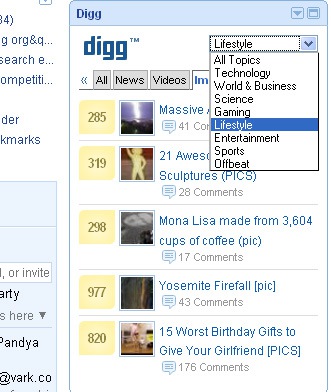Like Tweeted images, most “Dugg” images have been a constant stream of link baiting and viral inspiration to me.
1. DiggTop
DiggTop is my favorite way to keep track of Digg stories in any category. It’s an Adobe Air desktop app that is easy and fun to use. One of the best things about it is that it allows a quick way to preview an image before clicking through:

It is highly customizable:
- Set the categories and subcategories you want to track;
- Set the sound alert to notify you of new images that match your criteria;
- Keep the tool in the mini mode;
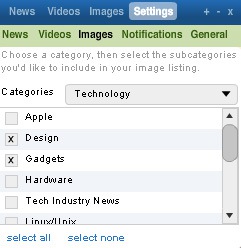
2. Digg Pics
Digg Pics is a fun visual tool within Dogg labs that tracks the activity of images on the site. The tool works like this:
- Images slide in from the left as people Digg and submit them.
- Hover over any line to see the category;
- Click on any images to see the details of the category it is dugg;
- Click on the image again to see the details of the image: number of votes, the member who submitted and who was the lats to digg, the image source:
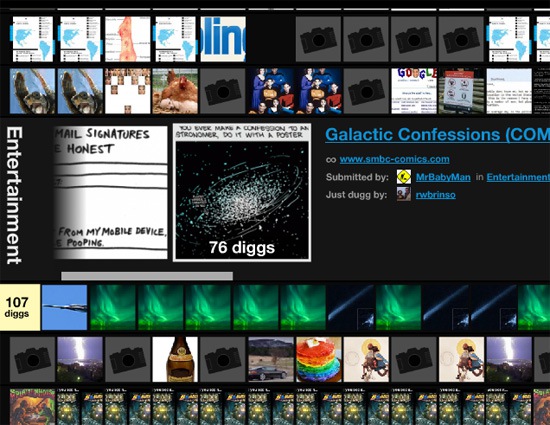
3. Digg Images on Twitter
Digg Images is an official Digg profile on Twitter. Just follow it, add to lists and groups to track the updates more properly:
4. Digg iGoogle Gadget
If you use iGoogle as your browser home page, this Digg gadget (found here) is a great option to be added there. It tracks all hot images, can be filtered by category and updates in real time: