In most large organizations, the SEO function sits within the marketing branch – and for good reason.
Quality SEO strategies are often focused on increasing awareness traffic or improving the number of form-fills resulting from natural search.
A company’s website, though supported by IT and other parts of the organization, is often under the primary jurisdiction of marketing through a web team or similar organizational structure.
Some of the most effective and highest ROI SEO strategies, though, are focused on achieving fewer form fills, and are not concerned with awareness traffic.
Harvard Business Review notes that acquiring a new customer costs from 5 to 25 times more than retaining an existing customer.
Making knowledge base content accessible through self-service not only improves the user experience resulting in more retained customers, but it lowers the cost of a support team through ticket deflection.
And there is no better way to help users self-serve to text content than through Google and strong SEO fundamentals.
This article will explore the value of using SEO for knowledge base support content and includes a case study explaining how to optimize this sort of content.
The Cost of a Ticket
For a service desk, “cost per ticket” is a critical metric to optimize for.
In large support teams, lowering the cost per ticket by just a few percentage points can amount to saving thousands or millions of dollars annually.
The Help Desk Institute explains that cost per ticket is one of two foundation metrics, the other being customer satisfaction.
Helping users find answers to their own problems, quickly, and without needing to submit a ticket or otherwise contact the support team can help to lower the cost per ticket while improving customer satisfaction.
Other service management metrics, like Time to Resolve or First-Call Resolution Rate, are indirectly improved through the use of self-service knowledge access.
Tickets are created via phone call, email, or web form submission.
Therefore, this becomes an SEO strategy focused on reducing web form fills.
Aren’t Most Knowledge Bases Already Searchable?
While most modern knowledge base software offers some type of search function, not all of them expose content to Googlebot and other web crawlers.
Even fewer do so in such a way that search engines can easily index and serve users.
Simply having content be accessible for crawlers and users isn’t enough to make the content findable.
That is where SEO techniques come into play.

Case Study in Optimizing a Knowledge Base for Search
According to a recent Technology Services Industry Association (TSIA) support survey, more than 80 percent of corporate IT users and administrators prefer Google as their first method of seeking support for product questions.
The customers of the software company I work for are well-served by our Docs, Communities, and Support websites.
For quite a while, much of our knowledge base content was accessible only after logging-in to our Support website, and only then by using search tools within our website’s ecosystem.
To make it easier for our customers to access this valuable content, we made the decision to “un-gate” and make most of this content available without forcing a login.
This was a great step in the right direction and technically made our knowledge base content visible to Googlebot – if Googlebot could ever find those URLs.
In order to solve the problems of directing Googlebot to the content and providing context in the form of inbound links, my colleagues and I agreed to put this content on one of our existing platforms.
Our Communities website was well-suited for this type of content because it:
- Already has a large user base.
- Natively supports natural interlinking and organization.
- Offers the chance for comments and questions in a single environment.
Here’s a graph showing the quick growth in traffic attributable to this strategy:
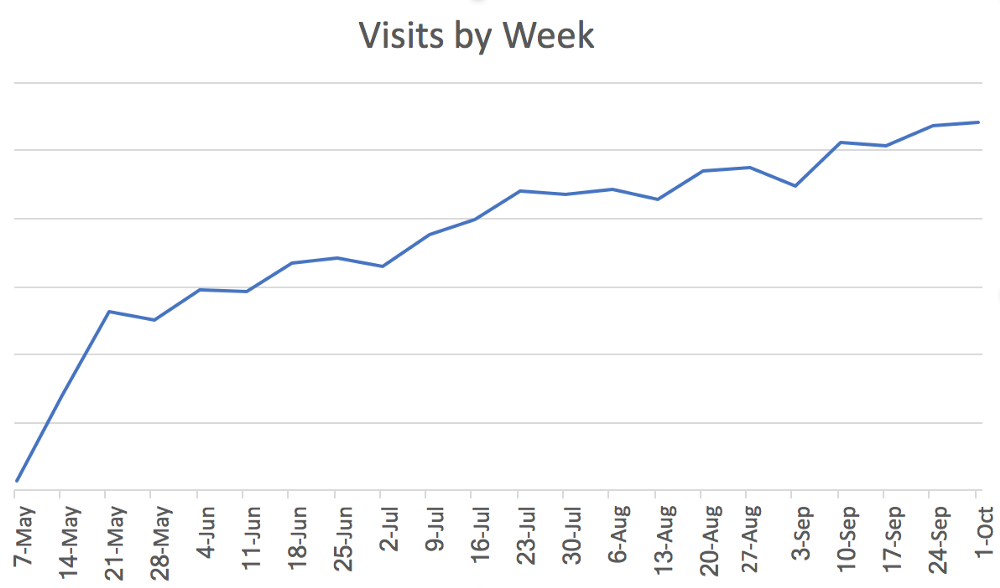
As if a significant increase in visits wasn’t enough, our Communities members were delighted to have an influx of such high-quality information at their fingertips.
It was a win for all of our customers.
Keys to Success
Links
By publishing within an existing Communities context, we could guarantee that related content could provide links to the new knowledge articles.
Links in our Communities platform naturally use the knowledge article title for anchor text.
Official Tag & Knowledge Admin Account
Because most content on Communities websites is user-generated, we needed a way to tell our users that certain posts contain “official” information.
Endorsed H1 & Title
We’ve done a swell job of concisely titling these articles with a focus on error messages and describing problems the way a user might.
Subheadings
We’ve focused our H2 tags for this template on the product and component names, helping to improve the odds that this content will be found by a user and without cluttering such tags with descriptors like “product” and “component”
API/Data Link Between Communities & Existing Application
This sort of effort would never work if the authors of our knowledge content were forced to publish in multiple locations, or forced to edit in multiple locations.
There must be a single source of canonical data to be maintained, which then pushes out to a presentation layer like Communities.
Take a look at an example of one of our knowledge articles to get a sense for how this all comes together, or see how the content is interlinked by browsing a Community space.
Summary
Google is where users naturally turn to search for answers to their problems.
Providing self-serve knowledge base access via Google can directly lower the volume of support tickets and improve customer experience, but only if it is architected in such a way that the content ranks well in search results for critical words and phrases.
Certainly, there is always more room for SEO improvement as we consider changes to automated title tags and meta descriptions, opportunities for Schema metadata, and improved content quality.
But simply moving to this model of publishing knowledge articles on communities has significantly improved our customer experience by enabling Google search for access to helpful content.
More Resources:
- A Complete Guide to SEO: What You Need to Know in 2019
- How to Create a Foundation of Enterprise SEO
- 5 Enterprise SEO Strategies & Tactics That Really Work
Image Credits
Graph by Matt Laurenceau, who manages BMC Communities





