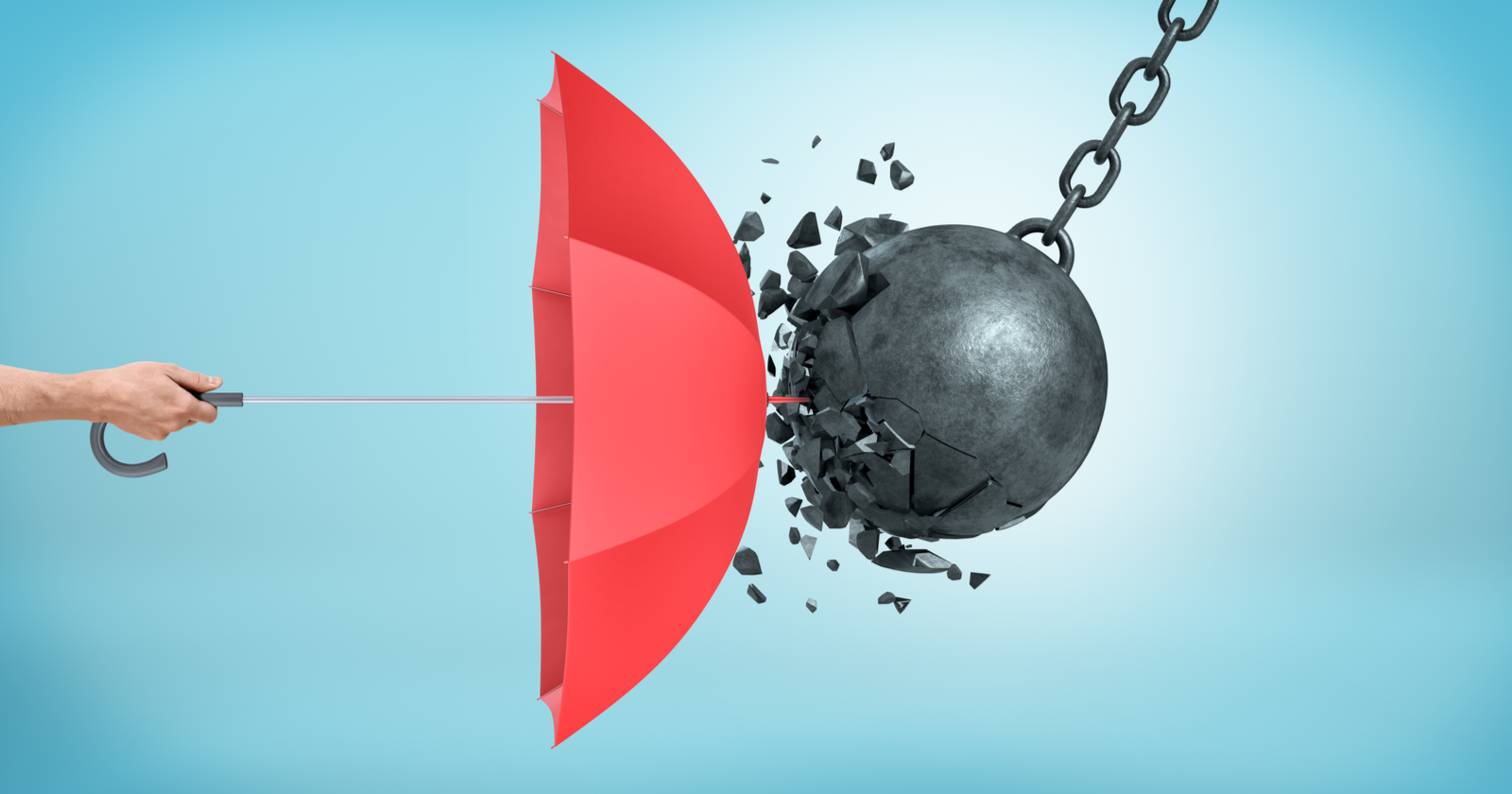What SEO considerations should you factor into your rebrand planning process?
This question comes from Tyler, who attended a recent SEJ webinar and asked,
“Recently, we had a client rebrand and change their brand name and URL. We saw an absolutely massive fall off with rankings and traffics.
Could you give some insights into why specifically changing the brand name/URL would affect all of these pages that essentially didn’t get changed content-wise and had the appropriate redirects in place?”
Doing The Prework For A Successful Site Rebrand
“Changing a URL/domain means a completely new page or website for Google. This is a classic challenge in a website migration,” says Ludwig Makhyan, Co-Founder of Mazeless – Enterprise SEO.
He suggests, “You have to take some crucial steps to ensure your migration process runs smoothly. If you do everything right, you’ll avoid losing your rankings and will save a lot of revenue.”
Suggested Solutions:
“First things first, there is a ton of prep work to be done,” says Makhyan.
“The easiest way to play this will be to follow a good website SEO migration checklist. In general, the whole process will be broken down into the following main stages: Pre-Migration, Launch, and Post-Migration.”
Some of the most important things you have to do at the Pre-Migration are the following:
- Running benchmarks for technical SEO.
- Identifying key traffic pages.
- Reviewing the staging setup.
- Creating an inventory of your content.
- Creating a list of redirects.
- Reviewing analytics configuration.
- Backing up the site and database.
“After that, you have to run a bunch of tests on the staging environment. You have to make sure that all the redirects are set up properly. Some important mistakes to avoid are broken redirects, redirect chains, and loops. In a perfect world, you want to make sure each 301 redirect has no more than one hop,” reminds Makhyan.
“To recap, after the migration you have a brand new page for Google. Now you want to transfer all the pre-existing page values here. To do this, you have to let Google know that this new URL is the logical new version of the old one.”
See Mahkyan’s ‘Site Migration Issues: 11 Potential Reasons Traffic Dropped‘ to learn more.
Resist The Urge To Execute All Changes At Once
Harpreet Munjal, Founder of LoudGrowth, says that the biggest mistake that many businesses make is not due to a technical error, but a process error: executing all changes at once.
“This can make things complex and reduce efficiency, especially if you have a large website,” he adds.
Suggested Solution:
To avoid this, Munjal advises that marketers “divide your rebranding and domain changing process into different steps.”
“For example, first tackle website design changes without changing your content, web hosting, or anything else. Then give it some time to see any effects. If everything looks okay, move forward with other changes,” he says.
Make sure you keep a backup of your older website, he adds. In case of serious site issues, you can always revert back.
“If you have to recover by using your backup, determine which issues were affecting rankings and traffic. Then, start over by planning the right strategy and implementing changes one at a time. Track changes and give each enough time to evaluate the results,” Munjal explains.
Get Your Redirects In Order
Adam Riemer, CEO of Adam Riemer Marketing, recommends that when rebranding and changing a URL, “You must always set up all redirects properly.”
In this case, Tyler is certain his redirects were done correctly – but it never hurts to double check.
Suggested Solution:
Riemer emphasizes that, “All pages – especially those with quality backlinks and that get traffic from social media – need 301 redirects.”
Additionally, he notes that, “It’s also important to update your sitemaps, and point all canonical links from the old URL to the new URL, so as Google is crawling, it will see the new URL and where the page now exists.”
“Next, contact any relationships you have backlinks with and ask them to change out the old link for the new one. Then, send an email blast to customers letting them know about the new brand and begin building buzz,” suggests Riemer.
Keep Optimizing & Monitor For Traffic Changes
Himani Kankaria, Founder of Missive Digital, shares her insights on why specifically changing their brand name/URL would affect these pages.
“Usually, the authority is attached to each domain name so even if you have the redirection done right, with all the canonical and internal linking in place, the site can lose traffic because of the lost domain authority,” she advises.
Suggested Solutions:
What can be done in this case? Kankaria recommends the following:
- Make sure you’ve waited a month or two to see the real impact before making any changes.
- Do some PR activity or link building campaigns for the changed name.
- Do some content optimization for the top-ranking pages each month.
- Make sure you’re not linking to any pages with the old URLs.
- Crawl your website in Screaming Frog or Sitebulb to see if there are any major technical issues to be resolved.
- Constantly monitor the change in the traffic for each important URL.
- If a well-known business is involved, you can reach out to Google for help.
Takeaways & Working Backwards From Post-Rebrand
For Tyler, it’s too late to go back to planning. But the considerations above provide a framework to work through; if any of the above steps were missed, that’s a good place to start.
Check your redirects, ensuring you haven’t inadvertently created any broken redirects, redirect chains, or loops.
Reevaluate web design and content changes that were executed at the same time. See if you can identify high-value, most trafficked pages that were hit hardest. What changed? What can you change now and test to recapture that traffic?
Do a technical SEO audit to identify any major issues that could be negatively impacting rankings.
Evaluate your link building and content activities. Did you put other SEO tactics on hold to focus on the rebrand? If so, kick it into gear again and get rebuilding.
A few other potential issues and questions that come to mind include:
Did the site architecture change?
Is it possible PageRank isn’t being distributed as optimally as it was? Has your site hierarchy become more difficult for users or crawlers? Are important pages now more clicks away from the homepage?
How long has it been since the rebrand?
There may have been some initial confusion for search engines, especially as the domain name changed. If the rankings and traffic losses are site-wide, it’s a possibility. Sometimes these things settle out and rebound.
Did they change anything on the backend?
…such as removing/not properly setting up a CDN, or making design changes that introduced code bloat, reduced mobile friendliness, or impacted page speed?
Did you explicitly inform Google of the domain change?
Submit a new sitemap.xml file and use Google’s Change of Address tool to tell them about the change.
Did you update directory listings to reflect the new URL?
This is particularly important if you relied on local organic traffic. You won’t lose the traffic from the listings themselves if your redirects are accurate.
However, when Google sees conflicting key business information such as mismatched phone numbers, hours of operation, or a website address, it has to determine which is true.
Your site may not seem trustworthy if suddenly every other place the business is listed online says the domain is something else.
Did you check for issues with the new domain’s history?
Hopefully, the new brand name and associated domain were investigated thoroughly before the migration. But if not, check now to see whether there are any unresolved manual actions in place.
You may need to do some cleanup and submit a reconsideration request.
If all has failed, work through this list of other reasons a site might suddenly see rankings drop.
More resources:
- The Ultimate Guide for an SEO-Friendly URL Structure
- Does URL Length Affect SEO?
- Google Ranking Factors: Fact or Fiction
Featured Image: Gearstd/Shutterstock