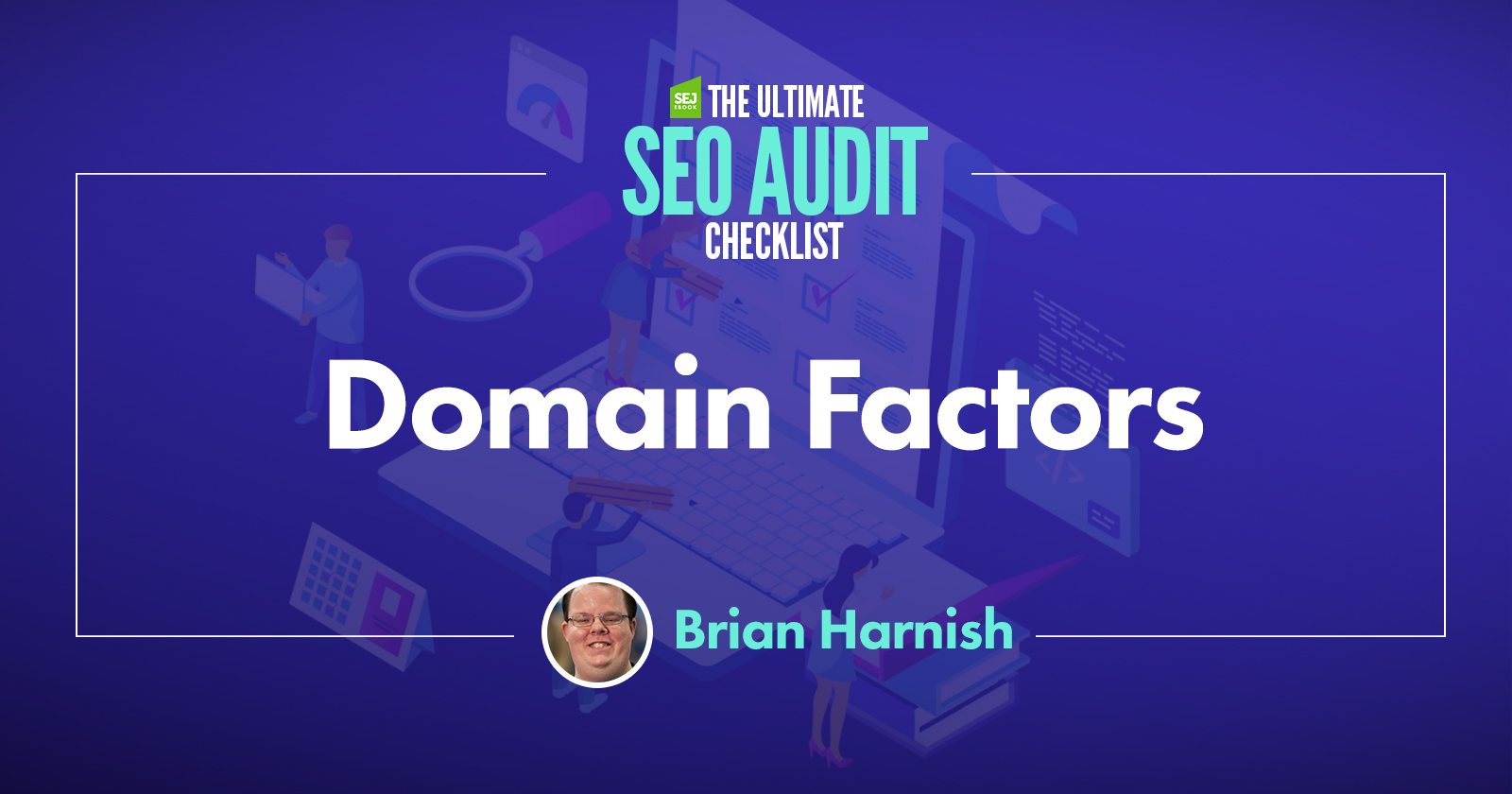When you choose a domain for SEO, this will be your moniker on the web.
It is similar to choosing the name of a company, so it must be done with a lot of thought and consideration.
Not only do you want to make sure that your domain name fits your business, but you want to make sure it fits your SEO objectives.
You should also make sure that it’s easy to find, and easy to promote through internet marketing.
You don’t want to get to a directory where the directory has character limits on domain names (believe me, I’ve seen this happen).
There are other considerations involved, also.
- Do you want this domain to target broad, specific, or premium keywords?
- Are you going to be using this domain for a local SEO project?
- Are you going to be using this domain for a business project?
- Or maybe you are using the domain for a blog?
Perhaps you are using the domain to assess whether or not you want to build microsites, and you want to set up the domain in such a way that reflects the microsites that you want to build.
Either way, it’s important to create your domain in such a way that people directly associate it with your business. That’s where the thought and consideration come in.
1. How to Choose a Domain for SEO
Make It Easy to Type
Your domain name should be easy to type and easy to read in print format.
Don’t go for the super-long, technical domain like daddysfunwebsitetechnicalshopinaspen.com.
That won’t help anybody, and it will simply make everything very confusing for your users.
Which brings us to our next point.
Keep Your Domain Name Short
Your domain name should be short, and easy to transfer to all types of media like print, t-shirts, mugs, stationery, email, etc.
Don’t go for an overly long domain name like the above. And don’t use slang words.
Using slang instead of real worlds makes it harder for people to understand your domain and what needs to happen for them to find you.
Don’t make anything overly-complex for your users!
Avoid Numbers & Hyphens
Numbers and hyphens tend to be associated with spammy domains. So much so, that in Moz Pro’s domain analysis they cite numbers as a spammy domain metric.
Spammy domains don’t want to be associated with their main company site domains, so they do whatever they can to set themselves apart, including adding numbers and hyphens.
Also, hyphens are an age-old SEO technique from days gone by to separate keywords in the domain.
While they used to be valid 5 to 10 years ago, it’s no longer appropriate to use hyphens in the domain.
Unless you’re creating a lower-quality site that has the possibility of being associated with spam, don’t do it.
Create Your Domain Name to Be Memorable
Your domain name must be memorable. The way it sounds, looks, and feels when you type it are all hallmarks of memorable domains.
Don’t go off the deep end but do create a great-sounding domain name that looks great, feels great to type, and is memorable to people who read it.
That is where real online marketing and SEO come in.
Do Your Due Diligence with Majestic, Ahrefs & SEMrush
When you buy a domain, you don’t know whether or not your domain was already part of shady link building tactics, other spammy SEO tactics, or had been used as part of a private blog network.
You just don’t know.
That’s why it is imperative that you do your due diligence with programs like Majestic, Ahrefs, and SEMrush.
If you plug your domain into SEMrush and you find that it does not have anything significant happening to it (like absolutely no traffic, no links, no PPC, whatever), you are likely in the clear and you can consider purchasing the domain without any major issues.
You should also consider plugging your domain into Majestic and Ahrefs. If it doesn’t have any links in either of those programs, you are good to go and you can feel good about your domain name purchase.
Just to really make sure that you don’t have any major issues with this domain, plug it into archive.org.
This will show you a real-time history of the domain going back ten years or more if you so desire. This will really show you that you have a clean domain.
Also, don’t forget to do a site: search for your domain in Google, just to make sure that you don’t have any major issues.
Google has said, in the past, the following about doing your due diligence in this manner, and this still applies today:
“Start by doing a site search in Google for the name of the domain you’re buying, he said.
“If there’s no results at all for that domain, even if there’s content on the domain, that’s a pretty bad sign,” he said. “If the domain is parked, well we try to take part domains out of the results anyway so that might not indicate anything. But if you try to do site: and see zero results, that’s often a bad sign.”
You can also do a site: search on the domain name in Bing as well, so you can get a better idea. Obviously if a site is showing up in Bing, but not Google, that’s a major red flag. But you can also do a site: search in Bing and plug in typical spam keywords and see what shows up.
“Just search for the domain name, or the name of the domain minus the.com, or whatever the extension is on the end. Because you can often find a little bit about the reputation of the domain,” Cutts said.
“So were people spamming without the domain name? Were they talking about it in a bad way like, ‘This guy was sending me unsolicited email and leaving spam comments on my blog’? That’s a really good way to sort of figure out what’s going on for a site, or what it was like in the past,” he said.”
Doing your due diligence in this manner is something that will prevent you from buying a domain and finding out 6 months in that you have a penalty carried over from the previous owner.
That’s a major situation that you don’t want to find yourself in.
This due diligence should be performed before any major website design or SEO campaign launch.
2. How Do You Know When You Have a Bad Domain?
When you buy your domain, and you do your due diligence, you may not know that you have a bad domain.
What are some of the factors that you can figure out that comprise a bad domain?
A bad domain will have many links pointing to it, and you don’t want this. If you have a domain with a history, check those links.
They may all be spammy links. Or, they may be good links.
There’s no way to tell until you perform a link profile audit as described in this section.
A bad domain will have zero results in Google’s index when you do your due diligence with the site: search operator.
This is especially true if there is some history behind the domain and there are links.
If SEMrush shows organic search traffic history before, and none now, there may be a problem.
In addition to the above, if you also find no results in Google’s index, then there may be a problem with the domain, and you may not want to purchase it.
Otherwise, if it is a completely blank slate, it is expected that it will not be in Google’s index.
You will want to snatch it up immediately, so you can begin an SEO campaign from scratch.
This is why it is so important to do your due diligence in this manner on any domain that you purchase.
This way, you can make sure that you have some idea of what the domain will do when you finally apply your SEO techniques to it.
What to Check
Links to the Domain in Majestic
If you have a suspicious ratio of Trust Flow and Citation Flow (one is significantly greater than the other) it could mean that you have a situation where there are many links coming from just a couple domains. This is also not a good thing.
Also, check the spammy nature of the link profile to see if you have quality links vs. spammy ones.
Links to the Domain in Ahrefs
Check the quality of links in your link profile.
It is helpful to simply do a full data dump from both Majestic and Ahrefs so you can get a full picture of all backlinks to the domain.
Then, you can assess all of these links individually.
3. Domain Age
John Mueller has stated that domain age does not play a role in search engine rankings. In response to a Twitter question on whether or not domain age plays a role, he answered with a resounding “no”.
While they do state it does not, this does show Google uses it in some way, at least for minimal reasons.
If you are curious about the age of any domain, here’s a good, cheap method to use to check it. You can also use a bulk WHOIS checker if you are feeling especially adventurous.
How to Check
- Go to godaddy.com/whois.
- Type in the domain.
- Look up the age of the domain.
It can be helpful to create a spreadsheet of the domains you’re analyzing for your specific marketing campaign.
For bulk WHOIS checkers, Bulk Whois Lookup is a good tool for scraping domain WHOIS and web analytics information.
4. Keyword Appears in Top Level Domain
Notice until recently how Google bolded keywords that appear in a domain name?
This isn’t exclusive proof that it’s used in ranking, but it makes sense that having the keyword in the domain would be a relevancy signal.
Because this no longer occurs, it probably isn’t something you need to worry too much about.
Just keep it in mind when purchasing a new domain name. Use it as a relevancy signal more than anything else.
5. Keyword as First Word in Domain
Moz’s 2019 Ultimate Guide to SEO talks about what to look for in terms of keyword use in a domain, and how to use keywords in the domain (link below).
While this appears to no longer be a high-influence ranking factor, it may be worthwhile to check when creating a new site.
What to Check
Just use your eyes. Eyeball the domain to see if there is a keyword as the first word of the domain or not.
It probably isn’t something that will negatively impact you.
6. Domain Registration Length
Google’s patent states the following about domain registration lengths:
“Valuable (legitimate) domains are often paid for several years in advance, while doorway illegitimate domains rarely are used for more than a year. Therefore, the data when a domain expires in the future can be used as a factor in predicting the legitimacy of a domain.”
What to Check
While this isn’t conclusive proof that domain registration length is used as a ranking factor, it’s still a relatively quick and painless check that lets you examine the state of competition in your industry and will allow you to adjust your SEO strategy.
For checking domain registration length, use GoDaddy’s WHOIS.
7. Keyword in Subdomain Name
Moz’s Ultimate Guide to SEO agrees that you should still use keywords in your subdomains today. They write:
“Use broad keywords when sensible
If you can include a keyword that helps make it obvious what your business does while keeping your domain name catchy, unique, and brand-friendly, go for it. But, stay away from domain names that might be considered “keyword-rich” or “keyword-targeted” (such as best-pancake-pans-for-pancakes.com or senior-eldercare-retirement-home-finder.com) We mentioned this earlier, but it’s worth mentioning again: While these types of domain names once carried weight as a ranking factor, their tendency to be associated with low-quality content means searchers (and search engines) may now view these keyword-dense domain names with a negative bias.
What’s more, in recent years Google has made several changes that have deprioritized sites with keyword-rich domains that aren’t otherwise high-quality. Having a keyword in your domain can still be beneficial, but it can also lead to closer scrutiny and a possible negative ranking effect from search engines, so tread carefully. For more on this topic, read The Exact Match Domain Playbook: A Guide and Best Practices for EMDs.”
Although, it is a good idea to check for the keyword in the subdomain name to reinforce topical relevance of your domain.
8. Domain History
It’s likely that a site with a volatile domain history can negatively impact your SEO efforts if you purchase that domain.
When purchasing a new domain, investigate factors such as its link profile, previous owners, and previous activity.
For this section of the audit, we will need several tools:
- Whibse.com
- HosterStats.com
- And several link checking tools (like Ahrefs, Majestic, and SEMrush).
How to Check
- Using Whibse.com, you can check the current state of the domain WHOIS.
- Using HosterStats.com, you can check domain ownership history, including things like domain hosting history, DNS history, and much more. These are useful information for determining the domain’s track record before you buy it.
- Using Ahrefs, Majestic, and SEMrush, you can check the domain’s link profile and ensure that the domain’s linking history isn’t spammy. Nothing’s worse than buying a domain and figuring out later that you need to perform additional link cleanup as a result.
Also, as if that were not enough, domain authority has entered the picture in recent years. But, it is not at all what you might think.
There are a few important things you should know about domain authority, before you go out and buy a domain based on it.
9. Exact Match Domain
While in the past, having an exact match domain with the exact keyword you want to use was a heavy ranking factor, an EMD update was launched in September 2012.
The intent of this update was to stop poor quality sites from obtaining higher rankings just because they had domain names that matched their primary targeted keywords.
Sites that have an exact match domain but are a higher quality site will likely see a benefit from this.
How to Check
Look at the domain name. Ask yourself the following:
- Is it exact match?
- Do other factors of the site have high enough quality so as to mitigate the exact match nature of the domain?
If so, you probably can leave the domain alone. If not, then it’s time to think about a domain name overhaul.
10. Public vs. Private WHOIS
Google’s John Mueller has stated that using private registration won’t hurt your rankings.
How to Check
Use a WHOIS tool like https://www.godaddy.com/whois. Check that the WHOIS itself is public or private.
This can be useful in finding spammy links in a bad link profile and determining spammy blog networks, so it could be a good check to use for later.
But in this context, registering your domain with a public vs. private WHOIS is purely personal preference and shouldn’t influence your rankings much.
11. Penalized WHOIS Owner
If you purchase a domain and aren’t seeing much benefit from it despite using non-spammy Google practices, it’s possible that your site could have been penalized in the past by an unscrupulous owner who decided to dump the domain.
Because you own the domain and have access to its Google Analytics profiles, use the Panguin tool as an overlay to check whether you’ve been penalized by any major algorithm changes.
How to Check
- Using the Panguin tool, investigate the domain you purchased and whether any algorithm updates match your traffic drops in Google Search Console.
- As a bonus, it’s a good idea to also check Google Analytics to see whether the correlations are there. If the three-point check reveals a correlation in traffic drops, it’s likely that domain was impacted by an algorithm update, and you have more work to do to get that domain up to speed.
What’s Next?
These 11 domain factors are just the start of your SEO audit.
Up next: we’ll look at nine page-level factors to check – and how to evaluate them.
Featured Image Credit: Paulo Bobita