As thought-provoking and enjoyable as keyword research can be, it’s also equally complicated and mind-boggling if you’re a beginner just on the tipping point of actually getting it.
Sure, you’ve perused through Google’s Keyword Planner and tinkered with Google’s Autocomplete. But, honestly, keyword research is intimidating when you’re just starting.
Getting into the groove of keyword research doesn’t just happen overnight. You need to know how people search and what they search for before you can even start to think about mapping your keywords.
And with more than 6 billion searches a day worldwide, how do you know where to start?
It’s about finding the deepest, darkest, secret corners of the user’s search intent to find “the right stuff” in a bowl full of “meh’s.”
That’s where this article comes in. I’m spilling my top tool picks for those looking to improve their SEO repertoire.
If you’re starting from square one and don’t want to look like you stumbled out of 1997 with keyword stuffing, read on.
What People Search For
Where do you look for news stories or trending topics?
There are so many excellent tools that help SEO marketers make sense of what people search for and why.
They can help answer questions like:
- When should I write an article?
- Would this article perform well?
- Who would read this article?
How do I find these answers?
With some ah-mazingly awesome free tools.
Here are 45 of my favorite tools that can help SEO noobs (or anyone really) discover what people are searching for and why.
1. BuzzSumo
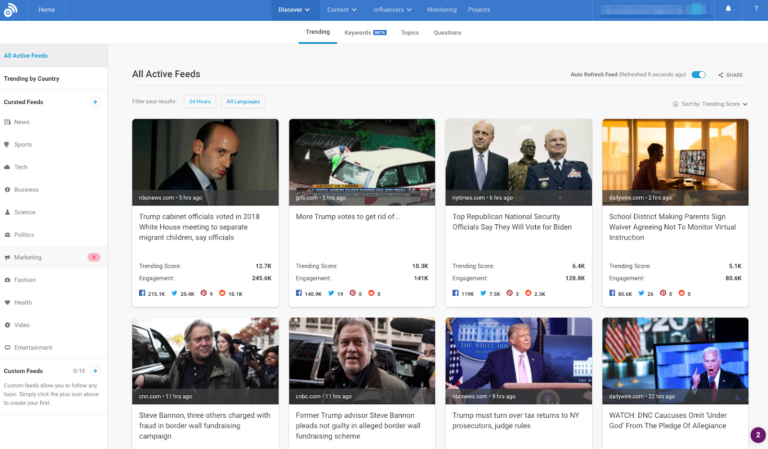
BuzzSumo is one of my favorite tools because of its Content Discovery solution. It enables you to search by topics Trending Now.
And you can filter by 1 hour, 3 hours, 6 hours, 12 hours, and 24 hours. Plus, you can filter by topics.
So, if the usual government hoopla isn’t something you want to tie your keyword research tool, just filter it out.
Or, you can use BuzzSumo like Kelsey Jones, Editor-In-Chief at Neil Patel, who uses BuzzSumo, says:
“I love using Buzzsumo because it not only shows me what type of content is popular on social media, it also shows me what publishers and my clients’ competitors are writing. The interface is also really to use, and I like being able to sort by date and number of social shares. To me, BuzzSumo is worth the cost for both content marketing and keyword research.”
BuzzSumo does offer a free version, but you can upgrade for $99 a month if you want to get alerts on specific topics and all the other goods Jones mentioned.
2. SEMrush

To help you find what people are searching for around a particular topic, just type in your keyword or phrase and watch the magic happen.
SEMrush will pull phrase match keywords, related keywords, and organic search results.
Hung Nguyen, Marketing Manager at SmallPDF, shares:
“My favorite free SEO tool is SEMrush – specifically the Organic Research tool. As a standard SEO tool, you can quickly pop in a URL, and SEMrush will show all the keywords ranking for that one page. However, what makes it unique is the “SERP” option (under the Positions tab), which is available for every single keyword. This option displays a “snapshot” of the SERP page for that keyword, under one specific country. It’s crucial to not only tracking the rankings of your keywords but also analyze how Google displays your page on SERPs. For instance, you may have a Featured Snippet, but the image attached is of a competitor. You may be ranking in the top 10, but Google only displays the first eight results. Sometimes, FAQs may bump your page down even further. Google is also testing out how to view pages, e.g., with our without brand logos. And this is why this tool is so great – you can then go back to the drawing board and reprioritize fixes for your SEO cleaning.”
The founder of Call Outdoors, Laurie Wilkins, shares:
“Using the Keyword Gap Tool lets me see how my website is ranking against other competitors who are targeting the same keywords. By doing so, I can see keywords they’re ranking for that I’m not so I can focus my efforts on targeting the same. This information is extremely useful in creating campaigns and content strategies so my website can rank higher in SERPs.
Furthermore, I can use Keyword Gap to identify which keywords top competitors rank highly but with little advertising competition. I can leverage that by creating an ad campaign to gain more traffic on my end. One thing I love about the tool is it shows mobile and desktop keyword results. If we’re trying to rank more for mobile users, we can shift our focus on that information to get better rankings.“
Paid users have more features, and the pro version starts at $99 per month. But, you can still use the tool for free when searching for ideas.
3. Answer The Public
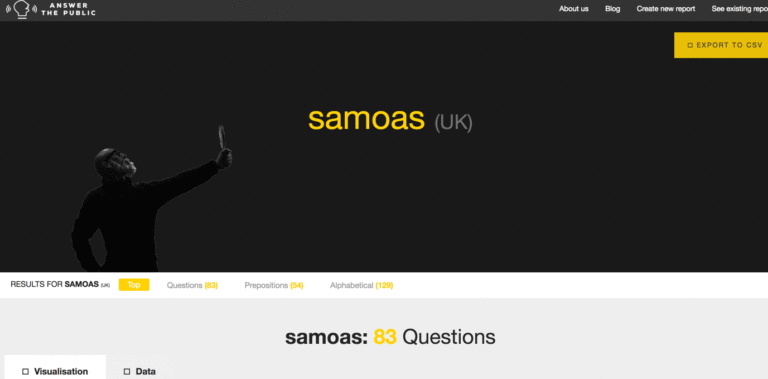 Answer The Public is another favorite of mine and relatively new to the scene compared to other tools. It uses searches from Google and Microsoft Bing and has a massive database that can predict what searchers are going to ask.
Answer The Public is another favorite of mine and relatively new to the scene compared to other tools. It uses searches from Google and Microsoft Bing and has a massive database that can predict what searchers are going to ask.
The interface is what makes this tool one of my favorites. While it is a keyword research tool, it displays a beautiful visualization of data.
I had a chance to speak with Casie Gillette, Senior Director of Digital Marketing at KoMarketing, about learning what type of content people search for and why. She said:
“We spend a lot of time search results, looking at the types of content and what the engines are showing. It’s tough to understand the intent and identify trends without that information. I also spend a ton of time with SEMrush and some question-based tools (e.g., Bloomberry or Answer the Public). I love the question-based tools because they scour places that people are talking about specific topics – it gives you real insights into a niche, and I always end up finding something new.”
Chief Marketing Officer of Surple, Sean Oldfield, shares:
“My favorite free SEO tool is Answer the Public. You simply enter a topic of your choice, and the tool returns hundreds of awesome keyword ideas based on what people are searching for. It’s especially useful when you’re struggling to find long-tail keyword ideas to write about on your blog.”
Answer the Public is free, and you can export the data to a CVS or Excel file.
4. Facebook
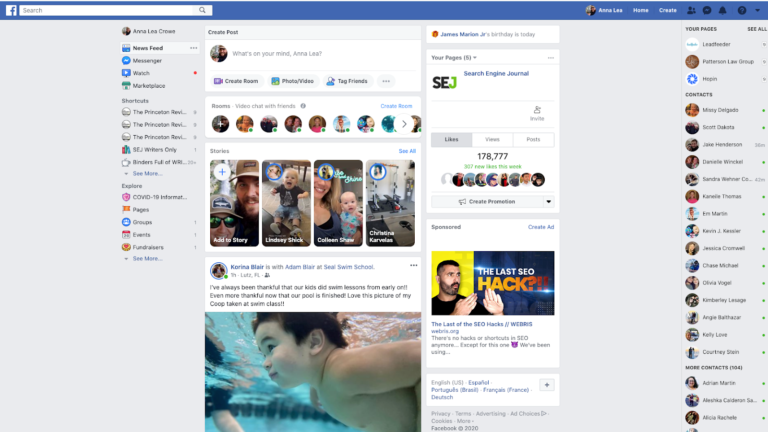
Facebook is one of the most accessible free tools for discovered relevant topics.
Plus, a lot of people get their news from Facebook.
Facebook, in itself, is its search engine. In early 2013, Facebook expanded Graph Search to improve keyword research.
5. Twitter
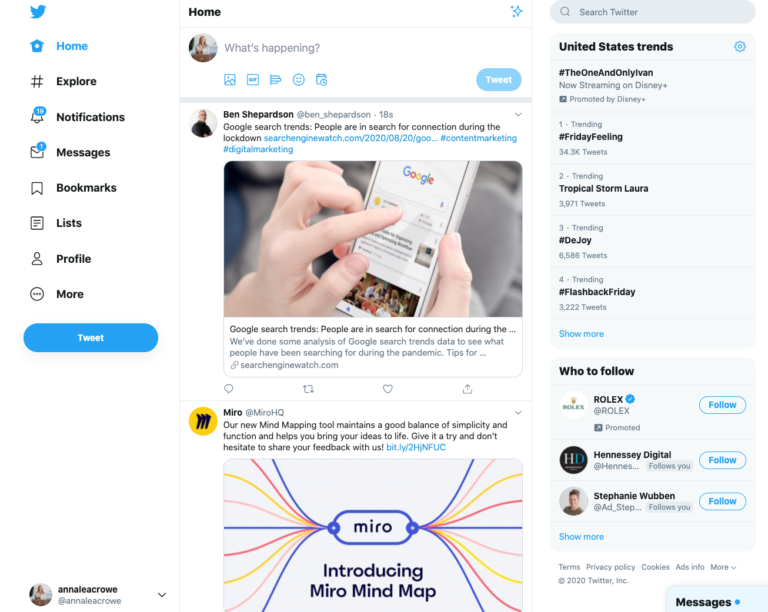
Twitter is another free tool I love to use before creating content.
Twitter’s Explore section uses an algorithm to push trends that are determined based on your location and who you follow.
You can turn this off by choosing a trends location in two steps:
- Click Change in your trends box.
- Select Change to add a different location.
Changing your location is super helpful if you’re focusing on local SEO.
Ashley Ward, the corporate speaker for SEMrush, has an interesting way to use Twitter to find trends. She says:
“When there’s a trending conversation going on, there’s a hashtag attached to it and can easily be found on social media networks like Twitter and Instagram. Half of the time, I’ll just head to Twitter and Instagram and start researching the day’s top-performing hashtags to see what all the hype is about and then follow the conversation. This type of method makes for great blog post topics and is incredibly useful for content marketing.”
6. YouTube
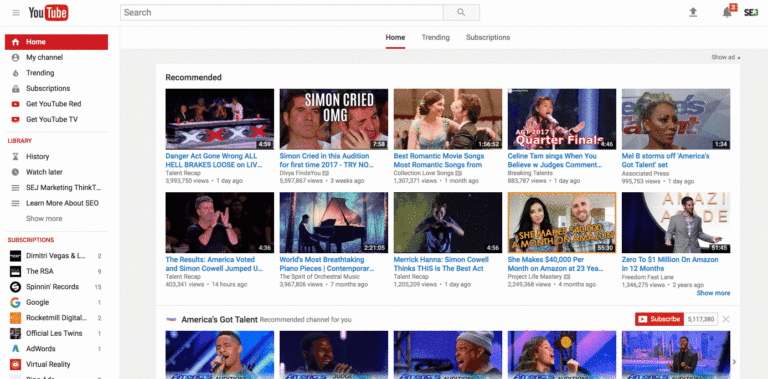
YouTube is mostly known for its cooking videos and workout videos, but it also provides a trending video section so that you can see what’s popular on YouTube right now.
You can also check out YouTube Trends blog. It takes a look at trends happening on YouTube and what’s going on in the world around us, like tracking the solar eclipse.
After you identify what’s trending on YouTube, you can compare the topics to your YouTube analytics.
If you can tie the trending videos to your niche, it creates an opportunity for you to add a video with a strong potential to rank on YouTube.
7. Pinterest
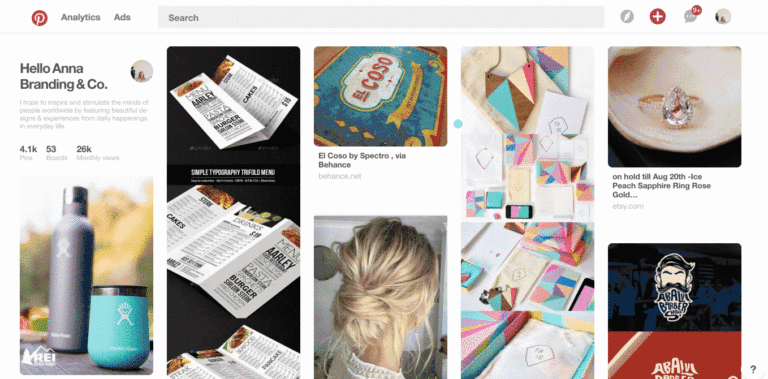
In November 2016, Pinterest launched Explore as a feature for Pinners to discover what’s popular on Pinterest.
It uses an algorithm to create personalized pins of that day based on search trends. You can also browse up to 30 different topics.
While Pinterest created this to offer advertisers more organic options, it’s a pretty excellent tool for brainstorming content ideas.
8. Ubersuggest
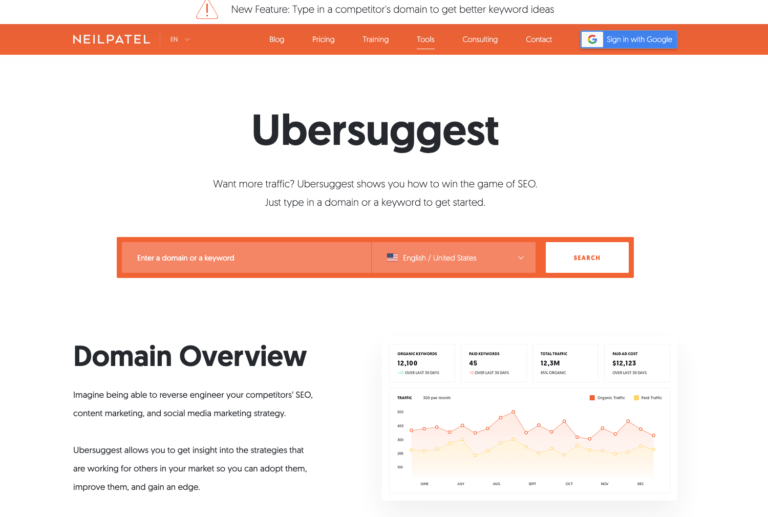 Ubersuggest is Neil Patel’s new freemium SEO tool that a lot of people are talking about.
Ubersuggest is Neil Patel’s new freemium SEO tool that a lot of people are talking about.
Andrew Cunliffe, Co-founder of Second Fiddle, shares:
“Ubersuggest is by far one of our favorite SEO tools. The easy to use Chrome extension gives you insight into keywords that are working in your specific market to adapt and improve them while gaining an edge on your competition. This ultimately helps us increase the visibility of our clients and drive traffic to their website. Even better is that with the reverse engineering of competitors’ SEO and content marketing strategy, we spend significantly less time curating content that people won’t access or even read. Ubersuggest is super easy to use, you simply type in a domain or keyword to get started, and it provides you with everything you need to know to win the game of SEO.”
And, Tess Robison at Money Done Right, uses Ubersuggest because:
“Ubersuggest has a free version and a paid version, but the free version works perfectly fine for almost anything one would need to do. You can search tons of keywords that will show you the difficulty of the keywords and who the top ranking competitors are for those words. It also offers up suggestions of similar keywords related to the ones you’re trying to target. The whole platform is super helpful for SEO and marketing purposes and is my favorite tool.”
9. Screaming Frog
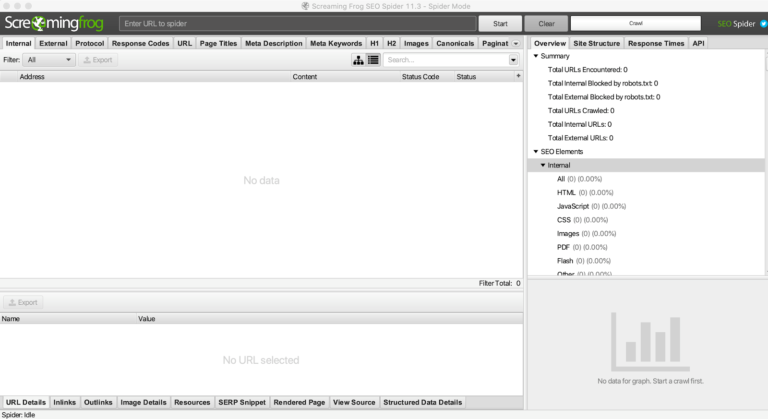
Screaming Frog has been my go-to source for technical SEO audits and on-page optimization for the last ten years.
It’s a free tool that’s super insightful because it crawls the entire site to look for gaps in your SEO strategy.
And I’m not alone.
Cameron Dunn, Director of Paid Search at SQRD Media, shares:
“Screaming Frog is the foundation for any SEO work. With Screaming Frog, I can see, in a matter of minutes, a detailed understanding of the “nuts and bolts” of any site. I’m able to see all of the metadata that is being collected by search engines. I can quickly see what’s working, but more importantly, what needs to be improved to ensure the site is optimized for search engines.”
Nick Farnborough, Co-founder at Clavis Social, says:
“As SEO becomes more important for small business owners, finding great free tools becomes a higher priority every day. Screaming Frog dives into the technical side of SEO with its free SEO crawler. The SEO Spider tool can be used to find and fix all manner of Technical SEO errors, including broken links, audit redirects, sitemaps, site architecture, and more. The free plan is more than enough for most people, just starting with SEO, and it easy enough to manage after watching their tutorial videos.”
10. Ahrefs
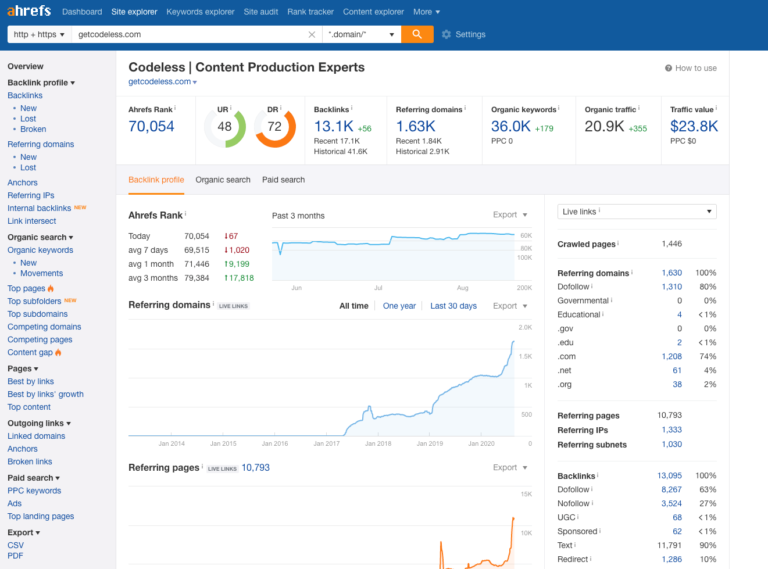
Similar to SEMrush, Ahrefs is an all-in-one SEO tool that guides you through a site audit, monitor your competitors, build your keyword research, identify top-performing content, and much more.
Bruce Harpham, SaaS Marketing Consultant, admits that Ahrefs is his favorite free SEO tool stating:
“This free tool offers a snapshot of several key website metrics including domain rating, number of backlinks, number of links domains and follow vs. no-follow patterns. I use this free tool multiple times per week to assess different websites from an authority and SEO perspective. It is just a glimpse of the data that awaits you if you sign up for a full Ahrefs account.”
And, Katie Fellenz, Head of Marketing at Trust and Will, shares:
“This is most likely to be one of the most common tools to be recommended, but I seriously could not live without Ahrefs. It has so much functionality and useful features that other all-in-one SEO tools might not have (although others have features Ahrefs does not have). It’s also very simply laid out and easy to navigate compared to other similar tools. Most notably, I find it most useful for backlink analysis, estimated traffic value, and research on competitors and our site.”
11. Yoast
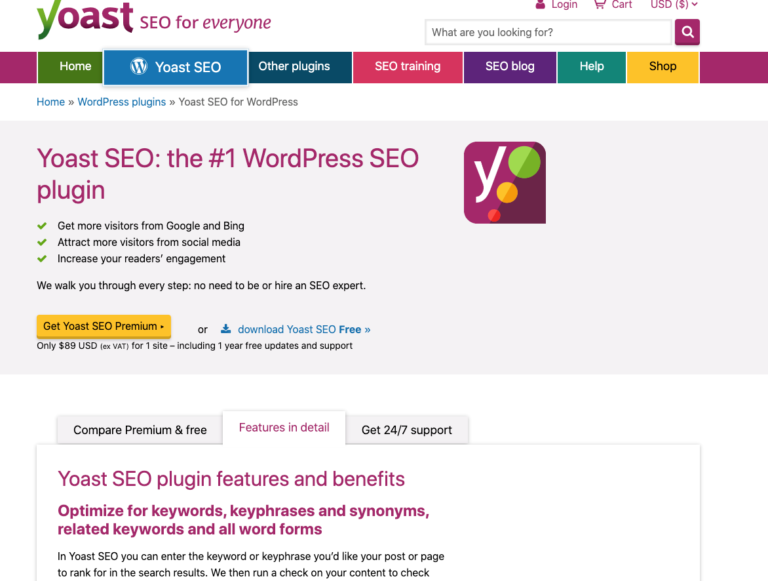 Yoast SEO is probably the most used SEO plugin for WordPress users. It makes the technical side of on-page SEO, not-so-technical.
Yoast SEO is probably the most used SEO plugin for WordPress users. It makes the technical side of on-page SEO, not-so-technical.
Yoast SEO guides you through writing meta titles and meta descriptions, but it also allows users to choose the canonical tags, build sitemaps, and so much more.
Madeleine Seah, SEO Specialist at New Age Polish, shares:
“The Yoast WordPress Plugin is a free SEO tool that helps you optimize your website and blog posts. This feature can help you improve rankings on search engine results pages and increase traffic to your site. One of its best features is its XML sitemap generator. This feature helps generate a sitemap for your website and automatically updates it whenever a new page is added to your website. This saves you time by eliminating the need for manual updates.”
12. GTMetrix
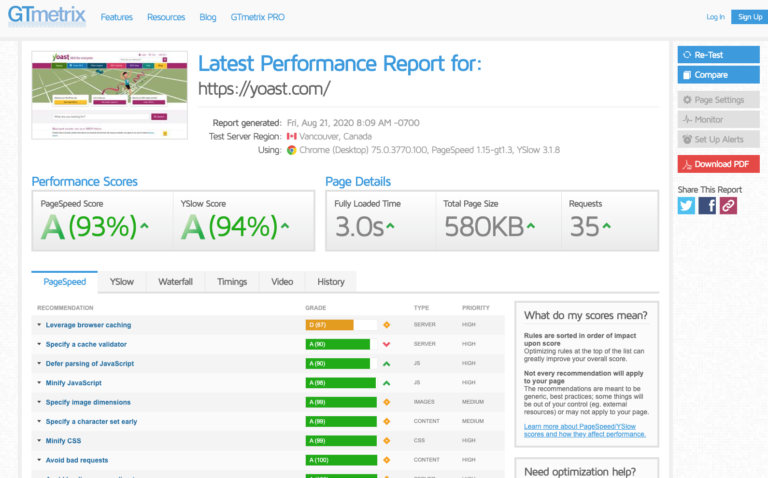 GTMetrix is a free online SEO tool that analyzes your page speed performance.
GTMetrix is a free online SEO tool that analyzes your page speed performance.
With site speed being a top priority for SEOs the past few years, it’s vital to know where your website stands.
But, the key to run multiple tests and experiment with different pages on your site. Your performance will change throughout the day depending on visitor count, so make sure to test.
13. Keywords Everywhere

Keywords Everywhere have become a favorite of mine the last year or so. Keywords Everywhere allow keyword research to be shown directly in the search results like below.
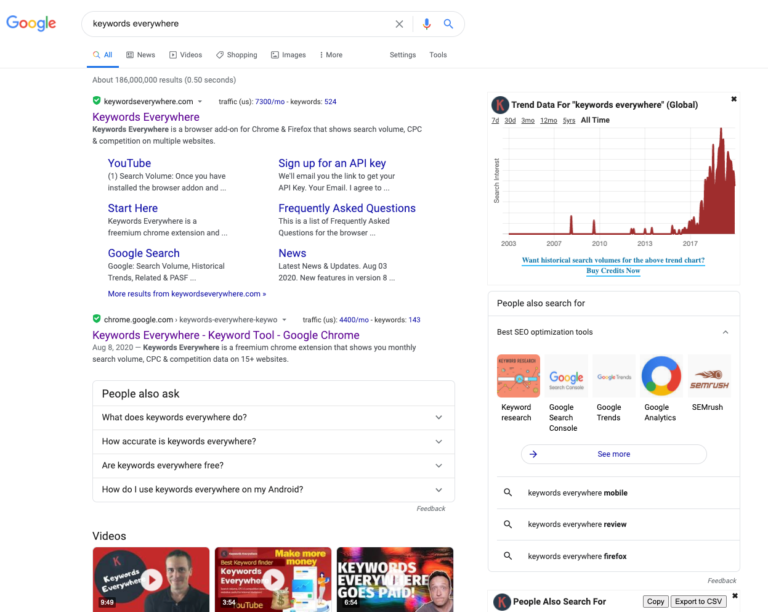
William Chin, a Web Consultant at PickFu.com, agrees with me. He says:
“It’s a free browser extension that will append search volume for keywords on every query that you run (which is awesome). This has saved me a ton of time as I am regularly doing keyword research. It’s always running in the background, so there is no configuration needed!”
And, so does Didier Bizimungu, Digital Marketing Director at Webtivity Marketing & Design, shares:
“It doesn’t get any better than Keywords Everywhere. It’s a browser add-on, so no need for me to visit a specific website to get it to work. It works right in my Google results. It includes keyword volume data as well as an estimated cost per click estimate. It’s robust, and I love the number of choices in offers even for some obscure keywords.”
14. SEO Search Simulator by Nightwatch
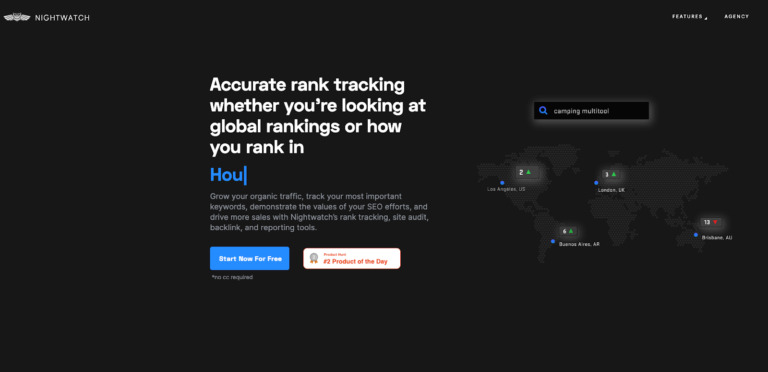 SEO Search Simulator by Nightwatch simplifies work for SEOs to see where you rank locally or globally.
SEO Search Simulator by Nightwatch simplifies work for SEOs to see where you rank locally or globally.
Nebojsa Radakovic, Marketing Manager for Bejamas, uses it for checking multiple location rankings, saying:
“When I need to check keyword results on different local Google search properties, I use Nightwatch Search Simulator which is free to use Chrome Extension. It simulates search engine queries from any location on Google properties. Let’s say you rank well on Google FR, but what about Google Belgium? Nightwatch Search Simulator helps with that.”
15. Mozbar
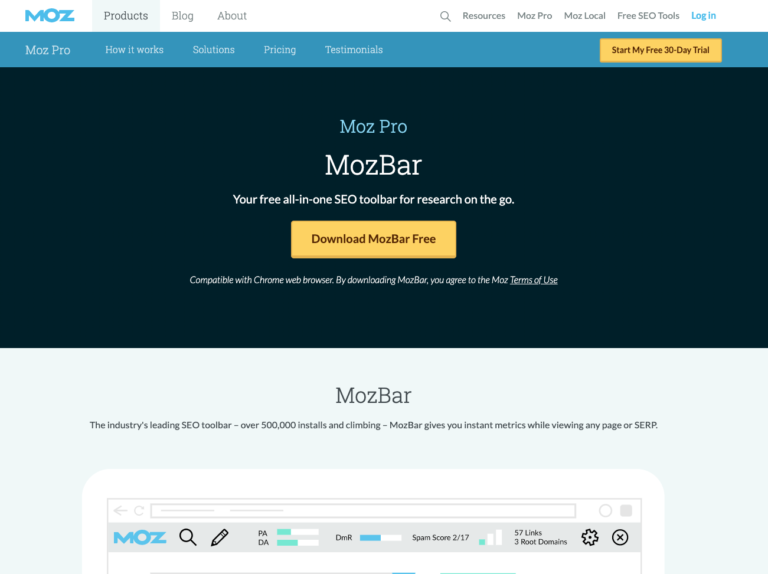 Moz’s Chrome extension, MozBar, is a free all-in-one SEO toolbar that allows you to view that page or SERP metrics.
Moz’s Chrome extension, MozBar, is a free all-in-one SEO toolbar that allows you to view that page or SERP metrics.
Kelly O’Hara, Founder of Copy Goals, uses the Mozbar daily, sharing:
“The MozBar is a free Chrome extension that you can use to quickly check domain and page authority. This makes it handy when performing link building or guest post outreach to determine the quality and authority of prospects.”
Carol Archebelle, Digital Marketing Manager, Foundations Wellness Center, also uses the Moz stating:
“TheMozBar Chrome extension is a must-have. There is both a free and premium version, but the free version gives you plenty to start with. Using this extension, you can see the domain authority, page authority, spam score, link metrics, and page load times (just to name a few) of any page you view. My favorite feature is how it works on SERPs. The metrics of each result’s page are viewable, right from the SERP itself. This gives you an idea of what you’ll have to do to rank on page one for a particular keyword.”
16. TF*IDF tool by Seobility
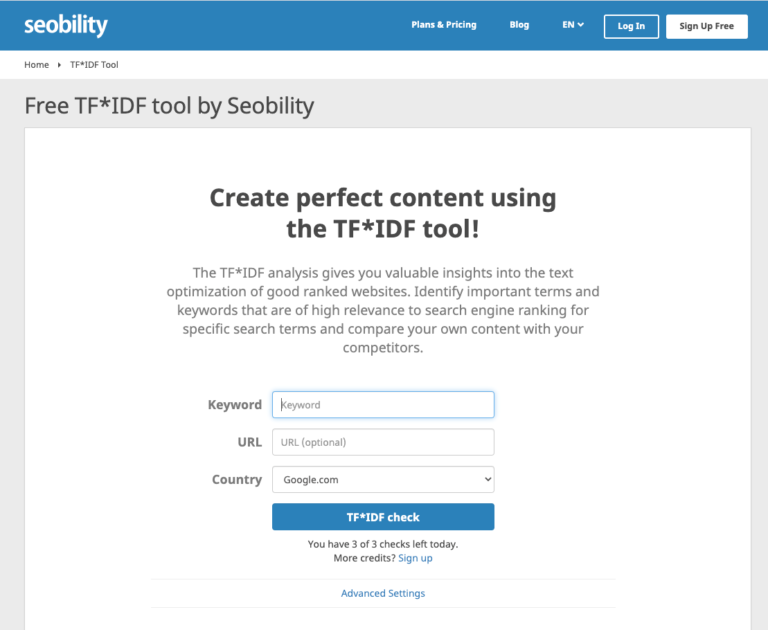 TF*IDF tool from Seobility shares insights from the text by identifying keywords of high relevance to help you rank and compare your content against competitors. You get three free checks a day.
TF*IDF tool from Seobility shares insights from the text by identifying keywords of high relevance to help you rank and compare your content against competitors. You get three free checks a day.
Anastasiia Khlystova, Content Marketing Manager at HelpCrunch, uses this free tool for her content creation, stating:
“After collecting all the keywords for the new text, you discover what other contextual words you should use it to write an exhaustive piece in the eyes of Google. You can do that with the help of Seobility. The tool allows you to research three keywords per day for free. What it does is scraping the top10 results for your keywords and showing which words are most often used. These words must be present in your future article so that Google will consider it full and comprehensive.”
17. SERP Simulator
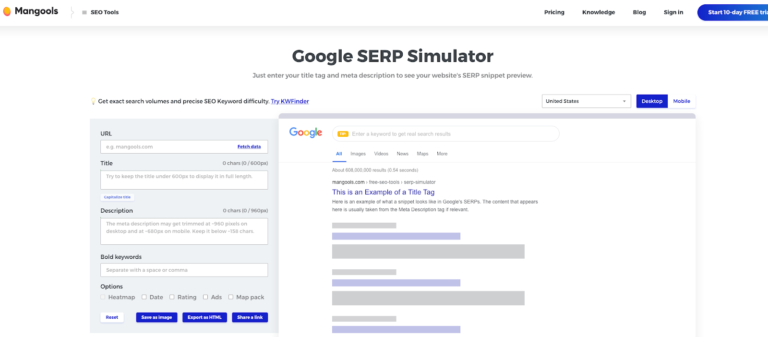 Mangools’s Google SERP Simulator is an excellent free SEO tool that allows you to view your meta title and meta description in a SERP snippet preview. So, you can see if your metadata is getting truncated.
Mangools’s Google SERP Simulator is an excellent free SEO tool that allows you to view your meta title and meta description in a SERP snippet preview. So, you can see if your metadata is getting truncated.
Chris Fernandez, CEO of Women’s Health Interactive, has the same love for this tool. He says:
“My favorite SEO tool is a visual title and description Search Engine Results Page (SERP) length simulator. It allows my writing team and I to test titles and descriptions of articles while being edited and test SERP length on all screen sizes. If your title and description can’t be seen on a mobile device, for example, you’re losing valuable click-throughs! It’s a simple, clean, effective, and handy tool that should be a part of EVERY marketer’s toolkit!”
18. Check My Links
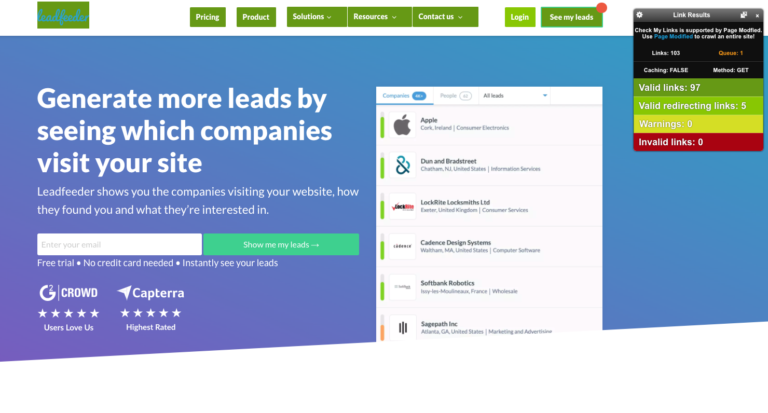 Check My Links is another Chrome extension that I have stashed away in my SEO arsenal. I use this as a way to identify where the broken links are on a page. Then you can begin your broken link building outreach.
Check My Links is another Chrome extension that I have stashed away in my SEO arsenal. I use this as a way to identify where the broken links are on a page. Then you can begin your broken link building outreach.
Dolce Lindsey, Digital Marketing Specialist at The Childress Agency, shares the same love. She says:
“If you’re an SEO Specialist, the Check My Link Chrome extension is necessary to effectively perform broken link building strategies. By installing this extension, you can crawl through any webpage and find broken links with automation and ease. This is one of my favorite free SEO tools because it enables users to identify 404 pages without clicking through multiple links and suggesting that your web pages replace the broken link. It’s a great way to gain more backlinks, and the best part is you don’t have to give anything in return.”
19-31. Other Social News Sites
19. Digg
20. Reddit
21. Hacker News
22. Product Hunt
23. Growth Hackers
24. Instagram’s Explore
25. Snapchat Discover
26. Flickr
27. Quora
28. Wikipedia
29. Medium
30. Zest
31. Pocket
If you’re interested in learning more about using social media for keyword research, you might like this guide on SEO & Content Strategy.
32. Google Autocomplete
Now, I want to give in to some Google-related tools. Google has done well to give you little hints of what people search for.
I spoke with George Freitag, the SEO Growth Manager at Indeed.com, and he explains:
“Some of the best tools to research topics for SEO are from Google itself. Google Seach Console lets you know what topics people are already looking for when they arrive on your site. In contrast, Google Trends, AdWords, and even the related topics and autocomplete searches found right in Google search pages can give you insight on the kinds of topics people are looking for elsewhere on the web.”
So, with that said, let’s take a look at some of Google’s free tools.
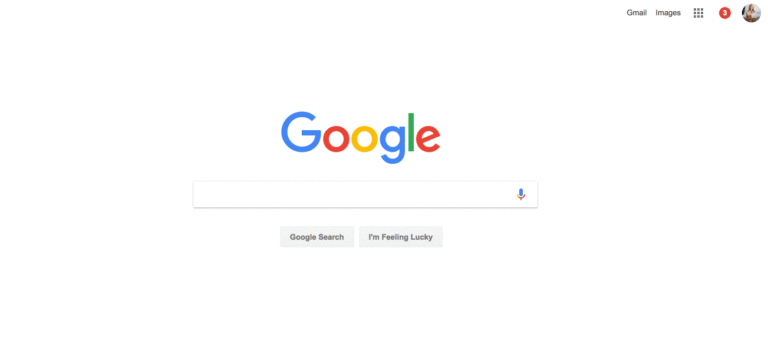
First up, Google Autocomplete. Google Autocomplete is a great tool for finding the best variations of your primary keyword phrase.
Just type in the Google search box, and related terms will display in a drop-down list.
You can then manually select the long-tail keyword phrase you want to use or pick a combination of phrases.
33. Google People Also Ask
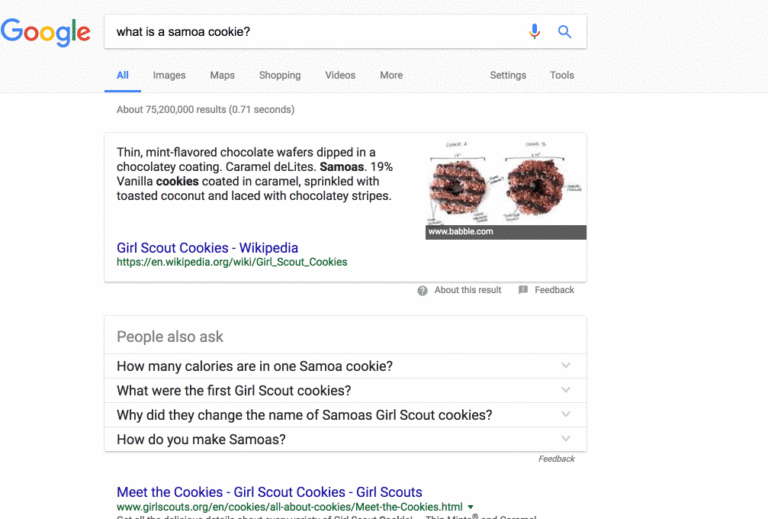
The People Also Ask section is another free tool to use when beginning your keyword research.
After you type in your keyword term in the Google search box, scroll down to see different variations of your keyword term.
You can select the drop-down feature to expand the content. I often use these phrases as Headers in my body copy, which is useful if you aim to achieve Featured Snippet status.
34. Google Searches Related To
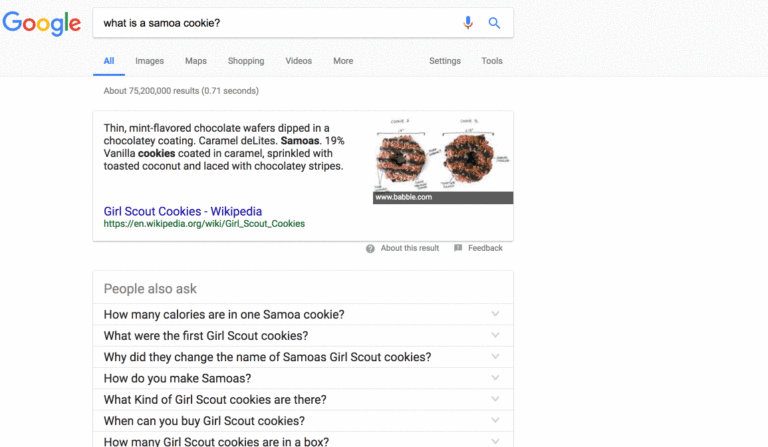
Google also offers a section at the bottom of Google search results called Google Searches related to.
If you scroll down to the bottom of the search results, you’ll receive up to 8 suggestions that are ideal to use for keyword variations in your content and keyword research.
35. Google News
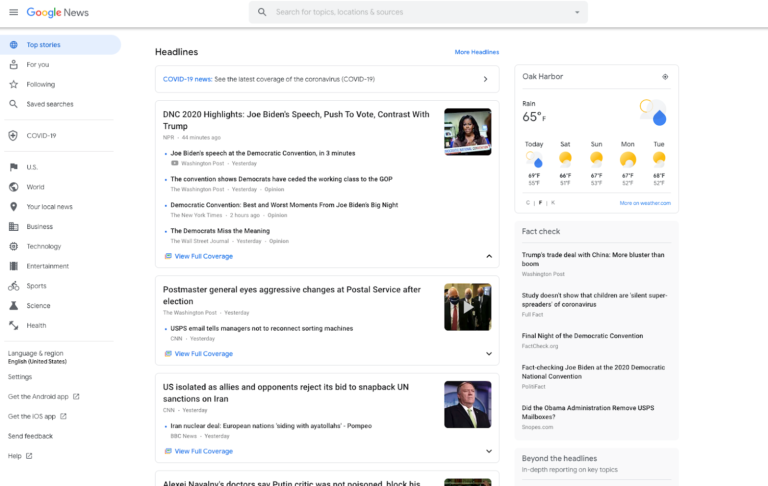
Google News pulls in headlines from news sites worldwide and displays content tailored to your interests like many of the other search engines.
I like using Google News because it presents local interests and global news in an easy-to-use interface. You just click on the headline and go directly to the website that published the story.
36. Google Alerts + IFTTT
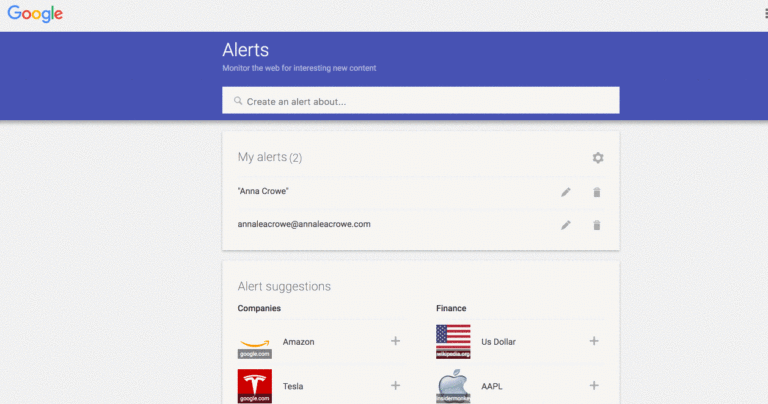
Google Alerts is similar to Buzzsumo, except you can have unlimited alerts for free. If you’re searching for a particular topic or competitor, you can set-up Google Alerts to come to your inbox as it happens, once a day, or once a week.
I like to pair my Google Alerts with IFTTT recipes. I use this recipe to add my Google Alerts to a spreadsheet. And, this one to push Google Alerts to Slack.
37. Google Search Console
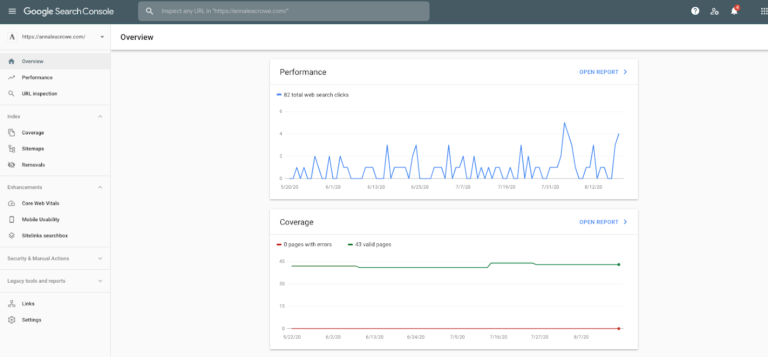
If you’re lucky enough to have access to Google Search Console, you can find a whole heap full of keyword research and content marketing ideas.
To see what type of keywords users are searching for to find your website, pop over to Google Search Console > Search Traffic > Search Analytics. Once you’re here, you’ll see a list of keywords that are getting some traction.
Borislav Yordanov Ivanov, Senior Technical SEO at Best Response Media, uses Google Search Console because “it provides information directly from the source (Google) for the most important aspects of a project: current penalties, page speed, mobile adaptability, inaccessible pages and resources and many more.”
Want to dig a little deeper? You can check out my Google Search Console guide.
38. Google Keyword Planner
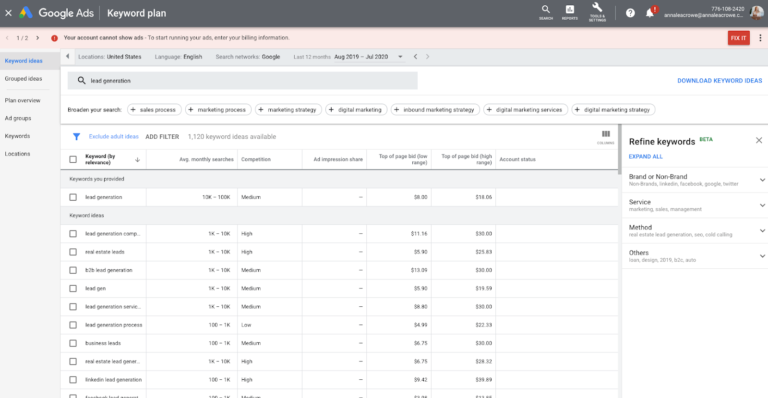
I like to use this tool when starting to move into my keyword mapping, but some marketers want to start brainstorming with Google’s Keyword Planner.
Like Katy Katz, Director of Account Strategy at Marketing Fresh. She says:
“I use a combination of tools to find popular, relevant search terms for content. There are so many great ones now it’s impossible to pick one! I still like starting with the Keyword Planner to get an idea of search frequency. Once I have that, I dig into how people are using those terms and work to identify related opportunities.”
Whenever you decide Google’s Keyword Planner is best for you it will help you clarify which keywords are attainable. You want to find that sweet spot of high search volume with low competition.
39. Google Data Studio
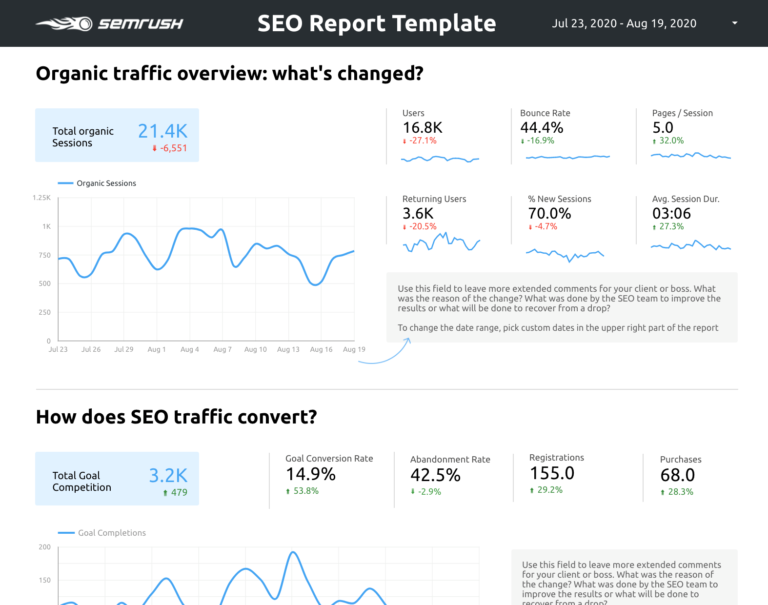
Google Data Studio is a reporting tool that connects to Google Analytics, Google Search Console, and other resources like SEMrush.
Casey Dawson, Content Specialist at Online Optimism, shares:
“Google Data Studio is one of the best free SEO tools available. Through Data Studio, you can build a fully interactive SEO dashboard for tracking organic traffic and search trends in real-time to make more accurate forecasts for your business or clients. You can also upload information and files from over 200 data sources (including various Google platforms and partner connectors like Moz), allowing you to easily compare data from different sources. If you’re uncertain of how to start using Data Studio, there are also free templates made specifically for tracking SEO with this tool.”
40. Google Trends
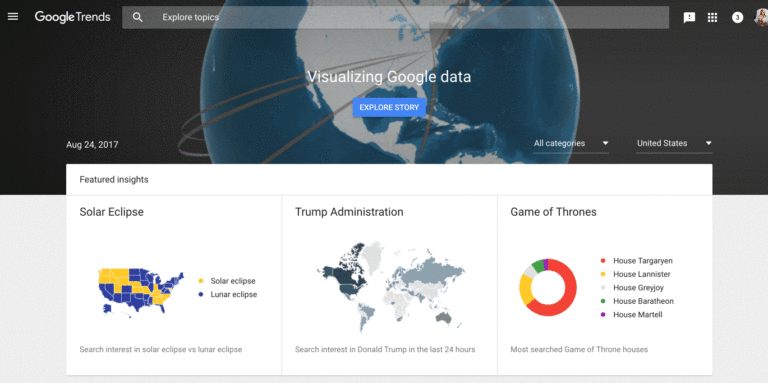
With Google Trends, you can quickly view top stories or charts.
And, you can search and compare specific keywords in three quick steps:
- Type in your keyword in the search box at the top.
- Click compare, then type in your second keyword.
- Adjust the dates if needed.
Google Trends also helps you find country data and related queries, which will help guide your keyword strategy.
Dan Morrison at Aimclear says:
“I frequently turn to Google Trends to understand more about the changing landscape of search behavior. Google Trends provides real-time data that helps marketers understand trends for keywords, and also serves as a place to source related keywords and concepts for deeper content development. Also, Google Trends provides a historical view for analyzing dips and valleys in interest, filters based upon location, and compares different terms and concepts.”
And, Adam Lumb, Site Manager at Cashcow, shares:
“My favorite free SEO tool is Google Trends as it provides you with insights that most other SEO apps don’t. Instead of focusing on search volume, Google Trends tells you when a keyword is popular over the year. This is great for finding keywords that people are searching for then and there (such as viral content), but it’s also beneficial for finding seasonal keywords that other SEO tools can struggle with. Thanks to these insights, I make sure to use Google Trends as part of my keyword research strategy.”
41. Google Sheets
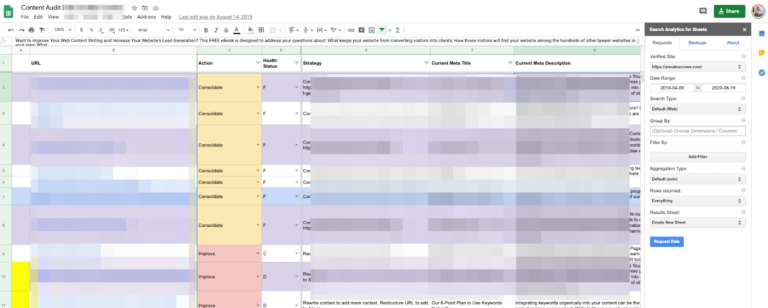
Google Sheets is my favorite tool for SEO audits. The best part? It integrates with Add-Ons like Search Analytics for Sheets.
Steven Jaenke, Founder & CEO of Digimark Australia, shares:
“While not strictly an SEO tool, my favorite tool for SEO is Google Sheets. Most of SEO is about execution and keeping track of that execution is essential – that where Google Sheets comes in. We record the technical issues and mark them off once they are resolved. We record on-page issues and market them off as well. We record each link that has been created, keeping details about URL, Anchor Text, and Focus Keywords. It’s so versatile that we can mold it into anything we need it to be.”
42. Google Analytics
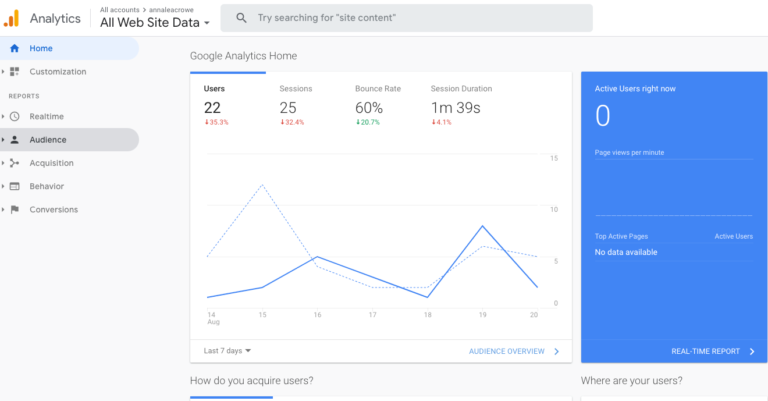
Google Analytics is one of the most valuable assets you can use to find what people are searching for on your website. Google Analytics has a site search functionality to track what users type into your website search.
Caitlin Pyle, Owner, and Founder of Proofread Anywhere, loves Google Analytics:
“Obviously, I love that it’s completely free! I also love that it’s very user-friendly and that I’m able to view the data in various forms that’s easy for me to understand. The detailed, customizable reporting tools are also great for helping me see what’s going well and where I need to improve.”
John Howard, CEO at Coupon Lawn, agrees with Caitlin, stating:
“My favorite free SEO tool is Google Analytics. The reason why Google Analytics is my favorite is that this SEO tool makes it possible for me to know how the visitors of my website were able to find my website and which pages and links are accessible to those who visit my site. Knowing this information can help me better improve my strategies to increase the traffic my website gets.
If you want to learn more, check out my guide on Google Analytics.
43. Page Speed Insights
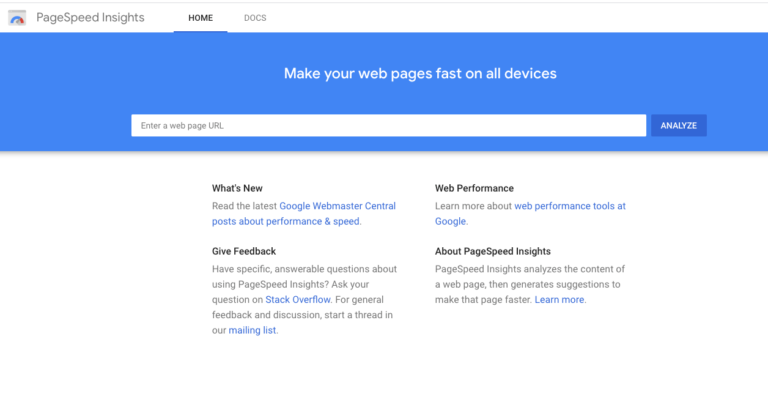
Google has done a lot to improve their Page Speed Insights. In 2018, they incorporated Lighthouse into Page Speed Insights data to help add more performance metrics. It’s THE choice for my page speed insights and mobile optimization.
44. Lighthouse
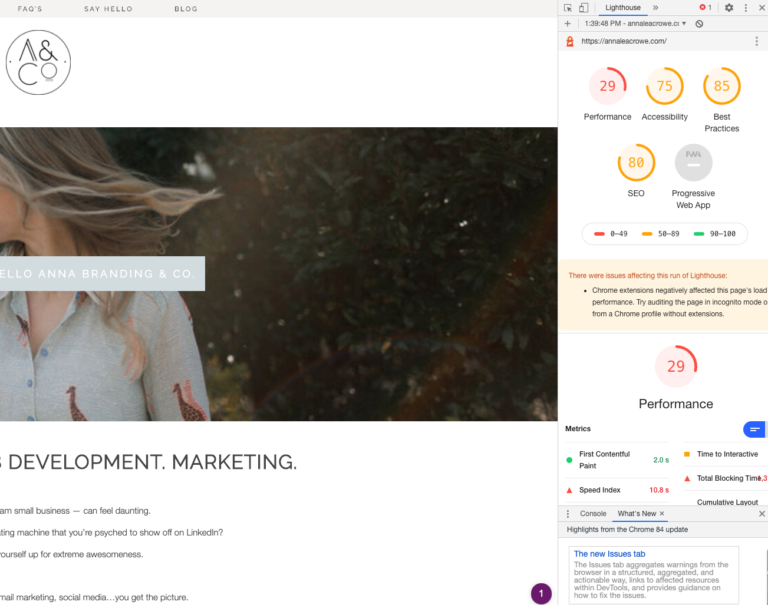 Lighthouse is free to use if you’re using Chrome and Chrome’s DevTools. It’s an open-source automation tool to view the performance, quality, and correctness of your website. It’s ideal for mobile site speed audits.
Lighthouse is free to use if you’re using Chrome and Chrome’s DevTools. It’s an open-source automation tool to view the performance, quality, and correctness of your website. It’s ideal for mobile site speed audits.
Trending Topics
As a beginner, you’ll also want to stay up-to-date on the latest trending keywords. So, I’ve put together a list of some of the best articles on top searches.
- SEO for Beginners: An Introduction to SEO Basics
- Ask An SEO
- How Google Improves Search Results
- 17 Great Search Engines You Can Use Instead of Google
Featured Image Credit: Paulo Bobita





