While PPC automation is all the rage, one of the best ways to improve account performance is to optimize your keyword lists – manually.
Not in the habit of optimizing? It might sound like a vague buzzword, so let’s get clear on what we mean. My favorite working definition of optimization is:
“Doing more of what works, and less of what doesn’t.”
While it might be tempting to scale up or down with a script, it’s not the best approach – at least not at first.
Keywords aren’t “profitable” or “unprofitable” by themselves. As we reviewed in the prequel to this article, How to Do PPC Keyword Research in 2019, keywords and search terms are just indicators of audience intent.
Getting clicks on a keyword that didn’t drive conversions doesn’t mean you should ditch the keyword.
It might mean you need to make improvements to your customer experience, like your offer, messaging, landing page, ads or other targeting.
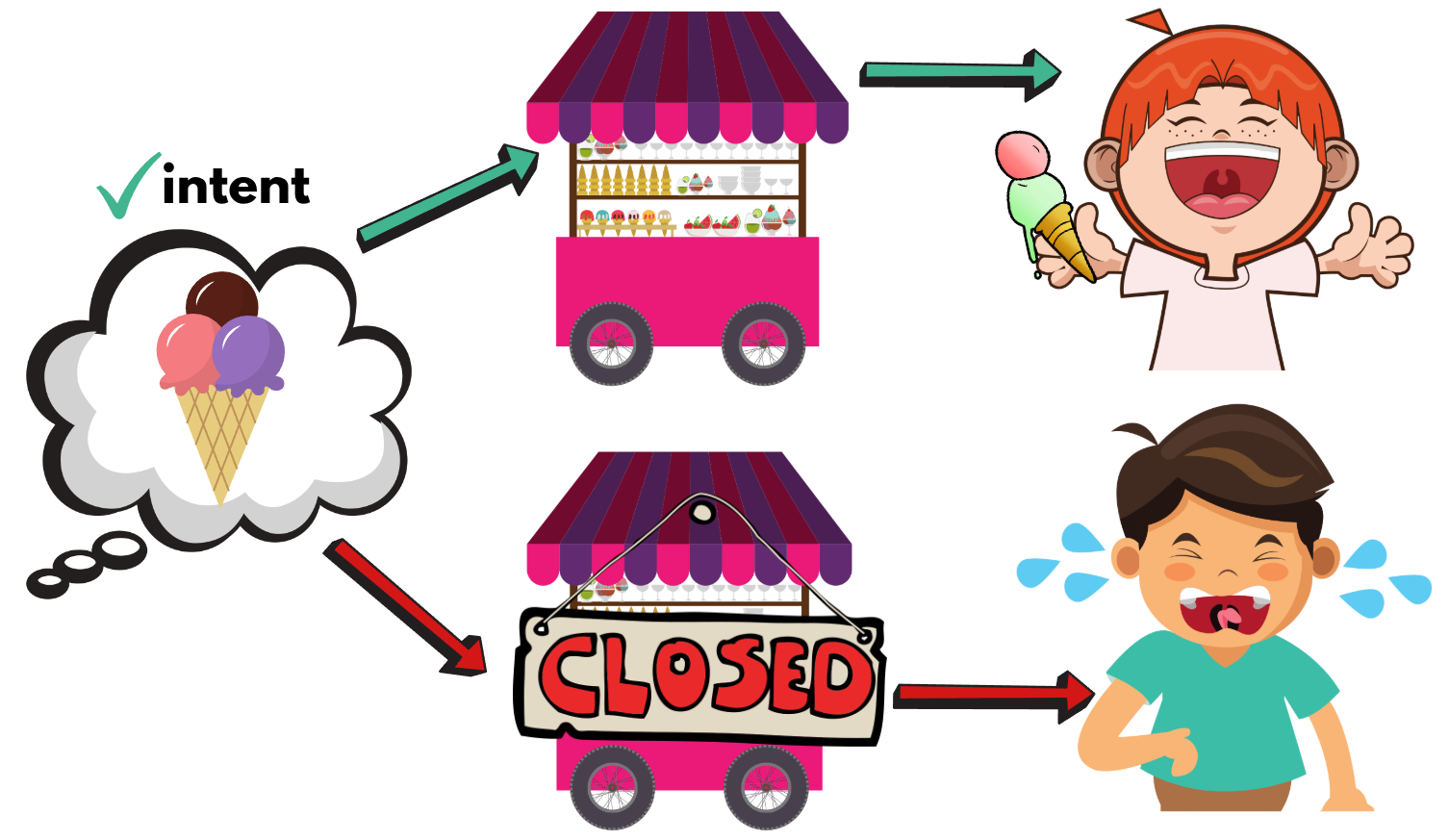
As you go through these steps of optimizing your keyword list, you’ll uncover new areas to fix your account for even better performance.
Getting Started: Do This Before You Optimize
When you optimize smartly, you’re looking at what actually drives results.
Google Ads has hundreds of metric and segmenting combinations, so it’s easy to find highs and lows in the performance of anything you look at.
As you review your account, be sure to optimize for signal (useful information) rather than noise (clutter or irrelevant data).
Audit Your Conversions
Disruptive Advertising reports that only 29% of the Google Ads accounts they review are effectively tracking conversions.
The other 71% of accounts?
They either weren’t using conversion tracking, or had such poor conversion tracking that “they had no idea whether their campaigns were working.”
We can’t “do more of what works” if we don’t know what’s actually working in our campaigns.
Before making changes, review your conversion tracking (here’s how to do that). Check that you’re importing the right goals for your account, that you’re counting conversions consistently, and that your tags are active and recording conversions.
Seriously, do not pass “go” until you do that. Your optimization efforts are worse than useless if you can’t accurately measure the business impact of your changes.
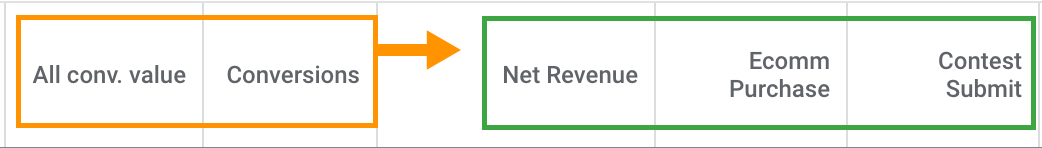
To get more precise data for your optimizations, you can create custom columns in the Google Ads interface to review specific conversions.
Don’t Optimize Without Enough Data
Flip a fair coin once, and you’ll get 100% heads or 100% tails. With 10,000 flips you can expect a healthy distribution of both outcomes.
The more data you have, the more you can control for chance.
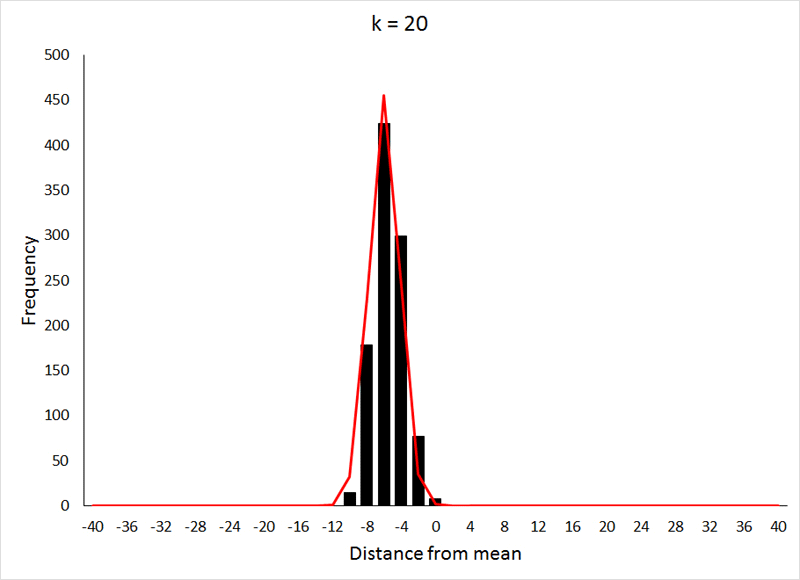
When data is limited, natural variance is high. Observations become less conclusive.
So, how much money should you spend before making decisions on your keyword data?
How many days/weeks/months should you wait?
You may be expecting to hear “don’t make any decisions until you reach statistical significance.” It sounds nice and science-y, right? But I’m not going to say that.
For one, most marketers don’t seem to know how to interpret the results of statistical significance (which is not the same as validity).
More importantly, many decisions you’ll make in optimization (such as whether to remove a search term) are not based on the results of controlled test where stat sig would apply.
The specifics of your account play a huge role in answering “how long / how much” questions.
A keyword with a $20 CPC needs 200x the spend of a $0.10 keyword to reach the same click volume.
If you only have 2 clicks annually, a year’s not long enough to make a decision about that asset. If you have 100 clicks daily, you can make a decision much faster. (Data equals speed!)
Here’s my general rule for optimizations: If a handful of clicks, sales or days is the difference between a win and a loss, you don’t have enough data.
Step 1: Make Big Wins Bigger (Do More of What Works)
A few things have to go right for your keywords to successfully driving conversions and sales:
- You’ve got the right intent (keywords, search terms)
- You’ve got a good customer experience (offer, ads, landing page, etc)

You have two goals now for optimization: amplify your winning keywords and search terms, and make your good customer experience even better.
Select Your Winning Keywords
1. Start by going to your keyword list in Google Ads.
2. Next, select a date range of last 30 days. (If your data is too limited, widen the range to last quarter or last year.)
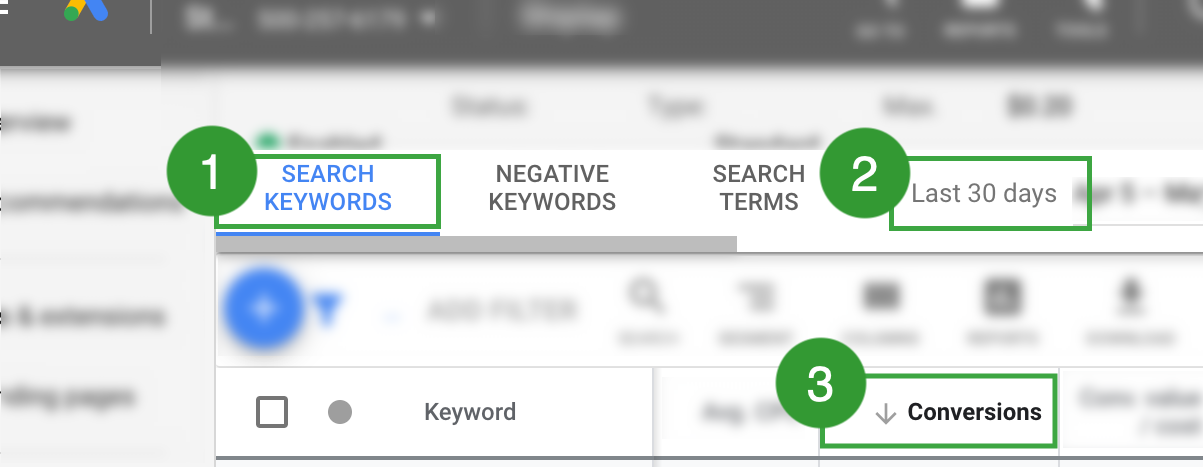
3. Sort your keywords by what matters. In most cases, start with number of conversions.
- Which high-volume keywords have the best cost per conversion (or ROI)?
- Which high-volume keywords have the best conversion rate?
To make this manageable, look at the top 10 – 20 keywords.
Uncap Priority Bids & Budgets for More Growth
Do you have top performing keywords that are limited by low bids (driving low positions and impression share) or low budgets (driving low impression share and limited clicks)?
Before you even touch bid adjustments, review your campaign themes.
When campaigns aren’t properly themed, high- and low-value keywords compete for the same constrained budget, bringing down overall campaign performance.
Look at the impact on performance when this high-intent keyword set was broken out into its own campaign (with proper budget scaling and ad creative):
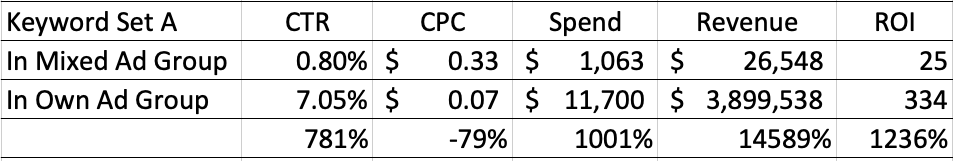
Isolating the keyword set allowed my team to confidently 10x the spend, which drove 140x more revenue. It also lets us make even more optimizations beyond bid adjustments.
And if you guessed that the keyword set included brand keywords, you’re right. Which is exactly the point.
Group your campaigns by performance and intent, so that each campaign has the correct budget for its objective.

Once your keywords are properly grouped together, it’s much easier to see when low bids and budgets are throttling performance.
Increase bids and uncap budgets where you see you’re leaving quality conversions on the table. Search Engine Journal’s PPC Guide has a great primer on how to manage budgets and bidding.
Expand Keyword Coverage of Top-Performing Themes
With your top keywords properly grouped to drive growth with bids and budgets, click over to the search terms tab to see you top drivers.
(Refresher: Keywords are the words you bid on; search terms are the actual queries that someone types into the search box.)
Your search term data gives you extra insight about what your prospects really want – what’s going through their heads when they’re looking for a solution.
Depending on your keywords and match types, your search terms might be similar to your keyword list, or you may find some surprises.
Here’s a screenshot from an audit where I found a single search term that was responsible for more than 20% of all conversions in the campaigns, but it wasn’t even a keyword in the account. That’s a good one to add!
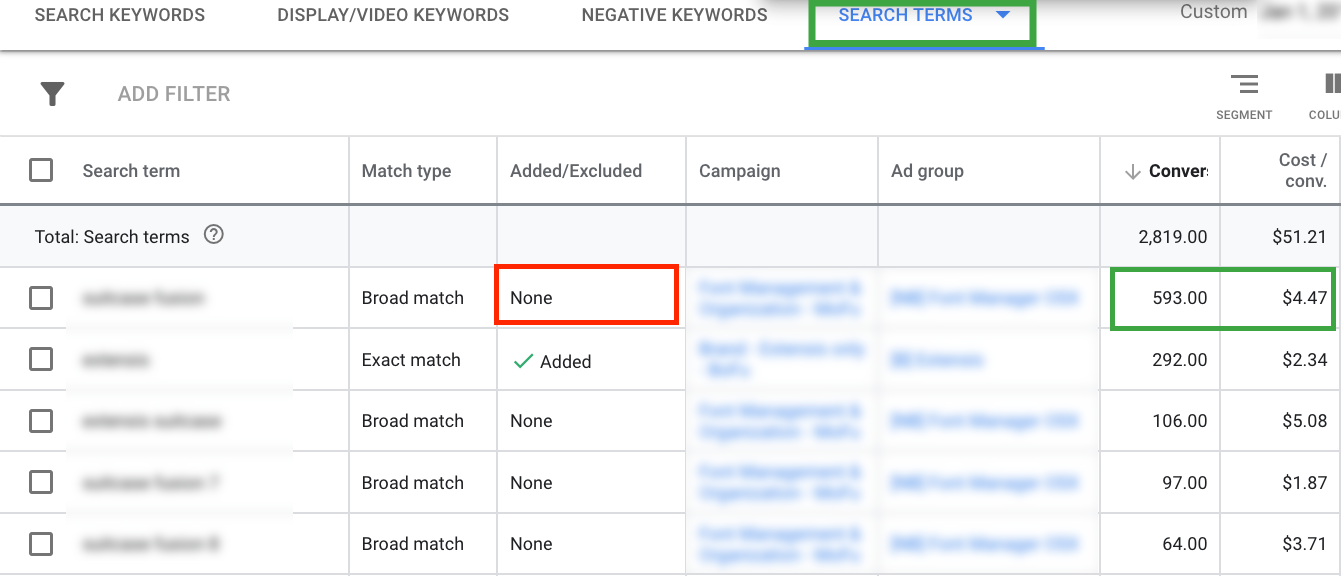
Quick check-in: If the search term is getting clicked and driving conversions anyway, does it really matter that it’s not added as a keyword? Yes!
Adding new keywords lets you optimize for them. (As you find search terms that are not relevant to your offer, add them as negatives.)
Refine Messaging & Customer Experience
Break out new keywords, ad groups, and campaigns that are relevant to your offer. Being intentional about keyword groupings lets you:
- Create ads that contain the term. This increases CTR and sets expectations with your prospect why they should click the ad.
- Choose the most relevant landing page. This increases the likelihood of conversion and can lift conversion rates.
- Improve quality score and relevance. This reduces the risk of not serving due to ad rank, bid limits, budget exhaustion, etc.
Here’s an example of a new ad group that was created using tighter keywords and simple DKI ads for better messaging.
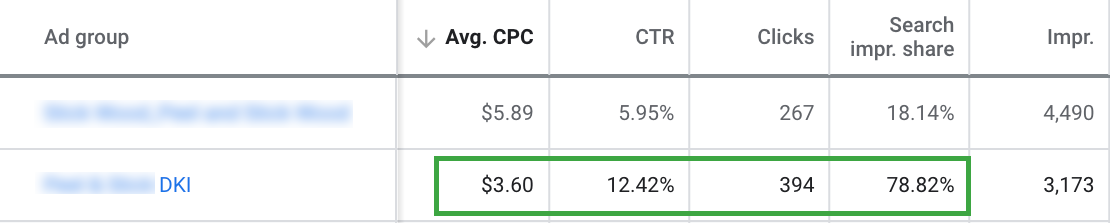
The improved messaging drove a 109% increase in CTR and a 39% decrease in CPC.
Another way to improve relevance for high-volume, high-intent keywords is to use SKAGs (Single Keyword Ad Groups).
As you expand coverage and refine relevance, you’ll see big wins get even bigger.
Step 2: Make Big Losses Smaller (Do Less of What Doesn’t Work)
In this section, you’re going to find ways to reduce waste, without making rookie mistakes that limit growth.
Start by going to your keyword tab and sorting keywords by cost.
- Which high-cost keywords have few or no conversions?
- Which high-cost keywords have the worst conversion rate?
Remove Irrelevant Traffic & Adjust Match Types
You can immediately remove keywords that are irrelevant to your offer and driving up spend, such as this keyword that didn’t match user intent, and spent $24K with no conversions. (Ouch!)
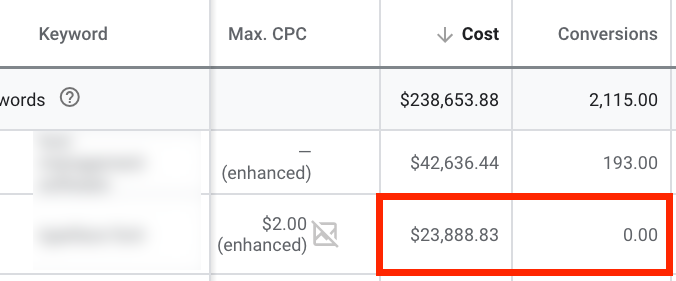
Once you’ve looked at your keywords, review your search term list for the same issues.
If you’re seeing search terms that are wildly unrelated to your keywords, tighten your match type. If you’re still getting irrelevant terms even with appropriate match types, add negative keywords for tighter control.
Remember, you’re sorting by spend, and making decisions about relevance. These are the terms that make you say “I shouldn’t be showing up for that, I don’t want to waste my budget on those terms.”
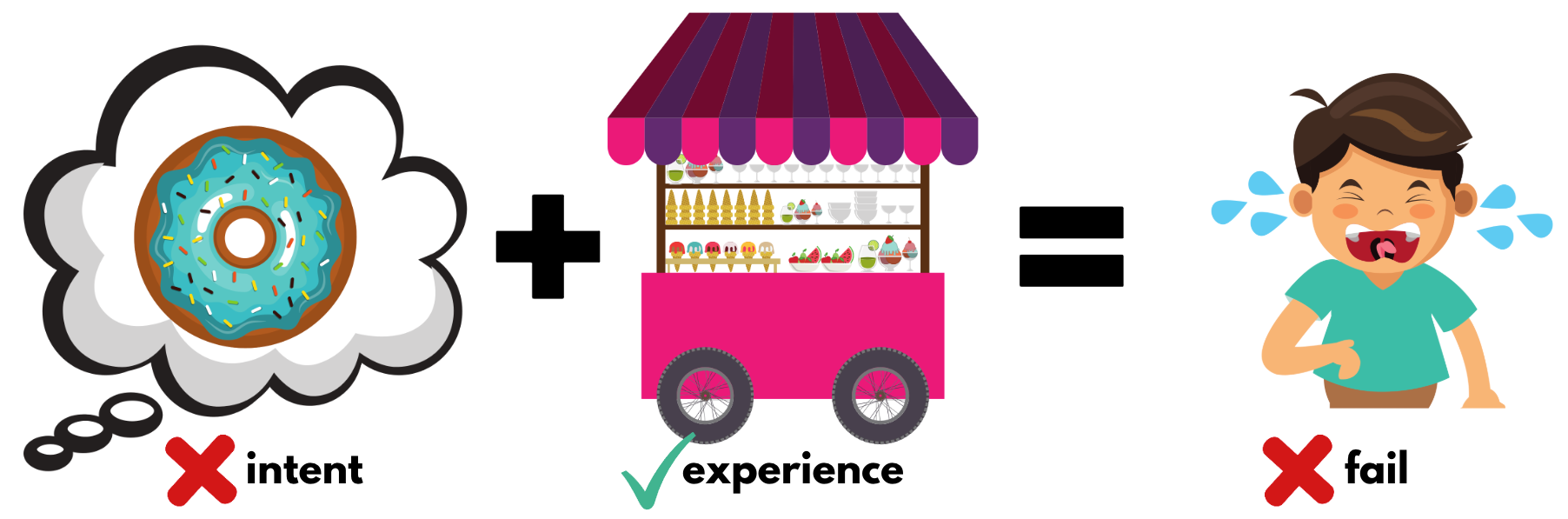
This is not a formula to automatically pause terms based on spend, clicks, or time. It is crucial that you do this part manually; don’t try to create a rule or script. You’re just removing high-spend terms that don’t relate to your offer.
Review Relevant Traffic That’s Not Driving Conversions
After you’ve removed irrelevant traffic, you’re left with a frustrating group of terms.
These are terms that cost you good money already. Terms that should have converted, or should be able to. But they didn’t. (Or they did, at a very high CPA.)
Do you cut your losses and turn them off? Let them keep running until they hit a threshold of spend, click volume or time?
Your next step is to take a deeper look into performance.
Some clicks don’t convert because of natural variance – there’s nothing wrong with the keyword or landing page, the visitor just said no.
This is common for high-ticket offers with low-traffic keywords in high-priced auctions. It may be momentarily painful, but your best bet is to let the relevant keywords continue to drive traffic.
Some clicks don’t convert because even though the keyword is high-quality, the landing page doesn’t do enough to encourage a conversion. In that case, it’s better to fix the landing page experience than to remove the keyword.

Some keywords are just chronic underperformers, or there’s no way to refine them to get rid of the junk traffic they bring with them.
You can reduce bids or pause these terms and focus more on the terms that are working well. You can also use other targeting methods to refine who sees your ads.
Keywords alone don’t always reveal intent (think of B2B vs B2C markets that share seed keywords), so audience targeting can come in handy:
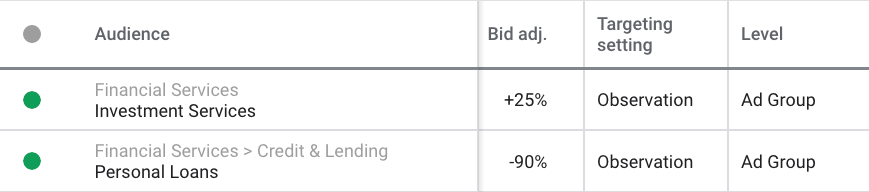
Don’t Be Misled by Claims of ‘Wasted Spend’
So far, the optimization steps for “doing less of what doesn’t work” have been qualitative. There’s a reason for that.
None of your keywords will convert at 100% (if they do, you either don’t have enough traffic, your tracking is messed up, or your goals are meaningless).
That means even high-quality keywords and search terms will have some amount of clicks that don’t result in conversions (ie the dreaded “wasted spend!”)
Here’s where marketers can make big mistakes, because they’re careless or because they want to show that they can get quick wins.
Don’t be the marketer who tallies up the spend on all clicks with no conversions, then hits pause and claims you just saved your company $100K in future ad spend. (And don’t be the CMO who falls for that!)
We’ve already reviewed why you shouldn’t “optimize” when you don’t have enough data (such as on low volume terms), but it bears repeating. What’s more:
- Irrelevant search terms are a symptom, not a cause. If you don’t fix your match types and targeting, you’ll get new but equally irrelevant queries tomorrow, with just as much wasted spend.
- Quality keywords can’t drive conversions when the landing page is bad or tracking is broken. Pausing good keywords with poor performance can look like a short term win, but if bad UX persists, it’s a long term loss.
Step 3: Optimize Lower-Volume Keywords
You’ve now got the basic steps of optimizing your keyword list. We’ve been using Pareto’s 80/20 rule to focus on the keywords that have the biggest impact. Now it’s time to work your way through the account.
Keep Optimizing Your List
- Follow the steps in the “Make Big Wins Bigger” section, just work your way down to lower volume terms. As you find new opportunities, see if new supporting assets will improve performance.
- Use the “Make Big Losses Smaller” section, just work your way down to lower spend terms. Remember, look at your search terms and keywords (not just the numbers next to them, the actual words). Do your terms represent what someone looking for your offer would type?
Unbench the Small Players
Some keywords won’t have enough traction to be a win or a loss.
- What terms have little to no spend? What are their Avg Position and Impression Share?
- Would increasing the bid help relevant keywords to gain traction?
- Are there terms that never get clicks or conversions that should be paused to improve the account quality score?
Keep working through your keyword list so that every keyword deserves its place, triggers quality search terms and drives to a page likely to result in a conversion.
Go Forth & Optimize
Make a habit of optimizing by learning which elements are or aren’t working (and why).
For keyword optimization especially, this includes learning to tell the difference between a symptom and a cause.
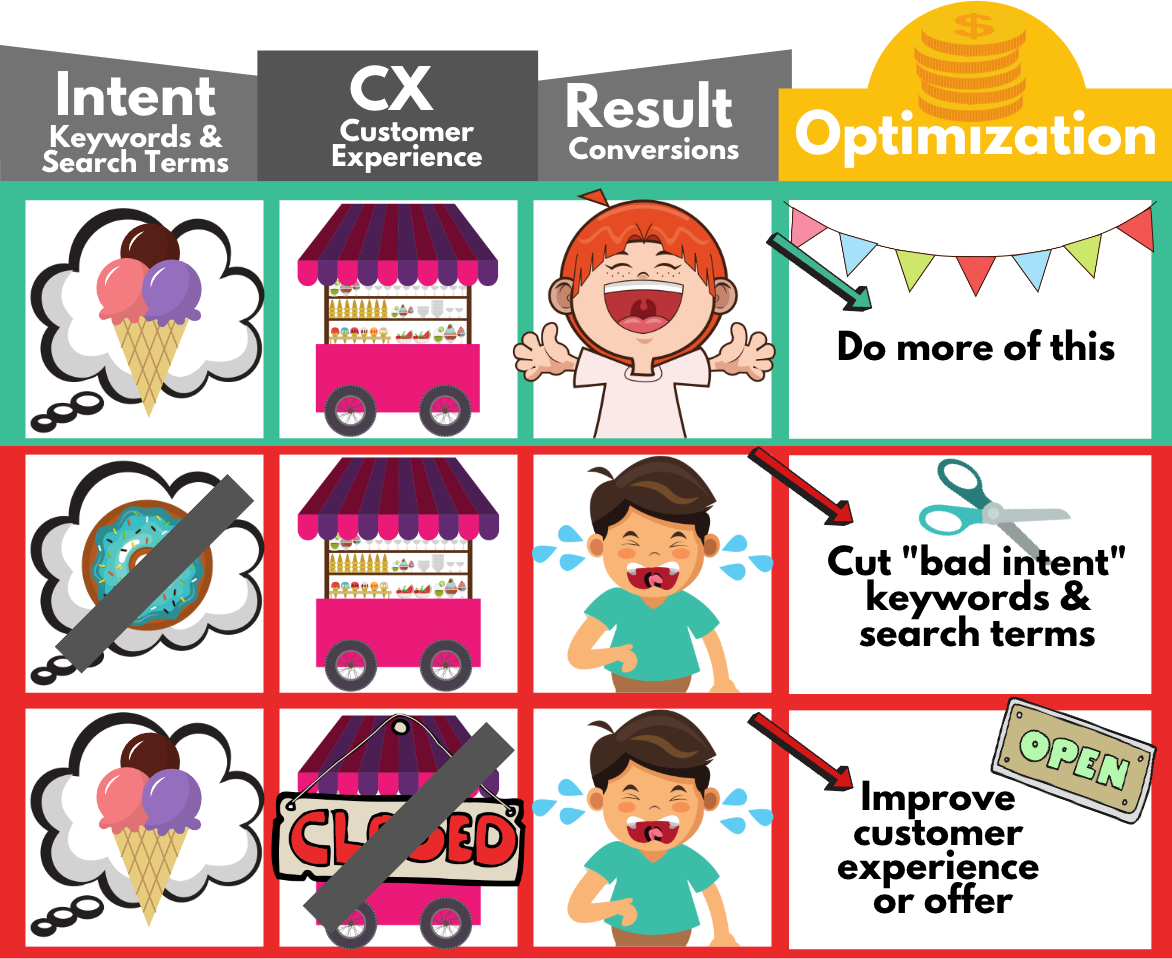
Remember, paid search is not just about “buying traffic” or finding “profitable keywords.” As I like to remind people:
“Paid search puts your best offer in front of your ideal audience when they’re most ready to take action.”
When you optimize your keyword list correctly, you optimize your offer, your audience, and conversion rates at the same time.
More Resources:
- What Are Keywords & How They Work in PPC
- How to Do PPC Keyword Research in 2019
- PPC 101: A Complete Guide to PPC Marketing Basics
Image Credits
Featured & In-Post Images: Created by author, May 2019
Screenshots taken by author, May 2019
Normal Distribution GIF: sciences.usca.edu






