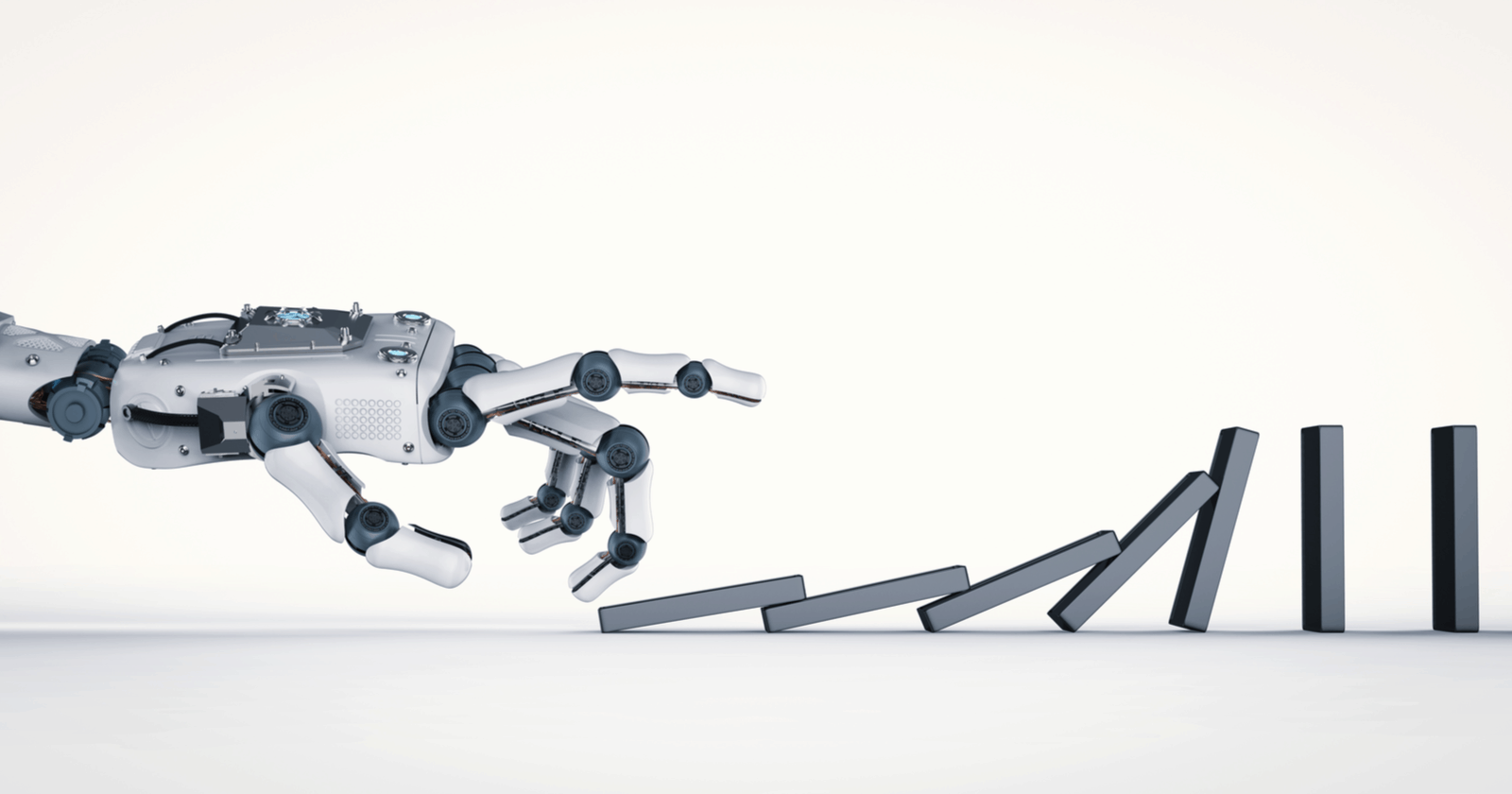Let’s just admit it, we live in an automated, machine learning world.
It’s time to embrace that, celebrate it, and figure out how to do PPC the best we can in this brave new world.
I’m all for better PPC automation!
However, this post isn’t about machine learning (ML).
As good as ML is, it still has weaknesses, particularly when it comes to data quality.
What’s the best way to destroy your Google or Bing Ads account?
Feed a machine bad data, sic it on the account bids, and walk away.
To be fair, that’s not the machine’s fault, it needs good data to make the right decisions… one key difference being machine learning doesn’t (yet) have the intelligence to suspect the data itself. It just uses whatever is plugged into it, darn the consequences.
The reason this is relevant to my post today is that because we don’t all manage accounts with great data, or enough data, or the money to invest in a great machine learning platform (for whatever we’re trying to do).
In other words, there are still those of us who need to bid well based on manual parameters, AND even for those utilizing automated bidding, it behooves us to understand how bidding rules work behind the scenes.
The machines aren’t magic, they’re just utilizing basic algorithms.
We’re going to investigate bidding practices, and then look at two ways to create your own bidding rules within the Google or Bing Ads UI.
Bidding Basics
Before digging into unique bidding rules, let’s look at a few basics of bidding.

1. You only really have two objectives in mind when making a bidding decision.
This is simplified, but I think it’s worth pointing out to prevent us from getting too lost in data paralysis.
- Objective 1: Decrease bids on low performing entities (keywords/product groups/etc).
- Objective 2: Increase bids on high performing entities.
Admittedly, there are complexities that work into each of those.
- How much should we adjust bids?
- What is to determine what is a low performing entity?
- Are we tracking LTV or just utilizing the immediate data we have access to?
These are important questions, but really at the core of what we’re trying to do is one of two things:
Should we adjust bids on these terms and, if so, should we adjust them higher or lower?
Don’t get so caught up in everything else that you are paralyzed from making a decision here.
2. You need to focus on the right data to make a bidding decision.
Data collection just isn’t as big a problem as it was previously.
“I’m a data-driven marketer!” Congratulations, you and all the rest of us.
We get it by now, we need data. But the person with the most data doesn’t win.
There is no one that I am aware of handing out awards to the person with the largest server warehouse for their internal data (if they were, it undoubtedly would look like this trophy).

It isn’t primarily about data quantity (though we do need enough data to make a good decision), it’s about data quality.
We need to identify which data points we need to focus on to make a good bidding decision.
Here’s where I think many of us (especially newb) PPCers can stumble over our data.
We have access to a lot of data in our Google Ads and Bing Ads UI’s.
In fact, I challenge you to add every possible keyword column into Google Ads… I did and I got 99 (I’m curious if someone gets another number besides that?).
99 columns.
If you’re analyzing 100 keywords, that’s almost 10,000 data points to mine through. Good luck with that.
Here’s where the rubber meets the road though with creating smart bidding rules/algos. Take our two objectives (lowering/raising) and factor in these elements into your account.
What Is the Right Data for a Bidding Decision?
Is There Enough Traffic?
In this question, you are analyzing data points such as impressions, clicks, or spend that ensures you have enough data to make a good decision.
If you can’t get enough data for this point, then the best way to fix this is to push your lookback window further. Try 30 days instead of 7, 180 instead of 60…etc.
Is It Affordable?
This is a tricky one, but I like to keep an eye on general CPCs and average positions here. This is tough because those are averages, and averages generally suck.
However, it can be helpful to create filters for CPCs in, let’s say Product Groups in Shopping Ads since higher CPCs don’t always guarantee higher profits (often-times the other way).

Is It Profitable?
This is the one we’re all most aware of.
Lead gen client? You will likely want to analyze CPA (cost / conv) based on lead (or even better, based on your CRM if you have one).
Ecommerce? Think through a good attribution model, incorporate it into your account, and then consider making bid adjustments based on ROAS (this isn’t always the best answer for Ecommerce bidding, FYI… specifically in Top of Funnel terms and products!).
What Is Happening in the Market?
You can’t just bid in a vacuum. Your bidding is impacted by, and actually impacts, the other advertisers in the space.
I think including Search Impression Share (and other competitive metrics) is essential for great bidding.
The quick and easy explanation of Search Impression Share is that it tells you what percentage of impressions you’re actually getting compared to the number of impressions you could be getting.
This is a big one and what I want to focus on next in this article. Keep reading!

Creating Bid Rules with Impression Share in Mind
Here’s how we’re going to take this post and turn it into action in your account.
We’ll utilize Filters in Google or Bing Ads and make our own bidding rules, and also illustrate how to layer on impression share bidding in the mix.
Tip: Save these filters when you’re done, and you can easily pull the same “rules” each week or every time you want to run them!
Bid Rule 1: Decreasing Bids on Low Performing Entities
In this example, we are looking for product groups in Shopping campaigns on which we’re over-bidding, but aren’t converting.
The filters:
- Cost > $100: This makes sure we only look at product groups with enough data to take action on.
- CPC > $4.00: We have some product groups where CPCs have gotten a little high, let’s start there.
- Conversion value / Cost (ROAS) < 2: Even though we’ve sent a bit of money through these products and we’re bidding high, they aren’t profitable.
- Search Impression Share > 90%: Looks like we aren’t profitable on these products, but they are showing in almost every eligible search. We’ve proven that these particular product groups don’t do well in their auctions, and we should consider reinvesting that budget elsewhere.
Based on this, we can take this list of highly curated products, and lower all bids by 25 percent.
Boom!
You just found products you’re spending too much money on where you have room to drop without impacting other products.
Congratulations, let’s move to the next rule example.
Bid Rule 2: Increasing Bids on High Performing Entities
In this example, we’re looking for product groups in Shopping campaigns that we are under-bidding on and that are converting well (like this cheesy stock photo of two winners).

The filters:
- Cost > $100: This again makes sure we only look at product groups with enough data to take action on.
- Conversions > 3: This is important because it means you aren’t just grabbing products with a random purchase, but these are products with multiple purchases at a great ROAS. Trends are good!
- Conversion value / Cost (ROAS) > 4: These product groups are looking great for ROAS!
- Search Impression Share < 50%: While we are doing great on these products with conversions, they aren’t showing as often as they could be based on impression share. Great news, that means we can push bids up and still have room in the market to grow!
Based on this, we can take this list of highly curated products, and raise all bids by 25 percent.
Boom!
You just found products that are making you money, and yet have room to grow in the market.
Summary
Now you are a pro bidder and understand everything about bidding philosophy and market share!
Well, OK, not everything.
We’re all on this journey of learning together, but hopefully this has been educational and given you a few good ideas for bidding rules to create in your own accounts.
Go win!
More Paid Search Resources: