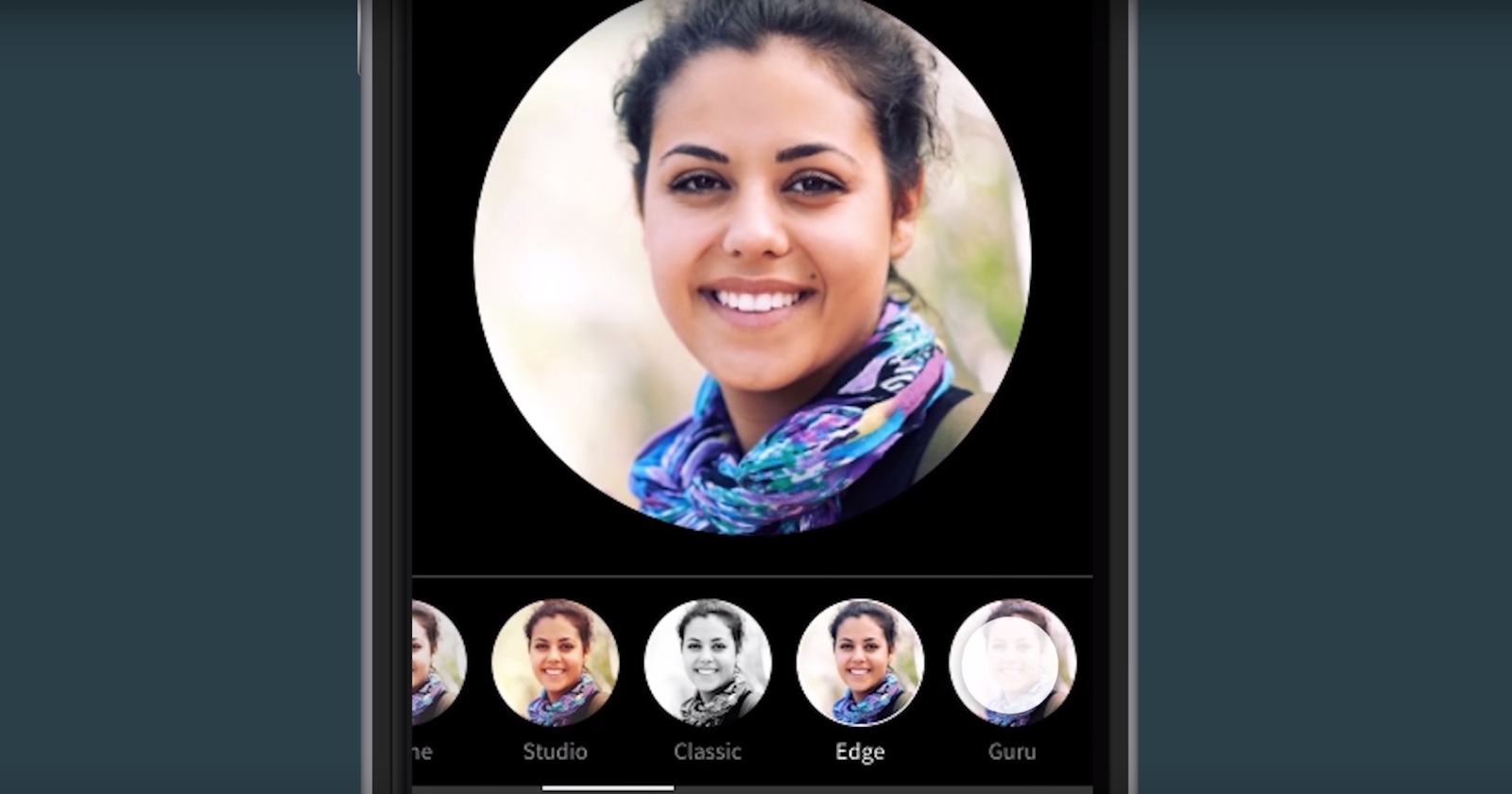New photo editing tools are now available in LinkedIn’s mobile app. You can now edit and apply filters to improve the look of your profile picture.
After you upload your photo, you can zoom in on your face and crop it to your liking.
Then you can choose to manually adjust the color settings or apply one of LinkedIn’s six new photo filters:
- Spotlight
- Prime
- Studio
- Classic
- Edge
- Guru
LinkedIn profiles with a photo get up to 21x more profile views, according to LinkedIn. They also get 36x more messages and 9x more connection requests.
5 Tips for Better LinkedIn Profile Pictures
Now is a great time to revisit your LinkedIn profile picture, especially if you have the new LinkedIn design, which changes how your profile picture is displayed.
An unflattering or unprofessional photo of you on LinkedIn sends very bad signals to potential employers. (Check out SEJ’s Ultimate LinkedIn Profile Cheat Sheet for tips on how to improve your profile.)
Use your photo to make you appear likeable and professional. Mel Carson, founder of Delightful Communications, has a great read on the importance of a profile picture for personal branding on the Delightful blog. (Hint: put down the doughnuts and beer and put on a smile!)
LinkedIn also shared their five top tips for better profile picture:
- Dress like you got the job: Every industry is unique. Whether you wear a tie or a T-shirt, try to look the part.
- Find a simple background: The focus should be on you, not what’s behind you. Avoid complex patterns or busy backdrops.
- Use the camera you already have: Keep it simple. Any camera or smartphone will do.
- You don’t need a pro photographer: Anyone can take your photo – a friend, a family member, or even yourself. No need to call in a professional.
- Choose natural light: Window light is always flattering. Further enhance your photo with filters after you’ve uploaded it on the LinkedIn app.
Image Credit: LinkedIn