Social media analytics tools are great. They give you insights into:
- Who your audience is.
- What content and tone of voice they resonate with.
- What you’re doing wrong in your social media marketing.
- And, hopefully, what you’re doing right.
However, collecting data, choosing what metrics to prioritize, and presenting it in a comprehensible and coherent way can be a challenge. Luckily, there are tools that can help you with that!
But do you “need” an Instagram analytics tool?
Although it’s obvious that Instagram understands the importance of their platform for brands and businesses (after all, 60% of Instagram users discover new products on the platform), their Insights tab is still, to put it lightly, not perfect.
The necessary metrics are often hidden under the various tabs, you are quite limited in time frames for the data you want to see, and you can’t export the data.
Besides, your own Instagram analytics are not the only type of insights you can get from Instagram. By analyzing Instagram posts of other users that are available publicly you can:
- Find Instagram influencers.
- Discover the best performing hashtags for your posts.
- Examine your and your competitors’ popularity and reputation among Instagram users.
That leaves you with two options: keeping a complex Excel sheet that you’ll have to manually update on a regular basis or signing up for Instagram analytics tools.
As a social media marketer, I know the struggle of choosing a new social media marketing tool.
Finding out what fits your Instagram strategy best and is within your budget takes so much time: you need to find tools, read reviews, test the tools out.
That’s why in this article I want to point out the specifics and the perfect user for each Instagram analytics tool.
What kind of Instagram analytics tools are out there?
Here are 10 of the best tools to get Instagram insights.
1. Instagram Insights
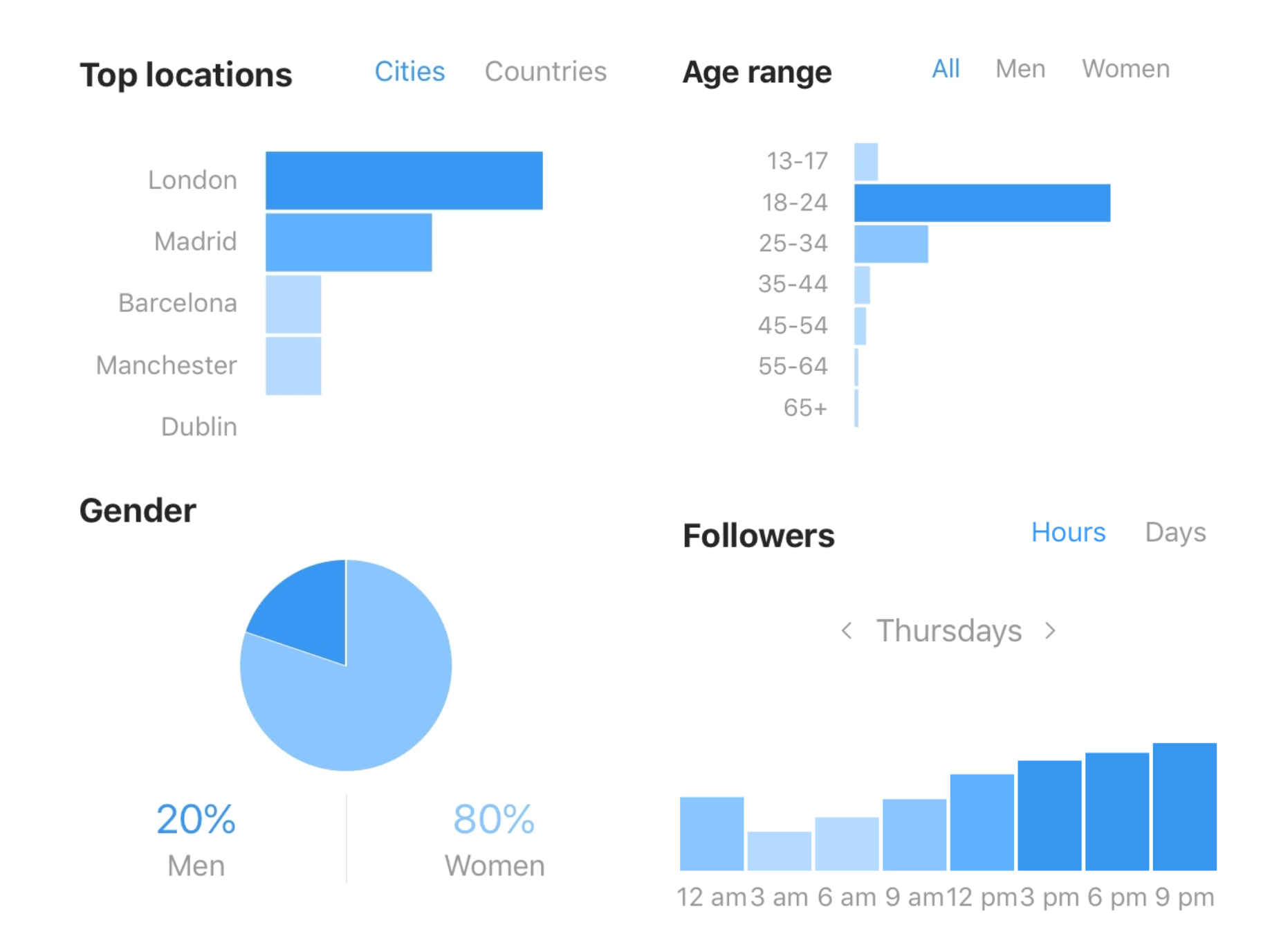
We couldn’t start this list without talking about the obvious solutions — Instagram’s native analytics.
As most social media platforms, Instagram offers a range of insights on your audience activity, content performance, specific posts, and stories, etc.
You can access all this data from the app in the Insights tab. There you’ll see three categories:
- Activity: Shows how many people were reached.
- Content: Breaks down the stats of specific posts, Stories, and ads.
- Audiences: Gives you demographic data.
There are some drawbacks with Instagram Insights, including:
- It doesn’t keep certain data.
- You can’t choose a custom period of time to see data from.
- The data can’t be exported.
All this makes seeing a bigger picture and evaluating your Instagram strategy harder.
Pricing
Free
2. Later
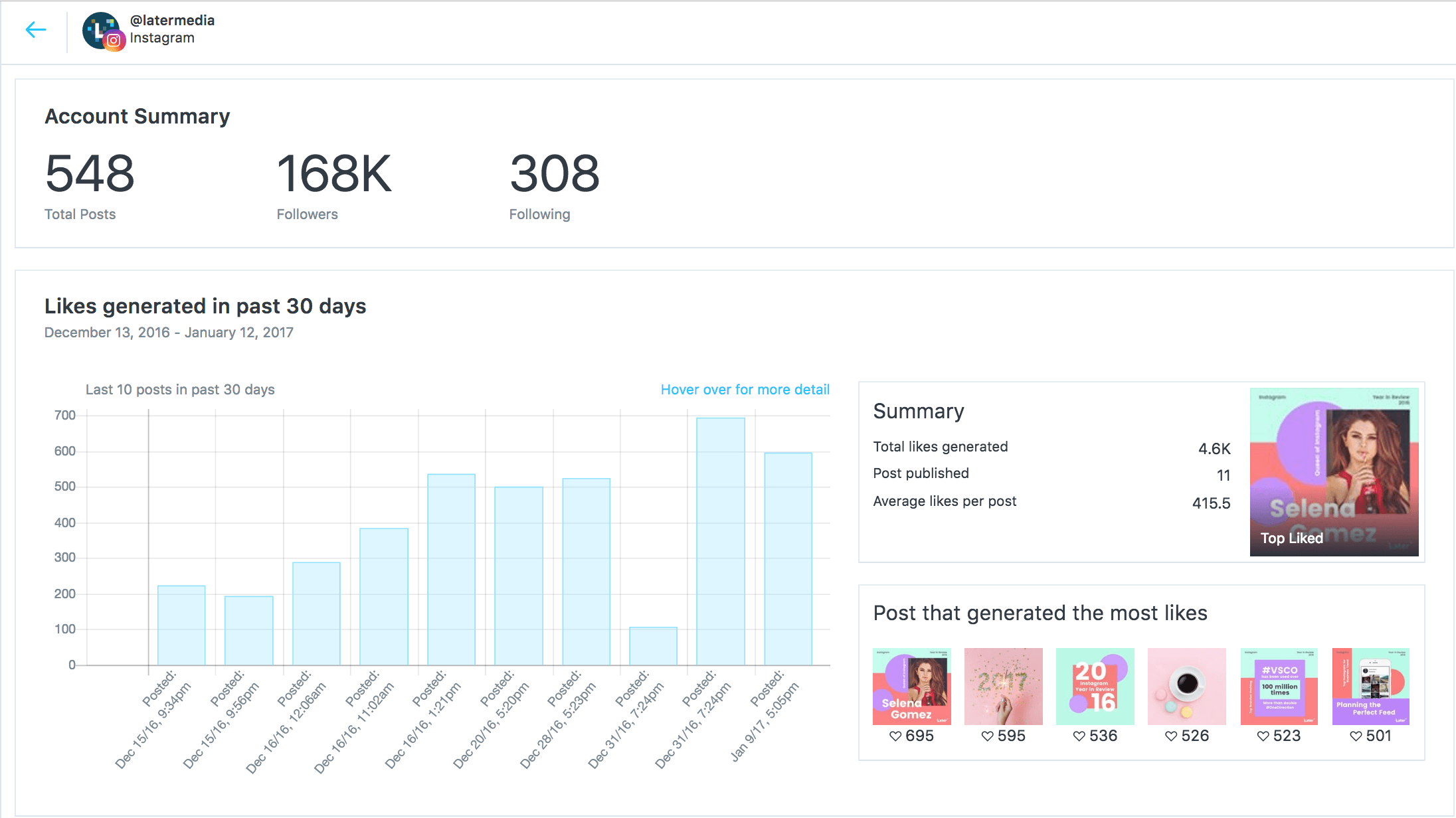
Instagram analytics shouldn’t be just vanity numbers you shuffle around just to prove how good of a social media manager (although this is extremely valid).
The value of analytics is that you can and should act on them, adjusting your strategy. Later enables you to do that from a single dashboard.
It shows you analytics in four separate tabs: Overview, Audience, Post Performance, and Story Performance.
- Overview: This dashboard shows you the basic metrics such as the number of posts, followers, and impressions, as well as your progress and growth over time. It also highlights your top performing posts out of your last 30 posts. This dashboard is available in any plan including the free one.
- Audience: This gives you access to demographic and user behavior data. You can learn your audience’s age, gender, location, languages they speak, and when they are active on the platform.
- Post Performance: Dive deeper into the data around your latest posts. It shows you typical metrics such as comments and likes as well as saves, impressions, and reach). You can rank the posts based on all these metrics.
- Story Performance: This tab gives you Stories analytics for the last three months worth of Stories. You get information on the completion rate, the average number of views per user, impressions, reach, and reply count. The completion rate for each story can help you optimize the length of your Stories for the best results.
Perhaps, the most useful and unique feature is the Best Time to Post: it’s a part of the scheduling dashboard, and it analyzes your past performance to tell you when your posts have chances to perform best.
You can use these insights to change your scheduling without opening new tabs.
If you’re looking for an all-in-one Instagram solution, Later is a great choice! In addition to Instagram, you can also schedule posts for Facebook, Twitter, and Pinterest.
Pricing
Later is free for one profile, although the analytics you’ll get are limited to the Overview tab. They also offer four paid plans: Plus for $9/month, Premium for $19, Starter for $29, and Brand for $49.
3. quintly
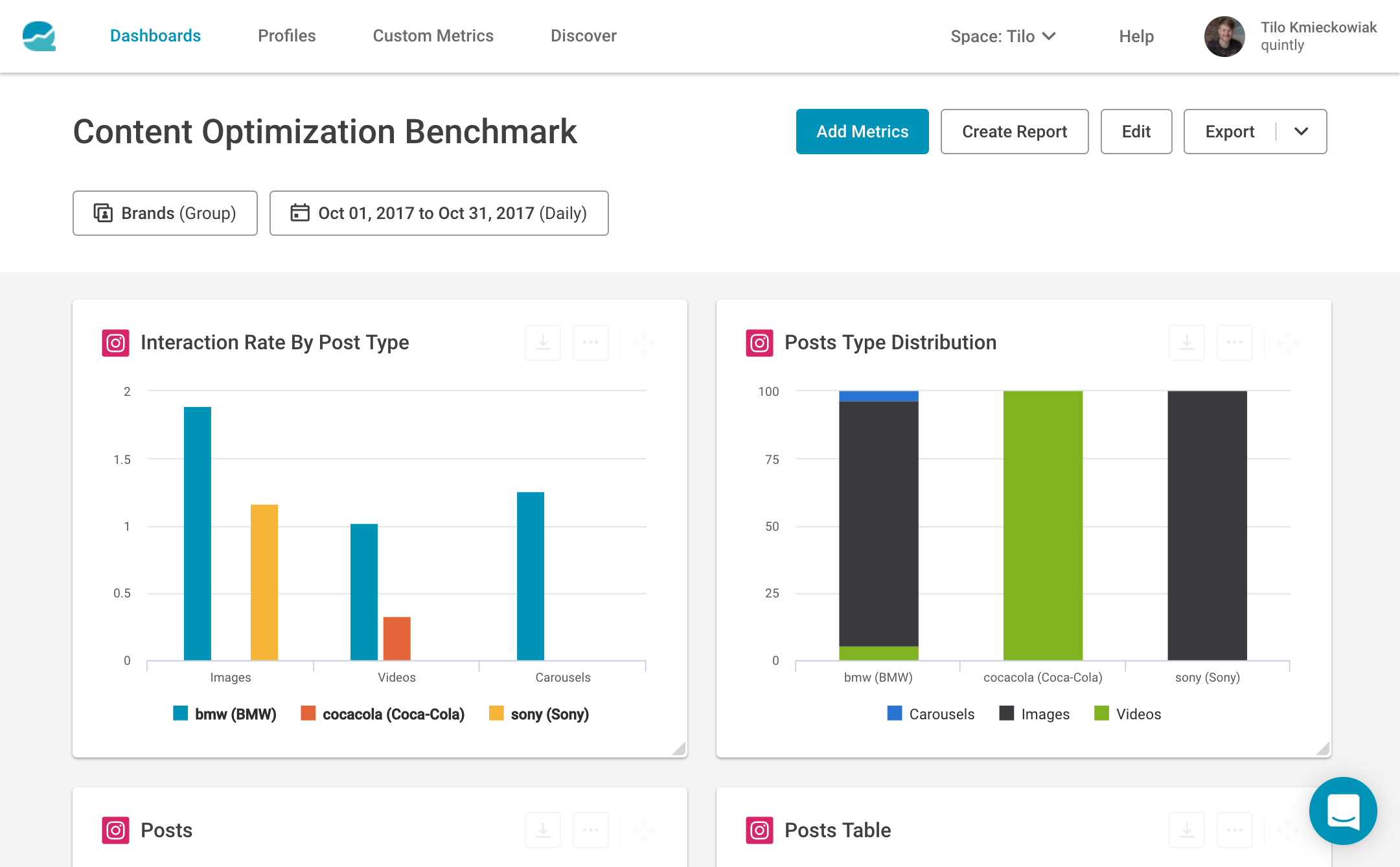
Quintly is the tool that works with your Instagram Insights: it pulls all the data needed to evaluate your performance and gives you insights on how to improve it.
The dashboard shows you the overall performance for a chosen period of time as well as the statistics for individual posts.
What’s great about quintly is that it doesn’t just showcase the same stats you could see in your Instagram Insights – it turns those stats in actual pointers for your Instagram strategy.
In addition, quintly supports data for expired Instagram Stories, which can’t be accessed in your Insights from the Instagram app itself.
- Need to know what day and time are the best for engagement? You can!
- Wonder what type of content and what hashtags bring you the most followers? Stop wondering!
- Want to find out which of your Stories lead to the most interactions? Here you go!
All the raw data can be exported in CSV, XLS, JPG, and PDF, and you can set up automated reports, which will be sent to you and your recipients automatically. You can also share interactive reports via a link.
Quintly would be the best fit for large brands and social media agencies that need to understand the impact of their social media strategy and optimize it in accordance with their goals.
It must be said that quintly supports multiple social media platforms, including Facebook, Twitter, and YouTube, so it’s a good choice if you’re looking for an all-in-one social media analytics solution.
Pricing
Quintly offers three tiers as well as custom plans, which start at $300 per month. The main difference between the plans is the number of social profiles it can analyze. All the plans come with a free two-week trial.
4. HYPR
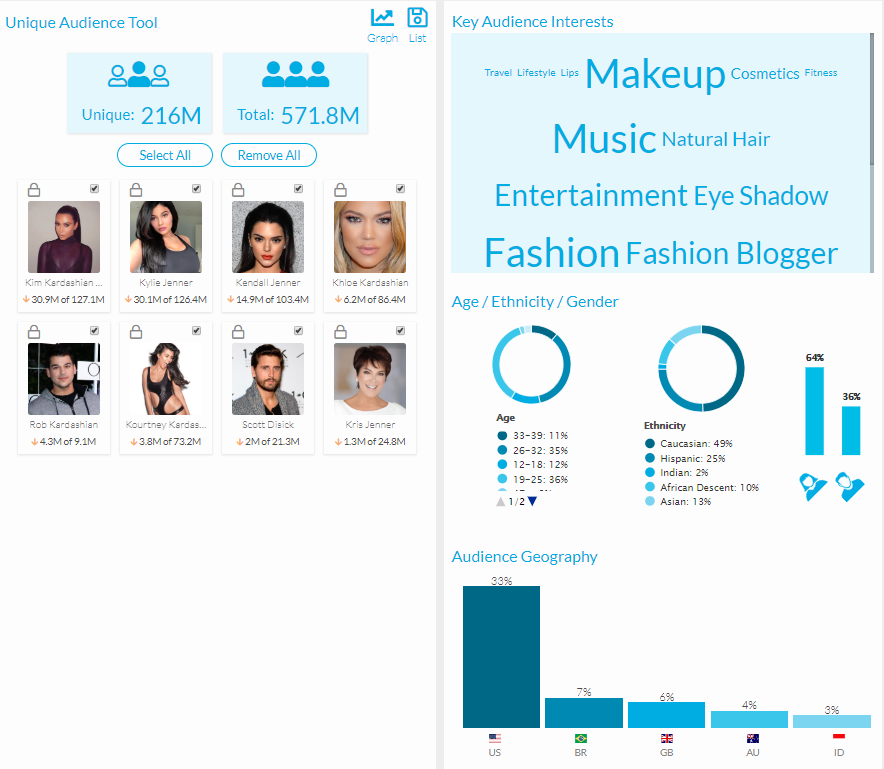
This is another tool that doesn’t engage your own Instagram Insights: instead, it uses Instagram data of other users for a very specific purpose. It’s not a secret that Instagram is the place for influencer marketing.
However, if you decide to add influencer marketing to your strategy, you’ll need a tool to research the market, find the influencers that have the audience you want to target, choose the ones that fit your brand best.
All this can be done with HYPR.
HYPR is a searchable influencer database built on data analysis. It shows you the conversation topics for each influencer, hashtags, brand names, and keywords an influencer used lately, and the demographic data of the influencers’ followers.
You can search the database by keywords, topics, names, and Instagram handles filtering out influencers depending on their gender, age, education, and income levels.
To organize influencers, you have Lists: you can group influencers and analyze their aggregated data.
Let’s say you’re launching a campaign with six influencers. With Lists, you can:
- Find out what kind of audiences they’ll reach.
- Check if their audiences overlap.
- See how many unique viewers the campaign will reach.
You can export lists in a PDF, which will contain the analytics of the whole group as well as individual analytics of each influencer on the list.
Moreover, HYPR doesn’t end influencer marketing with discovery. It lets you monitor your influencer campaigns, showcasing the analytics for all the individual posts as well as the overall performance of the campaign.
It shows you the engaged audiences, reach, and detects suspicious activity. It also ranks influencers involved in your campaign based on how well they performed.
HYPR also has an audience health analyzer that makes sure that an influencer actually has influence. Basically, it tells you which percentage of their audience is inactive, which could help identify influencers who bought followers or tried to manipulate their follower count in some other way.
HYPR is an Enterprise-level influencer marketing tool that supports several platforms in addition to Instagram (Facebook, Twitter, Pinterest). I’d recommend it for social media agencies and brands that regularly execute influencer marketing campaigns.
If you’re only dipping your toes in the deep waters of Instagram influencer marketing, a social listening tool should do the job.
Pricing
HYPR has three plans, which vary in the number of users, profiles per list and other features. Prices are disclosed after the demo.
5. Hootsuite Analytics
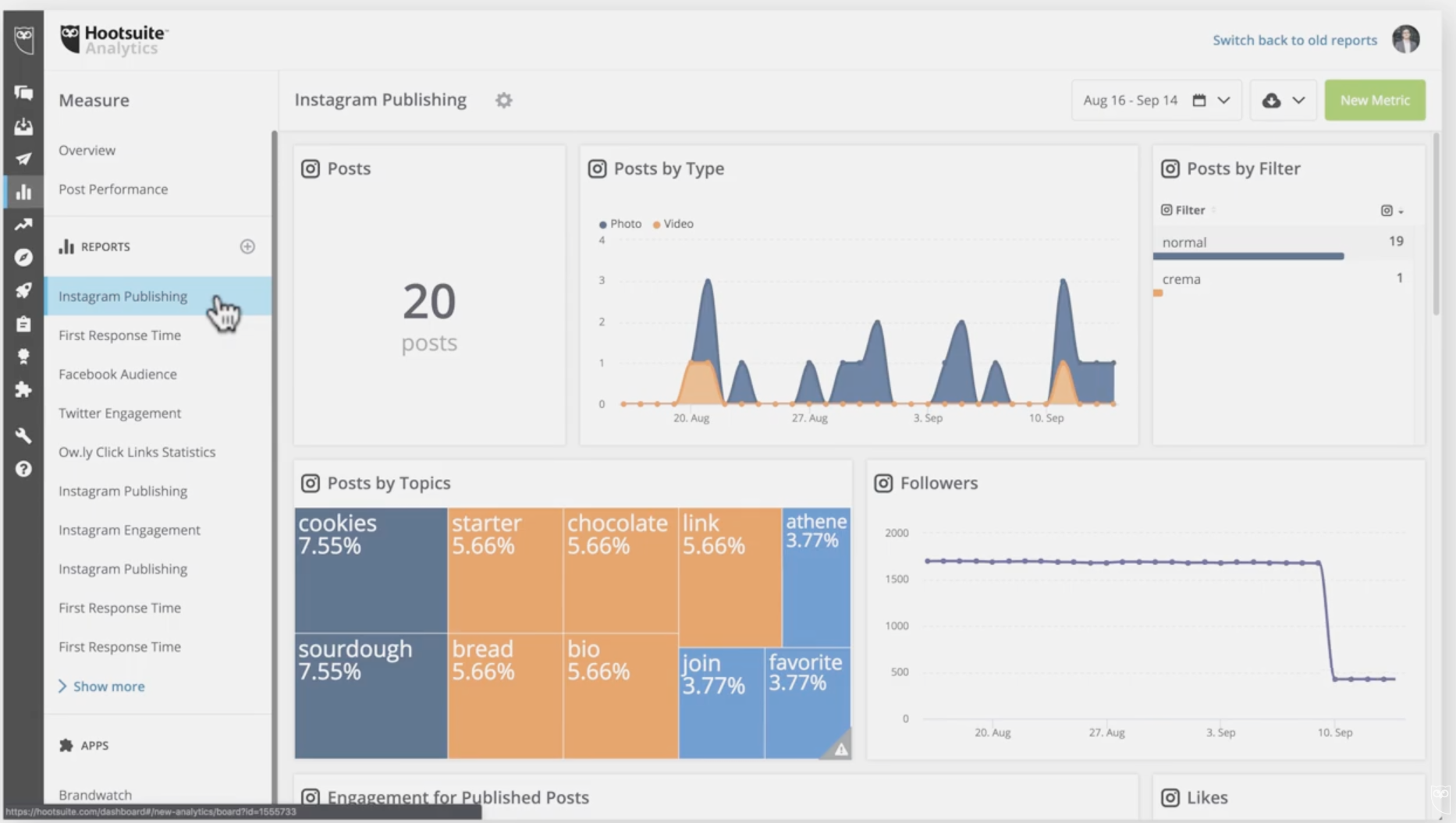
Hootsuite is primarily known as a social media publishing tool – it helps you schedule posts not just to Instagram, but to most major social media platforms, including Facebook, YouTube, LinkedIn, and Twitter.
In addition to scheduling, it provides users with powerful social media analytics.
The Hootsuite Analytics dashboard consists of three tabs:
- Overview: This shows your general Instagram stats such as the number of posts, followers, engagements, and so on over the time frame of your choosing. It will automatically juxtapose your data with the past performance to put your numbers in historical perspective.
- Post Performance: This delves deeper into the metrics around the specific posts. You can see how the type of content and the time of publishing affects your data and tweak your strategy accordingly. These insights are organized in a filterable list.
- Reports: This tab enables you to share the most important insights with your team, stakeholders, and management. This feature could also be a great way of highlighting what’s important for yourself: since all the reports are highly customizable, you can choose what data you want to see on one dashboard.
Hootsuite also has social listening functionality, so you’ll be able to analyze hashtag performance and monitor your competitors’ mentions.
Pricing
Professional is the cheapest plan and it will cost you $19 a month, but its analytics are fairly limited. You can get custom analytics and exportable reports for $99 a month.
6. Squarelovin
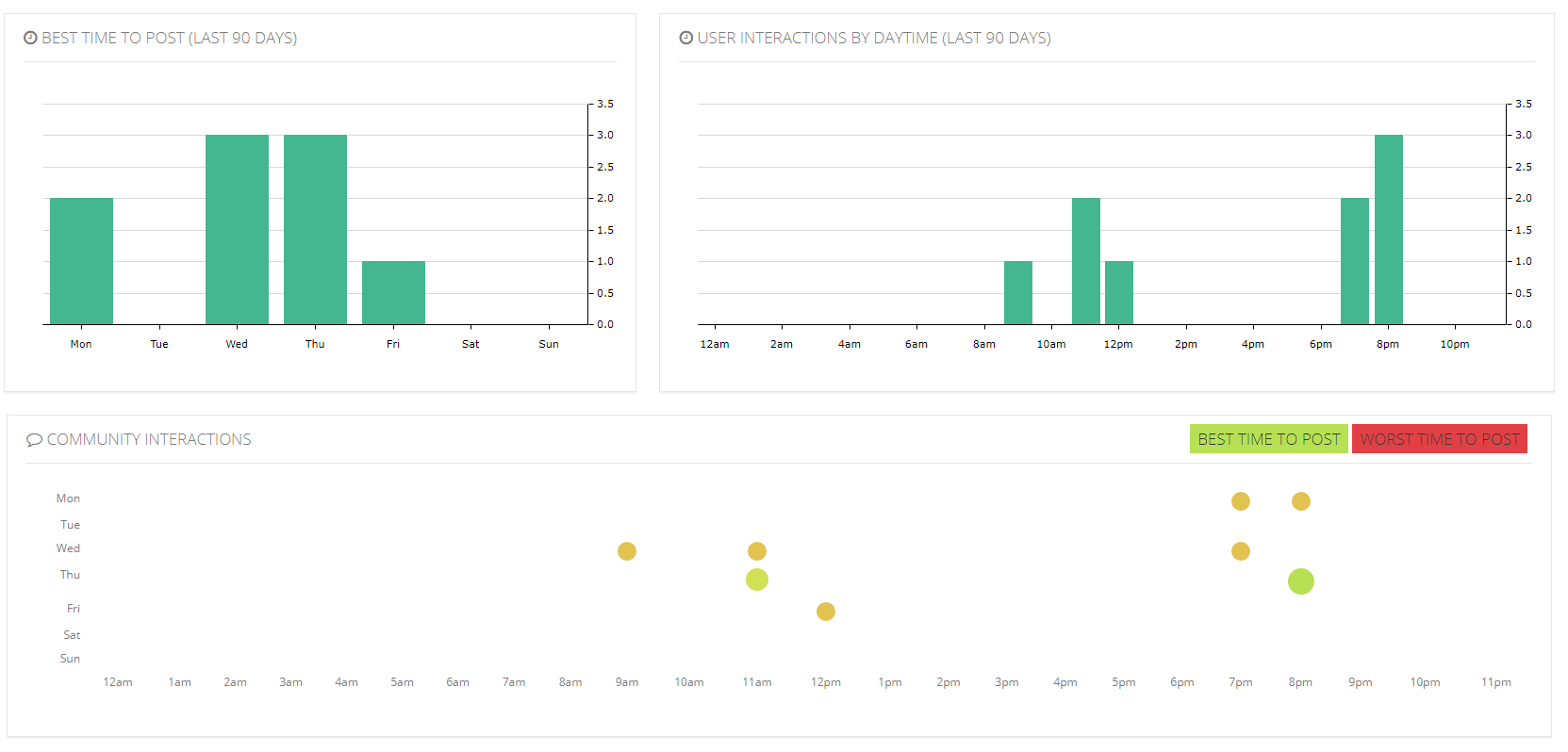
Squarelovin is a great Instagram tool that has two main features:
- Analytics that are presented in a clear and intuitive way.
- A website add-on which allows you to create a shoppable gallery out of user-generated content.
Squarelovin’s analytics sort your Instagram data in several categories focused around monthly analytics, metrics for specific posts, engagement, Instagram optimization, and your audience.
The Postings dashboard shows you how you were gaining followers throughout the history of your account, and what year, month, day of the week, and even hour was the most beneficial for your posts.
Engagement dashboard presents the dynamics in the number of likes and comments along with the most liked and commented posts.
You can see demographic data of your followers in the Community dashboard.
The most interesting feature is the Optimization tab where you can get some actionable data-based tips:
- Best time to post in order to get more interactions.
- Best filters to use.
- Best-performing hashtags you used in the past.
- Top hashtags on Instagram currently.
This tool will be the best fit for small business and retailers who, first and foremost, want to use data insights to adjust their Instagram strategy.
Pricing
Free
7. Iconosquare
![]()
There are two ways that Iconosquare can help you become an Instagram sensation: a free Instant Instagram Audit service and the tool itself.
Instant Instagram Audit allows you to connect your account and immediately get a report evaluating your profile’s strength. It gives you the overall optimization score and then estimates four main areas:
- Account settings (your bio and avatar).
- Account activity (your posting habits and following/follower ratio).
- Audience engagement.
- Content strategy.
The audit will highlight areas that you could improve on and tell you how to do it.
The tool enables you to manage your Instagram and Facebook pages from one place. You are able to schedule posts, answer DMs, monitor your competitors’ activity, and analyze your social media data.
Iconosquare’s analytics are divided among several dashboards:
- Overview shows your general metrics: followers, average engagement, reach, impressions for the selected period of time.
- Engagement shows your likes, comments and saves history, calculates the average number of interactions for you, shows the most engaging time periods and posts.
- Community pulls all the demographic data of your followers: their age, gender, language, and location.
- Reach shows your reach and impressions history, reach by type of posts (photo vs video vs carousel), the time when your followers are online, and the posts with highest reach.
- Profile activity hosts all the data around profile interactions: profile views, clicks on the link in bio, contact information clicks.
- Stories is self-explanatory – it analyzes your Stories metrics such as impression, reach, completion rate, and so on.
- My Albums lets you analyze data from a set of posts: let’s say you want to analyze the posts that are part of your latest marketing campaign – just create an album and add posts with the campaign hashtag.
You can set the tool to send you daily, weekly, and monthly exports of your data in a PDF or Excel formats.
If you aren’t using any Instagram analytics tool (and why would you be reading this article if you did?), I recommend downloading Iconosquare’s Instant Instagram Audit report to identify the weak spots in your strategy.
As for the tool itself, its many features would benefit large brands with a strong focus on Instagram marketing.
Pricing
Iconosquare offers a two-week free trial. The costs depend on the number of team members and profiles you want to manage.
There are two plans for $29 and $59 respectively:
- The Pro plan provides you with 3 profiles and 2 team members.
- The Advanced plan – with 5 profiles and 3 team members.
You can design your own plan based on your needs.
8. Sprout Social
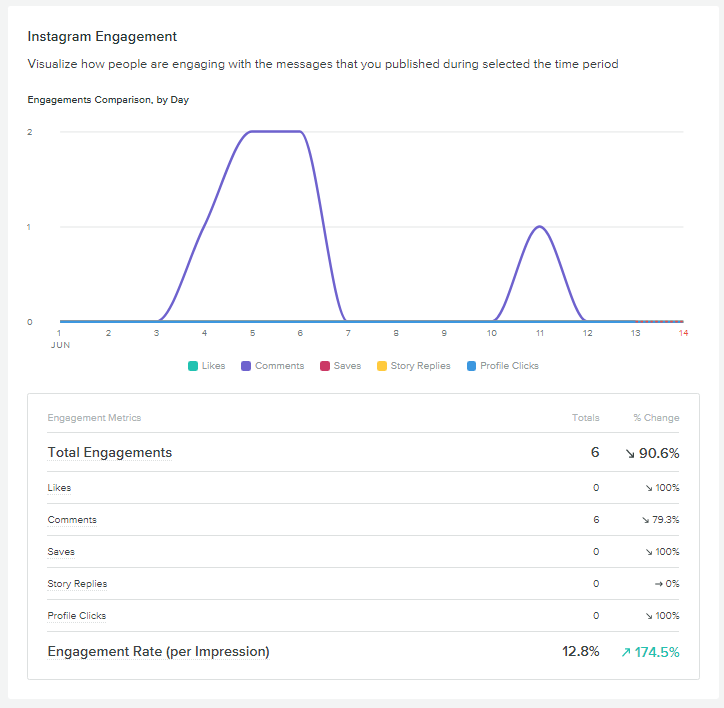
If you are in need of an all-encompassing social media platform, Sprout Social is exactly what you’re looking for.
It’s your control center for all things social media:
- Publishing.
- Messaging.
- Monitoring.
- Analytics.
- Managing your social media team.
It supports all the major social media platforms, including Instagram.
Naturally, Sprout Social has a robust Instagram analytics platform. You can analyze both business and personal accounts, which is a rare case for Instagram analytics tools.
The analysis of the Instagram profiles of your competitors is also available.
Instagram Business Profiles data is divided into three parts: Overview, Demographics, and Profiles.
The Overview dashboard immediately gives you insights into your performance. Along with the historical data available in the Instagram app such as reach, impressions, followers, and so on, it analyzes your own publishing habits.
Sprout Social tells you what type of posts performs best, which hashtags you use the most, and how they differ from the best-performing hashtags, how many DMs you answer, etc.
On the same dashboard, you have Stories analytics. Sprout Social saves the data so you can evaluate your Stories performance in the long term, even though Instagram itself has a two-week limit for Stories data.
The Demographics dashboard presents the demographic data of your followers.
The Profiles dashboard allows you to compare and aggregate metrics from several Instagram profiles.
As mentioned above, Sprout Social is a social media management tool for a plethora of social media networks, so, if you’re looking for one solution for everything, from publishing to reporting that supports major platforms, Sprout Social is a tool for you.
Pricing
Sprout Social offers three plans:
- Standard for $99 per month.
- Professional for $149 per month.
- Advanced for $249 per month.
The price might rise depending on the number of users. Free trial is available.
9. Social Bakers
Social Bakers was designed with social media agencies and big teams in mind. It optimizes your workflow, allows you to assign tasks to your teammates, and gives insights into your audience and ads.
Similar to Iconosquare, Social Bakers provide a free Instagram analytics option. The free report provides the following insights:
- Most liked posts
- Top commented posts
- Top hashtags
- Distribution of posts per month
- Top filters
- Most tagged profiles
If you decide to commit to the full Social Bakers experience, you will be able to analyze your metrics, monitor hashtags, and discover influencers.
You can generate cross-channel reports to match your Instagram performance against other social media channels.
The most unique feature is competitive benchmarking: you can add several Instagram profiles and compare them to each other using publicly available data.
Another handy competitor monitoring feature is the ability to create content feed out of your competitors’ profiles, so you can keep an eye on their activity.
Social Bakers platform is specifically developed for competitor monitoring and ad management, so if you need to double down on these areas of social media marketing, it’s the tool for you.
10. Awario
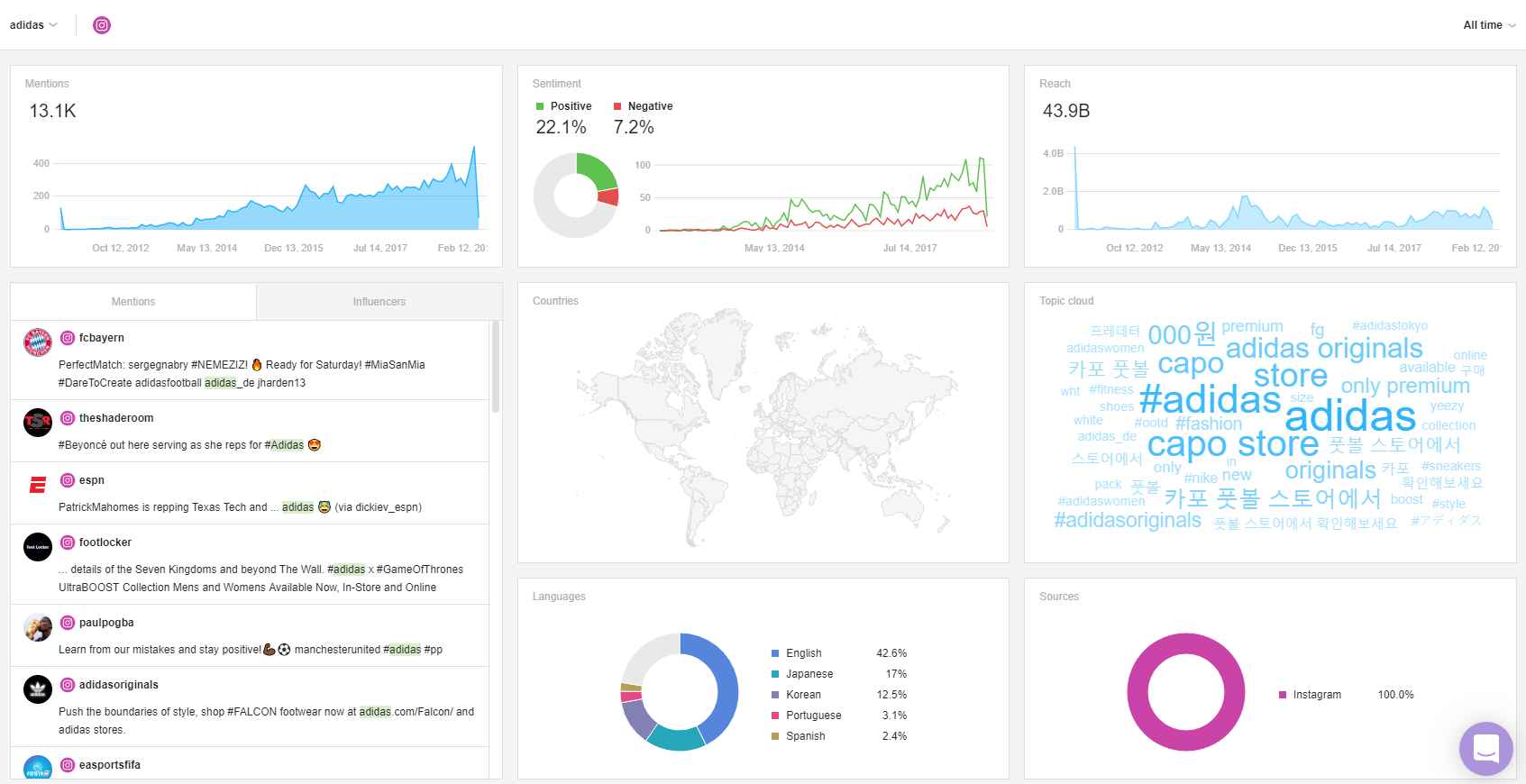
Every time someone tags your brand on social, you get notified. However, if you get tagged quite often, it’s quite easy to lose track of your mentions.
And think about all the mentions you don’t learn about: all the posts that talk about your business and don’t tag it with the @ symbol.
Now imagine that you could take all these mentions, tagged and untagged alike, and understand:
- Who mentions you.
- What languages they speak.
- Whether they talk positively or negatively about your brand.
- How often people talk about it overall.
Awario does exactly that: it gathers all your mentions and analyzes them to gain valuable insights. (Disclosure: I work for Awario.)
One of the main use cases for it is brand monitoring: seeing who talks about your brand, handling negative reviews and so on. However, you can use the tool in many ways.
You can monitor keywords relevant to your niche to find out more about your target audience, or you can monitor your competitors’ brand names to identify your Share of Voice on Instagram.
Once you start using the tool, you immediately get access to historical data. It enables you to get insights into your keywords right away.
Pricing
There are three paid plans:
- Starter ($29/month).
- Pro ($89/month).
- Enterprise ($299/month).
You can test the tool for free for two weeks.
Conclusion
Hopefully from now on when you hear the phrase “Instagram analytics,” your mind will immediately go to all the ways you can apply analytics in your strategy.
Yes, some tools on this list arrange the data that in theory is already available to you on the platform, but they arrange and analyze it in such ways that are beneficial for your business.
And some tools use publicly available Instagram data to help you with market research, reputation management, and influencer marketing.
Instagram analytics go far beyond blue bar charts in your Insights – the platform is full of data that can lead to actual change, and I encourage you to use it.
More Resources:
- How Instagram’s Algorithm Works & Instavids That Show Best Practices
- 4 Strategies to Find Instagram Influencers Best Suited for Your Business
- 12 Social Media Engagement KPIs That Matter
Image Credits
All screenshots taken by author, June 2019





