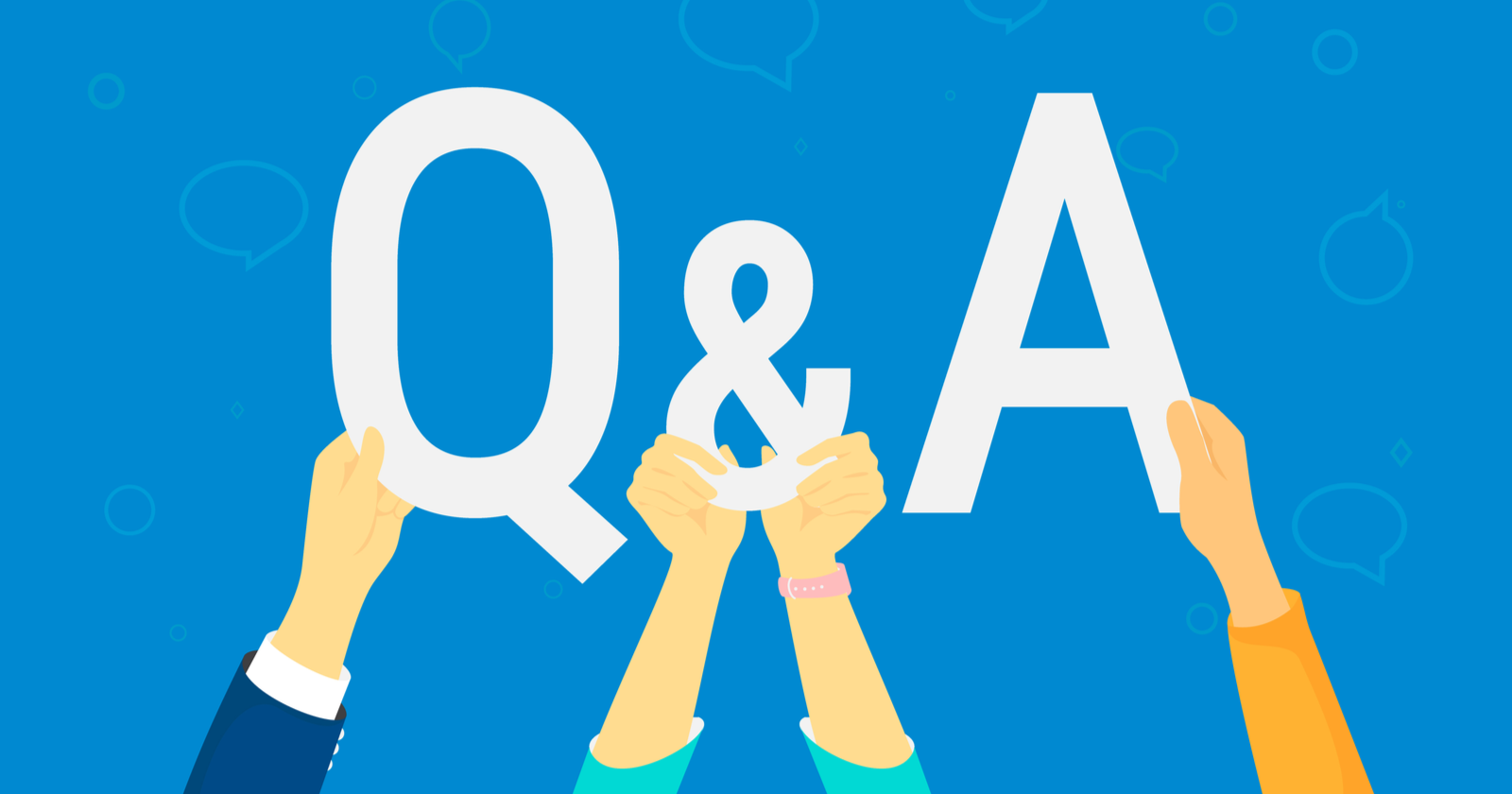Video marketing continues to be a huge thing in 2020, for obvious reasons.
There’s nothing quite as eye-catching as a high-quality video, and marketers can reap many benefits by repurposing video content across multiple platforms.
In fact, it’s expected that 82% of all consumer internet traffic will be videos by 2021.
This means that there are tons of opportunities for marketers, SEO professionals, and business owners to get creative with their video content.
In this guide, you’ll learn how you can go about creating compelling videos – Q&A videos, to be specific – to wow your followers, build brand trust, and attract more traffic to your website.
Why Create Q&A Videos?

Question and Answer (Q&A) videos are helpful for when you want to answer common questions your audience may have about a particular topic.
You might create a Q&A video to share directly with your social media followers, add to a FAQ page, or even include in a Facebook Ads campaign.
There are many benefits to creating Q&A videos for your brand (or your clients).
With Q&A videos, you can:
- Target long-tail keywords by addressing common questions and including your video in an optimized blog post.
- Land featured snippets through targeting question-like keywords and optimizing the video’s landing page.
- Rank on YouTube by optimizing your video for searchable keywords.
- Add value to your FAQ pages to help visitors better understand your brand, products, or services.
- Add variety to your social media marketing by mixing up the types of content you share and encouraging followers to engage.
Below, I walk you through how to make compelling Q&A videos that not only help you attract organic traffic and provide value to your audience, but also draw in traffic from a variety of marketing channels.
Step 1: Source Questions About Your Topic
The first step in creating a Q&A video is sourcing questions from your audience.
Depending on your end goal, you’ll want to gather questions that will help you craft a compelling video that can be used in your marketing campaigns, on your website, etc.
For example, if your goal is to add more value to an FAQ page, you’ll want to source commonly asked questions from people who might be new to your brand or who are existing clients.
Prompt Email Subscribers to Send You Questions
If you have an existing email list, you can prompt subscribers to send you their questions regarding a particular topic.
You can even tell them that their questions will be addressed in a helpful video that you will email directly to them once it goes live.
Participate in ‘Ask Me Anything’ (AMA) Threads
Some Facebook groups will host “Ask Me Anything” threads where group members can share their expertise with the rest of the group.
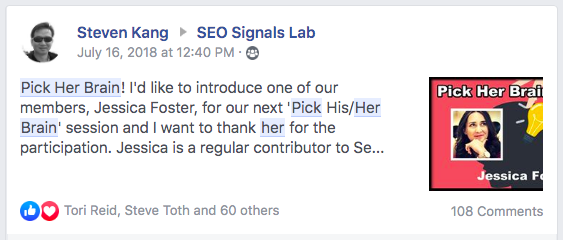
For example, I participated in an AMA session in the SEO Signals Lab Facebook group where I answered over 20 questions regarding SEO content writing.
I could have easily turned those questions into a Q&A video.
You can join niche-specific Facebook groups and host your own AMA thread to source questions for your Q&A videos.
Check Out the ‘People Also Ask’ Section in Google
If you already know the primary topic you want to talk about in your Q&A video, you can do a quick Google search of that term to find “People Also Ask” questions to reference in your video.
Here, I did a search for “digital marketing” and Google generated a whole list of questions I might want to answer in a Q&A video:
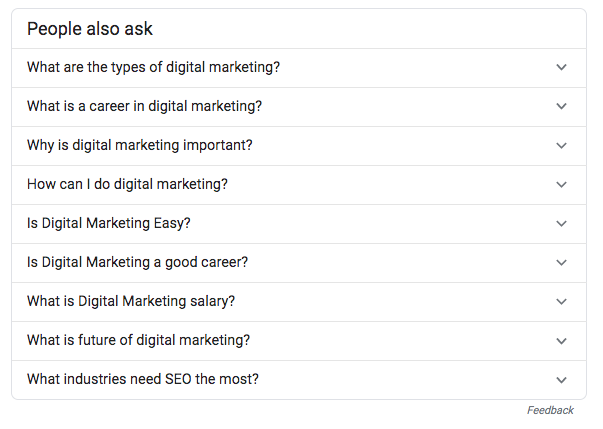
Conduct a Facebook Live Session
If you aren’t camera-shy, you can host a Facebook Live video asking your existing followers what questions they have about a chosen topic.
Simply introduce the topic you are talking about and ask followers to leave their questions in the comments section. You can answer these questions in the live video and/or address them in another Q&A video.
Scour Quora & Reddit for Questions
Quora.com and Reddit.com are both platforms that allow users to ask questions and receive answers from other users.
You can do a search for your chosen topic and see what questions come up related to this topic.
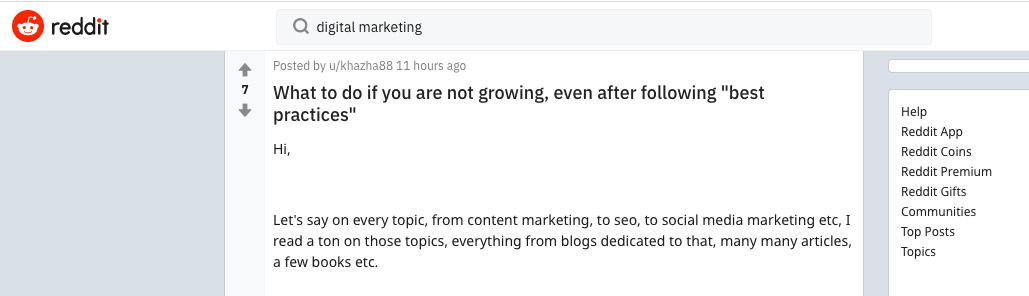
Also, note that you may be able to come back and post your video in response to the original question (on Reddit or Quora) once your video is published.
Step 2: Write a Video Script
Once you have your list of questions, it’s time to write a script for your video.
I highly recommend doing this so you stay focused and are sure to address all of the questions in your video.
Having a script also helps you answer questions in a concise way rather than just off-the-cuff.
If you wing it, you might miss important details that would be important to your audience.
Might as well get it right the first time so you don’t have to re-record your video later.
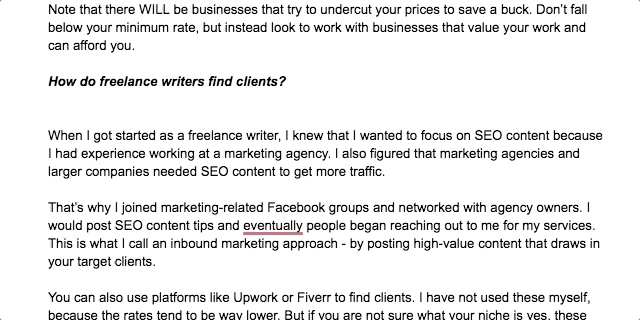
I use Google Docs to write up video scripts that consist of 1-3 sentence paragraphs.
I also include bullet points so I can easily reference all of the important points I want to hit in my video.
Be sure to include a catchy introduction and a summarizing conclusion.
Step 3: Record Your Q&A Video
Recording a video can be a super involved process or it can be relatively simple; it all depends on what you are trying to achieve and the equipment that you use.
Know that you don’t have to have professional video equipment in order to make a high-quality Q&A video.
You can use software like Zoom to record videos on your computer, or simply record a horizontal video using your smartphone and a tripod.
I use a smartphone with a tripod and ring light ($13 on Amazon) to record all of my marketing videos.
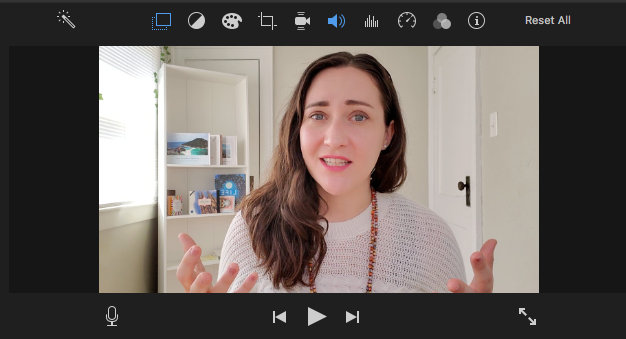
Here are a few tips when it comes to recording a professional Q&A video:
- Find a quiet place to record your video.
- If possible, record your video while facing natural light (a window) or another light source.
- Add soft materials (fabric chairs, blankets, etc.) to tame the echo.
- Film sections of your video as individual clips so you don’t have to memorize your entire script; you will edit these clips together later.
- Look directly at the camera, not at your phone or laptop screen.
If you do have the means to hire a videographer, this might be a smart investment when it comes to creating high-quality Q&A videos you can be proud of.
Step 4: Edit & Publish Your Video
Again, you don’t have to be a video pro to create great Q&A videos.
When it comes time to edit your video, there are plenty of free, easy-to-use tools to help you bring it all together.
Most Apple computers come with video editing software (iMovie) built-in so you can edit videos in just a few steps.
The better your original recording is, the easier it will be to edit all the clips together.
Include a Quick Intro
You might have recorded a personal introduction to your video, but if not, you can add a simple screen with text to introduce the topic of your video.
I also recommend introducing your brand and adding a caption that includes your name and job title.
Add Captions to Your Video
Tell viewers the main topic of your video and why you are conducting a Q&A.
Then, add text to your video that includes the question you are answering.
This will help viewers stay engaged as they keep pace with your video.
Add Transitions
If you recorded your video as individual clips rather than as one take, then you’ll need to transition from one clip to the other.
Sometimes, simply putting two clips side-by-side and editing out any delays will make the video flow smoothly.
Other times, you can add transitions in your video editor to transition from one clip to another.
Direct Viewers to Other Resources
At the end of your video, include a call-to-action that directs viewers to other resources.
You might tell them to visit your website for more information, follow you on social media, subscribe to your YouTube channel, or send you a message.
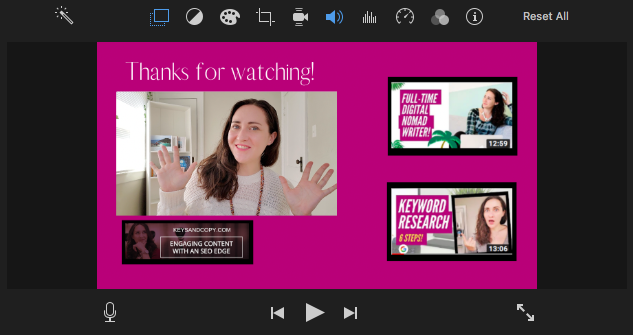
Whatever you do, make sure you give viewers a way to engage with you after they finish watching your Q&A video.
Step 5: Market Your Video
You’ve edited and published your video, now it’s time to get eyes on it.
Depending on how you sourced your questions, you might decide to share your video directly with that audience.
But there are other ways to get more engagement and attract more traffic to your Q&A video.
Repurpose Q&A Content
You can take your questions and answers and turn them into a blog post, and then embed your video in the blog post.
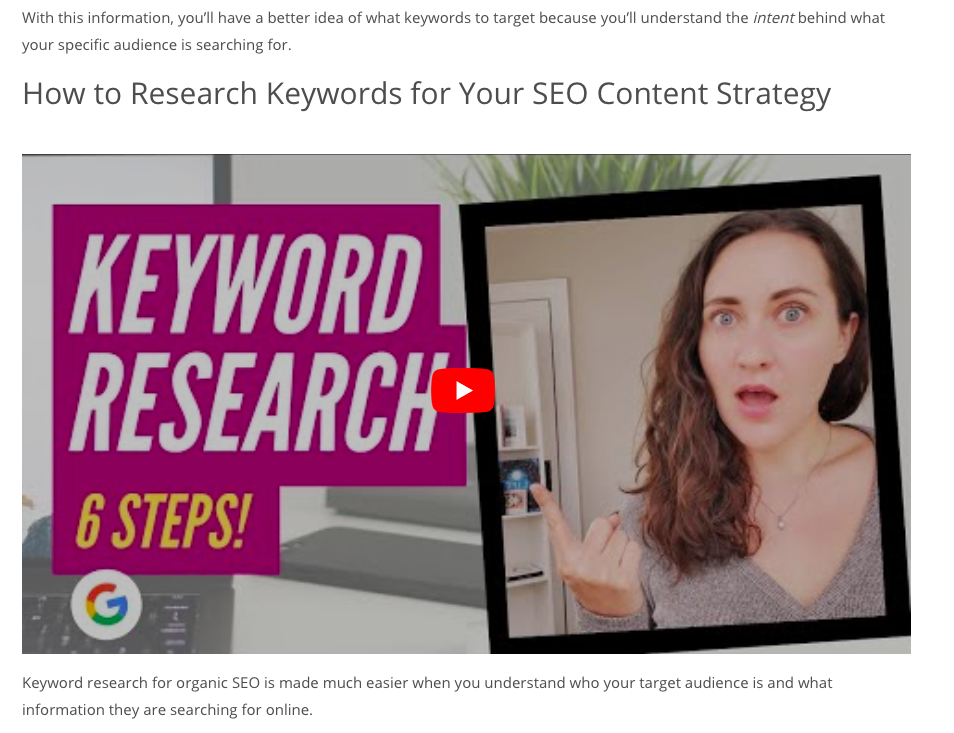
You might be able to find a specific keyword to target in this blog post in order to drive organic traffic to your site.
I recommend looking to long-tail, question-like keywords.
Share Video on Social Media
Share the video across your social media platforms.
You can use tools like Buffer or HootSuite to schedule out your social media posts so your video is shared multiple times across a variety of platforms.
Facebook, Twitter, LinkedIn, and Pinterest are all great places where you can share your Q&A video.
SEO Your Video on YouTube
As long as your video covers a particular topic, you should be able to drive some traffic to it on YouTube.
This is assuming the main topic is searchable and isn’t being dominated by other videos.
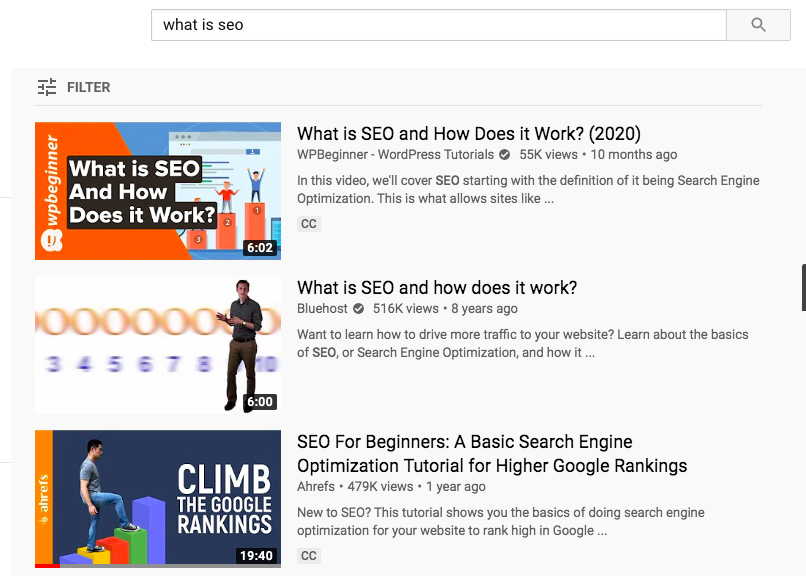
Tools like TubeBuddy allow you to look at the approximate search volume and competition for a particular keyword on YouTube.
If you are able to find a high-traffic, low-competition keyword, include this (and related keywords) in your video title, description, and tags.
Add Video to Your FAQ Page
Finally, you can add your Q&A video to an FAQ page to add a little more pizzaz to the page.
Some website visitors will find it more interesting to watch a video than to read through your entire webpage.
With a Q&A video, you can answer their questions in a matter of minutes, addressing their concerns and building trust with prospective clients.
Publish Your Own Professional Q&A Video
There you have it – some expert tips for how to create compelling Q&A videos your audience will love.
Not only do Q&A videos help you provide value to your followers, but they can actively work to attract more traffic and leads to you.
Use Q&A videos to address commonly asked questions, build trust with your audience, and establish yourself as an expert in your industry.
More Resources: