The first step in fighting a negative SEO campaign is just knowing that you’ve been hit with one.
Once you’ve identified that you’re the victim of a negative campaign, you can take steps to remedy the situation; it doesn’t have to be a death sentence for your business.
That being said, identifying a negative campaign may be harder than it seems.
This article will help you diagnose whether your website has been affected by negative SEO so that you can spend more time on the bigger picture: fixing the problem.
What Is Negative SEO?
Negative SEO is defined as any action taken with the intent to negatively impact the search engine rankings of a specific URL.
Google claims that they have safeguards in place to identify and stop negative SEO campaigns, and thus they don’t really take responsibility for any negative tactics that might get around their safety net.
Instead, they encourage negative SEO victims to contact the webmaster of the site in question in order to resolve the issue.
Here is Google’s official statement on negative SEO.
Unfortunately, if someone really is trying to harm your site, chances are they’re not going to own up to it, or least of all change their practice, just because you contact them.
It’s worth a shot, but there are more effective steps to take.
How to Identify a Negative Campaign
1. Has There Been a Sudden Drop in Your Search Traffic?
If the answer is yes and you haven’t made any significant changes yourself, this could be a red flag.
Make sure you check the analytics of your site regularly so you can quickly identify a drop in search traffic before too much harm is done.
2. Has Google Sent You a Message Saying That You’re Taking Actions Against Their Guidelines?
This is a pretty straightforward way to see if someone is using negative SEO tactics against you.
If you get an error message from Google that looks like the following image, and you’re not the one making the errors, then probably someone has it in for you.
The following image specifies a penalty against links, but the error message you receive could be for any number of different manual penalties.
The message box in Google Search Console is one of the first places you’ll want to check if you think there’s something wrong with your site.
If it’s been hacked, Google wants you to know.
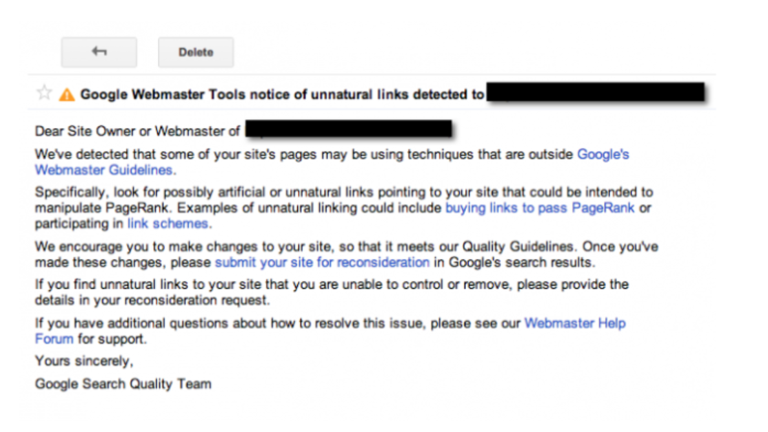
3. Has There Been a Drop in Your Individual Keyword Rankings?
Again, keeping track of your keyword rankings regularly is just good SEO practice, but it especially helps in case of a negative attack.
If one day you notice that one or more of your keywords have dropped significantly in rankings, there’s probably something wrong.
Hopefully you’re using a reliable rank tracking tool to keep track of your positioning so it will be easy to identify a major change.
4. Has There Been a Spike in Your Backlinks?
You should be monitoring your links the same way you monitor your keywords, and if you notice a spike in your backlinks over time, or a significant change in their quality, this could be a sign of a negative SEO campaign.
Using a tool that allows you to monitor a backlink campaign and will even email you if they notice a change in your links is important, so you should be able to identify any problems quickly and easily.
If you receive a notification saying that you’ve all of sudden received hundreds of new links, you definitely need to take action before those links damage your site.
5. Be Aware of Blocked Links Not Showing
There will be cases where tools won’t be able to help. Some websites block tools like Moz and Ahrefs from crawling their website.
If you’re only monitoring these types of resources you could still be neglecting hazardous links.
This is where Google Search Console and even Google Analytics can be helpful.
In Google Search Console, you will find a backlink report providing all of the links to your website that Google has discovered.
You will have to manually check links that look suspicious as you won’t get as much information as other tools.
With Google Analytics, you can check the referral traffic report to see what sites might be driving users to your website.
You can flag anything that seems out of the ordinary and manually check it to see if it’s possible from a negative SEO campaign against your website.
6. Has There Been a Decrease in Your Backlinks?
Also, pay attention to any drops in your backlink profile. Fluctuation is normal when it comes to links, but if you notice some valuable links that you’ve earned are dropping off it’s very important to investigate and find out why.
Negative SEO includes asking for links to be removed. If a link has been recently removed, quickly reach out to that website politely asking why.
If it’s because they were asked to remove it, you can now address the situation. You can also be proactive letting other websites that you have a relationship with know what is going so they can ignore such requests.
7. Is Your Content Showing up Everywhere?
Content scraping is taking your original content, word for word, and publishing on other websites. It’s an easy method for anyone wanting to attack you with negative SEO.
There are many benefits to syndicating content on high authority and relevant sites, if done correctly.
Google provides guidelines on how to make sure you aren’t hurting your own website. They recommend having a link back to the original article.
You can also ask for the website hosting your content to add noindex at the page level.
Why is this important?
Google warns they will choose which version to rank and provide to users in search results, which may or may not be your original content. So syndicate carefully.
That’s why as a negative SEO tactic, this can be very effective. Plastering your content all over the web will cause duplicate content and create the opportunity for other websites to outrank you.
If you notice a drop to a specific page on your website, using a tool like Copyscape will help identify any duplicates of your content that may be living on other websites.
8. Perform a Basic Audit of Your Site
If you haven’t noticed any major changes in any of the areas listed above (or even if you have) but you just have a feeling that something isn’t right, perform a basic audit of your site to see how it appears in Google.
You can do this by doing a site: search in Google (e.g., site:example.com).
For example, for Target they would type site:target.com.
Google should then return with a list of pages from your domain.
Use your best judgment to evaluate those pages and look for anything that seems off.
- Do you recognize all the pages listed?
- Are there any pages missing?
- Have any of your pages been demoted in their rankings?
These are all helpful questions to be asking yourself.
If the answer to any of them is “yes”, then you could be the victim of a negative campaign.
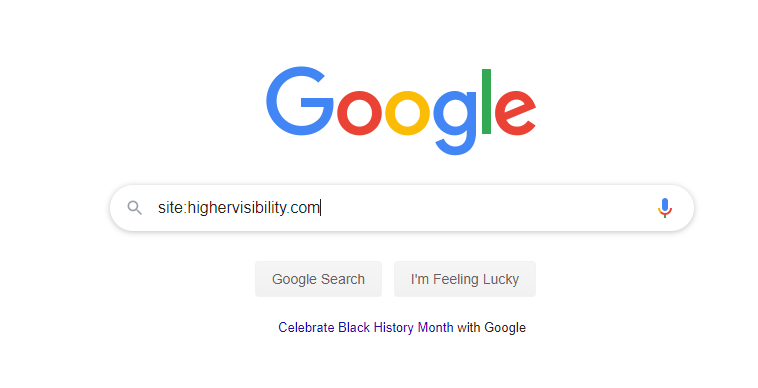
Conclusion
Knowing you’ve been hit by negative SEO is the first step in remedying the problem.
A multitude of tools are available to help you both identify and solve negative SEO campaigns.
There’s no need to panic.
Be diligent in your website monitoring and security and you should have no problems (save some extra time spent and maybe a few headaches) dealing with negative penalties.
More Resources:
- Google’s John Mueller Answers Question About Negative SEO Attack
- Attacked by Negative SEO? Lost Rankings? Read This
- John Mueller Surprises with Answer to a Negative SEO Question
Image Credits
Featured Image: DepositPhotos.com
All screenshots taken by author, February 2020





