You may not realize it, but many of the data-driven insights in GA4 that you utilize daily are powered by AI.
Features like automated insights, custom insights, and personalized recommendations showcase the power of AI to guide better marketing decisions.
In a recent video on the Google Analytics YouTube channel, Google’s Developer Relations Lead, Matt Landers, provides a thorough overview of these features.
Here’s a recap of what the video covers.
Automated Insights
One of the most prominent AI-driven features in GA4 is automated insights.
Automated insights appear front and center on the dashboard in easy-to-digest graphical formats. No advanced expertise is needed to benefit from the date.
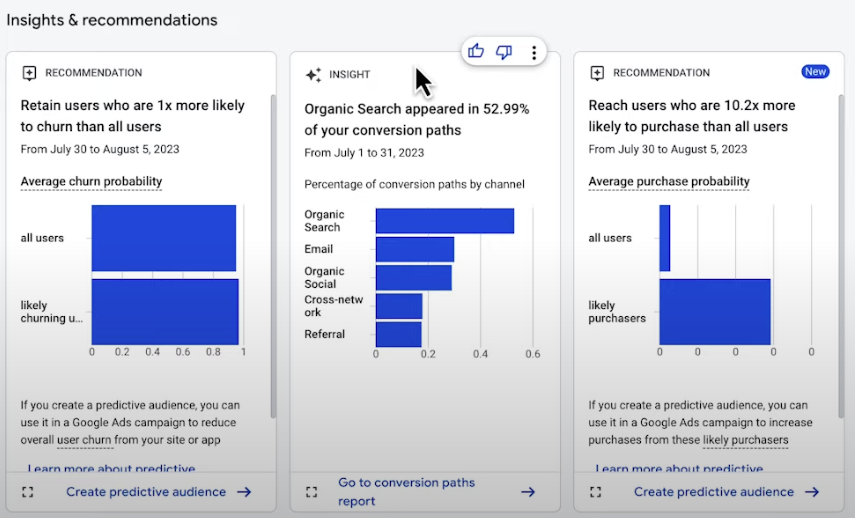 Screenshot from: YouTube.com/GoogleAnalytics, August 2023.
Screenshot from: YouTube.com/GoogleAnalytics, August 2023.Powered by machine learning algorithms, automated insights continuously analyze your data to detect unusual changes or emerging trends.
For example, if organic search traffic suddenly accounts for over 50% of conversions, GA4 will surface this anomaly as an automated insight.
Unlike a human analyst endlessly combing through metrics to spot variations, the AI looks for statistically significant changes likely to impact your business. It cuts through the noise to show you what matters.
The system learns over time to provide insights tailored to your business based on your feedback. Thumbs up or down on each insight train the algorithms on what’s valuable to you.
Create Your Custom Insights
While automated insights focus on detecting anomalies, custom insights allow you to define the exact metrics and thresholds you want to track.
With up to 50 custom insights available per property, you can fine-tune them to track what you care about.
For example, you may want to be notified if mobile traffic drops below 25% of visits to avoid overreliance on desktop.
Or if transactions from a particular country exceed 20% of revenue, indicating fast growth in a new market.
The flexibility makes it easy to configure custom insights based on your unique goals.
Email notifications allow you to investigate and respond appropriately when an insight is triggered.
For more on creating custom insights in GA4, see Google’s help page.
AI Assistant Provides Actionable Recommendations
Rounding out the AI capabilities is a personalized recommendations feature.
Much like having an analytics assistant at your side, it suggests ways to fine-tune marketing initiatives to reach goals.
The AI might recommend lowering your ad bid for a keyword if your acquisition cost is too high, allowing you to improve campaign performance. Or expand your reach by targeting similar audiences to your current best customers.
Clear steps are included with each recommendation so you know exactly how to implement the suggestions. The AI does the analytical heavy lifting to serve up optimization opportunities on a silver platter.
In Summary
Analytics 4 provides marketers with a sophisticated AI toolkit to uncover growth opportunities.
Automated insights surface meaningful changes in your data. Custom insights allow granular tracking of key metrics. And recommendations provide an analytics assistant to guide better decisions.
Featured Image: Primakov/Shutterstock





