YouTube offers channels the ability to set a custom URL once they’ve reached a moderate set of eligibility requirements.
If you’ve had your channel for a while, chances are it qualifies to have its own custom URL, and you can claim one in a few simple steps.
Or, if you’ve set a custom URL and want to change it, there’s an easy way to remove the one you have and claim a new one.
YouTube channels are never stuck with their URLs permanently. That wasn’t always the case, however. For many years YouTube didn’t let channels make changes once they selected a custom URL.
Now, channels can change their URL up to three times per year. And the process is the same every time.
This article covers:
- Eligibility requirements for creating a custom URL.
- How to set a custom URL for your YouTube channel.
- How to change a custom YouTube URL.
First, let’s look at the eligibility requirements.
Custom YouTube URL Eligibility Requirements
To create a custom URL for your YouTube channel, your account has to meet the following requirements:
- Have 100 or more subscribers.
- Be at least 30 days old.
- Have an uploaded profile picture.
- Have uploaded banner image.
These are modest requirements by any estimate, but they do prevent new channels from setting custom URLs immediately.
If you came here looking for a way to create a URL for a channel that was set up an hour ago, that’s not going to be possible.
Wait at least 30 days, accumulate 100 or more subscribers, and then move on to the steps in the next section.
There’s one caveat to setting custom URLs, however, which is that they’re not completely custom.
When going through the URL selection process YouTube will suggest several available options based on:
- Display name
- YouTube username
- Current vanity URLs
- Linked website name
Presumably YouTube does this to prevent URLs from being indistinguishable from the channels they belong to.
You can tailor YouTube’s suggestions by setting your display name to something you’d like your URL to be.
Related: How To Change Your YouTube Channel Name
How to Set a Custom YouTube Channel URL
Sign In to YouTube Studio
To set a custom URL for your YouTube channel, start by signing into YouTube Studio.
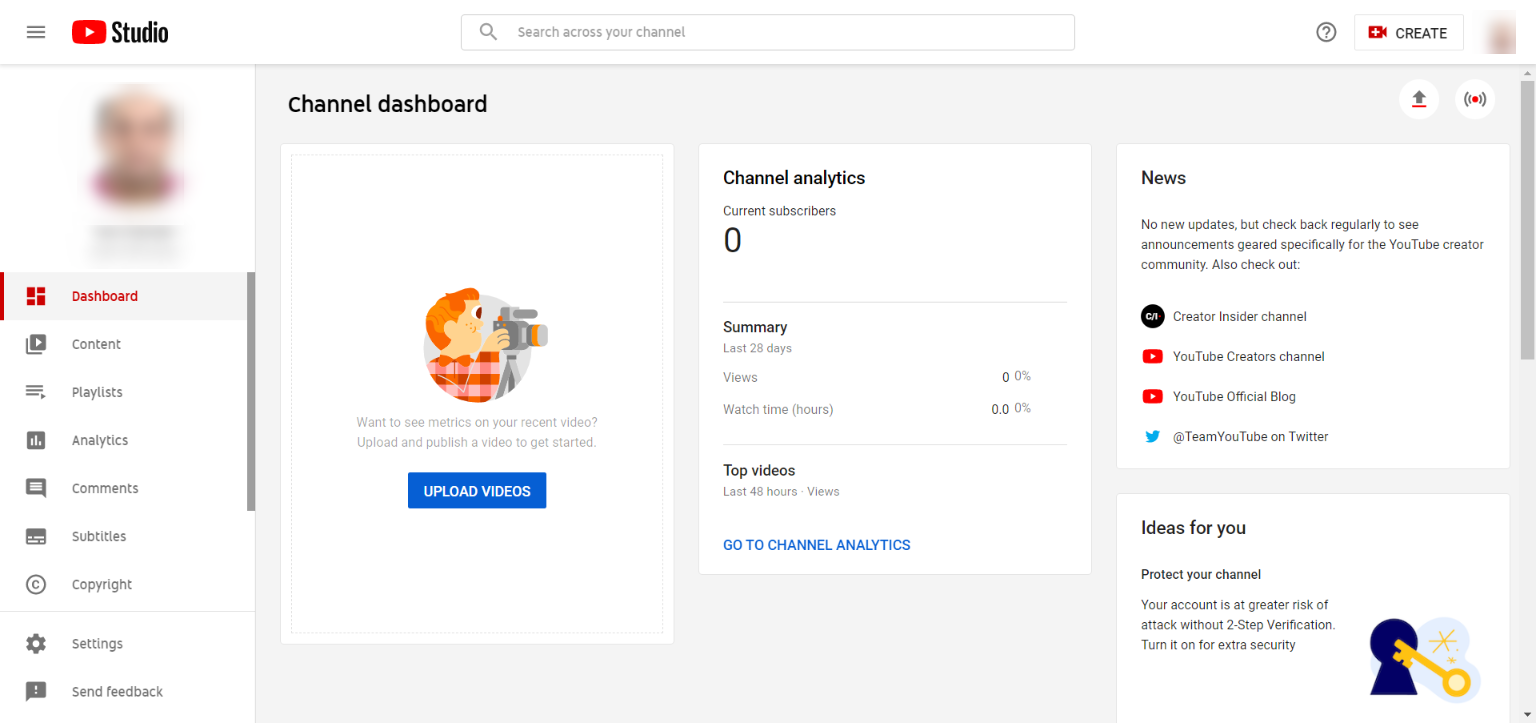
Select Customization
From the left navigation menu select Customization, and then select Basic info.
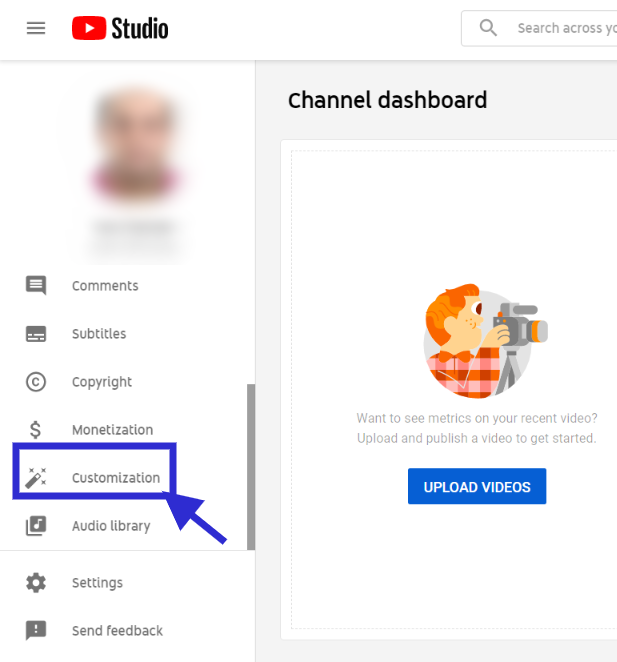
Set Channel URL
Under the Channel URL heading select the option to Set a custom URL for your channel.
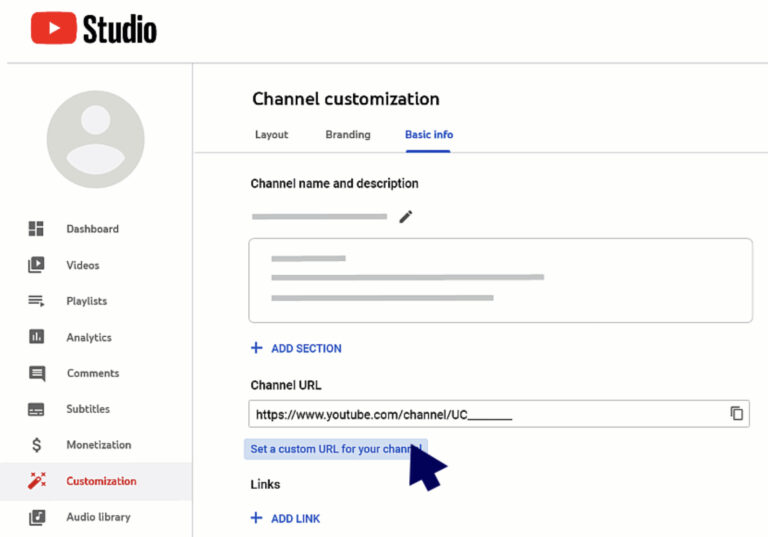
A box will pop up where you’ll see the customized URL YouTube suggests for you based on your channel details.
You’ll be given the option to add extra letters or numbers to further customize the URL.
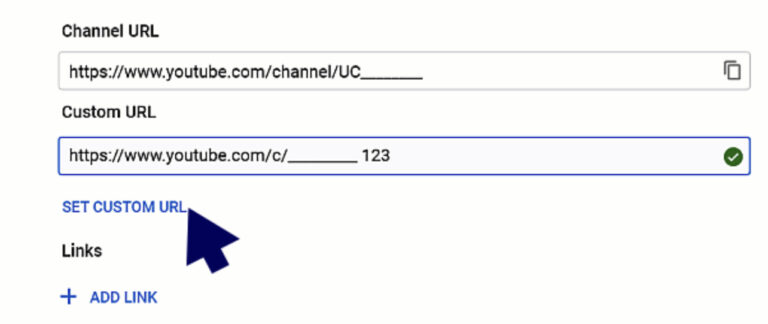
Confirm
Click Confirm and you’re done.
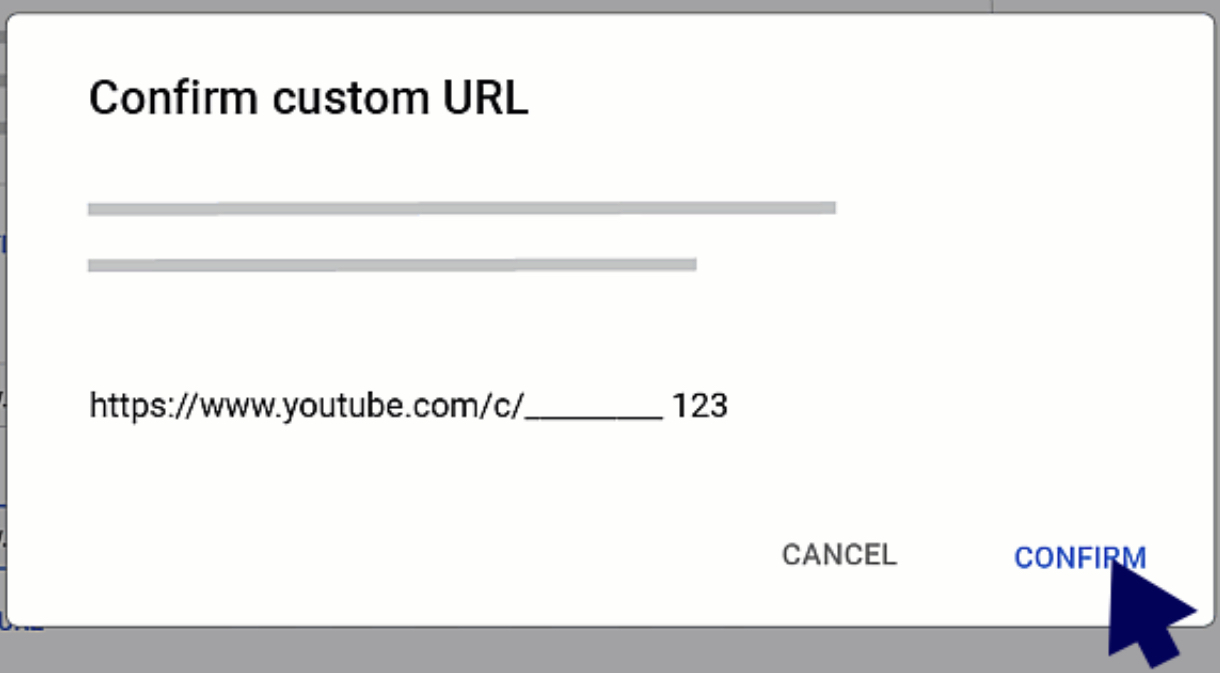
How to Change a Custom YouTube URL
To change the URL of your YouTube channel, start by signing into YouTube Studio.
From the left navigation menu select Customization, and then select Basic info.
Under your current custom URL click DELETE.
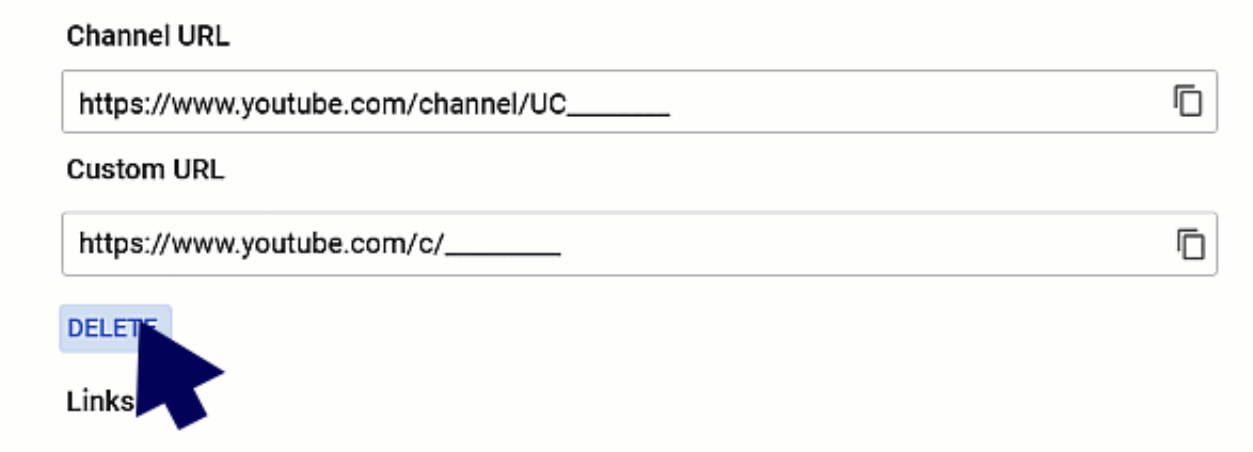
Under About, click your custom URL.
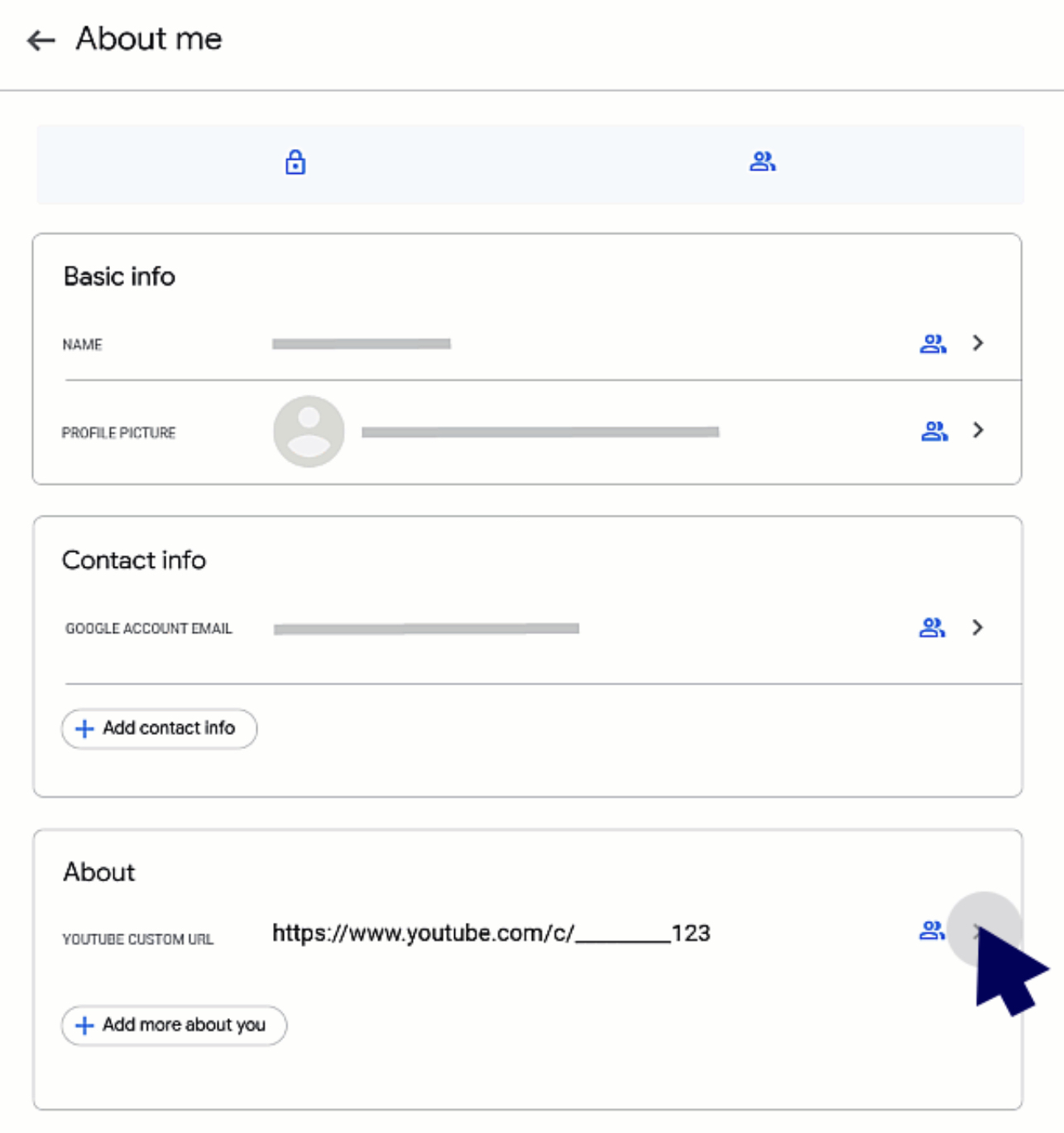
Click Remove, and then click Remove again to confirm you want to delete your URL.
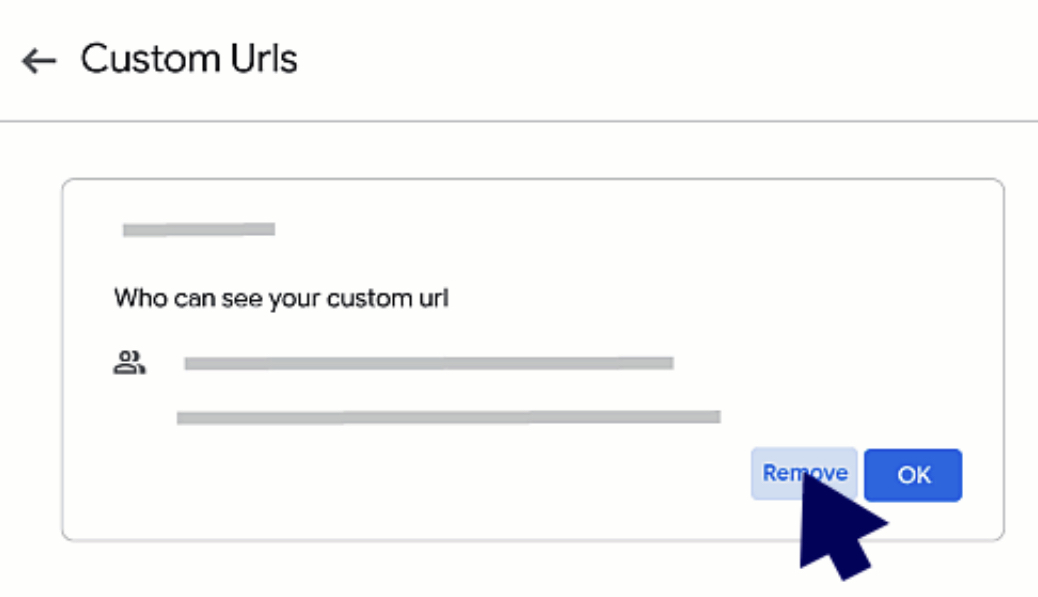
Be aware that you may not be able to set a new custom URL immediately after removing an old one. YouTube says it may take a couple of days for the previous URL to deactivate.
Once your URL is removed you’ll be able to claim another one by following the same steps you went through the first time .





