When it comes to running a successful SEO agency, there is nothing more important than proving the value of your services to clients.
But without comprehensive reporting, your clients might not see or understand the full impact of your SEO campaigns.
SEO agencies rely on a variety of software tools to execute their campaign efforts. But if you want to really prove SEO success, Google Search Console is still the key reporting tool to do it.
Unless your SEO software is built over Google Search Console, no other tool can compete with Google’s comprehensive dataset.
Here’s why this free platform is one of the best for showing the impact of your SEO efforts.
What is Google Search Console?
Google Search Console is a free platform that allows site owners to track keyword rankings, troubleshoot page experience issues, submit sitemaps, and perform other key actions that help elevate SEO performance.
SEO providers should encourage their clients to create Google Search Console accounts and add their agency as a primary user.
Then, as your agency provides your various services to clients, you can use the platform to prove their overall impact.
5 Reasons Google Search Console is the Best for SEO Reporting
There are a lot of different SEO software options available to agencies to use in their client reporting.
Beyond the obvious – the cost (being that there isn’t one) – here are some reasons why Google’s platform still outweighs most.
1. See 100% of Keywords
The major value proposition of any SEO agency is helping their client’s webpages rank for multiple keyword searches that bring qualified traffic.
But not having a 100% complete picture of keyword rankings means that SEO agencies can’t show their clients all of the work their efforts have accomplished.
Popular SEO software like Ahrefs and Semrush use bots to scrape the SERPs and gather keyword rankings data. These can only see about 30-40% of the keywords a given website ranks for.
For example, see the difference in total keyword rankings for the same website below. The first is shown in Ahrefs and the second in a rank tracker built over Google’s API.
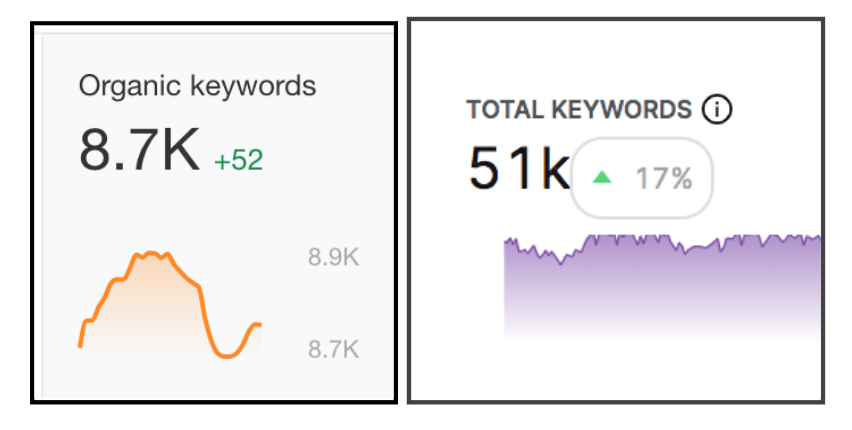 Organic Keywords in Ahrefs vs. Organic Keywords in GSC Insights
Organic Keywords in Ahrefs vs. Organic Keywords in GSC InsightsThat’s a huge gap. That difference could be a reason why a client chooses to renew your services or move to another SEO provider.
Nothing can compare to Google Search Console’s keyword data because Google tracks every keyword that your clients’ websites rank for.
That includes all of the short-tail and long-tail keywords that bring users to their sites.
Because every relevant keyword phrase presents an opportunity for your agency to help your clients reach their target audience, it’s essential that you’re able to show all of them in your reporting.
2. Daily Updates
With SEO software that relies on SERP scraping, keyword rankings information is always backdated to the last crawl.
For high search volume queries, those bots scrape SERPs more frequently. But for more niche keywords with less search volume, they are updated far less often.
If your SEO agency works with clients in niche industries that are targeting keywords with lower search volume, these limited updates can be a major hindrance in your reporting.
Your SEO agency may have already driven improvements in keyword rank positions quicker and earlier than is reflected in the tools you’re currently using.
Google Search Console, however, has daily rankings updates. That means you can see SEO wins earlier and faster, proving to your clients the value of your services.
For those agencies that provide smaller campaign windows, daily keyword rankings updates are even more important for showing elevated rankings and performance metrics.
3. Impressions Data
One of the most important SEO KPIs for campaign reporting is impressions data.
Impressions are the total number of times users see your web page in the SERPs, even if they don’t click on your result.
SEO professionals should be using impressions data in their reporting. More impressions show that users are seeing your client’s SERP result and their online visibility is growing.
However, most rank tracking software doesn’t include impressions data.
For SEO agencies that provide content creation, impressions are key to showing that the content is driving more search engine visibility.
In the below example, we can see in GSC that adding new content to the client’s page resulted in a huge jump in impressions.
By answering more of the user’s questions on the page, Google started promoting the page in more relevant searches.
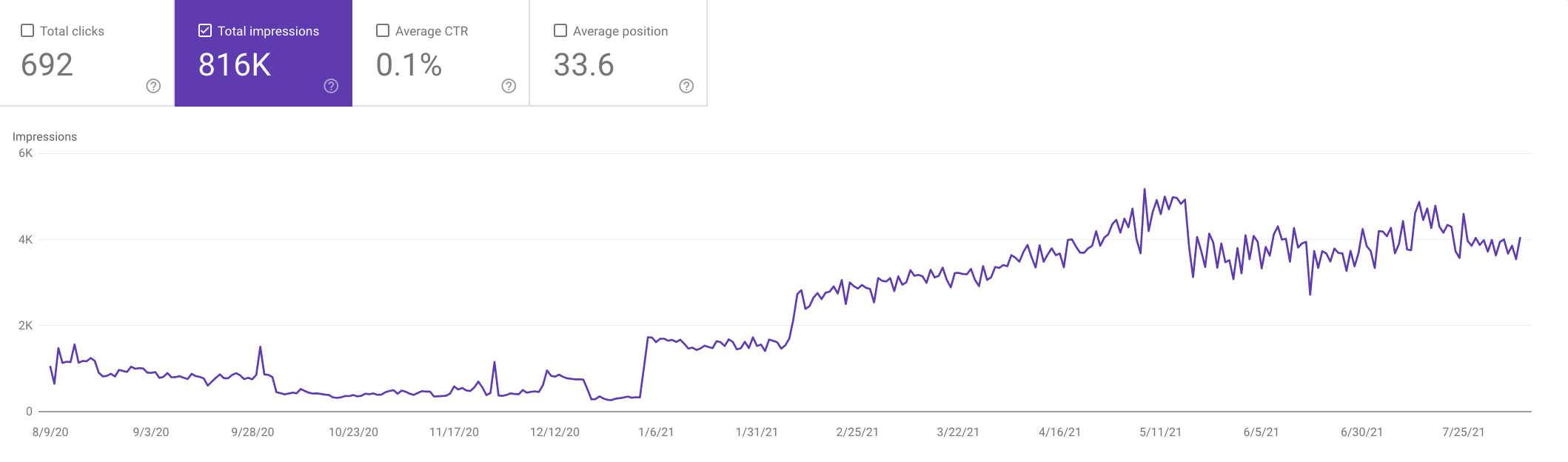
In the next example, this SEO agency could really prove its value through impressions data.
Their on-site content services resulted in a steady increase in search engine visibility over the course of a year-long campaign.
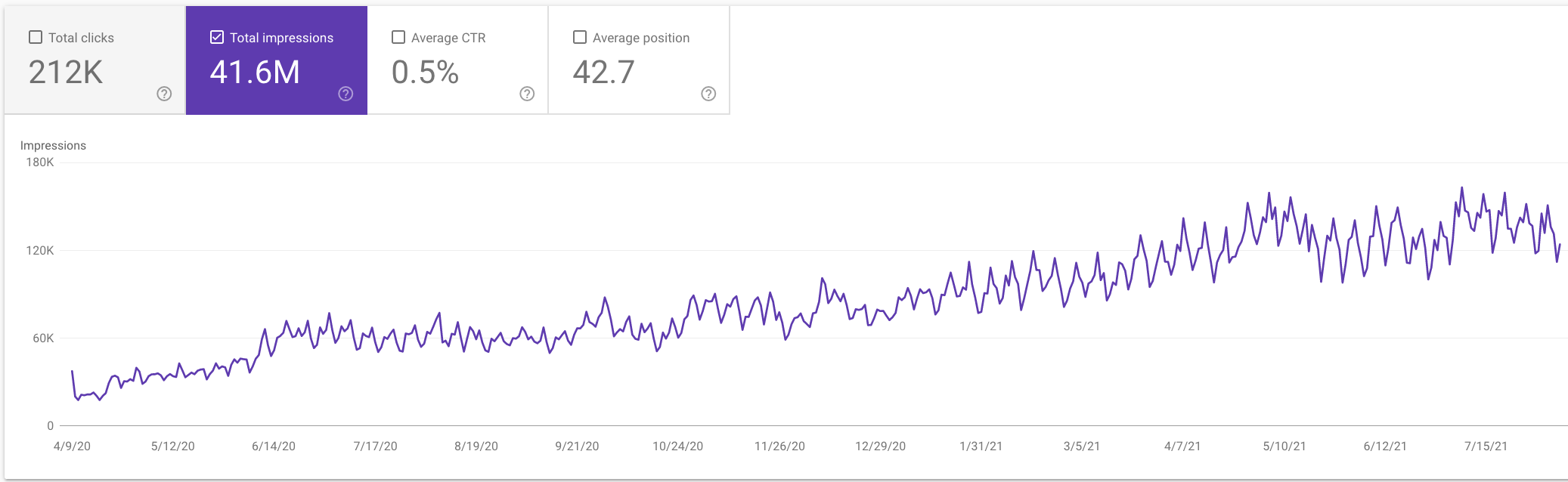
4. Real Clicks vs. Estimated Traffic
Other rank tracking platforms estimate your organic traffic.
They do this through a calculation of search volume, rank position, and average CTR.
But Google Search Console tells you the actual number of clicks generated from organic search.
The problem with estimated traffic is that it can both over and underestimate the real amount of clicks.
For example, compare one software tool’s estimated organic traffic to Google Search Console’s actual organic traffic for the same page.
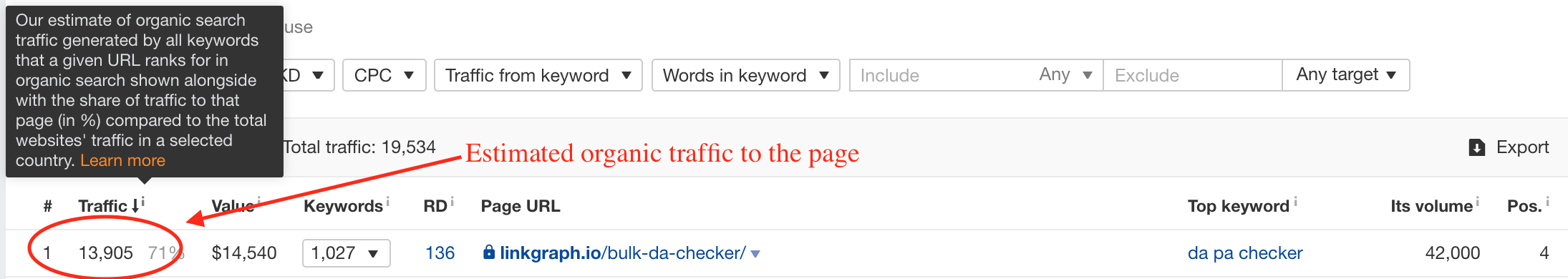
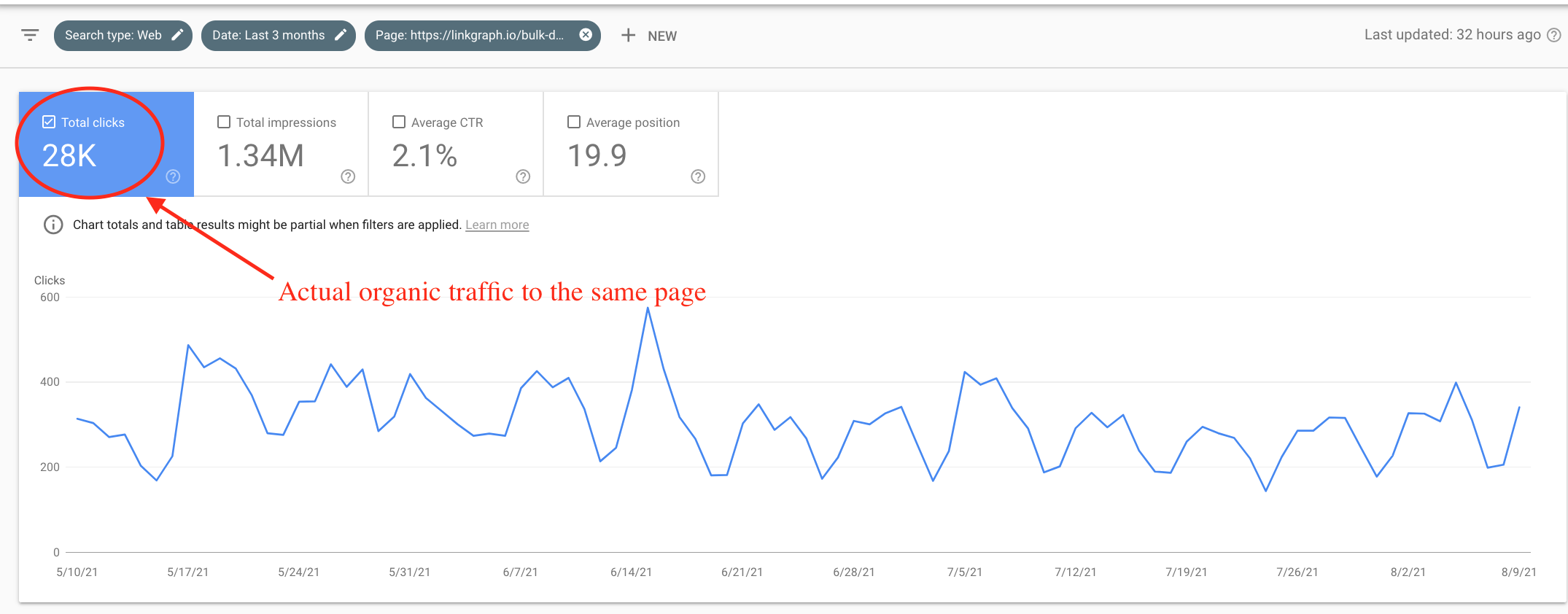
Would you rather tell your agency clients that your optimization efforts drove 13,000 clicks or 28,000?
If you link your GSC account with Google Analytics, you can also know what actions those users take on your website after they arrive from search.
5. Query-Specific Metrics
Most likely, your clients want to rank for very specific keyword targets.
Google Search Console can help you show improvements for those exact high-value search terms that they want to dominate in.
Below, you can see the performance metrics for a single keyword.
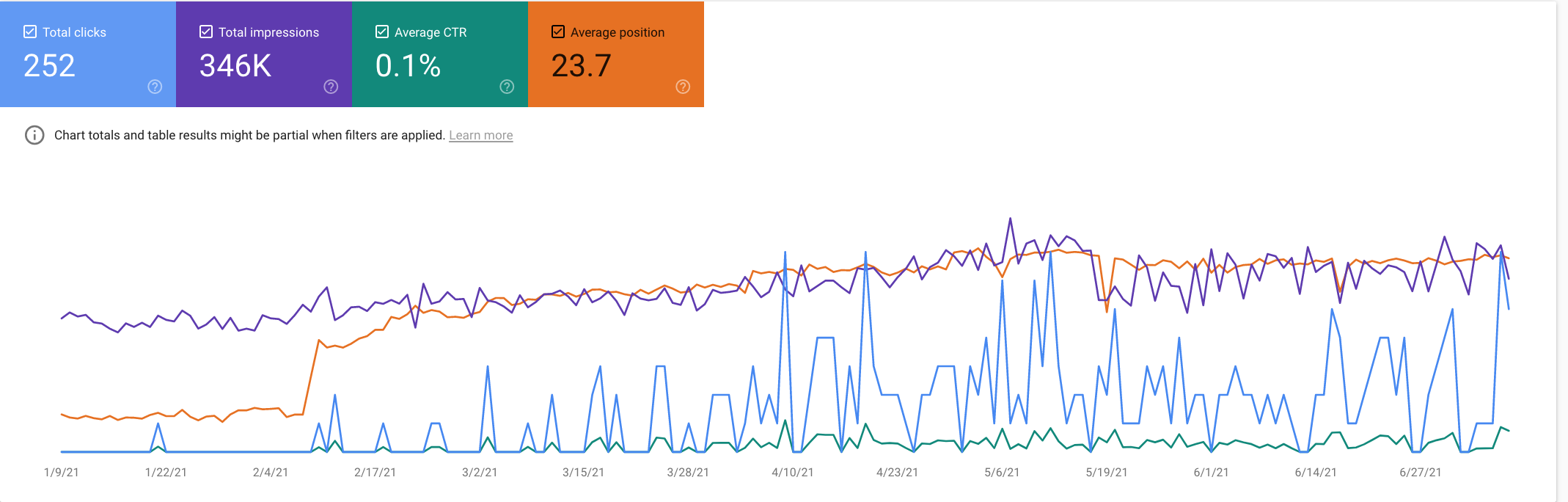
Shortly after this agency started its campaign, the average ranking position for the target keyword took a huge jump. Then, it steadily improved over the following weeks.
Because ranking position improved so significantly, more organic traffic followed shortly after.
Having keyword-level metrics, rather than just page-level metrics, can make a huge difference in campaign reporting.
Sometimes, clients might come to your agency with some blinders on. They might not be satisfied unless they rank for the specific keyword phrases they had in mind at the outset of their campaign.
Having more granular data to present to them can be the difference between an upset or satisfied client base.
4 Google Search Console Reports to Use in Client Campaigns
If the accuracy and comprehensiveness of GSC data make you more inclined to use the tool in your reporting, here are four SEO reports to start using in your client campaigns.
They are super easy to generate. Also, they can help your SEO agency prove value in the variety of SEO services or deliverables your agency offers.
Top Queries Report
This report can help you show clients which keywords are driving the most organic traffic to their website.
To really prove the impact of your services, select a date range three months prior to and after your campaign. This helps clients see their SEO progress.
To generate the report, go to the Search Performance tab in your Google Search Console account and click Export, in the top right-hand corner.
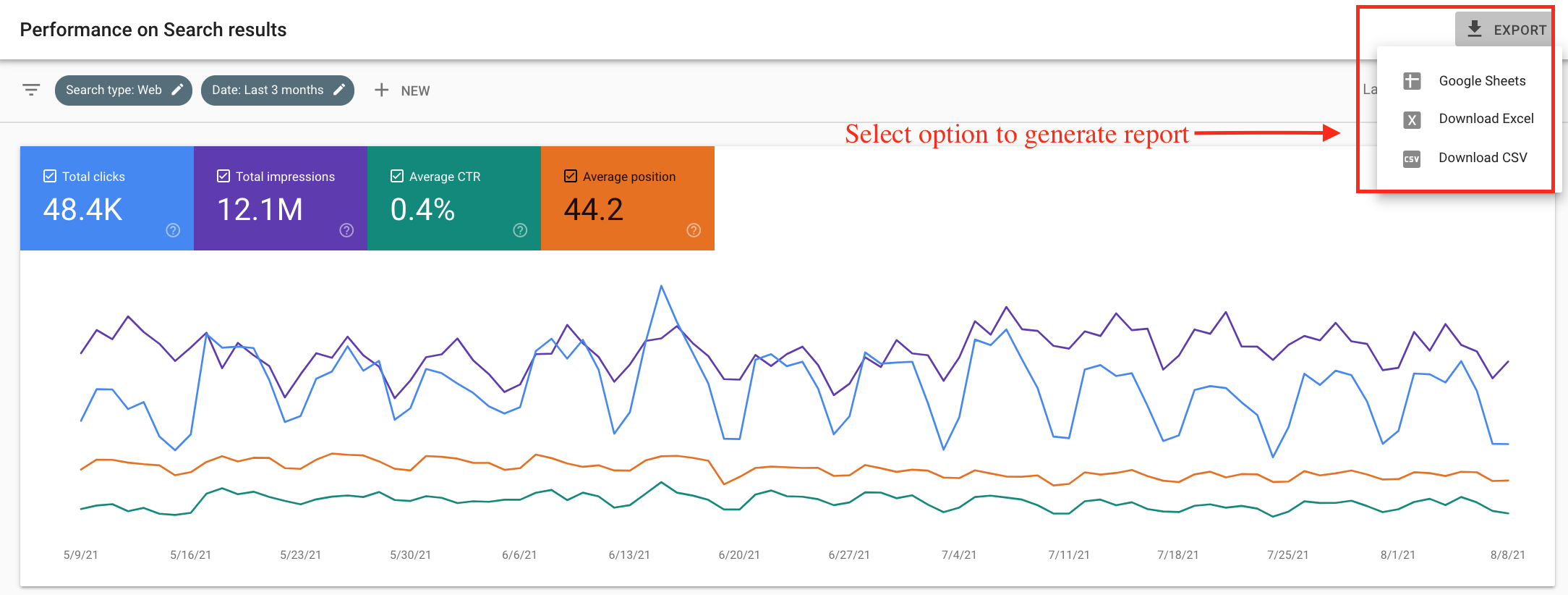
This generates a spreadsheet with all of the keywords that brought traffic to your client’s website for the selected time period. It also includes their click-through rate and average ranking position for the keywords.
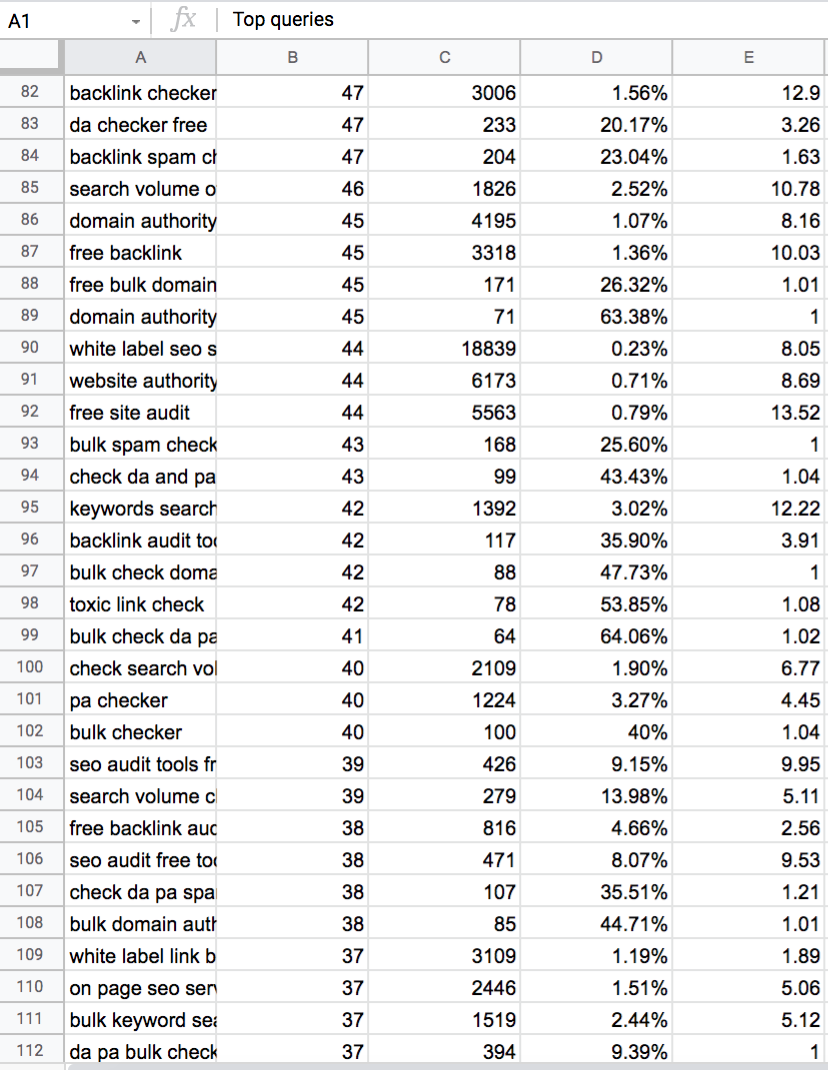
Depending on which type of services you provide to your clients will determine which areas of the report you will most want to direct their focus towards.
- For link builders or digital PR professionals: Point out improvements in average keyword positions. White-hat backlink services should drive higher rankings across all keywords.
- For content creators: Point out any increases in total keyword rankings overall. The more relevant content you publish on your clients’ sites, the more queries they should show up for.
- For technical SEO professionals: Focus on improved click-through rates if you optimized page titles or meta descriptions for your clients’ webpages.
Backlinks Report
For those SEO professionals focused on off-site SEO strategies like link building and digital PR, the Links feature of Google Search Console can help you show backlink progress.
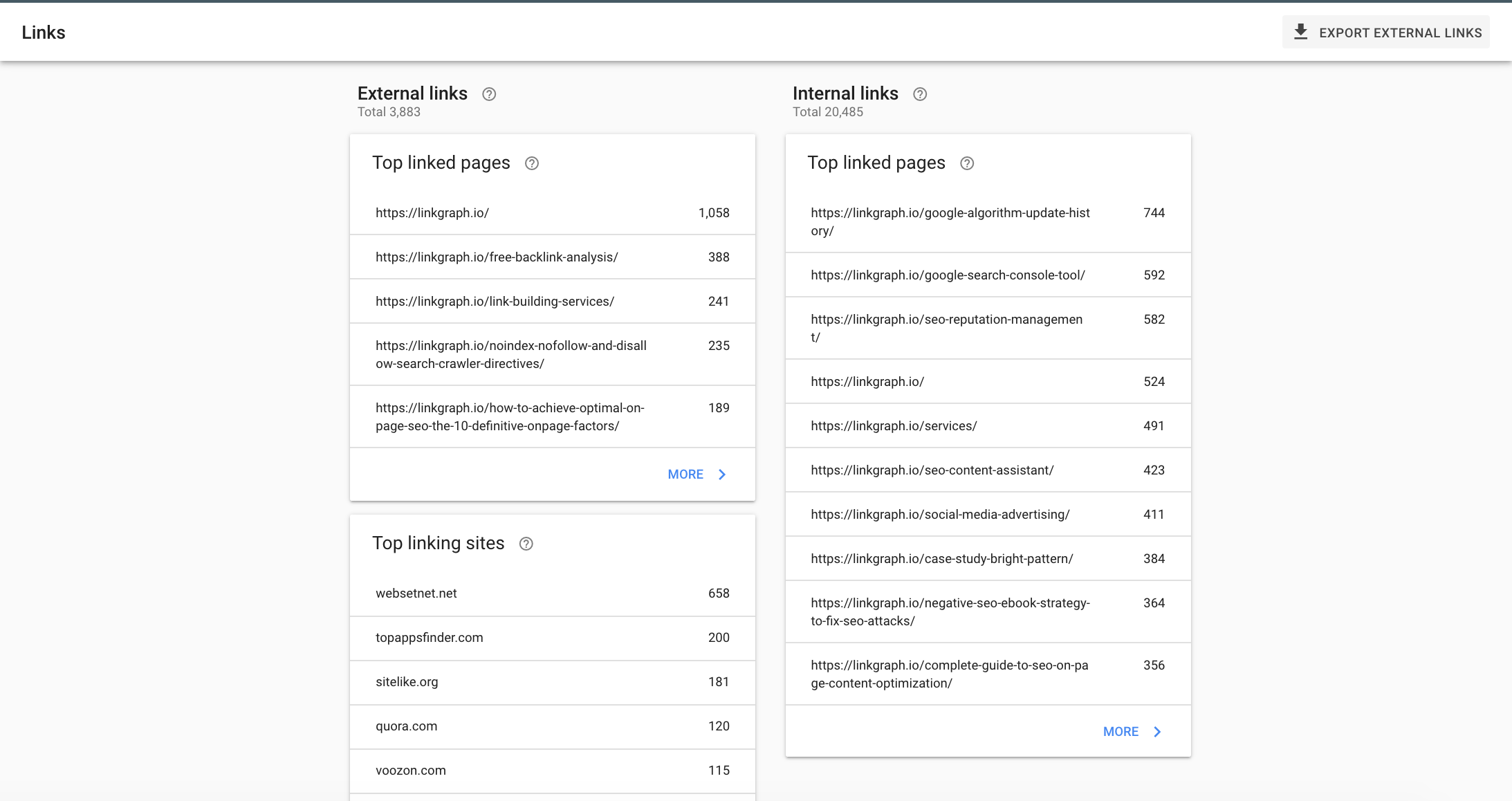
With this feature, you can see your clients’ external links, internal links, and top linking sites.
If your agency is working on building backlinks to a specific page, you can use the Links feature to review backlink metrics for any page on your client’s site. That is, as long as the page has links pointing to it and has been indexed by Google.
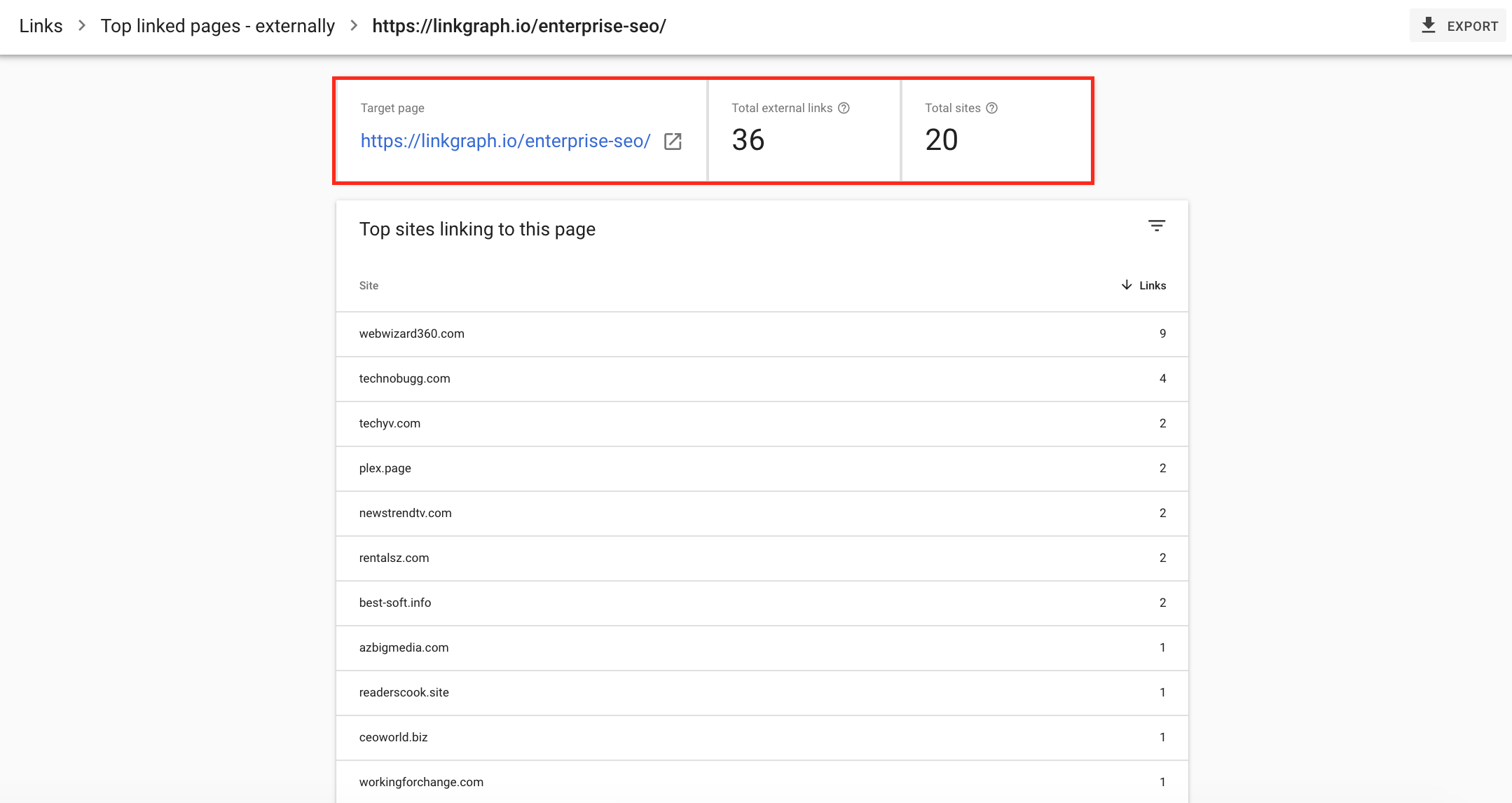
These link reports include all links to the page, regardless if they are dofollow or nofollow links. As you earn new backlinks to your client’s website, they will appear in your link reports.
In general, it’s better to have multiple websites (or referring domains) linking to your clients’ pages. This will help elevate their authority in the eyes of search engines.
If you earn new referring domains for your client over the course of their campaign, direct their attention to this report.
Core Web Vitals Reports
If you provide technical SEO or web development services, the page experience feature of Google Search Console can help you show your agency clients how your work has made their website more search engine-friendly.

These reports will show daily page experience metrics and whether or not any pages had errors.
Some clients may arrive at your agency with a lot of technical debt. Showing how your technical optimizations help them meet Google’s page experience standards can be a major expression of your SEO agency’s value.
Index Coverage Report
For SEO agencies that serve enterprise clients or brands with large websites (with 500+ landing pages), the Index Coverage report can help you show how any technical improvements your agency employed resulted in maximized crawl budget.
The report shows the index-state of all of the URLs in a web property.
For SEO professionals who use robots tags to help promote certain pages over others, this report can help you show your clients the impact of those meta tags.
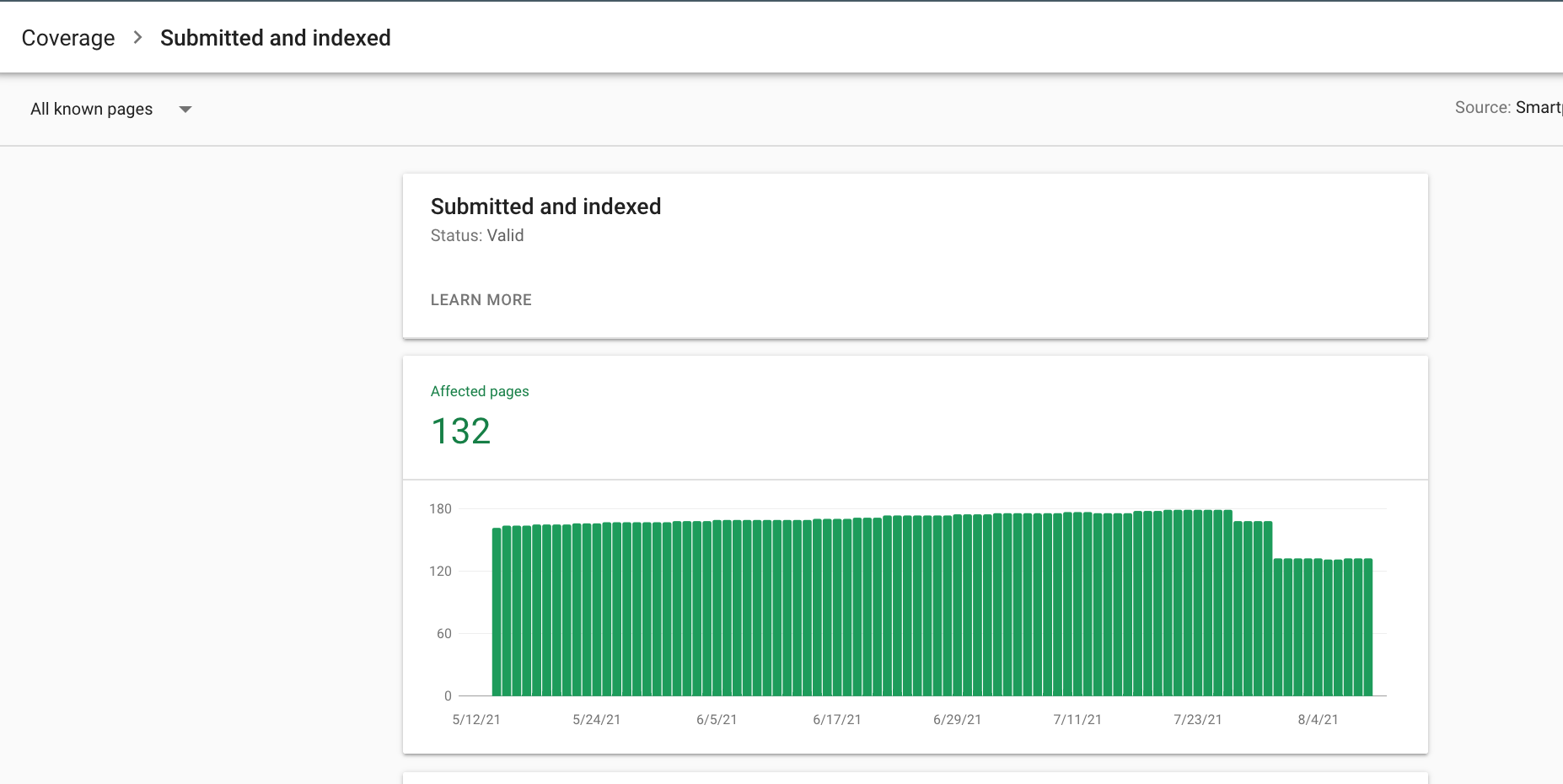
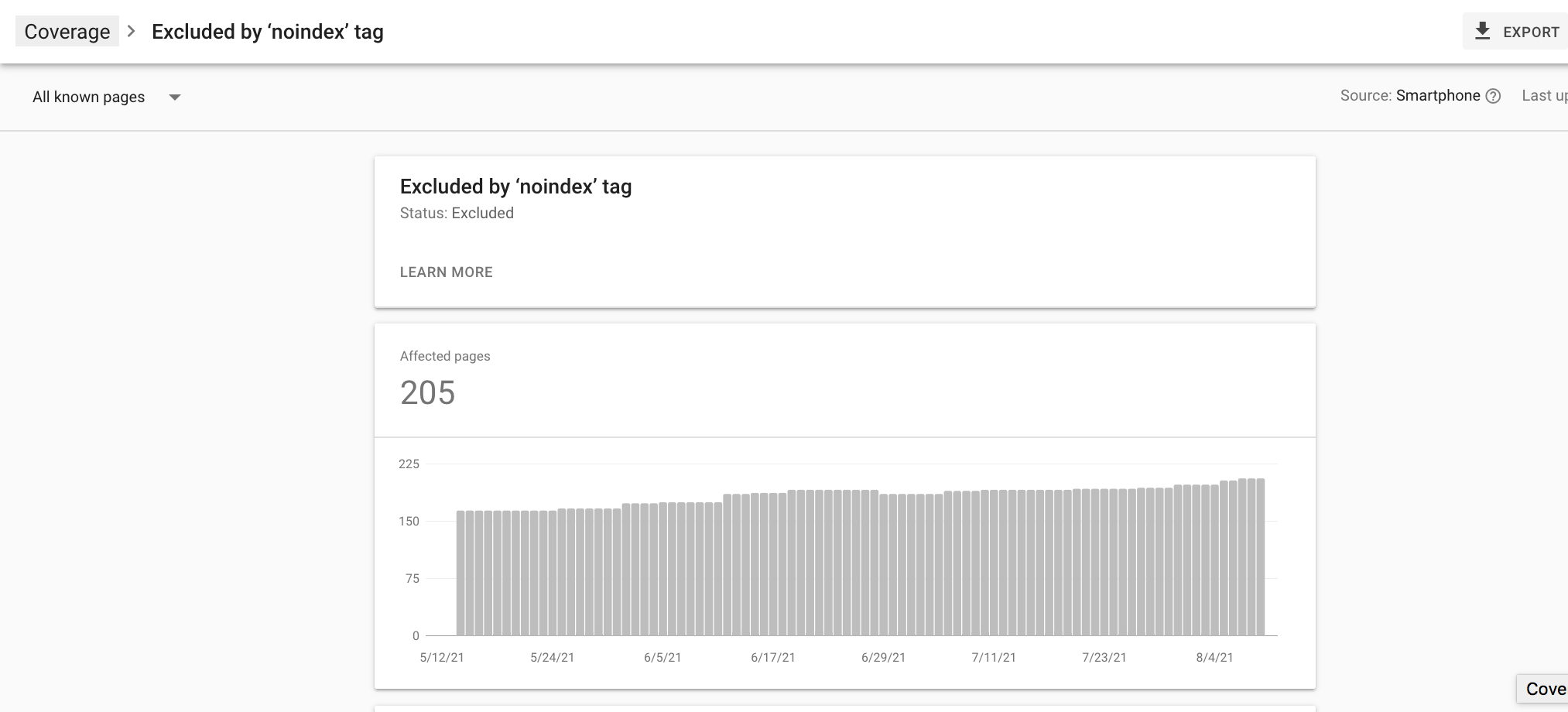
This report will more likely be valuable to SEO agencies that provide technical optimizations and services.
However, if your agency creates new content for your clients, showing them that those pages actually end up in Google’s index can be very valuable.
Why Should My SEO Agency Use Google Search Console?
To keep it simple, Google Search Console is free, accurate, and comprehensive.
The granularity of Google’s data will help your SEO agency display your campaign wins faster and more convincingly.
If you want your agency clients to renew their campaigns or increase their budgets, Google Search Console reporting can help you do it.
More Resources:
- 5 Top Crawl Stats Insights in Google Search Console
- 5 Actionable Reports from the New Google Search Console
- Core Web Vitals: A Complete Guide
Image Credits
All screenshots taken by author, August 2021





