Google Wave was officially launched in beta a couple of weeks ago and already plenty of people realize its potential usefulness.
I guess most of people reading SEJ have joined the party so far (tip: I got my invite by asking on Twitter, you can do the same if you haven’t yet), so I decided to start sharing my tips on how to get the most of Google Wave.
Today’s post is about using Google Wave for finding discussions related to your topic to gather more information, get inspired and track trends:
1. Public Wave Search
[with:public]
The first operator you should be aware of: not only it is helpful for discovering new discussions to follow, but also it is a must to use in combination with other search operators listed below:
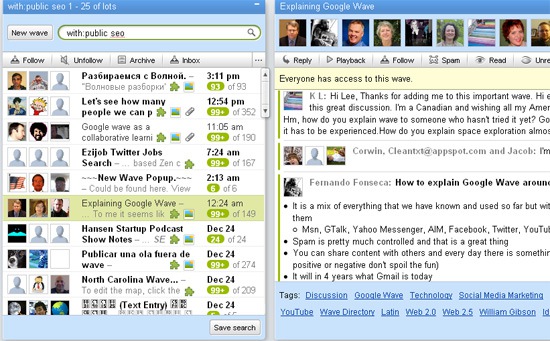
Keyword Search
Use the following search operators in combination with the above one to discover waves relevant to your interests, topic your are researching, future post ideas, etc:
- [about:keyword] – waves which have keyword anywhere.
- [title:keyword] – waves which have keyword in the title.
- [tag:tag name] — finds waves with the tag tag name.
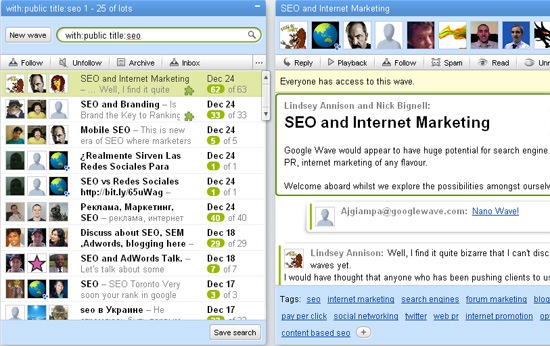
3. Date Search
The following operators allow to find most recent waves (useful when you are researching some recently hot or new trend):
- [past:date term], [past:year], [past:month], [past:week], [past:day], [past:Ndays] (e.g. past 2 days); [past:Nd]; [past:Nweeks]; [past:Nw], etc – find waves from the past days, weeks, etc
- [after:date term] – finds all waves after a certain period.
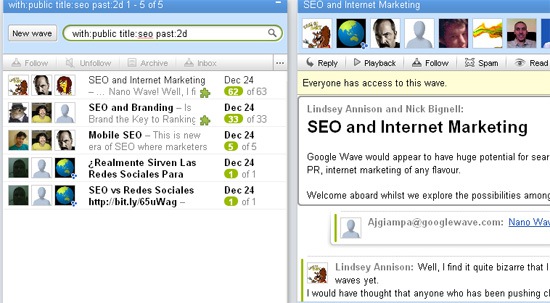
4. Wave Attachments and Additional Content
If you want to find waves containing attachments, gadgets, etc, use the following operators:
- [has:attachment] – finds waves with an attachment.
- [has:document] – finds waves with an attachment which is a document.
- [has:image] – finds waves with an attachments which is an image.
- [caption:keyword] – finds waves with an attachment with caption containing keyword.
- [filename:keyword] – finds waves with an attachment with filename containing keyword.
- [mimetype:keyword] – finds waves with an attachment with mimetype containing keyword.
- [has:gadget] – finds waves which contain a gadget.
- [gadget:keyword] – finds waves which contain a gadget with name containing keyword.
- [gadgeturl:keyword] – finds waves which contain a gadget with urls containing keyword.
- [gadgettitle:keyword] – finds waves which contain a gadget with a title containing keyword.

5. URL Search
[link:URL]
This one is going to get more and more popular once more and more waves are being created: it allows to find all waves linking to a particular page (I personally see the huge potential of this option in terms of the popularity research and comparison, some alternative backlink research, etc):
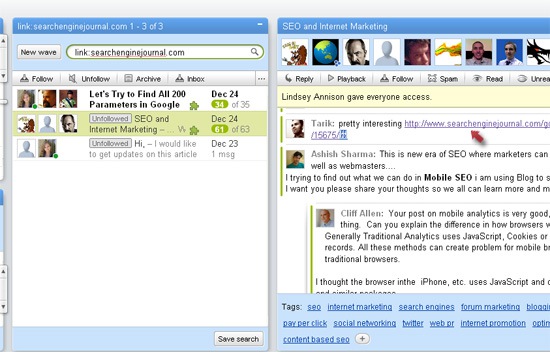
Note: the operator doesn’t seem to work for the actual / full URL (with http://) – otherwise it is quite fun!
More Google Wave search operators can be found here:
- Official guide;
- Three Google Wave Searches Worth Saving.




