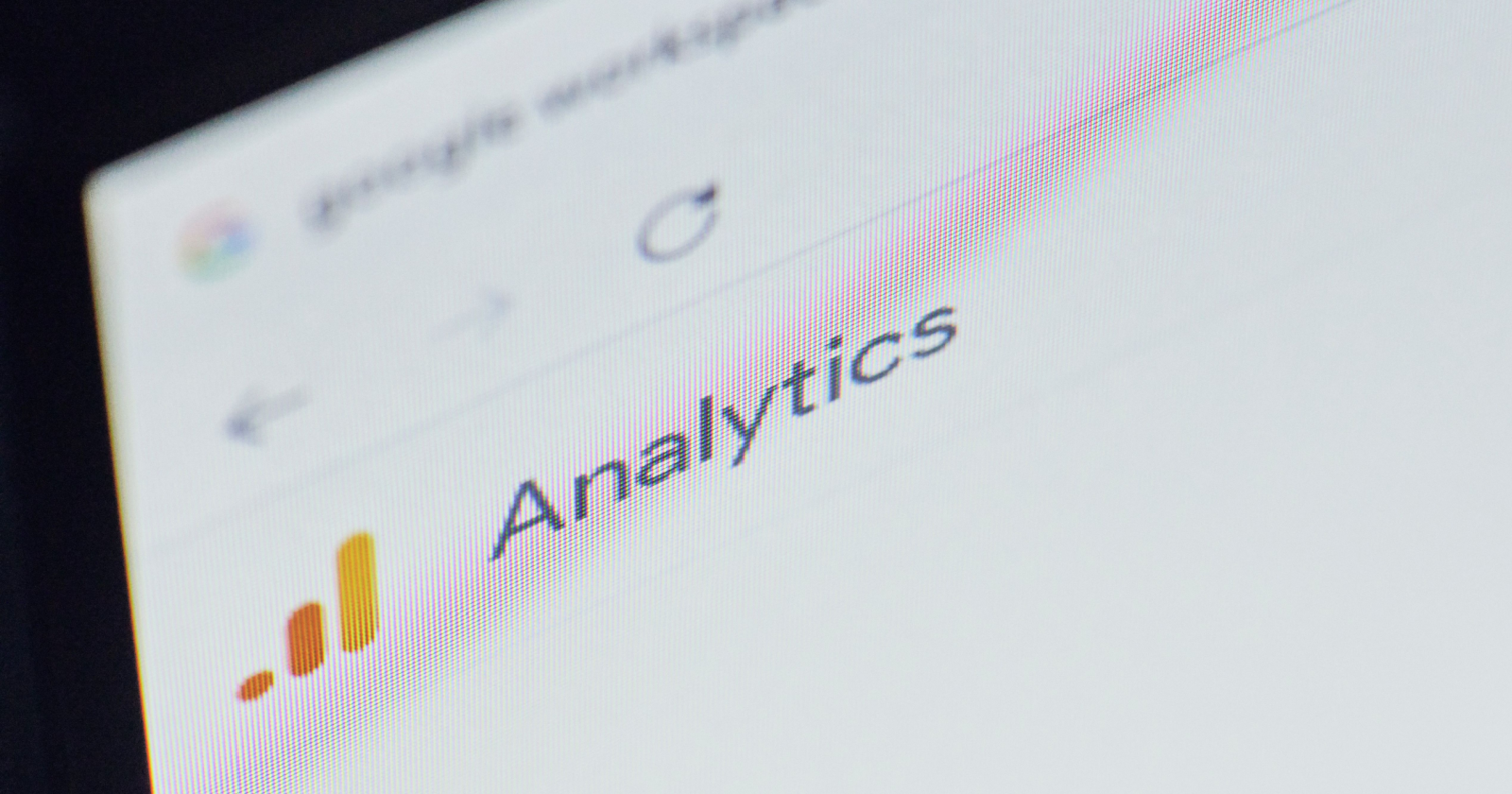Google Analytics 4 (GA4) is rolling out built-in functionality that allows users to generate landing reports.
Used to determine the effectiveness of landing pages, these reports collect data about visits to a site, allowing webmasters to test and optimize their landing pages.
Officially released in mid-October 2020, GA4 is the replacement for Universal Analytics (UA), which is being sunsetted in July 2023.
Before this update, which is being rolled out to users gradually, landing page reports had to be manually constructed. This was an unintuitive process, which required multiple clicks.
Landing Page Reports Available in Dashboard
You can find the landing page report in the Engagement section of the left navigation in your GA4 dashboard.
The default, automated report includes metrics for Views, New Users, Average Engagement Time per Session, Conversions, and Total Revenue. However, these fields can be changed and customized to each webmaster’s individual needs.
Creating custom reports is a straightforward process:
- Click the “Custom Report” icon in the upper right corner.
- Click “Metrics” and add or remove the ones you want in your report.
- Hit “Apply” and generate your report.
GA4 Provides More Functionality Than Past Platform
One of the major upgrades from UA4 to GA4 was the ability to combine both web and app data into the same property. Google’s previous analytics program tracked screen views separately for mobile-specific properties.
GA4 added a new “Event” segment while also adding new metrics, including “Engaged Session,” “Average Engagement Time per Session,” and “Engagement Rate.”
Whereas UA offered a wide range of standard reports, UA4 has far fewer. Analyzing data in GA4 has generally required additional work, either via the creation of a custom “Exploration” report or by exporting the data.
Overall, the functionality of GA4 seems to be geared towards collecting and monitoring events on a website rather than tracking pageviews and sessions.
GA4 Focused On User Data And Data Sources
Another significant change from UA to GA4 was in data collection and privacy. Unlike its predecessor, GA4 does not collect or store IP addresses.
It also simplified the process of deleting data while providing users with options regarding how long their data is stored and if their location is recorded.
Source: @kristaseiden on Twitter
Featured Image: G Tbov/Shutterstock