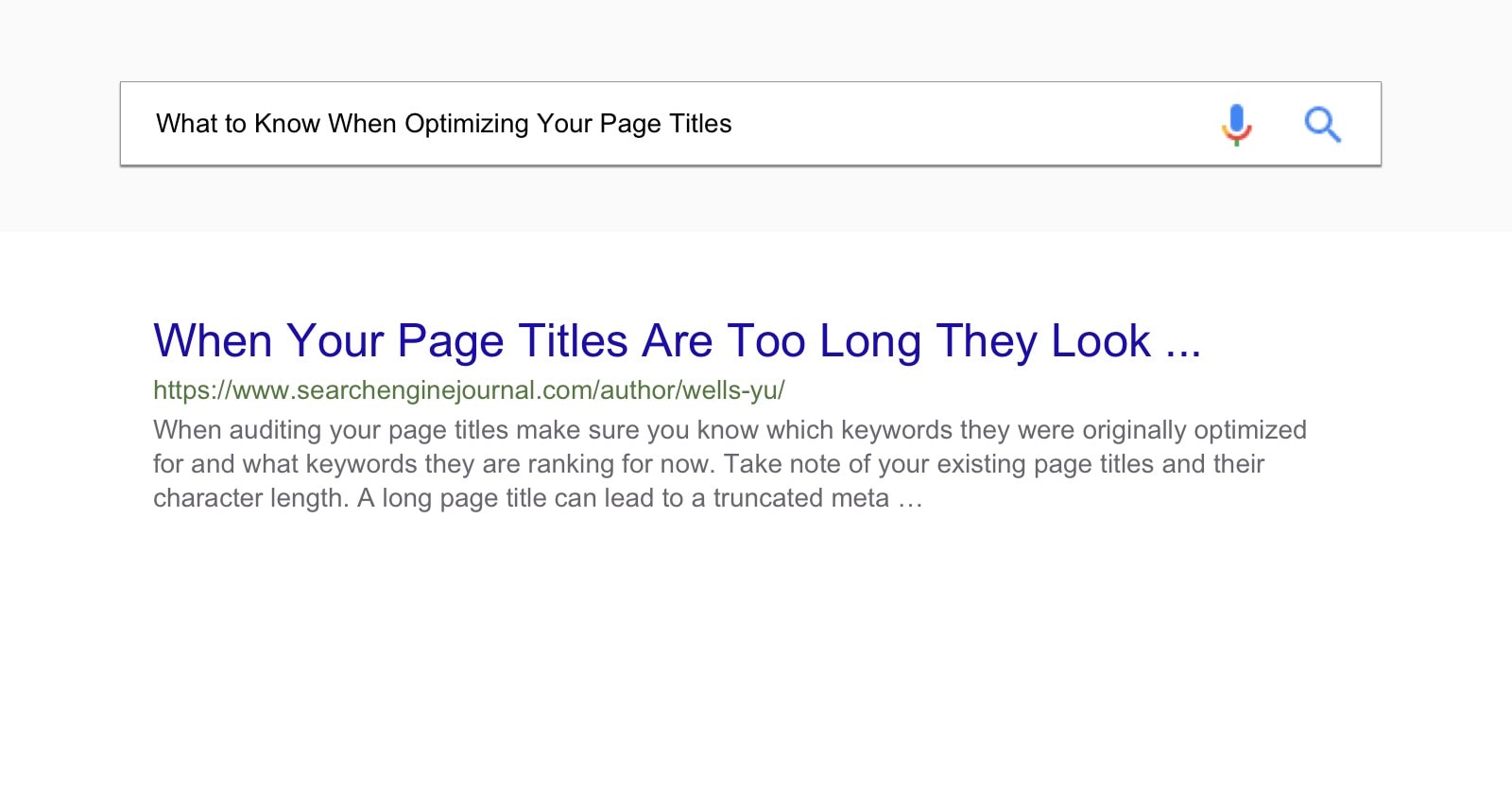Page titles are essential for SEO.
At times, they are the most accessible and impactful element we have control over on a website.
Creating content that performs well in organic search requires ample keyword research and competitive analysis.
So having the right keywords in our page titles can help drive more traffic to our sites.
Audit Your Page Titles Regularly
Page title audits should be done regularly throughout the year.
Have a good source of data to analyze the keywords that your content is ranking for and there are many tools that will allow you to get a full view of this – an example would be performance data from Google Search Console.
You can get a full view of all your page titles by crawling a list of URLs you are hoping to audit using Screaming Frog.
Using these two data sources allows you to cross-reference what queries your content is ranking for in search via clicks and their average position.
- What keywords are driving traffic to your site?
- Were those keywords intentional or unintentional?
Page title audits can be very enlightening because it shows you insights about where your content is actually doing well in and if it is unintentional, then you can quickly change the elements of your content to rank higher for the keywords you didn’t plan for but are now ranking well for.
What you should be getting from Search Console on a regular basis is your click-through rate data. Every month or so, you should pull performance data and get the numbers of clicks and impressions based on the average position of your top queries.
Figure out what your average click-through rate is by position, and try to forecast ranking impact based on how people are interacting with your site via organic search today.
 Figure out the impact of potentially moving up one position
Figure out the impact of potentially moving up one positionPulling these numbers should motivate you to put the work in to move up one position because you can see that moving up from position 6 to 5 will probably substantially increase the traffic you are getting for that keyword.
I use this data to justify doing a full audit of my existing content and see where I can get some low hanging fruit and move them up one position to drive that impact.
The Right Page Titles: Not Too Long, Not Too Short
Take a log of the length of all your current page titles.
You want to make sure they aren’t too long. When page titles are too long, they get truncated.
We do not want truncated page titles because it leads to a much lower click-through rate. I have a rule of thumb for making sure my page titles do not exceed 68 characters.
If you are already ranking on Page 1 of Google, you’ve already done all the hard work that is required in our industry: creating content that the algorithm likes.
The page title is for the searcher – get their attention and reap the benefits of your hard work.
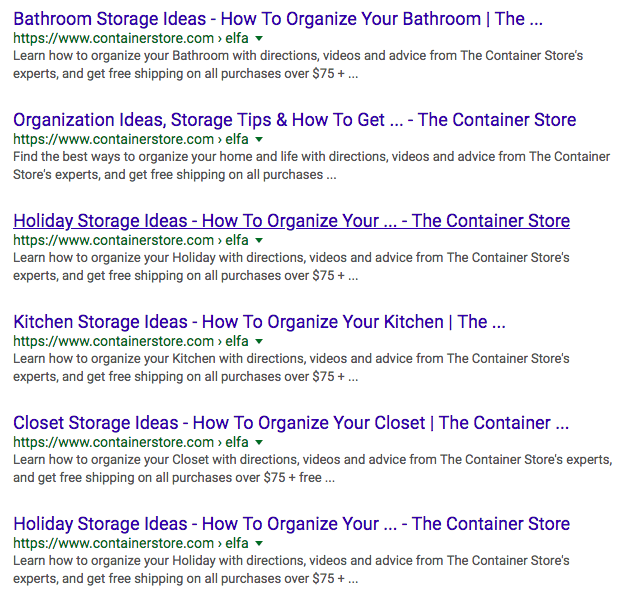
Be Aware of Your Brand Name
Be aware of the character length of your brand name.
This isn’t marketing jargon, I mean this literally.
If Google accepts you as a reputable brand they might try to help your cause by naturally appending your brand name to the end of your page title.
This is important because if you created a 68-character page title, but your brand name has 10 characters, Google might be unintentionally forcing your page titles to be truncated in the search results.
Do a site search (site:www.example.com) of your website and see if this applies to you.
When you do this, do you notice a dash with your brand name being added to your page title, even though you didn’t add it there in your source code?
This can affect your page titles sitewide and can really have an effect on your click-through rates.
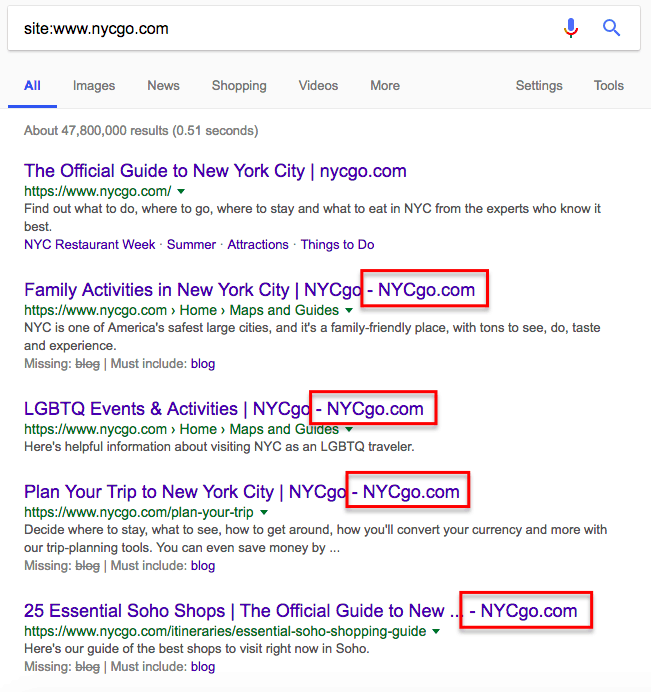 Brand names stack on page titles with a pipe
Brand names stack on page titles with a pipeIt is almost standard procedure now for SEOs to recommend adding “ | brand name” to the end of page titles when recommending optimizations.
This pipe “|” officially needs to be retired from the SEO world. You do not want to have your page title look weird because Google is weird and displays your content as {Page title name | Brand Name – Brand Name}.
I have to believe Google will fix this one day, but right now, retire the “|” from your SEO strategy. Replace the pipe with the dash.
The research I have done on this issue has shown that if webmasters apply the “- brand name” at the end of their page titles, they are 80 percent less likely to run into this issue.
You can also prevent this issue from happening by accounting for the character length of your brand name and subtracting it from the 68 character limit. Your brand name, plus 3 characters for the two spaces and one dash.
You will be working with a 55-character limit in this scenario for all your content moving forward.
So, if your brand name is 10 characters then you need to subtract 13 characters from your 68 character limit as a rule of thumb for your page titles.
Different Set of Rules for Mobile
Page titles for mobile devices have a larger threshold than desktop.
Mobile search results have page titles that can extend to over 80 characters in some instances.
What is truncated on desktop might not be truncated on mobile.
This might be important for you to know if a vast majority of your web traffic is mobile traffic.
It might be more beneficial to forego this truncated experience on desktop to fully optimize the experience on mobile. This is obviously on a case by case basis.
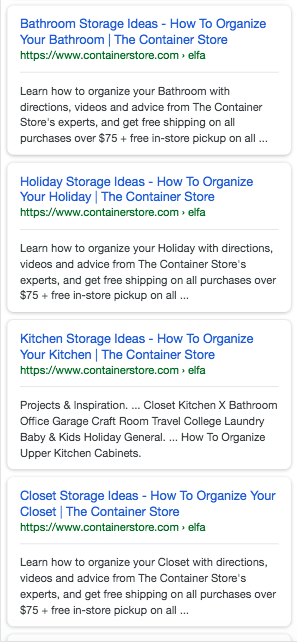 What truncates on a desktop might be visible in full on mobile
What truncates on a desktop might be visible in full on mobilePrioritizing Page Title Optimization Efforts for Existing Content
I like to group my keyword data for optimizations into three buckets, and these three buckets have a different set of action items.
I would narrow down to one keyword per URL for this exercise.
What keyword is driving the most clicks to your content and what is that positioning?
High Ranking URLs
This is defined as content that is ranking well in positions 1-5. This means that our content is seen as a valid answer to a query and that we do not really need to add more content to rank higher, but it does not mean you are not free to do so.
When our content is already ranking in the top 3 positions, it means we should try to optimize click-through rates.
- Can you make your page title or your meta description more appealing?
- Can you convey a message to click your result and not the other results above the fold?
Page title audits are excellent when trying to move the needle for keywords that fall into this bucket.
If your page titles are simply being truncated, and that’s why you aren’t getting clicks to your site, that is an easy enough fix that can deliver a large impact for our traffic goals.
Page 1 Movers
This is defined as content that is ranking in positions 6-10.
I made this distinction because on multiple occasions through auditing many sites, the click-through rates usually fall off significantly at position 6.
Our goal for Page 1 movers is to try to get them to position 5 and into the bucket of high ranking URLs.
Moving to position 5 should substantially improve the amount of traffic that your content gets.
To get these pieces of content moving in their respective rankings, you should look at a few items.
- Is the keyword in the page title for this piece of content? If not, you should add it as a quick way to boost the content. Keep in mind exact match phrasing if it is a query of 3 to 4 words. Will exactly matching the query that drives the most clicks to this content move it from position 6-10 to position 5?
- Competitive analysis: Can we add more content to this page, what content outranks ours, and why? Is it a word count issue or a freshness issue? A competitive analysis of the content ranking above us will prove to be insightful.
Page 2 Opportunities
This data you probably cannot get from Search Console, as Search Console will have little to any click data for anything on Page 2.
But it isn’t unheard of for something in position 11, 12, or even 16 (in rarer cases) to be getting clicks to your content.
This is for content that probably isn’t doing well in search, even though you went through the effort to make it for search.
I have collected this data from other sources in the past before (e.g., SEMrush, Searchmetrics). It depends on what keyword research tool you use.
But the pages that fall into this grouping needs a lot of work, they were able to hit on some relevancy signals but not enough. But we can select based on search volume and optimize for the high potential of getting this content on Page 1.
Before you can see any results, content that is ranking on Page 2 will need:
- Its page title audited.
- Will probably need to be rewritten, with more content added.
- Go through a process of trial and error.
But you know you’re close. You just need to do the extra work to try to get this content to the realm of a Page 1 mover.
This is the most difficult item and should be prioritized last because of the uncertainty it presents.
Conclusion
Having the right keyword data for our content can be married very well with page title optimizations. Page title changes should be easy to make and can have a huge impact on our performance.
When we collect the impact each position has on our estimated clicks we can forecast the impact it will have to move one position up or to move anything from Page 2 to Page 1.
Making the most of our existing content, and making sure that work isn’t going to waste, is also a huge part of being successful in SEO.
More SEO Resources:
- Title Tag Optimization: A Complete How-to Guide
- How to Write a Great Title Tag for Google & Users
- How Important Are Tags for SEO?
Image Credits
Featured Image: Created by author, July 2018
All screenshots taken by author, July 2018