These days, the humble image search is not so humble anymore.
You can find almost any kind of image imaginable with the tools waiting at your fingertips.
Need a high-quality, high-res image to use for your website or in your upcoming marketing campaign?
Today’s tools all feature advanced image search filters that will help you weed out the wrong sizes, orientations, colors, and even usage rights so you can find what you need and use it without fear of copyright infringement.
Want to purchase a license to use an image? There are image search engines that help you find what you need and purchase.
Need to find the source of a specific image? Do a reverse image search.
Just looking for inspiration or desktop decoration? Curious about a specific topic (like Van Gogh’s paintings) or what something looks like (such as the eastern bluebird)?
Image search engines are perfect for these needs, too.
In no particular order, here are the top, go-to image search engines.
1. TinEye Reverse Image Search Engine
TinEye is a reverse image search engine that helps you source images and finds where they appear on the web.
This tool lets you search by both URLs and uploaded images.
Just click the arrow icon in front of the search box and upload any image from your computer to find where it appears online.
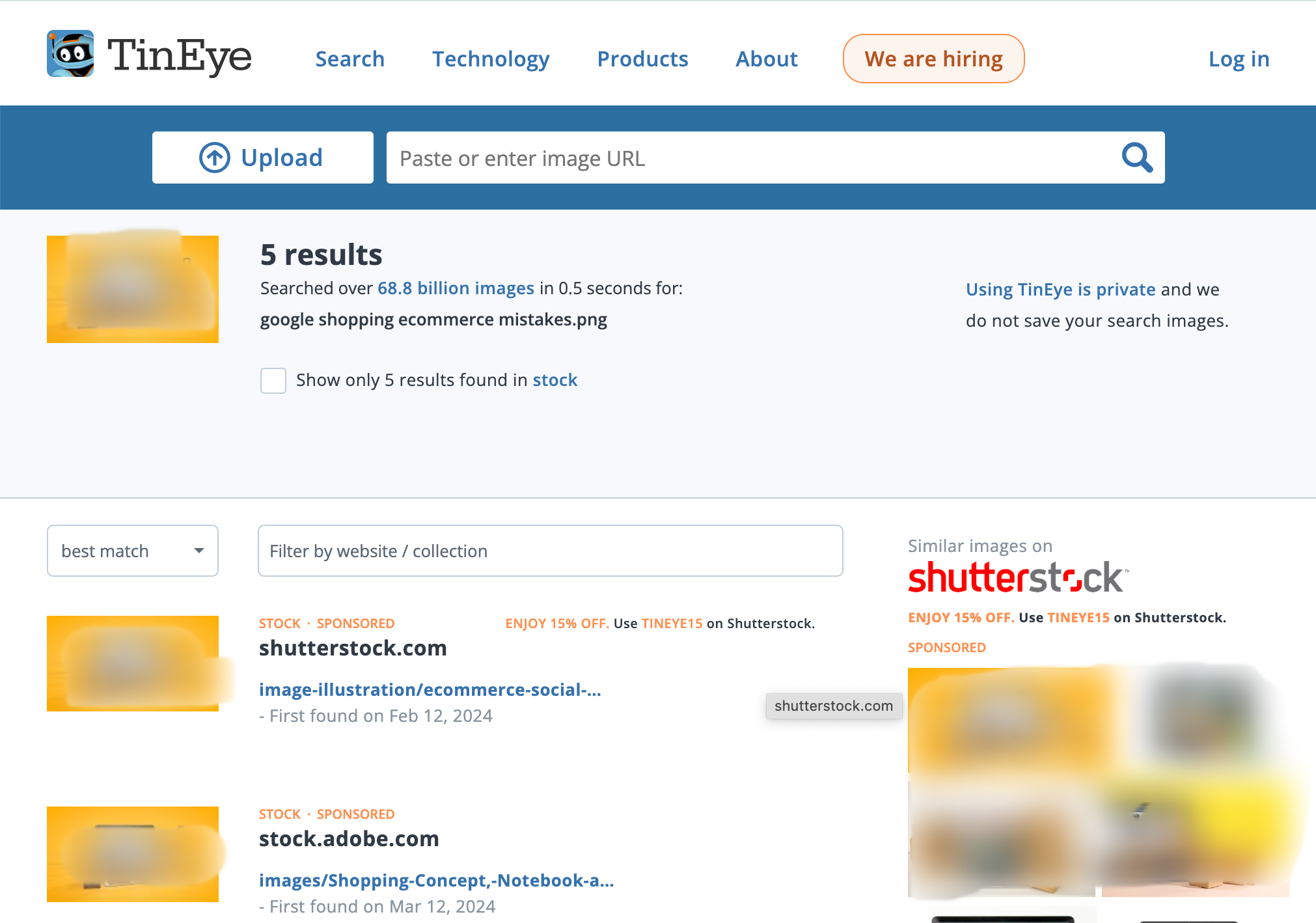 Screenshot from tineye.com/extensions, July 2024
Screenshot from tineye.com/extensions, July 2024TinEye also offers browser extensions for faster reverse image searches straight from any webpage. These allow you to right-click on any image and search for it using TinEye’s technology.
You can get an extension for Chrome, Firefox, Edge, and Opera.
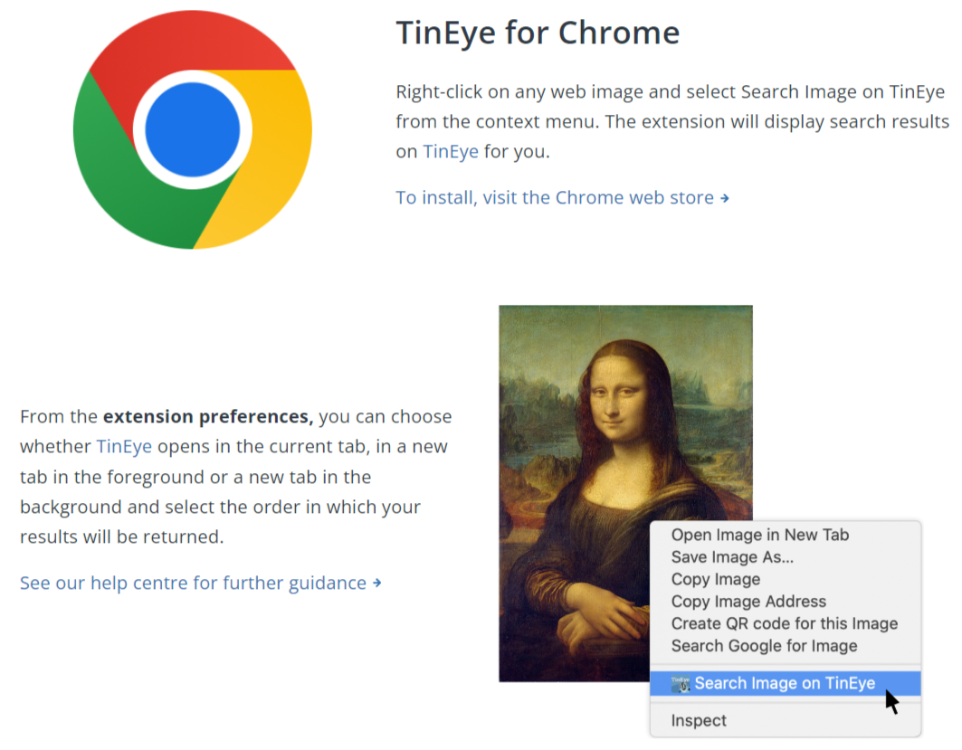 Screenshot from tineye.com/extensions, July 2024
Screenshot from tineye.com/extensions, July 20242. Google Images
You can’t beat Google Images for basic image searches. Just enter a keyword and go.
For more in-depth searching, there are lots of filters, too.
For example, when I search for [green bird], I can narrow down photos to just cartoons, clipart drawings, illustrations, or even logo designs.
![search for [green bird], Google](https://www.searchenginejournal.com/wp-content/uploads/2022/07/image-search-3-965.png) Screenshot from search for [green bird], Google Images, July 2022
Screenshot from search for [green bird], Google Images, July 2022This is super-handy for finding exactly the kind of image you want, as well as images that are royalty-free.
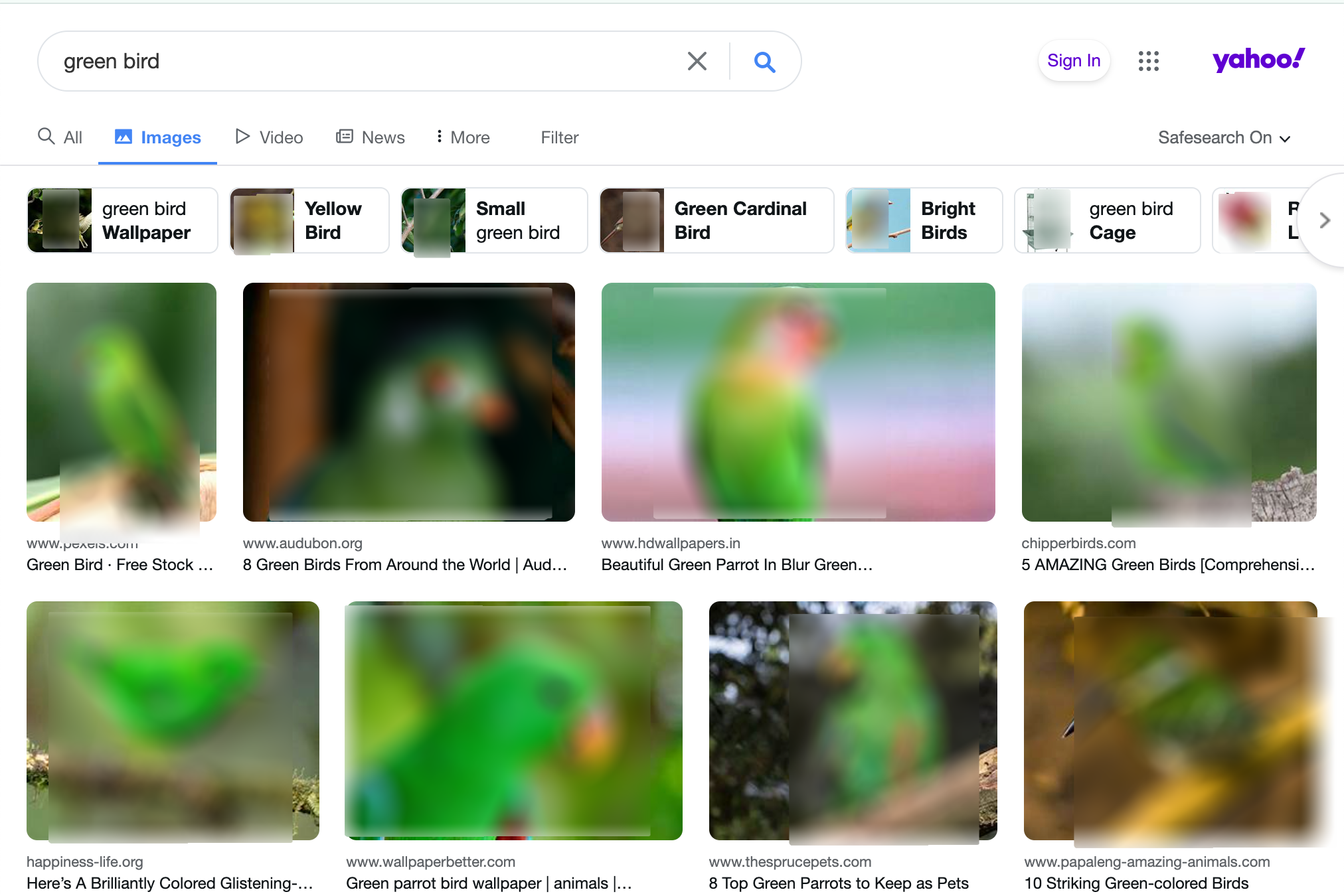 Screenshot from search for [green bird], Google Images, July 2024
Screenshot from search for [green bird], Google Images, July 2024Google Reverse Image Search
Google Images also offers a reverse image search tool. To access it, click on the camera icon in the search box.
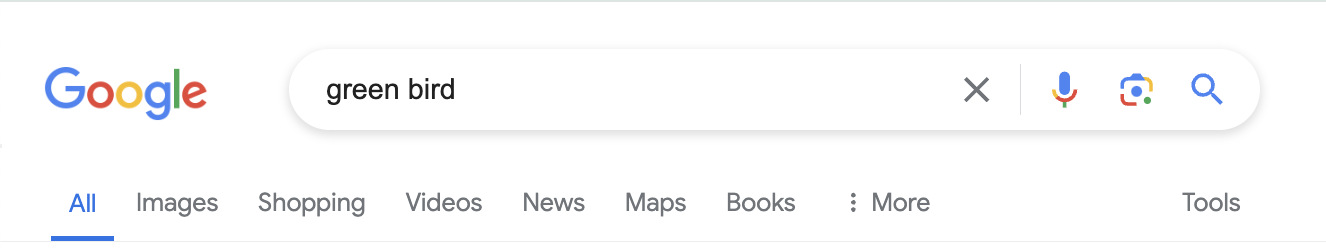
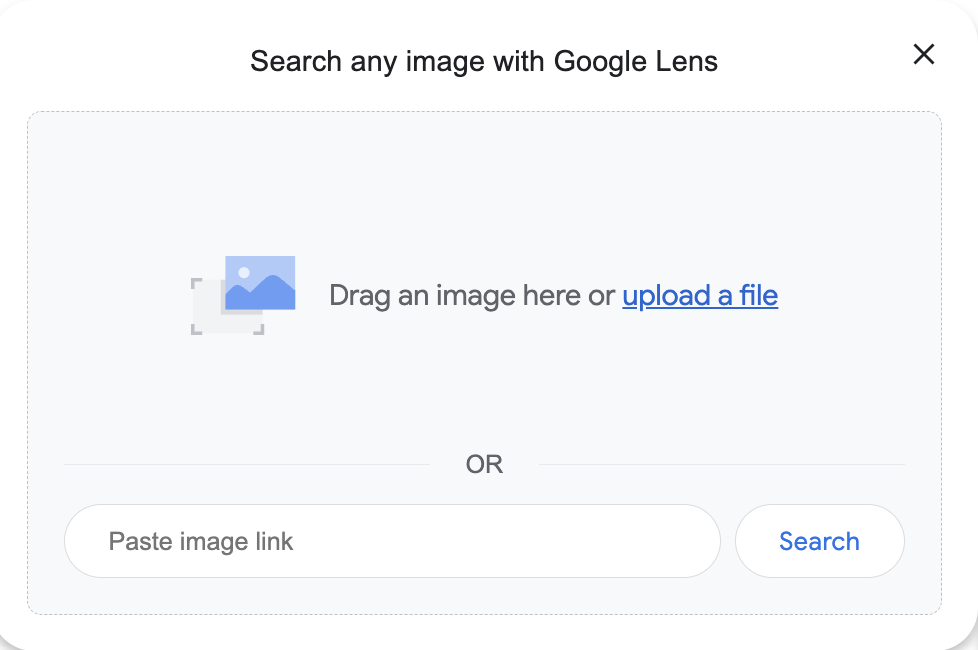 Screenshot from search for [green bird], Google Images, July 2024
Screenshot from search for [green bird], Google Images, July 2024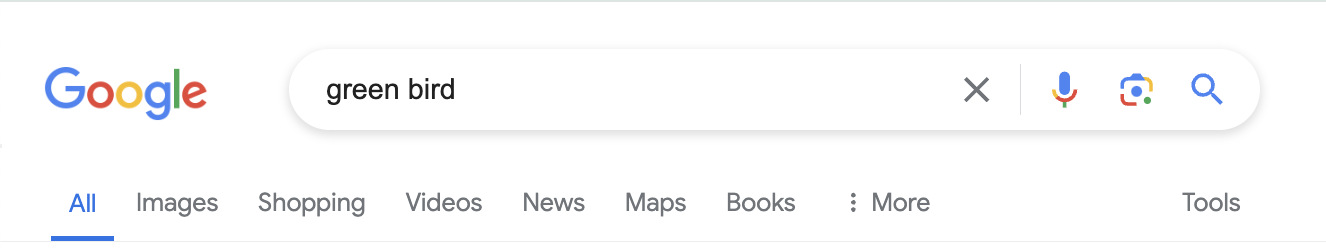
Google Lens Feature For Desktop
Another great option is Google Lens, which has now been integrated into Chrome’s desktop version, enabling you to conduct visual searches directly from webpages.
To use it, simply click the Lens icon in your Chrome address bar or right-click on an image to find the “Search with Google Lens” command.
Then, highlight the image or section of the page you’d like to search, and Chrome will pull up a handy side panel featuring your results.
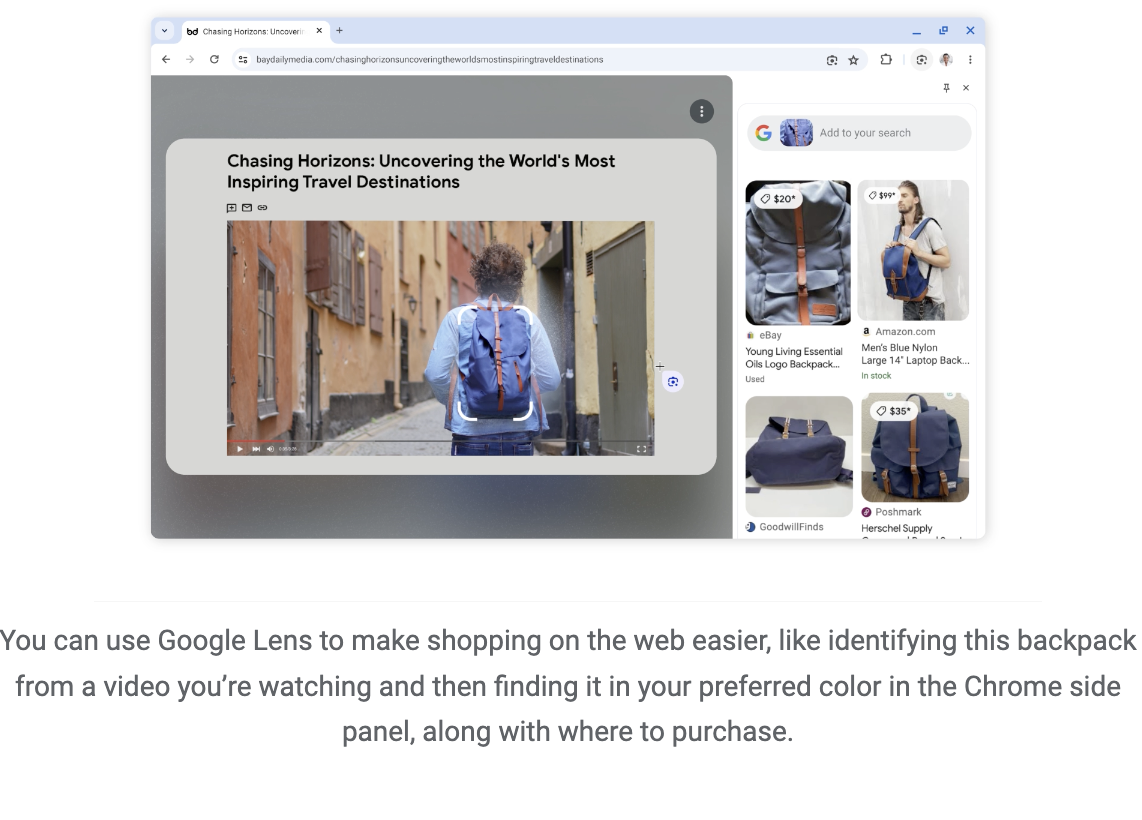 Screenshot from blog.google.com, August 2024
Screenshot from blog.google.com, August 20243. Yahoo Image Search
Another option for image search engines is Yahoo Image Search.
This tool looks similar to Google Images, but the results are slightly different.
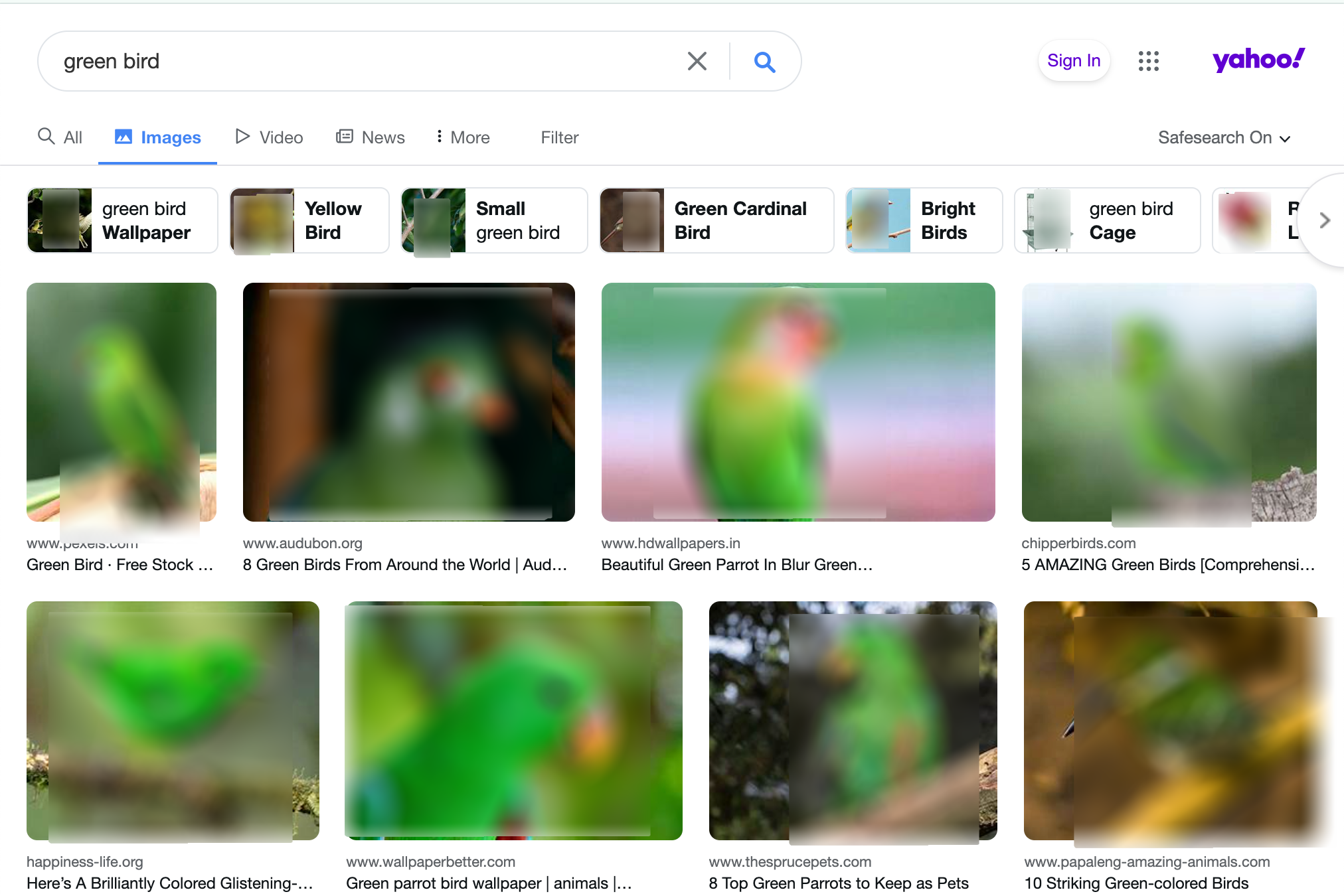 Screenshot from search for [green bird], Yahoo Images, July 2024
Screenshot from search for [green bird], Yahoo Images, July 20244. Bing Image Search
Want an alternative to Google?
The layout and features in Bing Image Search are still pretty close to Google, and you’ll see similar results:
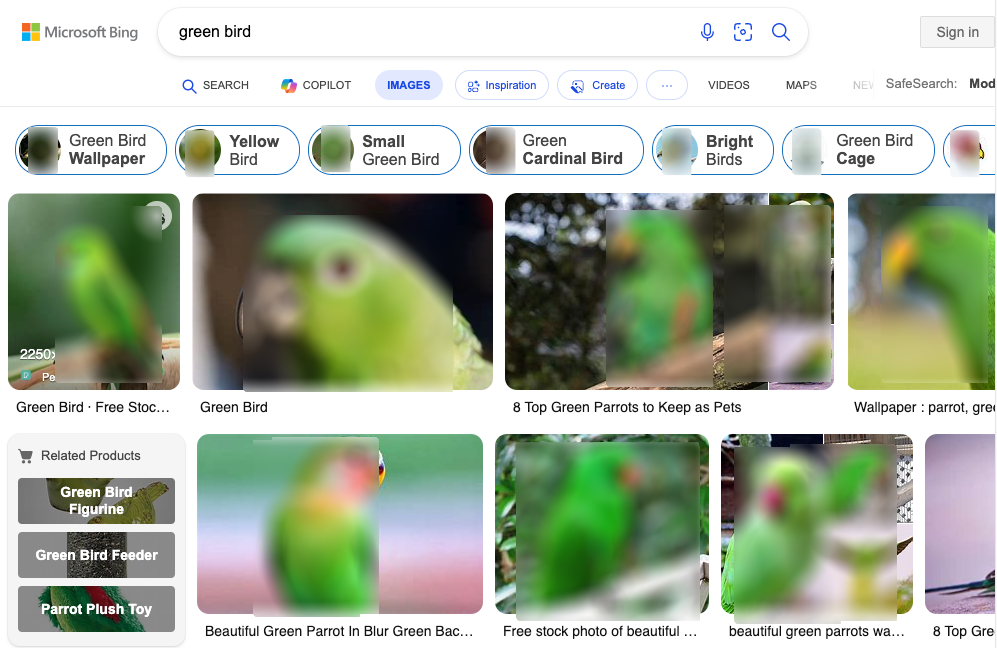 Screenshot from search for [green bird], Bing Images, July 2024
Screenshot from search for [green bird], Bing Images, July 2024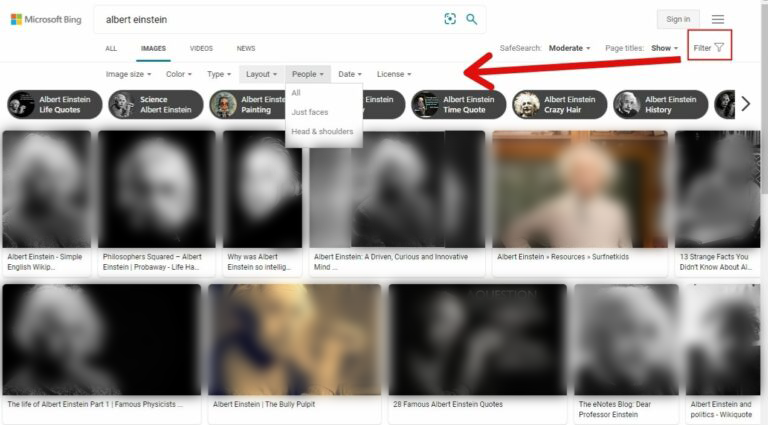 Screenshot from search for [albert einstein], Bing Images, July 2024
Screenshot from search for [albert einstein], Bing Images, July 2024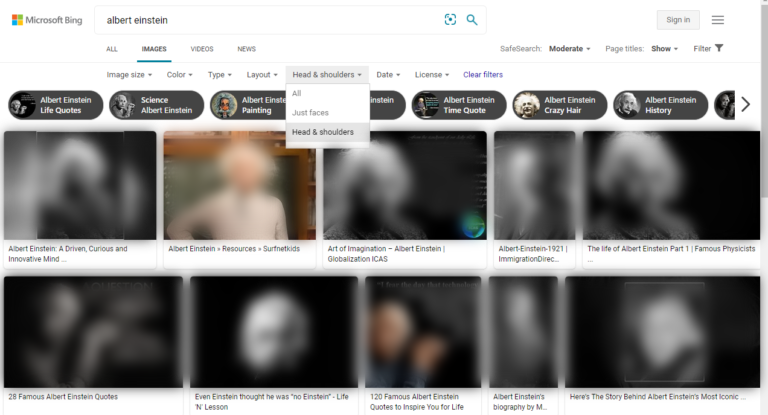 Screenshot from search for [albert einstein], Bing Images
Screenshot from search for [albert einstein], Bing Images5. Pinterest Visual Search Tool
Did you know Pinterest has its own visual search tool? It makes sense since it’s an image-based platform.
It’s pretty simple to use:
- Log into your Pinterest account.
- Click on any pin in your home feed (or on any profile or board).
- Click the icon in the bottom-right corner of the pinned image.
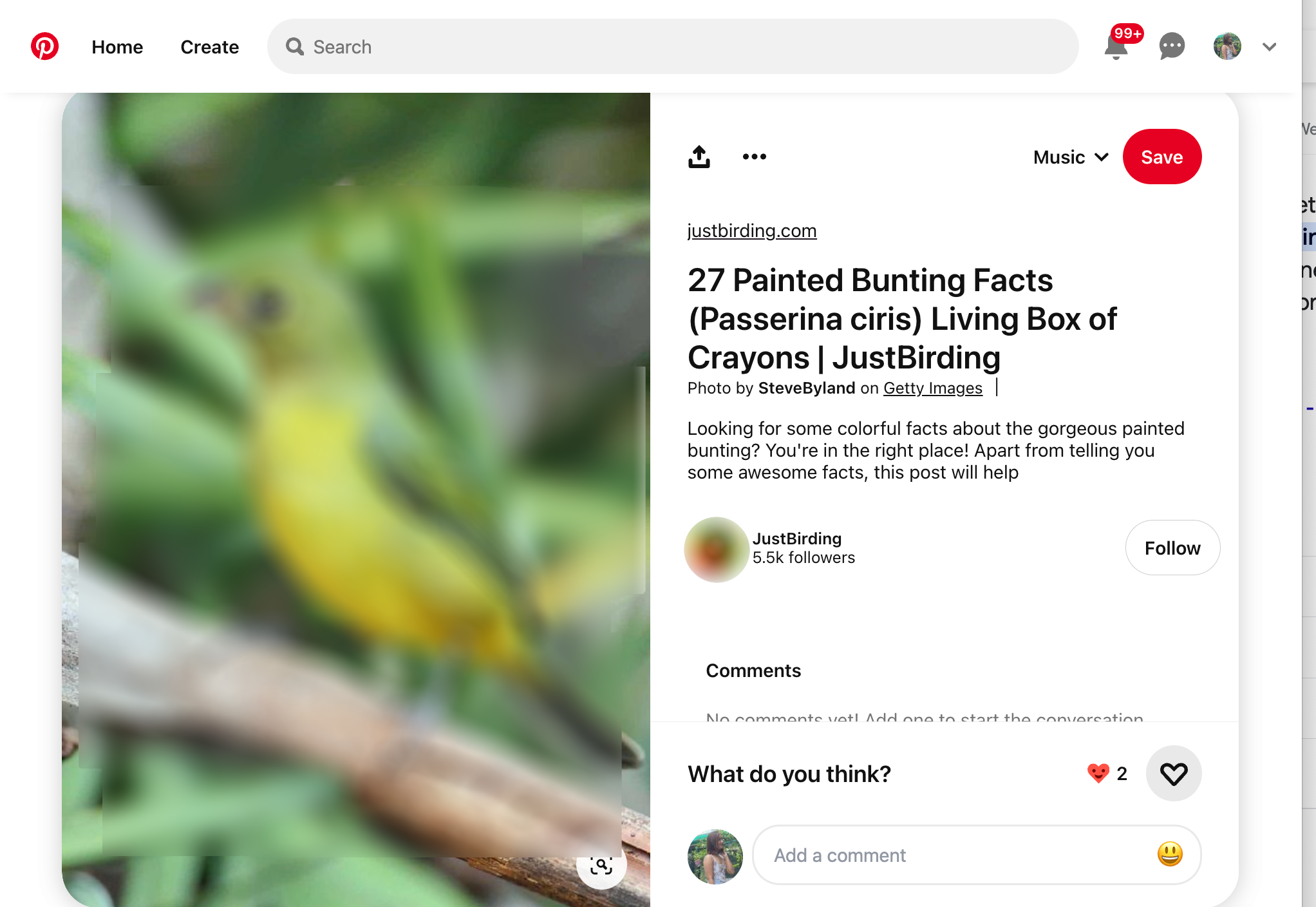 Screenshot from Pinterest, July 2024
Screenshot from Pinterest, July 2024The tool will return visually similar results to the image you searched.
Pinterest has quite a large database of images thanks to user-created pins, so this is a source you shouldn’t rule out when you need to find a particular image.
6. Openverse
Looking for an image search engine with more varied results? Try Openverse (formerly known as Creative Commons Search).
This tool is part of the WordPress open source project.
In essence, this search engine indexes “openly licensed images from around the internet.” That means they’re free, in the public domain, or fall under a Creative Commons license.
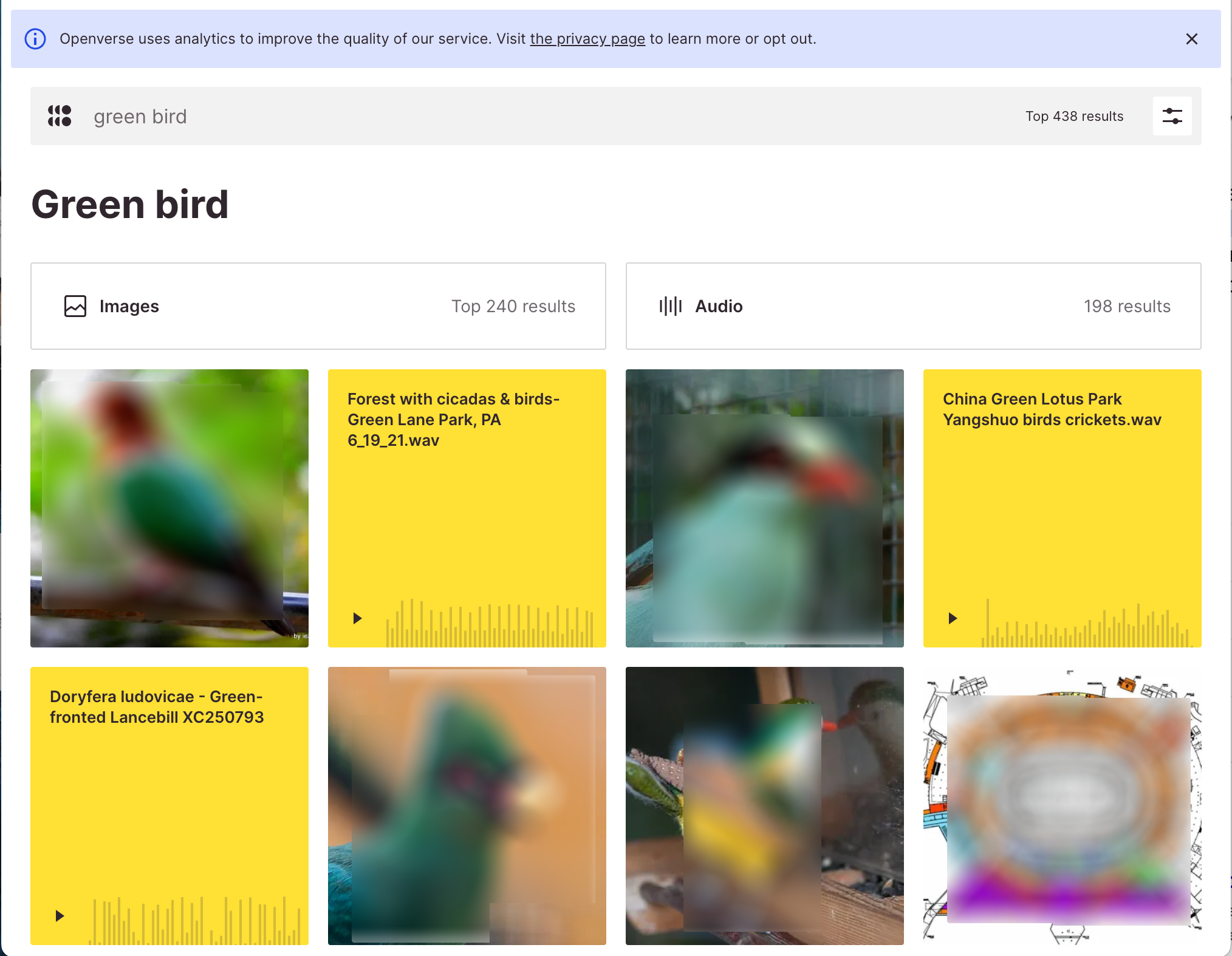 Screenshot from Openverse, July 2024
Screenshot from Openverse, July 2024You won’t get results as specific as what you’ll find in Google, Bing, or Yahoo, but if you don’t need that, this could be a good tool for finding interesting photos that broadly match your keyword.
Helpful filters also narrow your search by type of usage license, or whether you intend to modify/adapt the image or use it commercially.
7. Flickr
Flickr is a different kind of image search engine because the pool of images comes from amateur and professional photographers sharing their work on the platform.

If you enjoy browsing and searching for beautiful photos, this is your spot.
If you’re looking for photos to use in commercial or marketing projects, make sure you filter your searches by the correct usage license.
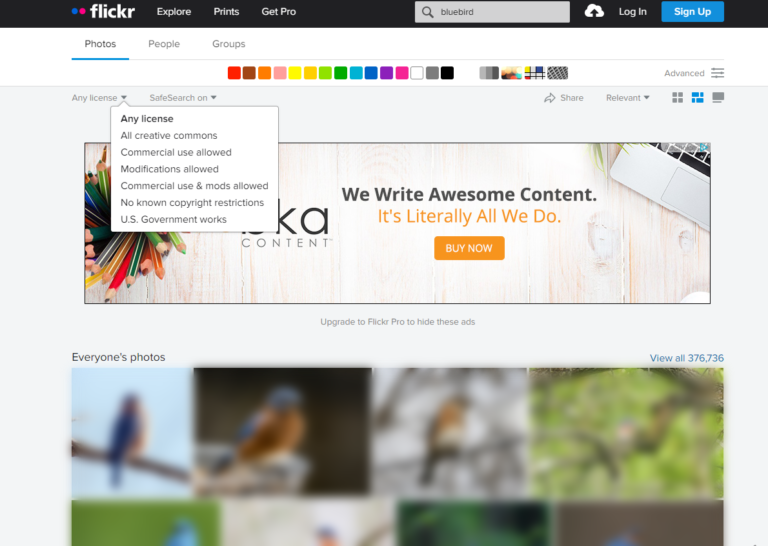
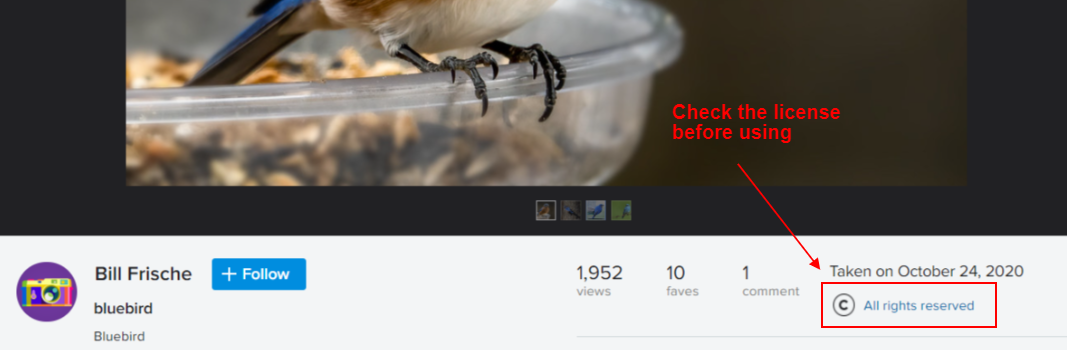 Screenshot from Flickr.com; modified by author
Screenshot from Flickr.com; modified by author8. Getty Images
For beautiful stock photos, check Getty Images.
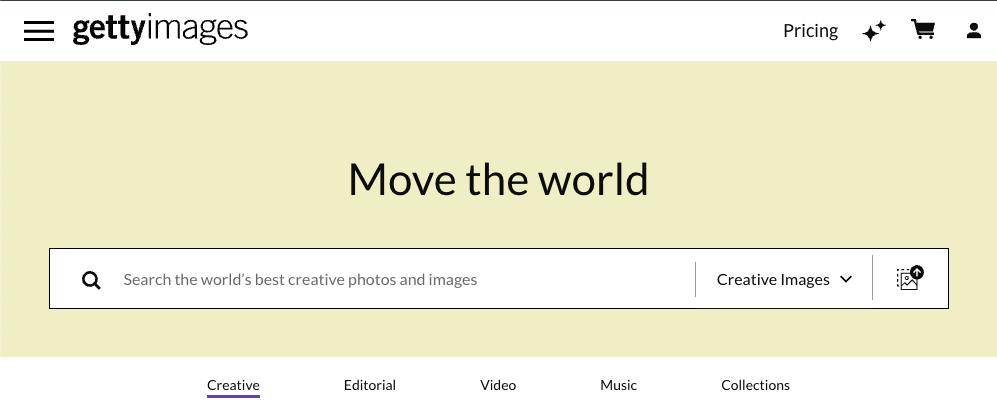 Screenshot from GettyImages.com, July 2024
Screenshot from GettyImages.com, July 2024You can search by keyword or image/video – just click “Search by image or video” in the search box.
If you search by keyword, the auto-suggest feature has some helpful options to narrow down your search.
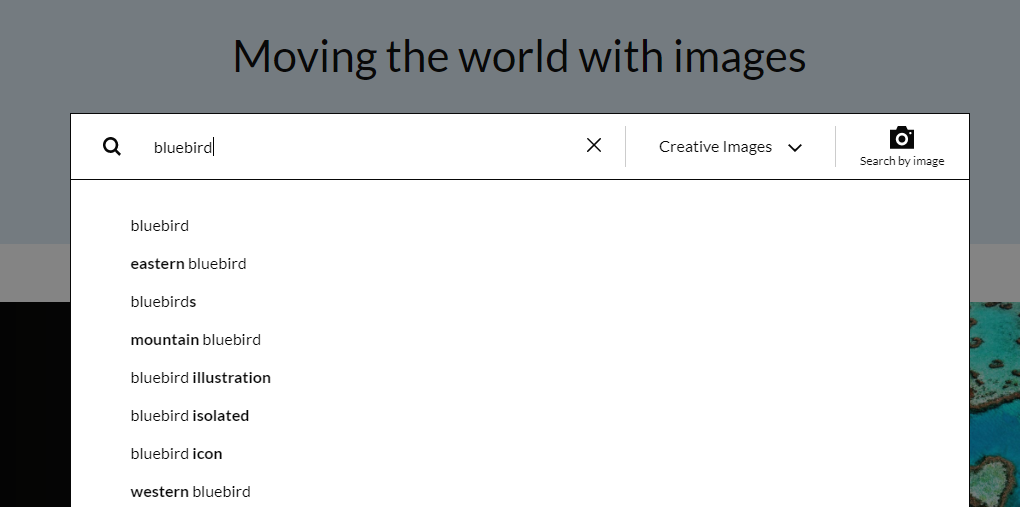 Screenshot from search for [bluebird], Getty Images, July 2022
Screenshot from search for [bluebird], Getty Images, July 2022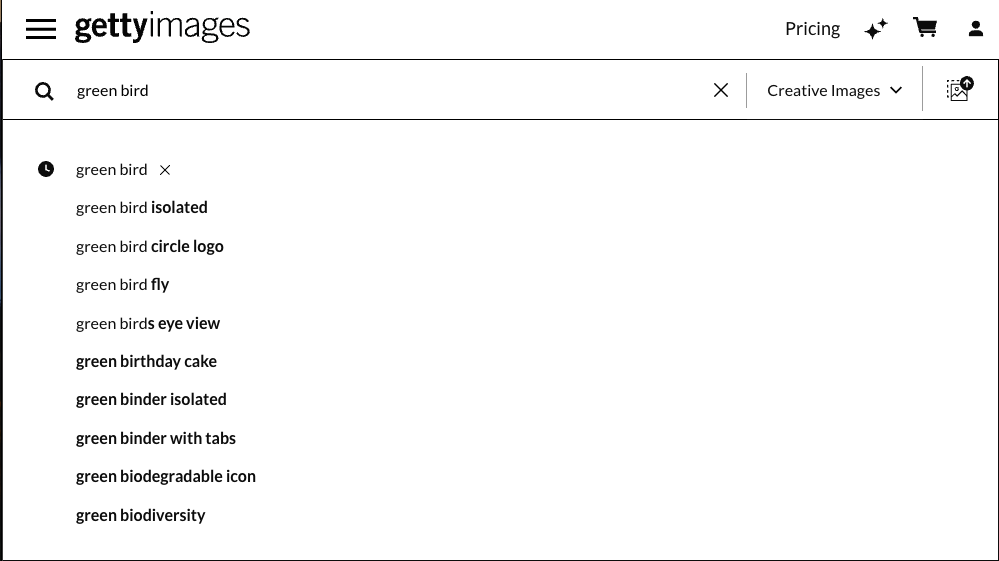 Screenshot from search for [green bird], Getty Images, July 2024
Screenshot from search for [green bird], Getty Images, July 2024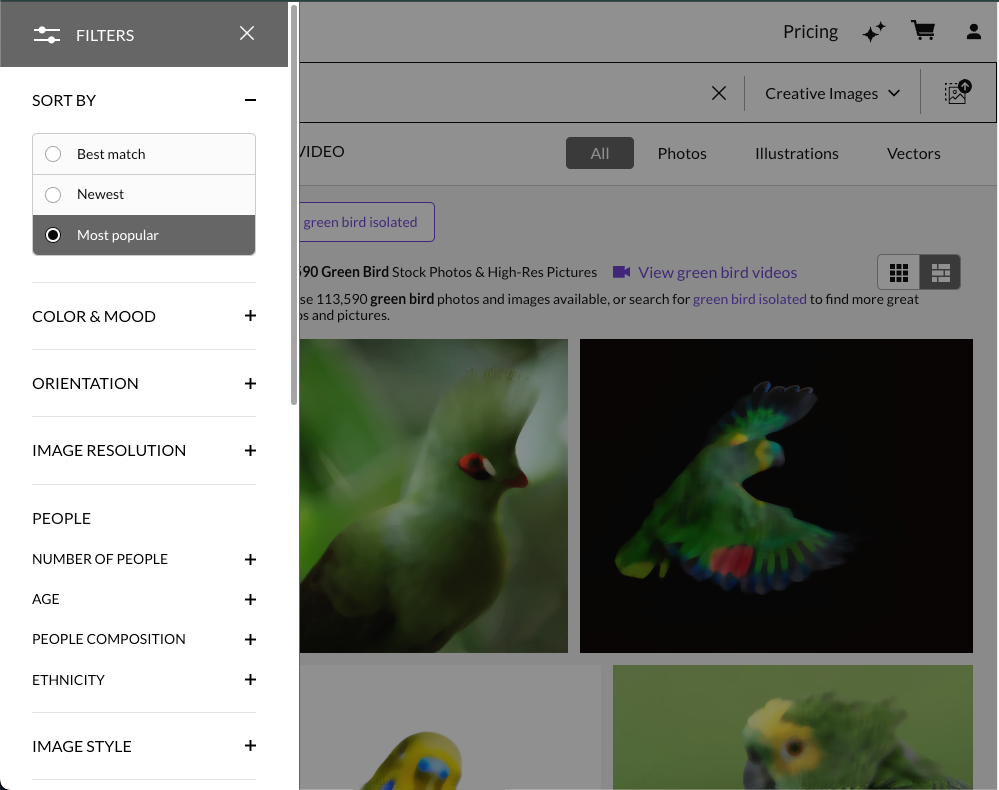 Screenshot from search for [green bird], Getty Images, July 2024
Screenshot from search for [green bird], Getty Images, July 20249. Shutterstock
Another, cheaper image search engine for royalty-free stock photos is Shutterstock.
Their image library is just as large as Getty Images, and their search filters are just as in-depth.
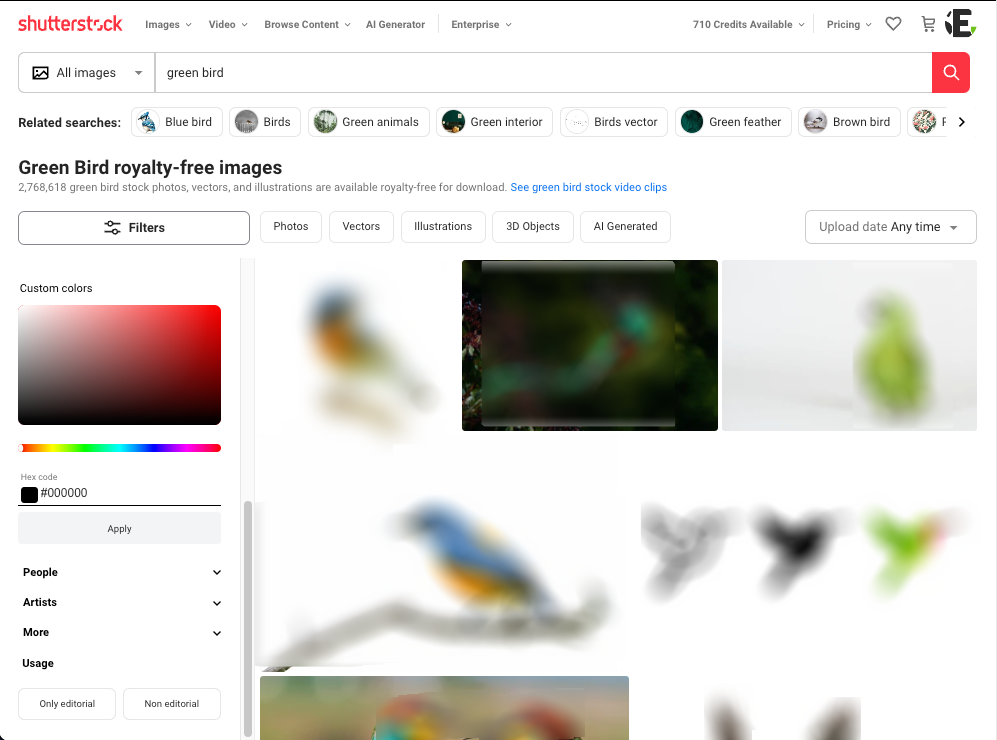 Screenshot from search for [green bird], Shutterstock, July 2024
Screenshot from search for [green bird], Shutterstock, July 2024Another good option for marketers on a budget: Get a pack of any five royalty-free images for $49.
10. The New York Public Library Digital Collections
Looking for high-quality digital images, including high-res scans of historical books, maps, papers, sketchbooks, ledgers, photographs, and more?
The NYPL Digital Collections has a vast archive of images in the public domain, which means you can use and reuse the images any way you like.
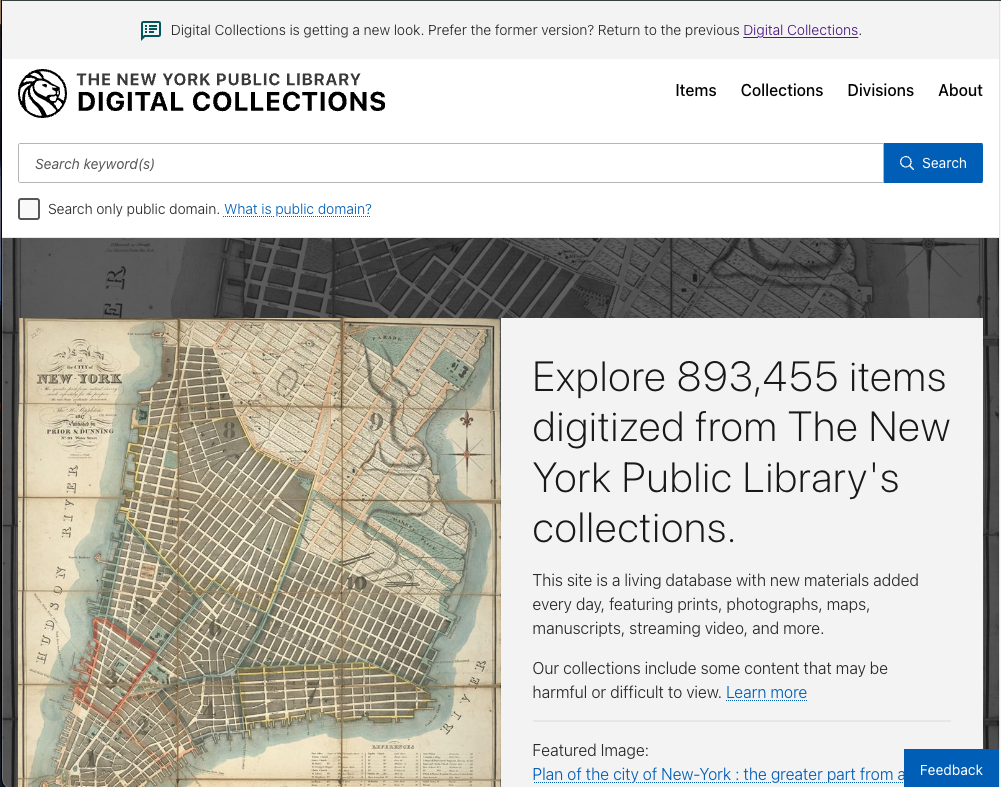 Screenshot from DigitalCollections.nypl.org, July 2024
Screenshot from DigitalCollections.nypl.org, July 2024It’s a great image search engine for finding unique photos.
Once you start searching, it’s fun to explore the different digitized items.
For example, this search led me to an illustrated page from a book on New York fauna.
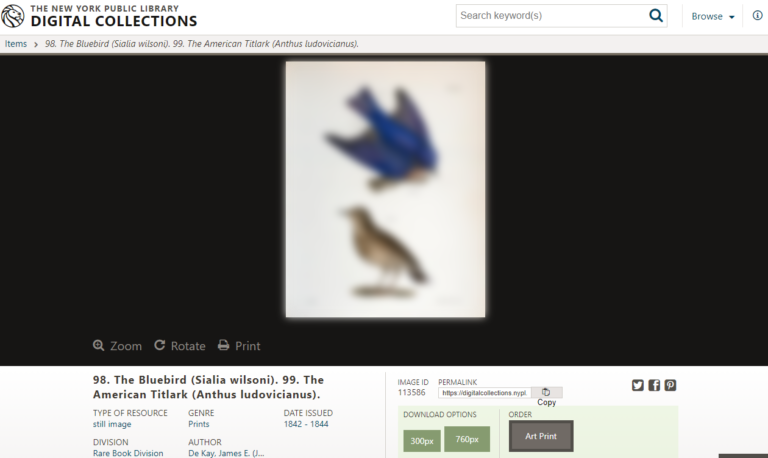 Screenshot from DigitalCollections.nypl.org
Screenshot from DigitalCollections.nypl.org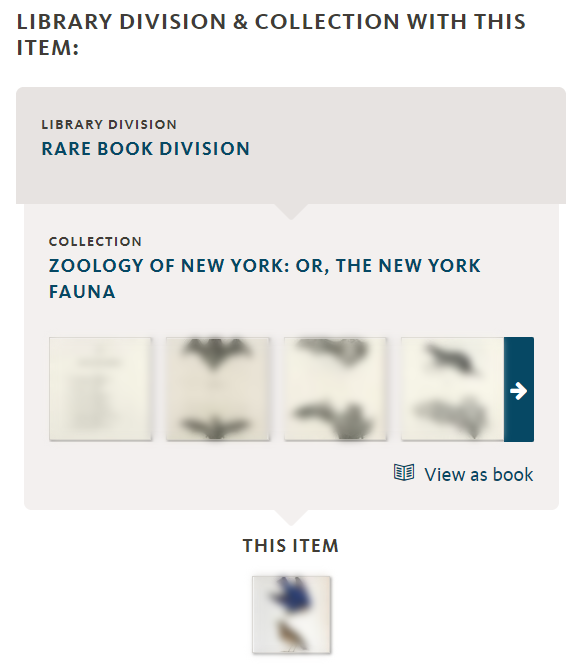 Screenshot from DigitalCollections.nypl.org
Screenshot from DigitalCollections.nypl.org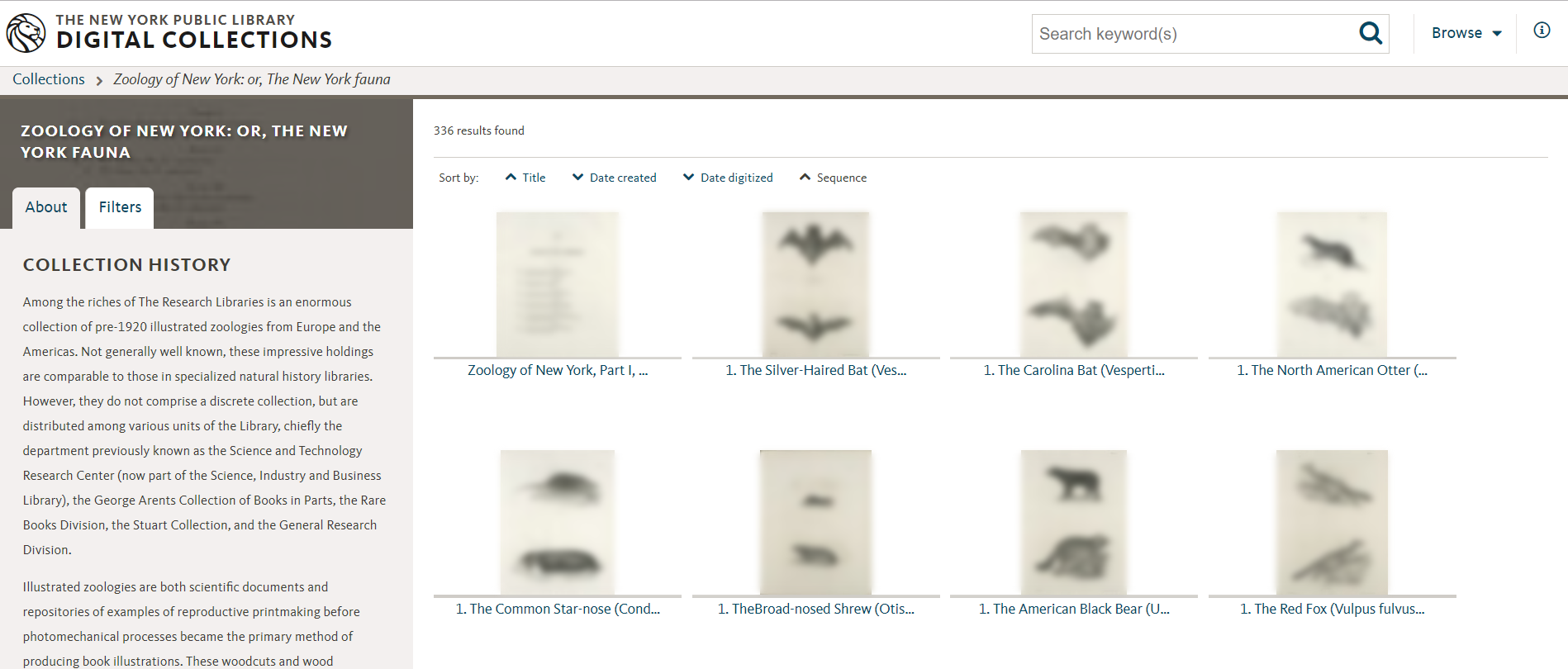 Screenshot from DigitalCollections.nypl.org
Screenshot from DigitalCollections.nypl.orgQuite simply, these are images you won’t find anywhere else.
11. Yandex Image Search & Similar Images
Search engine Yandex offers a few different ways to find and browse images.
At Yandex Images, you can explore collections of images by topic.
Clicking through takes you to a robust image search where you can filter and sort by size, orientation, image type, file format, and more.
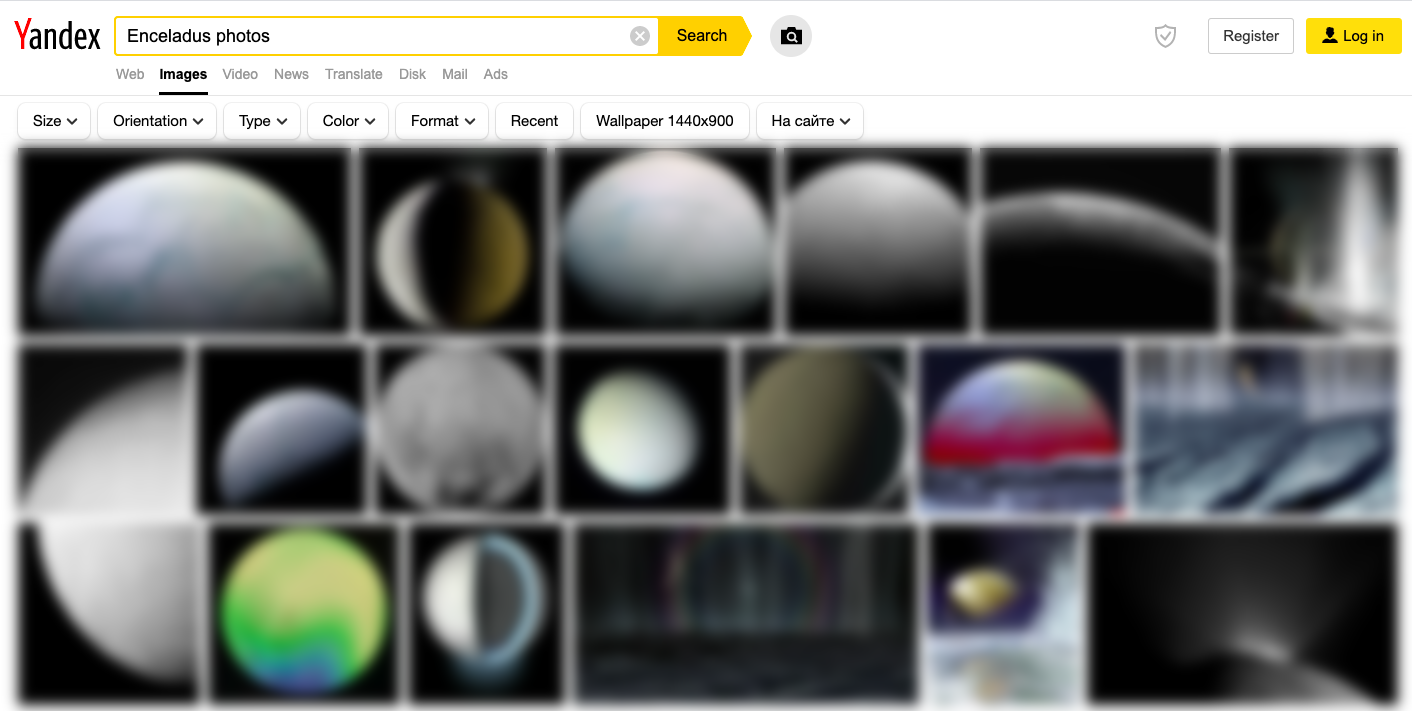
Similar Images is another Yandex image tool that helps you find items similar to your existing one – for example, products with like features.
Image Search Engines Are Bursting With Potential
The biggest takeaway from this list?
Dare to get out of your Google bubble and check out the other image search engines available right now.
There’s a tool out there for every type of image search you want to do – so don’t limit yourself to just one.
Finally, don’t forget to try out different keyword variations and search filters to unearth those hidden gems. You never know what you may find.
More Resources:
- Reverse Image Search: Everything You Need To Know
- Google: Alt Text Only A Factor For Image Search
- Core Web Vitals: A Complete Guide
Featured Image: Kaspars Grinvalds/Shutterstock





