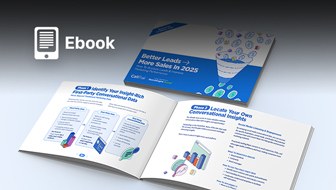Over the last decade, the number of account and campaign parameters to consider has shot up almost 20 times.
How are PPC specialists expected to know which actions to choose for the best results?
And what exactly do you need to do to continually increase performance while staying ultra-competitive in the marketplace?
On August 14, I moderated a sponsored SEJ webinar presented by Adzooma’s Puneet Vaghela and Sal Mohammed.
They shared seven essential PPC optimization strategies that are proven to boost ROI, save time, and reduce spend.
Here’s a recap of the webinar presentation.

So much has changed in the paid search landscape in the past few years. Today, it has become a complex ecosystem with:
- Numerous channels (Google, Bing, YouTube, etc.).
- Multiple devices, locations, seasonality.
- Increased competition across brand, generic and shopping activity.
- Complex bidding rules and bid modifiers to automate bid management.
- Laser-focused audience remarketing strategies.
- Ludicrous amounts of data available for strategy and planning.
With all of this to consider, it’s essential to determine what actions to take through all the clutter of managing a PPC account.
Here are seven areas to consider when optimizing your paid search campaigns if you want to bring the greatest returns.
1. Account & Campaign Settings
No one has an infinite marketing budget, therefore it’s important to find efficiencies wherever possible in your account.
There are three different settings in your account and campaign that you can easily change to boost PPC performance.
Locations
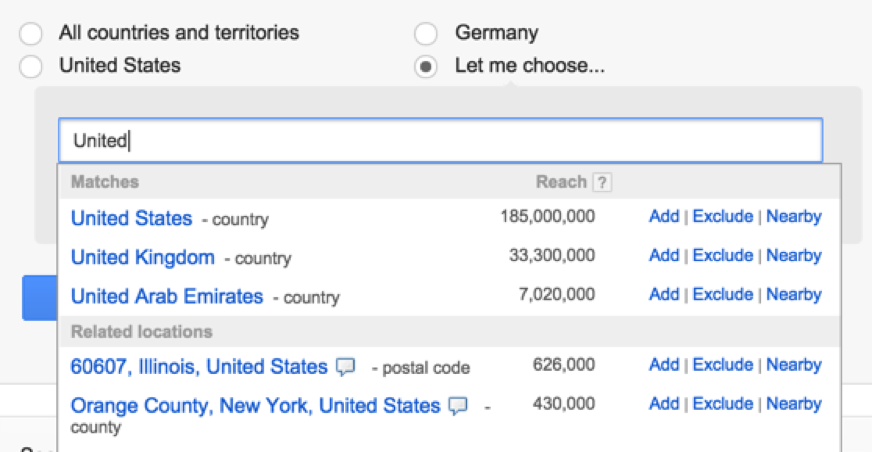
It’s important to use location targeting in your PPC campaigns to drive efficiencies and identify geographic areas with a higher propensity to convert.
It’s one of the best ways to actually reduce wastage in ad spend. Make sure to target your audience in the areas they’re searching.
If you don’t use location settings, you’ll be wasting budget showing ads to people who have no interest in your business.
Location settings also allow you to see in which areas you have the most traction. Therefore, you should concentrate budgets in these areas to maximize the effectiveness of your PPC spend.
Make sure you select the country you want to target when you set up your campaigns initially and then drill down and create campaigns for specific locations for the top-performing areas.
Devices
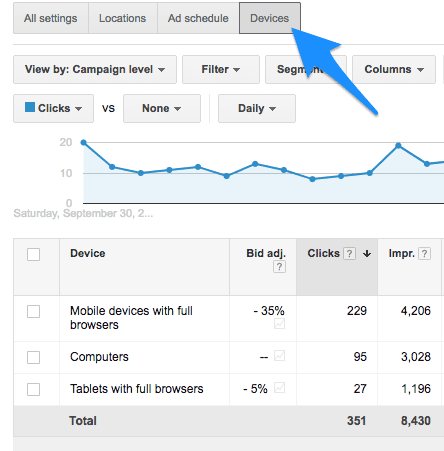
Ensuring you’re targeting the correct devices is also key to success.
Google has said that about 30–50% of searches on mobile have local intent.
If you’re a business or a high street store, you should be increasing bids on mobile targeting to reach people in the right place, at the right time.
People also interact on devices differently so use the data within your search engine to see which devices are driving the strongest KPI performance and modify bids accordingly.
Don’t worry about bidding too high, the data you gather will help inform you in your most profitable areas moving forward. That extra you spend in the beginning will just help you further down the line.
Ad Copy Rotation
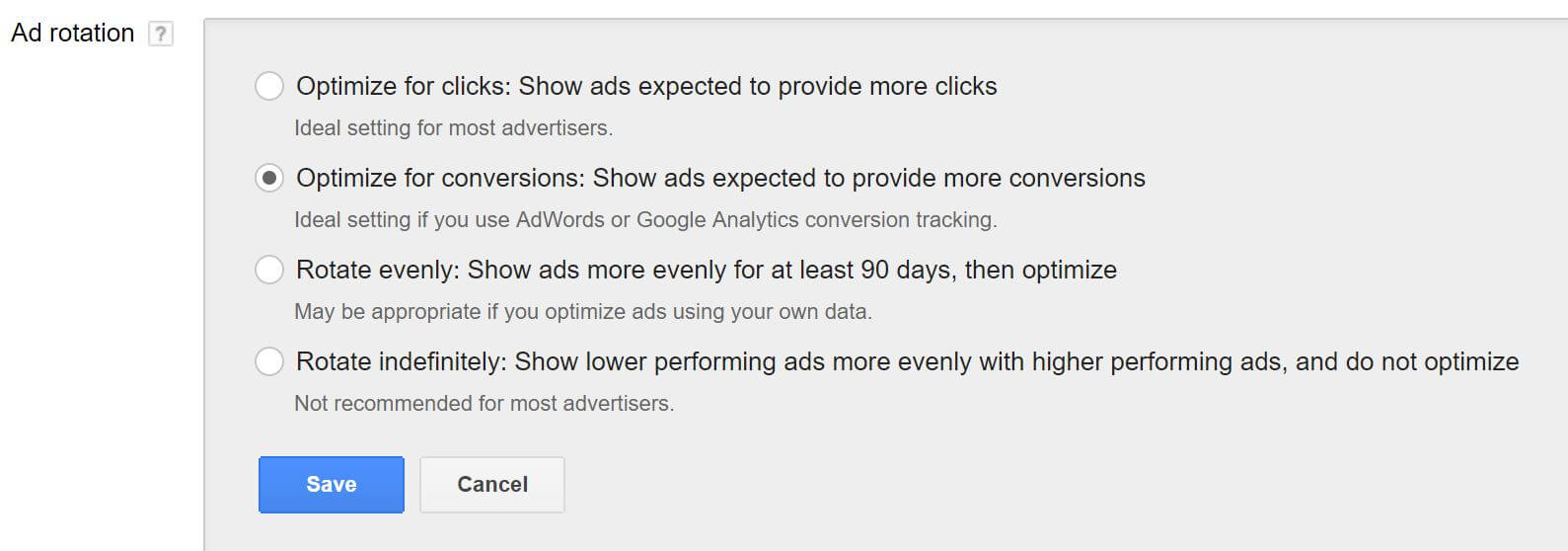
This is something that a lot of people just leave to Google to do for them.
But a lot of advertisers do like rotating ads evenly so they can optimize it themselves.
If the aim of your campaign is for branding, then this works. You can use tag lines from other media channels to support your messaging and then test it. Learn their ad copy to make sure you’re using the right one.
However, if you’re running a direct response campaign, then you should be trying to maximize the number of clicks or conversions coming to your site.
It would be a good idea to allow the system to actually optimize the ads for you based on the best click-through rate or conversion rate.
2. Automated Bid Management
Bid Management in the Engine
You should be using bid management in Bing or Google Ads to make your ads work as hard as possible for you.
Firstly, you need to analyze your data from the engine or analytics to see how many searches people take to convert with you. You need this to know which bidding works best.
You can then set up automated bidding in the engine based on the last-click conversion model if your conversion length is small.
If your conversion length is high, set it up based on a many-per-click conversion model so you can capture all the keywords required for someone to convert.
Bid Management Using Rules
You can also use automated rules to ensure your account is performing to the standards you expect using third-party bid management platforms, such as Adzooma.
When you’ve analyzed the data in your account, you’ll have identified how many impressions, clicks and conversions you need to drive profitability or hit your target KPI.
With this knowledge, you can set up automated rules to make changes to your account based on these criteria and help drive greater performance on your account while saving you time.
Bid management is generally a good strategy, particularly if you’re new and you don’t know which bids you should be putting in and how to manage them.
If you’re a large-scale advertiser and you’re inundated with different campaigns that you’re running, it is also another great thing you can use.
3. Data Integrations
Data integration is vital to any marketing team. There’s an easy way to integrate your analytics data with your search data in one platform.
Google Analytics, even if it’s the free version, is an important tool for marketers as it allows you to make more informed decisions on your PPC spend.
To link Google Ads and Google Analytics, you’ll need administrative access to Google Ads account and edit permission to a Google Analytics account.
Once you actually have the two platforms linked, you’ll be able to see a number of metrics you couldn’t before including:
- How many of your clicks resulted in new visitors to your site.
- How long people are spending on your site from PPC.
- And, using goals in analytics, what actions people are actually taking on your site from PPC.
Using this data, you can see which keywords are working best for site engagement and optimize accordingly based on your KPIs.
If you’re running a branding campaign, you want more people to spend more time on your site and visit more pages if you’re running a direct response campaign, you want more people to interact with specific goals on your site and probably convert at the same time.
With an analytics integration, you can also start creating audiences based on people’s on-site behavior which is really important.
4. Audience Data
Paid search is based on keyword intent – targeting people based on what they are looking for at all times. It’s been like this since the start.
However, today’s climate is very busy with multiple channels, devices, locations, seasonality, increasing competition, and more data than ever been before.
So how do you sort through the clutter to make sure you’re targeting the people most likely to convert with you and thereby maximize the utilization of your marketing budget?
Why You Should Be Using RLSA
Remarketing lists for search ads (RLSAs) were introduced by Google in 2013 and have grown to become one of the most important strategies available to marketers.
Identifying where people are interacting with your site and gauging who are most likely to convert with you is key to increasing efficiency in your ad spend and improving your conversion rate and cost per acquisition or cost per lead.
In Google Ads and Bing Ads, you can create audiences based on which URLs people have visited on your website and then retarget them when they search for other relevant terms to either:
- Ensure your ad is appearing in front of them (particularly good for generic keyword efficiency).
- Or show people different messaging to entice them.
You can also use other data, like demographic data, to make your ads even more targeted. However, this is just one aspect of remarketing with audiences.
How to Create More Enhanced Lists for RLSA
Moving further along, you should also be integrating any CRM data with your search platforms to create customer match lists which are audience lists based on the email addresses within your database.
This allows you to target people you know have already interacted with you and creates similar audience lists to target people similar to people who have already engaged with you and should play a part in your CRM strategy.
Linking your analytics platform with Google Ads allows you to use other on-site metrics to create audience lists. Time on-site, bounce rate, goals, pages visited, etc. are all very important in creating audience lists.
This will let you retarget people, not only based on what pages they visited on your site, but also how long they spend. This means you have another engagement aspect you can layer into your audience strategy.
Why is this important?
Audiences allow you to narrow down your targeting ratio.
This means that rather than spending your budget guessing who might interact and convert with you, you can use this data to:
- Make informed decisions on which groups of people have the highest propensity to convert.
- Target them specifically – increasing the effectiveness of your media budget.
That’s really important because acquiring a customer can cost five times the amount of retaining a customer.
If you find someone who’s gone to your site and shown interest, then creating a strategy that can reengage or similarly find more people like that user is something you should be leveraging.
Demographic targeting is also key. It enables you to reach a specific audience based on age, gender, parental status, household income, and multiple other variables.
5. Generic Keyword Efficiency
With generic keyword being so expensive, it’s important to use them properly.
Generics are higher in the funnel, used more for research purposes. Conversion rates on generic terms tend to be very low, and far lower than brand terms.
It’s an ineffective way to drive business goals based on a last-click conversion model.
How to Use Generics Properly
You can use generics as a retargeting mechanism – targeting people in your audience lists when they search for generic terms are after visiting your site.
They will have already engaged with you and so they will be familiar with your brand. Thus, when they widen their search, keep your brand at the forefront of their minds and get them back to convert, either through:
- A different messaging (i.e., put an offer into the ad copy).
- Or by increasing your bids on your audiences so that you appear more prominently on generic terms at a time when people are more likely to convert.
This will allow you to concentrate your generic keyword budget to an audience with a higher propensity to engage which will drive higher click-through rates (and hopefully conversion rates), reduce impression wastage, and allow you to use your budget more effectively.
Using scripts can make the use of generics a lot easier. If you ensure your generic keywords are only live during certain moments or triggers, it increases their value to your business and makes the use of them more efficient.
One example is if you sell ice cream, use generic terms when it’s really hot to increase the likelihood of people purchasing your product rather than wasting money showing your ad when it’s cold.
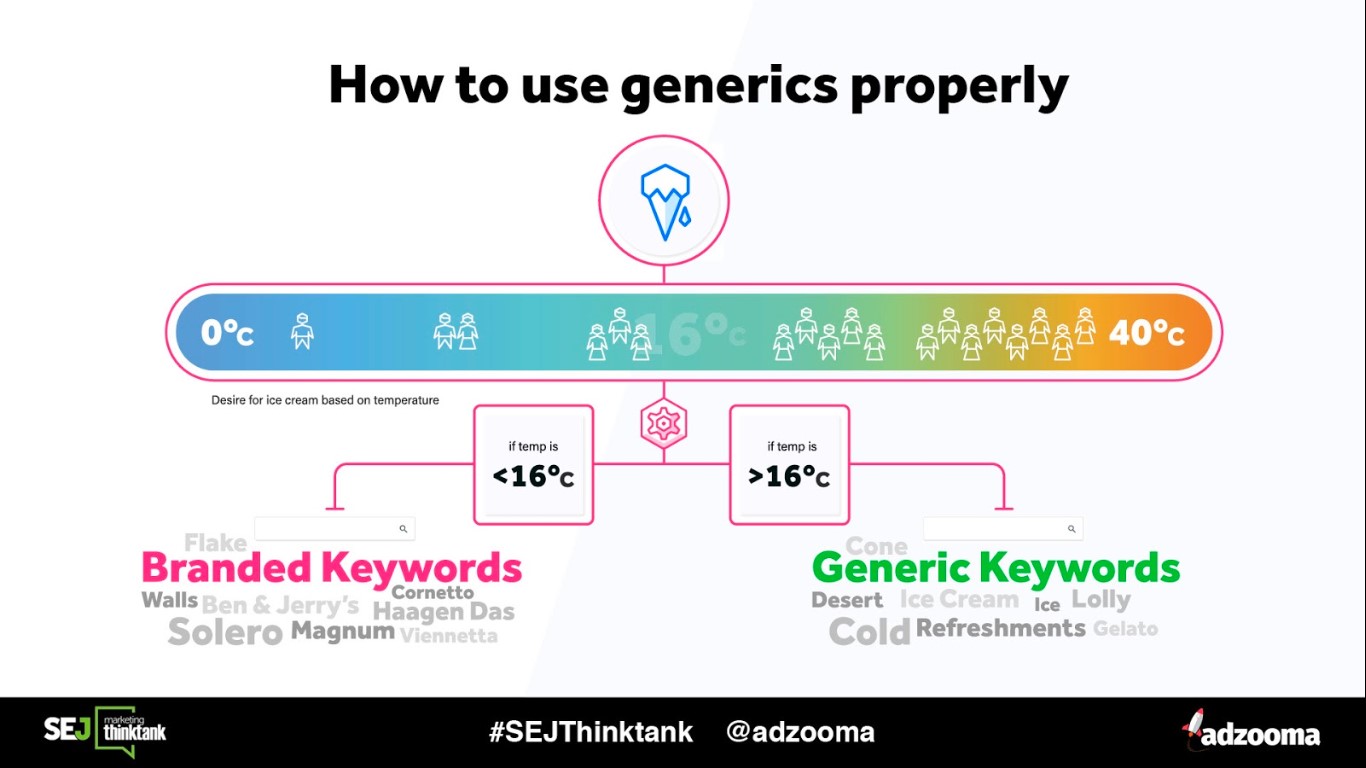
To run a strategy like this you can either write a weather script in Google ads using an API connection from a weather information source or you can use a third-party platform that already has the API connection set up.
This will allow you to automate the process of activating ads for specific generic keywords based on the trigger you decide.
This strategy can be used with a multitude of triggers such as TV ads, programs, social posts, news articles, stock market fluctuations, pollution levels, sports, and even other events.
Basically, anything that you can get an API connection to, you can feed that back into Google Ads to trigger into a strategy like this.
6. Effective Account Structure
Your account structure forms the foundation of your entire account and how well it will performs.
A broad structure will lead to impression wastage.
A granular account structure may take longer to set up in the short run but will benefit you with more accurate data and bid management capabilities moving forward.
Ensure Your Campaigns Are Split by Products or Categories
Don’t lump random keywords together. This will allow you to write more relevant ad copy based on the keywords in your ad groups and campaigns.
Some people like to use their websites as a touchpoint on how to structure their account and that’s a good idea.
However, if it’s a particularly large website, it can get quite difficult to use so just make sure that you are splitting your products and categories into the keywords that they should be by a group.
If You’re Covering Your Main Brand Term, They Should Have Its Own Campaign
This will allow you to manage the daily budget for this keyword much more accurately than if it’s fighting for budget with other keywords.
The same here comes into effect for your highest performing terms as well, even if they’re generics.
Create Single Keyword Ad Groups (SKAGs), Where Possible
For your top-performing keywords, keep them in their own ad groups to:
- Make the ad copy as accurate as possible for testing and learning.
- Give you the ability to manage their daily budgets and bids separately so all your other keywords in your account.
Split Your Campaigns by Match Types
Using the following match types is recommended:
- Exact match for traffic generation.
- Broad match modifier to identify new keywords to add to your account.
Why avoid other match types?
- Using broad match can cause impression wastage and your budget can get depleted quickly.
- Broad match modified basically can cover all phrase match plus can harness a large net for harvesting new keywords.
This will allow you to manage your traffic drivers more effectively and allocate the correct budget levels to them and then use your remaining budget to invest in broad match modifier terms to harvest new keywords
By following these tips to building a strong foundation in your account, you’ll be able to initially identify your optimal bidding levels and you can then allow the bidding algorithms within the engine or third-party tool you’re using to optimize activity for more secure base.
Once you’re happy with your account structure, you can use numerous review tools to check how it’s performing and benchmark against that.
Using Adzooma’s free Google Ads Health Check tool can help you quickly spot 47 automatic areas on your account to see if it is set up the correct way.
7. Attribution
When most people think about attribution, they think about a complex user journey and having to use a data science team to translate what the numbers mean into actionable marketing ideas.
But attribution doesn’t have to be time-consuming or something only data scientists can do.
Using Google Ads, you can use data-driven attribution to report on your performance and see which touchpoints along the user journey are leading to the conversions on your site.
You can also use it to inform your bidding rules – which keywords to bid on – not based on the last-click model, but based on the effectiveness of each keyword in the journey.
This means that rather than just pausing a keyword because it didn’t result in a conversion, you can now ensure that:
- You’re visible on keywords that help in driving conversions throughout the user journey.
- You’re optimized towards the ones which have the greatest impact at the beginning and in the middle of the journey
Data-driven attribution is different from the other attribution models in that it uses your conversion data to calculate the actual contribution of each keyword across the conversion path.
Each data-driven model is specific to each advertiser.
There’s a caveat, however.
Data-driven attribution requires a certain amount of data to create a precise model of how your conversions should be attributed.
Because of this, not all advertisers will see an option for data-driven attribution in Google Ads.
As a general guideline, for this model to be available you must have at least 15,000 clicks on Google search and conversion action must have at least 600 conversions within 30 days.
If you don’t have this volume of data, you can use attribution modeling in Google Analytics to identify your keyword values through the funnel, analyze that manually, and then attribute it back to your activity.
7 Key Takeaways
- Push some simple change to your account that will make a big difference.
- Automate the way you manage bids and improve performance.
- Integrate data to enhance your bidding strategies.
- Know why audience data is so important and how to use it.
- Make generic keywords work harder for you.
- Boost performance quickly with simple account structure changes.
- Deploy data-driven attribution that drives performance.
[Video Recap] Improve Your PPC Performance Starting Today with These 7 Expert Actions
Watch the video recap of the webinar presentation and Q&A session.
Or check out the SlideShare below.
Image Credits
All screenshots taken by author, August 2019
Join Us For Our Next Webinar!
The Data Reveals: What It Takes To Win In AI Search
Register now to learn how to stay away from modern SEO strategies that don’t work.