Throughout 2014 (and the decade prior), Google hasn’t been shy about telling people what its algorithms are looking for. Initially, algorithms targeted spammy backlinks, keyword stuffing, and domain ownership, but those factors gradually transformed into the Google criteria we know and follow today.
Now, many years after the company began to perfect its search algorithms, website loading speed has become one of the biggest determinants of your site’s value and ranking position, making it one of several necessities for optimization and an absolute must for website owners who want to rank well. How is your site doing in the wake of Google’s multiple algorithm shifts?
Below you can learn why page speed is now such an important ranking factor – and how you can improve yours.
Google’s Master Plan
Most SEOs would agree that their decade-long dance with Google hasn’t been easy. In fact, it’s been downright devastating at times. (Panda, anyone?)
But it’s not been all for naught. Remember, Google aims to make the user’s experience better by identifying the most relevant websites connected with a particular search term, and that ultimately makes everyone’s life easier.
To do that, however, a swift if not instantaneous comparison between websites needs to occur.
The Deal With Site Speed
Because Google’s goal is to please users, it makes sense to discourage slow site download speeds by denying ranking privileges to slow sites and rewarding fast ones. This accomplishes three goals:
- It raises the chances that customers will stay on a website: Time spent on a webpage is another element used to determine which websites should receive the highest rankings. When your site loads fast, you have a better chance of retaining viewers.
- It ensures that website speed is consistent across devices: With use of mobile devices outpacing desktops, site load speed must be reliable no matter which device people use to gain access to your site.
- It decreases annoyance: Viewers don’t want to wait five seconds or more for your website to load, and Google knows that. Unless they’re already committed to your brand in some way, viewers will swiftly choose to move down the list of search engine results to the next listing.
As Google continues to rework its algorithms, SEO-conscious firms must do whatever they can to improve site speed and retain the search giant’s favor. What’s the best way to increase site load speed? Take a look at the latest techniques.
How to Improve Your Site Load Speed
Even the best developers run into problems with download speed. The following six tips will help you improve site speed and rank higher in search results:
- Minimize on-page components. Between flash, stylesheets, and scripts, multiple processes can occur behind the scenes that will significantly slow a page’s load time. If you combine style sheets or replace images with CSS, the HTTP requests that make on-page elements function won’t have an opportunity to slow down your site.
- Compress large pages. Over the past year, Google has made it abundantly clear that SEO best practices involve the use of long-form content, videos, and shareable media to reach more customers and rank higher in SERPs. Unfortunately, all this additional content can reduce load speed. Try to compress your larger pages so they take up less space and consume less bandwidth when they load.
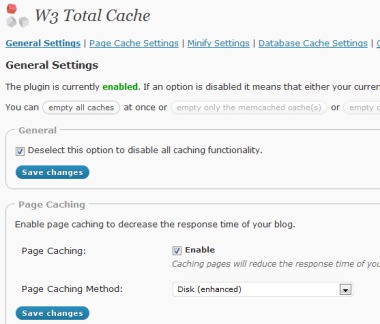 Use browser caching. Turning on browser caching will store necessary elements on a viewer’s hard drive, which results in a faster load time when the visitor returns. Many webmasters fail to use this tool, and that leads to slow load times — and higher levels of frustration — for visitors.
Use browser caching. Turning on browser caching will store necessary elements on a viewer’s hard drive, which results in a faster load time when the visitor returns. Many webmasters fail to use this tool, and that leads to slow load times — and higher levels of frustration — for visitors.- Optimize visual content. The growing emphasis on visual content might have misled some website owners. If customers enjoy images, video, and graphics, why not fill your site with them? Unfortunately, too many improperly formatted graphics can cause a traffic jam and sluggish load speeds. Take the time to optimize visual content by limiting size, reformatting images into JPEG, and eliminating BMPs, GIFs, and TIFFs, and viewers will love you.
- Eliminate unnecessary plugins. Particularly if you’re using WordPress, running multiple plugins contributes substantially to slower page load speeds. Though their convenience and ease of use make plugins an attractive option, using too many will cause your load speed to plummet and result in poor user experience. Remove any plugins you don’t absolutely need.
- Review your hosting plan. Sometimes, unreliable hosting providers can have a negative impact on your site speed. Most hosting companies deliver packages in a one-size-fits-all format, but the assumption that one type of hosting service will work best for all websites is totally untrue.
Even if you go through each step, you’ll need to come up with a way to monitor your site’s load speed on an ongoing basis. Because the team at Google truly does want to make the lives of webmasters easier, they designed PageSpeed Insights: a Chrome extension that empowers developers to track a site’s performance.
Here’s to Your Lightning-Fast Website
While it may seem like a lot of extra work, the return on your time investment will be well worth the trouble. When customers can rely on your site to load quickly on any device, they’re more likely to make a return visit, and return visits equal an increase in loyal customers.
What is your biggest frustration with site load speed?
photo credit:
stopwatch image from g1site.com
cache image from smemon on flickr





