Looking at the words that accompany your main search term in SERPs is a great help in keyword research: this way you are able to analyze your keyword neighboring terms and words that appear in the same context.
Before playing with any of the below listed tools, set Google to show 100 results per page (for the tools to have more data to analyze):
1. Search Cloudlet
Search Cloudlet analyzes Google SERPs and extracts most frequent words representing them in a tag cloud based on the frequency of occurrence in SERPs:
The tag can be kept hidden most of the time and only opened after the click.
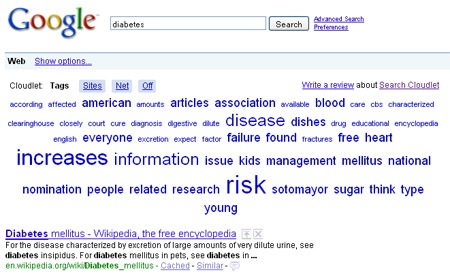
2. Sensebot
Sensebot uses text mining and multidocument summarization to extract sense from Google search results. It means, instead of just looking at the page snippets and titles (like Search Cloudlet does), the tool analyzes the content of each page returned in SERPs and summarizes it.
When you do a search on Google, a cloud of key concepts appears on top of search results. You can click on a concept to do a subsequent search, focusing on the concept. You can also click the “Show text” button, and a text summary of content of the search results will be generated and displayed on the same page.
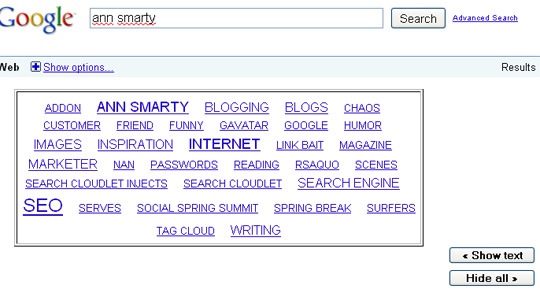
From options (accessed via Tools -> Addons) you can set the tag cloud look and feel: for example, see the cloud only after clicking the button and position it on top of the page:
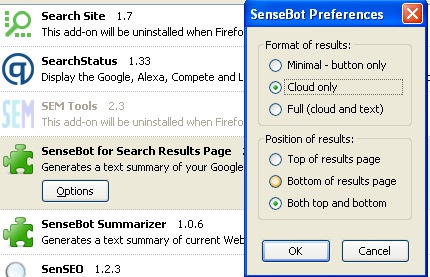
3. DeeperWeb
Deeperweb is a FireFox addon that offers to “find better search terms extracted from your search results”. It can be used to extract words or word combinations.
How exactly it extracts the tag cloud is actually unclear because there is no technology information on the page. Do they mine directly into returned snippets like Search Cloudlet or do they employ some analysis of the actual web pages that popped in the results?
From what it looks like, I can tell that they seem to only “look” at the search results page itself without mining deeper:
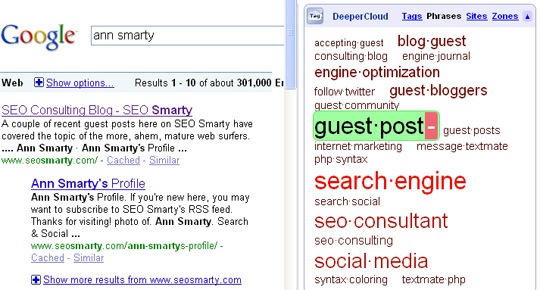
Image Credits
Featured Image: Orhideia via Depositphotos





