TikTok & GIPHY are partnering on a new editing tool, allowing users to quickly grab clips from a vast library of short videos.
TikTok Library is the name of the new in-app tool, and is markedly different from previous GIPHY integrations.
This integration is the first to utilize GIPHY’s library of videos, also referred to as GIFs with sound.
TikTok states in an announcement:
“Today, we’re introducing the latest addition to our creativity toolkit as we start to roll out Library, a new in-app creation tool with content from GIPHY that provides an opportunity to access a wide range of content, opening up even more creative possibilities.
Library also unlocks a new category of entertainment content, making it easy for people to start or participate in their own trends, using clips from their favorite shows, GIFs, memes and more by seamlessly integrating them into their TikTok videos.”
GIPHY’s other integrations with TikTok — via green screen and stickers — allow users to place GIFs on top of or behind their recorded content.
TikTok Library is different as it lets users edit popular video clips into their original content.
The GIPHY integration within TikTok Library features high quality, recognizable clips from a verified roster of partners including HBO, ABC, Hulu, and others.
An announcement from GIPHY illustrates how the new feature fits into the TikTok ecosystem:
“Like Duets and Stitch, or the latest trending sound, TikTok’s Library content is designed to be adapted into engaging and creative videos. It unlocks a new category of entertainment content for users to comment on, discuss or parody and allows more creators to participate in or start their own trends. And we think GIPHY Clips will bring a whole new dimension of entertainment to the TikTok ecosystem.”
How To Use GIPHY Clips In TikTok
Access the new TikTok Library feature by following these steps:
- From the camera screen, tap the new Library icon on the vertical sidebar.
- Once on the Library screen, you can quickly select trending content or use the search bar to find something specific.
- Crop selected clip to the desired length and return to the shoot page to continue creating your video.
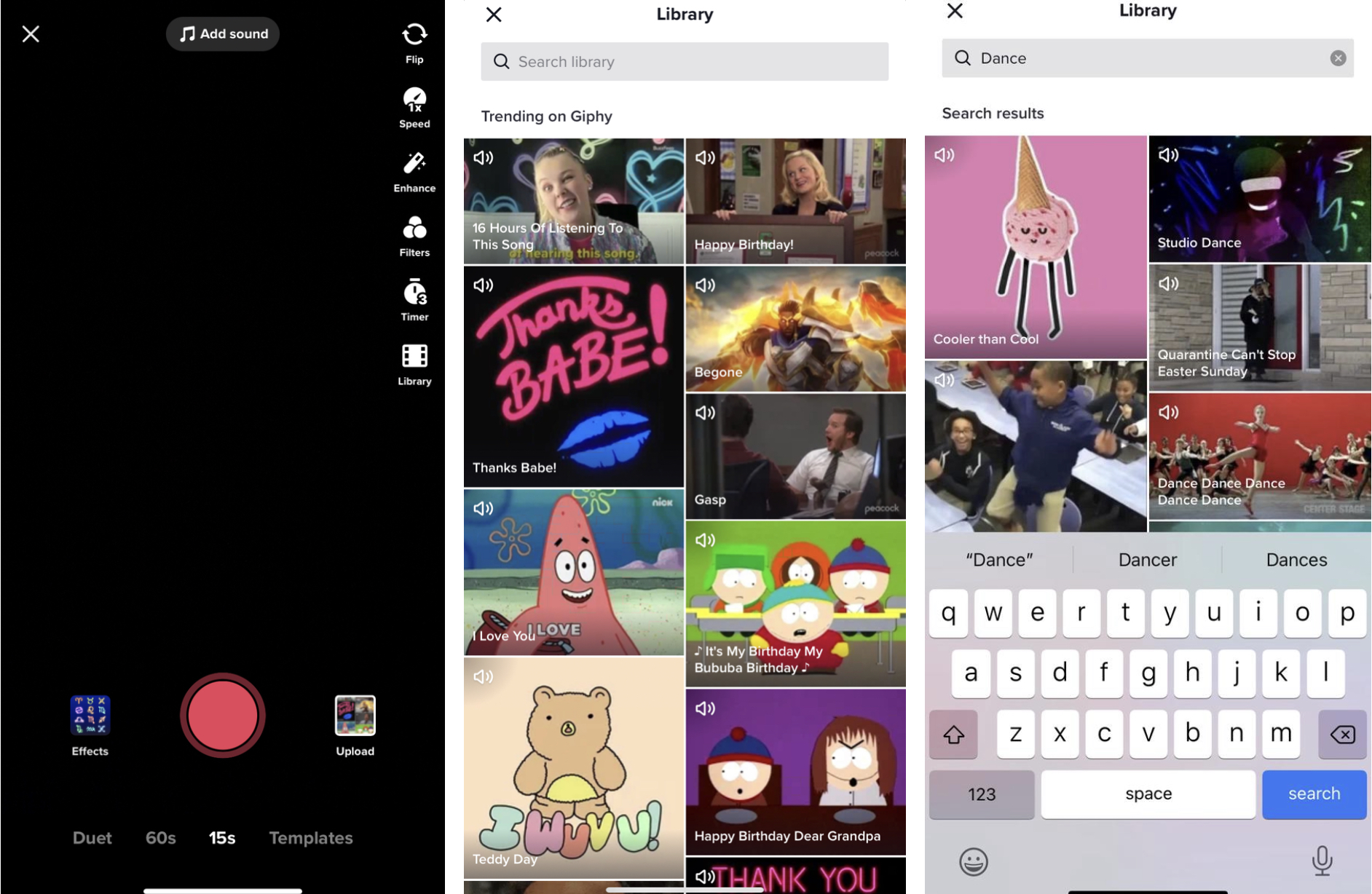 Screenshot from newsroom.tiktok.com, March 2022.
Screenshot from newsroom.tiktok.com, March 2022.GIPHY is the first partner to integrate with TikTok Library. GIPHY Clips available at launch include:
- Reactions: Relatable content that captures a raw emotional reaction.
- Quotes: Memorable phrases from recognizable personalities.
- People: Clips of famous actors, athletes, and public figures.
- Iconic moments: Such as speeches, movie scenes, sports highlights, and more.
TikTok Library begins rolling out this week on Android and next week on iOS.
Library will eventually expand to include more content sources, audio and sounds, text templates, user generated content, and more.
Featured Image: Screenshot from GIPHY.Medium.com, March 2022.





